前言
在前端开发中,数据加密是一个重要的安全措施,可以保护用户数据不被轻易窃取或篡改。以下是六种常用的前端数据加密方式及其示例代码和详细讲解:
1. base64 编码
base64 是一种基于64个可打印字符来表示二进制数据的表示方法。它不是一种加密方法,而是一种编码方式。
示例代码:
// 使用 base64 编码
const encodeddata = btoa('hello, world!');
console.log('encoded data:', encodeddata); // output: sgvsbg8sifdvcmxkiq==
// 使用 base64 解码
const decodeddata = atob(encodeddata);
console.log('decoded data:', decodeddata); // output: hello, world!讲解:
btoa函数用于将字符串编码为 base64。atob函数用于将 base64 编码的字符串解码为原始字符串。
2. md5 哈希
md5 是一种广泛使用的哈希函数,可以产生出一个128位(16字节)的哈希值。
示例代码:
const crypto = require('crypto');
// 使用 md5 哈希
const hash = crypto.createhash('md5').update('hello, world!').digest('hex');
console.log('md5 hash:', hash); // output: 6cd3556deb0da54bca060b4c39479839讲解:
使用 node.js 的
crypto模块创建一个 md5 哈希对象。update方法用于更新要哈希的数据。digest方法用于生成最终的哈希值,并以十六进制格式输出。
3. sha-256 哈希
sha-256 是一种更安全的哈希算法,产生一个256位(32字节)的哈希值。
示例代码:
const crypto = require('crypto');
// 使用 sha-256 哈希
const hash = crypto.createhash('sha256').update('hello, world!').digest('hex');
console.log('sha-256 hash:', hash); // output: 315f5bdb76d078c43b8ac0064e4a0164612b1fce77c869345bfc94c75894edd3讲解:
使用 node.js 的
crypto模块创建一个 sha-256 哈希对象。update方法用于更新要哈希的数据。digest方法用于生成最终的哈希值,并以十六进制格式输出。
4. aes 对称加密
aes(高级加密标准)是一种对称加密算法,使用相同的密钥进行加密和解密。
示例代码:
const crypto = require('crypto');
const algorithm = 'aes-256-cbc';
const key = crypto.randombytes(32);
const iv = crypto.randombytes(16);
// 加密
function encrypt(text) {
let cipher = crypto.createcipheriv(algorithm, buffer.from(key), iv);
let encrypted = cipher.update(text);
encrypted = buffer.concat([encrypted, cipher.final()]);
return { iv: iv.tostring('hex'), encrypteddata: encrypted.tostring('hex') };
}
// 解密
function decrypt(text) {
let iv = buffer.from(text.iv, 'hex');
let encryptedtext = buffer.from(text.encrypteddata, 'hex');
let decipher = crypto.createdecipheriv(algorithm, buffer.from(key), iv);
let decrypted = decipher.update(encryptedtext);
decrypted = buffer.concat([decrypted, decipher.final()]);
return decrypted.tostring();
}
const encrypted = encrypt('hello, world!');
console.log('encrypted data:', encrypted);
const decrypted = decrypt(encrypted);
console.log('decrypted data:', decrypted);讲解:
使用 node.js 的
crypto模块创建一个 aes 加密对象。createcipheriv方法用于创建加密对象,createdecipheriv方法用于创建解密对象。update方法用于更新要加密或解密的数据。final方法用于生成最终的加密或解密结果。
5. rsa 非对称加密
rsa 是一种非对称加密算法,使用公钥进行加密,私钥进行解密。
示例代码:
const crypto = require('crypto');
// 生成 rsa 密钥对
const { publickey, privatekey } = crypto.generatekeypairsync('rsa', {
moduluslength: 2048,
publickeyencoding: {
type: 'spki',
format: 'pem'
},
privatekeyencoding: {
type: 'pkcs8',
format: 'pem'
}
});
// 加密
function encrypt(text) {
const buffer = buffer.from(text);
const encrypted = crypto.publicencrypt(publickey, buffer);
return encrypted.tostring('base64');
}
// 解密
function decrypt(encrypted) {
const buffer = buffer.from(encrypted, 'base64');
const decrypted = crypto.privatedecrypt(privatekey, buffer);
return decrypted.tostring('utf8');
}
const encrypted = encrypt('hello, world!');
console.log('encrypted data:', encrypted);
const decrypted = decrypt(encrypted);
console.log('decrypted data:', decrypted);讲解:
使用 node.js 的
crypto模块生成 rsa 密钥对。publicencrypt方法用于使用公钥加密数据。privatedecrypt方法用于使用私钥解密数据。
6. hmac 消息认证码
hmac(密钥散列消息认证码)是一种使用密钥的哈希算法,用于验证数据的完整性和真实性。
示例代码:
const crypto = require('crypto');
const key = 'secret-key';
// 生成 hmac
function generatehmac(text) {
return crypto.createhmac('sha256', key).update(text).digest('hex');
}
const hmac = generatehmac('hello, world!');
console.log('hmac:', hmac);讲解:
使用 node.js 的
crypto模块创建一个 hmac 对象。createhmac方法用于创建 hmac 对象,指定哈希算法和密钥。update方法用于更新要生成 hmac 的数据。digest方法用于生成最终的 hmac 值,并以十六进制格式输出。
这些示例代码展示了前端常用的六种数据加密方式,每种方式都有其特定的用途和优势。在实际应用中,应根据具体需求选择合适的加密方式。
总结
到此这篇关于前端常用6种数据加密方式使用的文章就介绍到这了,更多相关前端数据加密方式内容请搜索代码网以前的文章或继续浏览下面的相关文章希望大家以后多多支持代码网!




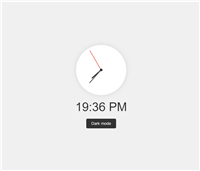
发表评论