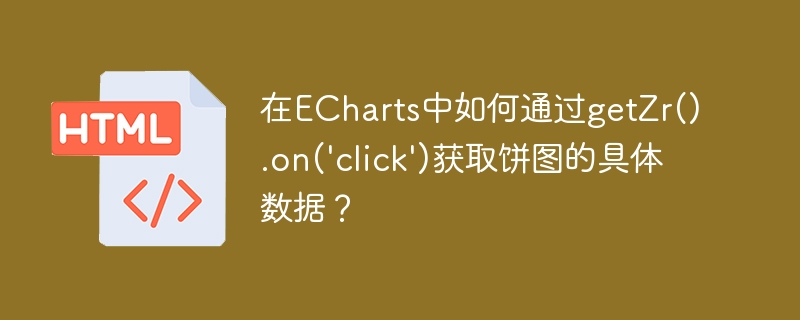
echarts饼图点击事件:精准获取数据详解
在echarts中,使用getzr().on('click')监听饼图点击事件时,直接获取数据并非易事。本文将详细讲解如何利用getzr().on('click')结合其他方法,准确获取饼图点击区域对应的数据,并解决mychart.containpixel()方法的使用问题。
getzr().on('click')返回的是echarts的渲染层zrender的点击事件。点击饼图时,target属性为piepiece,但这并不直接包含数据信息。我们需要进一步处理才能获取对应的数据项。
关键在于结合mychart.containpixel()和mychart.convertfrompixel()方法。mychart.containpixel()用于判断点击位置是否在图表区域内;mychart.convertfrompixel()则将像素坐标转换为图表坐标,从而找到对应的数据点。
以下代码示例演示了如何获取单环饼图的数据:
mychart.getzr().on('click', function(params) {
const pointinpixel = [params.offsetx, params.offsety];
if (mychart.containpixel('global', pointinpixel)) {
const pointingrid = mychart.convertfrompixel({ seriesindex: 0 }, pointinpixel);
const dataindex = mychart.getmodel().getseriesbyindex(0).getdata().indexofnearest('value', pointingrid);
const data = mychart.getmodel().getseriesbyindex(0).getdata().getrawdataitem(dataindex);
console.log(data); // 获取到具体的数据
}
});代码首先获取点击事件的像素坐标,然后使用mychart.containpixel()判断点击是否在图表范围内。如果在范围内,则将像素坐标转换为图表坐标,并使用indexofnearest()找到最接近点击位置的数据项索引,最后通过getrawdataitem()获取该数据项的原始数据。
对于多环饼图,需要根据环形索引(seriesindex)分别获取数据:
mychart.getzr().on('click', function(params) {
// ... (像素坐标判断同单环饼图) ...
for (let i = 0; i < mychart.getmodel().getseries().length; i++) {
const pointingrid = mychart.convertfrompixel({ seriesindex: i }, pointinpixel);
const dataindex = mychart.getmodel().getseriesbyindex(i).getdata().indexofnearest('value', pointingrid);
const data = mychart.getmodel().getseriesbyindex(i).getdata().getrawdataitem(dataindex);
console.log(`环形 ${i+1} 数据:`, data);
}
});此代码循环遍历每个环形,分别进行坐标转换和数据查找,从而获取每个环形的数据。
通过以上方法,您可以高效准确地从echarts饼图点击事件中获取所需数据,实现更丰富的交互功能。 记住seriesindex参数在多环饼图中至关重要。
以上就是在echarts中如何通过getzr().on('click')获取饼图的具体数据?的详细内容,更多请关注代码网其它相关文章!

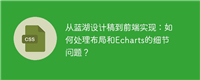
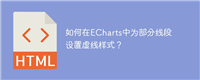
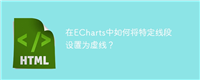
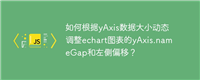
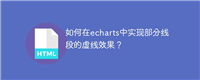

发表评论