
在使用echarts创建双x轴图表时,经常会遇到第二个x轴标签无法显示的问题。本文将分析该问题并提供解决方案。
问题描述:
用户配置了双x轴,但第二个x轴的标签始终无法显示。其配置代码如下:
xaxis: [{
name:'1',
min: starttime,
scale: true,
axisline: {
show: true,
linestyle: {
color: colors[2]
}
},
axislabel: {
backgroundcolor:'red',
formatter: '{value} ml'
}
},{
name:'2',
axisline: {
show: true,
linestyle: {
color: colors[2]
}
},
min: starttime,
scale: true,
axislabel: {
backgroundcolor:'red',
inside:true,
show:true,
hideoverlap:true
}
},],尽管axislabel.show: true,第二个x轴标签仍然缺失。
解决方案:
问题在于series配置中缺少对第二个x轴的索引指定。 echarts需要明确知道哪个series数据对应哪个xaxis。 解决方法是在series中为对应第二个x轴的series添加xaxisindex: 1属性(索引从0开始)。
修改后的series配置:
series: [
{
type: 'custom',
renderitem: renderitem,
itemstyle: {
opacity: 0.8
},
encode: {
x: [1, 2],
y: 0
},
data: data
},
{
type: 'custom',
renderitem: renderitem,
xaxisindex: 1, // 此处添加xaxisindex
itemstyle: {
opacity: 0.8
},
encode: {
x: [1, 2],
y: 0
},
data: data
}
]通过添加xaxisindex: 1,echarts就能正确关联第二个series与第二个xaxis,从而显示第二个x轴的标签。 需要注意的是,这种方法需要在每个关联到第二个x轴的series中都添加xaxisindex属性。 如果有多个series关联到同一个x轴,它们都需要设置相同的xaxisindex。 未来版本echarts可能会有更简洁的解决方案,敬请期待。
以上就是如何解决echarts中第二个x轴标签无法显示的问题?的详细内容,更多请关注代码网其它相关文章!

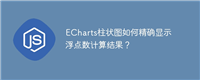


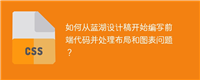


发表评论