
echarts图表中如何设置部分线段为虚线?
在echarts图表中,灵活控制线段样式,例如将部分线段设置为虚线,可以提升图表可读性和表达力。本文将详细讲解如何实现这一功能。
我们以一个示例代码为例,假设需要将名为“混钢筋混凝土安装1(15天)”的线段设置为虚线。
原始代码结构:
let charts = {
nodes: [
// ... 节点数据
],
linesdata: [
{ name: '降水1(10天)', coords: [[20, 700], [190, 700]], type: "dotted" },
{ name: '开挖1\n(5天)', coords: [[220, 700], [290, 700]] },
{ name: '砂石垫层1\n(5天)', coords: [[320, 700], [390, 700]] },
{ name: '混凝土基础1(10天)', coords: [[420, 700], [590, 700]] },
{ name: '混钢筋混凝土安装1(15天)', coords: [[620, 700], [890, 700]] },
{ name: '土方回填1\n(3天)', coords: [[920, 700], [950, 700]] },
]
};
let option = {
// ... 其他配置项
series: [{
type: "lines",
linestyle: {
color: '#65b7e3',
width: 2,
},
data: charts.linesdata,
}],
};登录后复制
实现部分线段虚线:
关键在于对linesdata数组中特定线段的linestyle属性进行单独设置。 我们将'dashed'样式应用于目标线段:
let charts = {
nodes: [
// ... 节点数据
],
linesdata: [
{ name: '降水1(10天)', coords: [[20, 700], [190, 700]], type: "dotted" },
{ name: '开挖1\n(5天)', coords: [[220, 700], [290, 700]] },
{ name: '砂石垫层1\n(5天)', coords: [[320, 700], [390, 700]] },
{ name: '混凝土基础1(10天)', coords: [[420, 700], [590, 700]] },
{
name: '混钢筋混凝土安装1(15天)',
coords: [[620, 700], [890, 700]],
linestyle: {
type: 'dashed'
}
},
{ name: '土方回填1\n(3天)', coords: [[920, 700], [950, 700]] },
]
};
let option = {
// ... 其他配置项
series: [{
type: "lines",
linestyle: {
color: '#65b7e3',
width: 2,
},
data: charts.linesdata,
}],
};登录后复制
通过在linesdata数组中,为“混钢筋混凝土安装1(15天)”对象添加linestyle: { type: 'dashed' },我们就成功地将其设置为虚线,而其他线段保持原样。 这种方法允许对每条线段进行独立的样式控制,实现灵活的图表定制。
以上就是在echarts中如何将特定线段设置为虚线?的详细内容,更多请关注代码网其它相关文章!

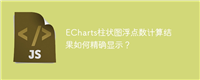
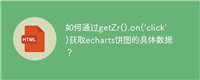




发表评论