echarts图表未完全填充容器:100%高度宽度设置无效的解决方法
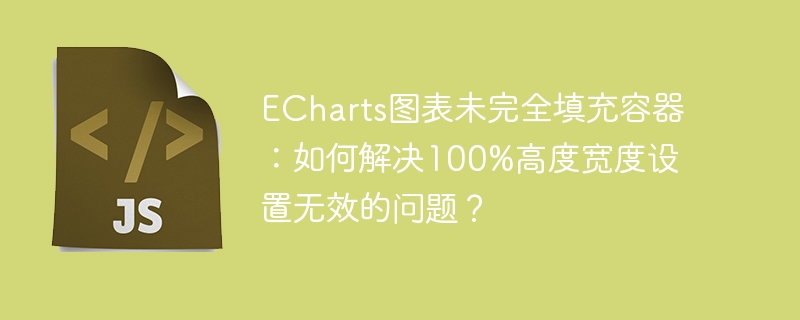
在使用echarts图表时,经常会遇到图表无法完全填充父容器的问题。本文分析一个典型案例,并提供解决方案。
问题描述: 开发者使用echarts绘制图表,但图表未能完全填充其父容器。父容器和图表容器都设置了height: 100%; width: 100%;,但图表仍显示不完整。
代码片段:
模板代码:
<template>
<div class="linebarchart-page">
<div class="chartbox" ref="chartbox"></div>
</div>
</template>样式代码:
.linebarchart-page {
height: 100%;
width: 100%;
.chartbox {
height: 100%;
width: 100%;
}
}组件注册及使用代码:
<div class="left-box"> 当班合格/不良统计 <dv-border-box-12 style="flex: 0 1 33%"><linebarchart ref="currenttotal" style="height:100%;width:100%;" v-show="currenttotalisshow"></linebarchart></dv-border-box-12>产品合格率统计 <dv-border-box-13 style="flex: 0 1 33%"><linebarchart ref="productionpassratestatistic"></linebarchart></dv-border-box-13>产能达成率 <dv-border-box-13 style="flex: 0 1 33%"><linebarchart ref="productionachievingrate"></linebarchart></dv-border-box-13> </div>
图表渲染代码:
initchart(data) {
this.$nexttick(() => {
this.chartinstance = echarts.init(this.$refs.chartbox);
});
this.chartinstance.setoption({
// ...图表配置
});
},
mounted() {
this.initchart();
},问题根源: height: 100%; width: 100%;依赖于父元素的实际尺寸。如果父元素尺寸未确定,子元素也无法确定尺寸,导致echarts图表无法正确渲染。
解决方案: 监听父容器尺寸变化,并在尺寸变化后重新调整echarts图表大小。可以使用$nexttick或浏览器窗口大小改变事件监听,并在尺寸变化后调用echartsinstance.resize()方法。 确保.linebarchart-page元素在initchart函数执行前已具有确定的宽高。
改进后的代码可能需要添加窗口大小改变监听或者使用$nexttick确保父容器尺寸已确定后再初始化图表。 例如,在mounted钩子函数中使用$nexttick:
mounted() {
this.$nexttick(() => {
this.initchart();
});
},或者添加窗口大小改变监听:
mounted() {
this.initchart();
window.addeventlistener('resize', this.resizechart);
},
beforedestroy() {
window.removeeventlistener('resize', this.resizechart);
},
methods: {
resizechart() {
this.chartinstance.resize();
}
}通过以上方法,可以确保echarts图表能够完全填充其父容器。 选择哪种方法取决于你的具体应用场景和需求。
以上就是echarts图表未完全填充容器:如何解决100%高度宽度设置无效的问题?的详细内容,更多请关注代码网其它相关文章!





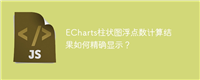
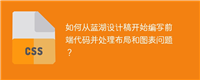
发表评论