第一步,使用vs2019新建mvc-web api应用程序

创建bridgeapi
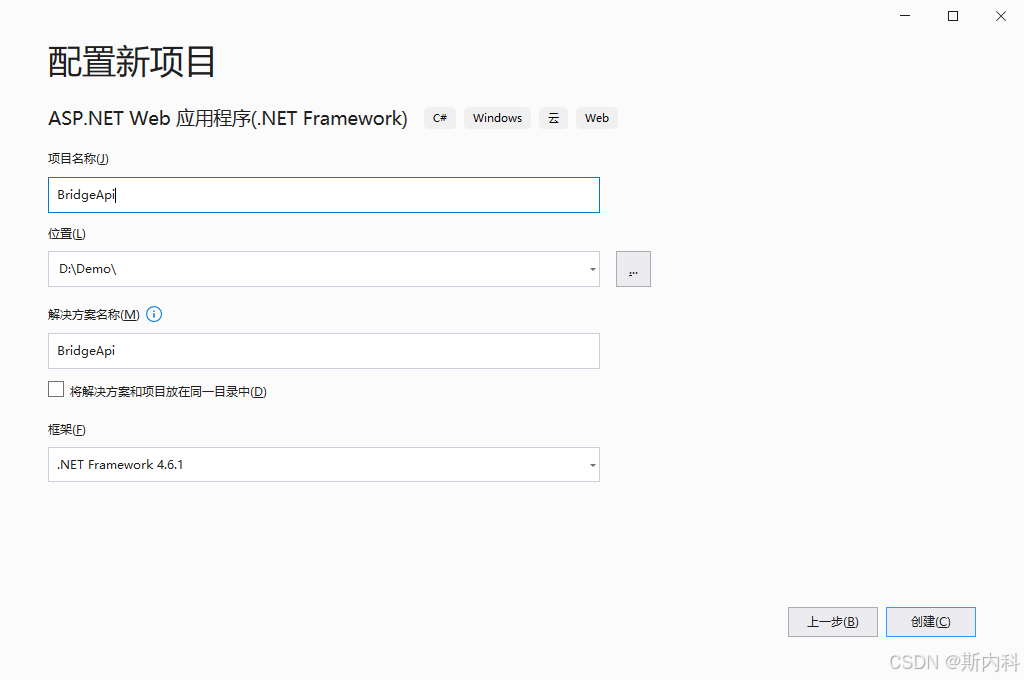
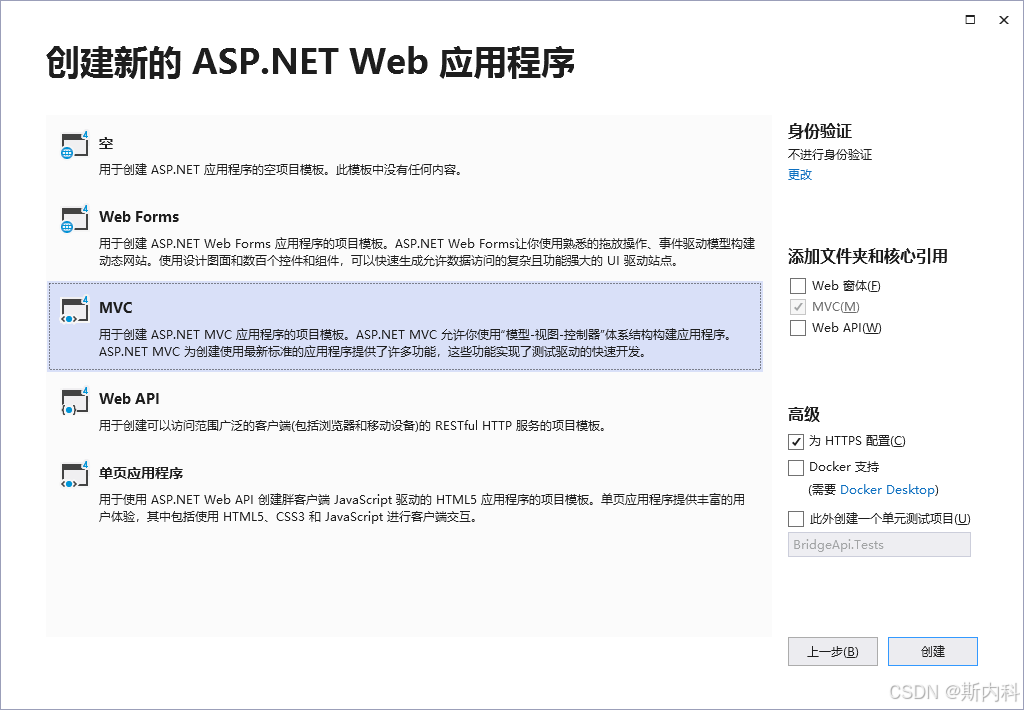
第二步,运行将生成默认的示例网页,网页url为
https://localhost:44361/home/index
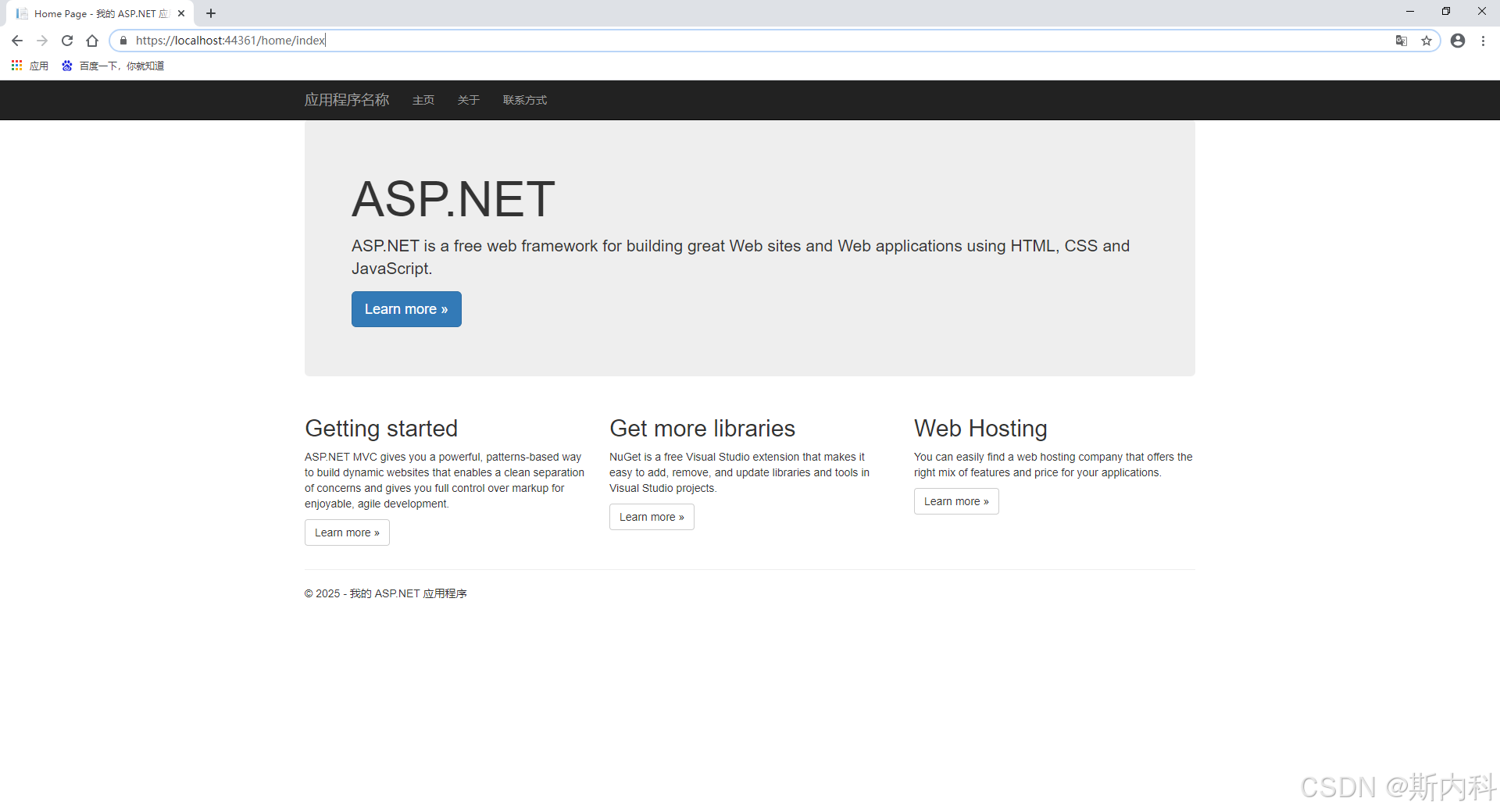
右键 项目 添加 webapi控制器类
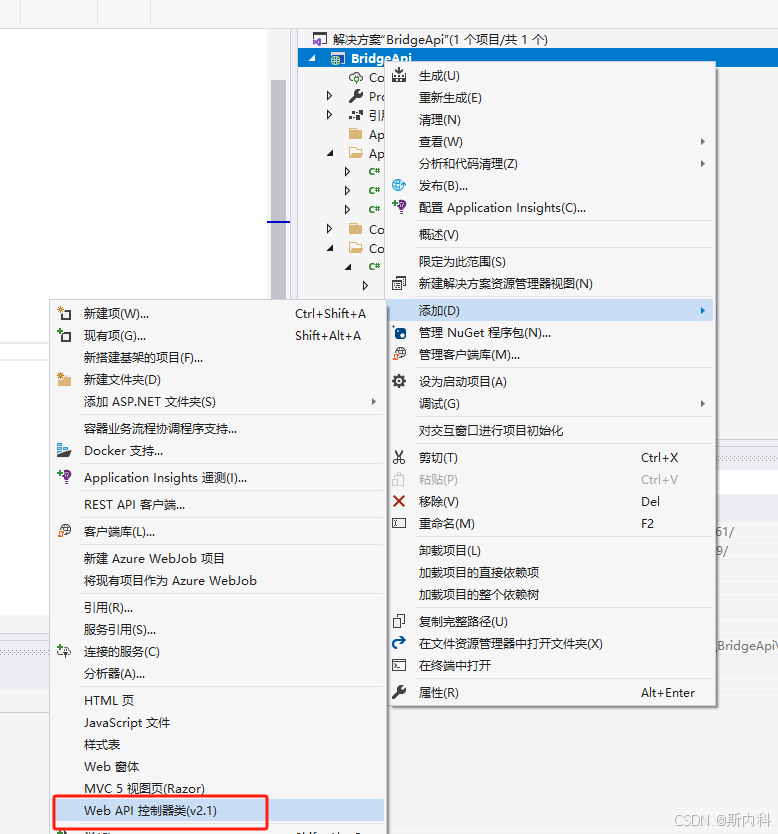
添加
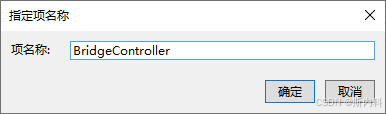
我们可以看到app_start目录下 有三个文件:
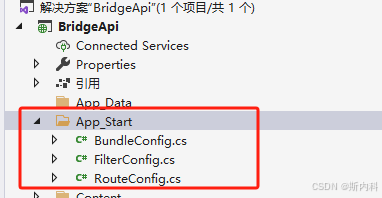
bundleconfig.cs代表 捆绑文件的引用
有脚本文件scriptbundle的引用(javascript文件,后缀名.js)
和层叠样式表文件stylebundle(即css网页排版文件,后缀名.css)
filterconfig.cs代表全局筛选器
routeconfig.cs代表url路由模式和action信息
右键,项目,将类库项目更新为控制台应用程序,并添加类program
添加开源框架topshelf的引用,添加owin框架的引用
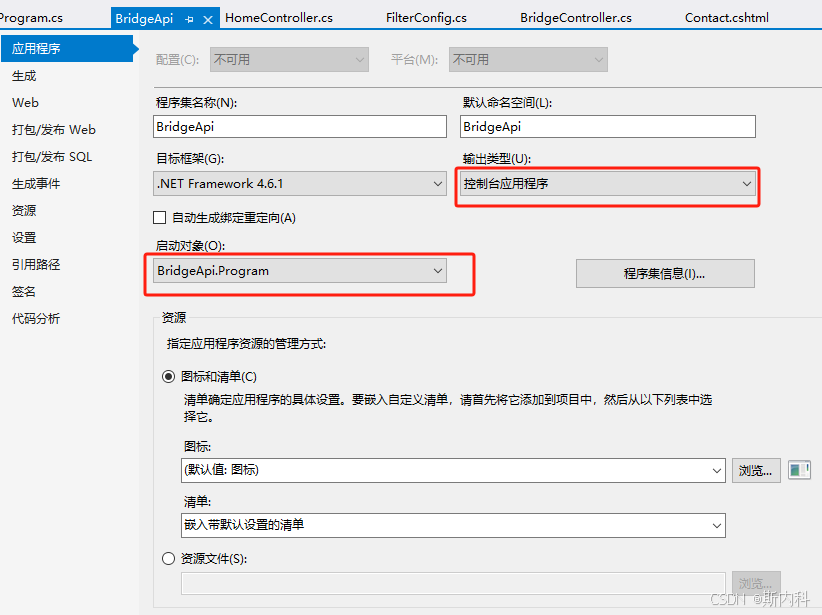
topshelf 框架
topshelf 是一个开源的跨平台的宿主服务框架,支持 windows 和 mono,只需要几行代码就可以构建一个很方便使用的服务宿主。
使用 topshelf 可以非常方便的将一个 c# 控制台程序部署成为一个 windows service, 使用它可以很方便的构建跨平台服务寄主,而在调试时直接以控制台的形式运行即可,非常方便。
owin框架
owin 允许 web 应用从 web 服务器分离。 它定义了在管道中使用中间件来处理请求和相关响应的标准方法。 webapi应用程序和中间件可以与基于 owin 的应用程序、服务器和中间件进行互操作。
我们在web.config(有些是app.config)增加webapi地址和端口
apiaddress和apiport
<?xml version="1.0" encoding="utf-8"?>
<!--
有关如何配置 asp.net 应用程序的详细信息,请访问
https://go.microsoft.com/fwlink/?linkid=301880
-->
<configuration>
<appsettings>
<add key="webpages:version" value="3.0.0.0" />
<add key="webpages:enabled" value="false" />
<add key="clientvalidationenabled" value="true" />
<add key="unobtrusivejavascriptenabled" value="true" />
<add key="apiaddress" value="" />
<add key="apiport" value="45678" />
</appsettings>
</configuration>program.cs如下:
using microsoft.owin.hosting;
using owin;
using system;
using system.collections.generic;
using system.configuration;
using system.linq;
using system.net;
using system.threading;
using system.threading.tasks;
using system.web;
using system.web.http;
using topshelf;
using topshelf.hostconfigurators;
/*
* topshelf 是一个开源的跨平台的宿主服务框架,支持 windows 和 mono,只需要几行代码就可以构建一个很方便使用的服务宿主。
* 使用 topshelf 可以非常方便的将一个 c# 控制台程序部署成为一个 windows service, 使用它可以很方便的构建跨平台服务寄主,
* 而在调试时直接以控制台的形式运行即可,非常方便。
* owin框架
* owin 允许 web 应用从 web 服务器分离。 它定义了在管道中使用中间件来处理请求和相关响应的标准方法。
* webapi应用程序和中间件可以与基于 owin 的应用程序、服务器和中间件进行互操作。
*/
namespace bridgeapi
{
public class program
{
static void main(string[] args)
{
console.writeline("webapi程序启动开始...");
hostfactory.run(new action<hostconfigurator>(hostconf));
console.readline();
}
public static void hostconf(hostconfigurator hostconfigurator)
{
// 服务使用network_service内置帐户运行。身份标识,有好几种方式,如:x.runas("username", "password"); x.runasprompt(); x.runasnetworkservice(); 等
hostconfigurator.runaslocalservice();//以服务
//x.startautomatically();//startmodeextensions
//x.startmanually();//手动模式
hostconfigurator.setdescription("webapiserver 斯内科 topshelf host服务的描述"); //安装服务后,服务的描述
hostconfigurator.setdisplayname("webapiserversnake"); //显示名称
hostconfigurator.setservicename("webapiserversnake"); //服务名称
type t = hostconfigurator.gettype();//topshelf.hostconfigurators.hostconfiguratorimpl
console.writeline(t.tostring());
hostconfigurator.service<towncrier>(s =>
{
s.constructusing(name => new towncrier()); //配置一个完全定制的服务,对topshelf没有依赖关系。常用的方式。
//the start and stop methods for the service
s.whenstarted(tc => tc.start()); //4
s.whenstopped(tc => tc.stop());
});
}
}
public class towncrier
{
public towncrier()
{
}
public void start()
{
task.factory.startnew(() =>
{
bool isstarted = false;
while (!isstarted)
{
try
{
string log = "服务启动成功。";
string urlkey = "apiaddress";
string portkey = "apiport";
if (!configurationmanager.appsettings.allkeys.contains(urlkey))
{
log = $"服务启动出现异常:app.config文件中不存在配置[{urlkey}]";
console.writeline(log);
return;
}
if (!configurationmanager.appsettings.allkeys.contains(portkey))
{
log = $"服务启动出现异常:app.config文件中不存在配置[{portkey}]";
console.writeline(log);
return;
}
string apiurl = configurationmanager.appsettings[urlkey].tostring();
string apiport = configurationmanager.appsettings[portkey].tostring();
bool rtn = int.tryparse(apiport, out int port);
if (!rtn)
{
log = $"服务启动出现异常:app.config文件中配置[{portkey}]值错误";
console.writeline(log);
return;
}
startoptions options = new startoptions();
//options.urls.add($"http://localhost:{apiport}");
options.urls.add($"http://127.0.0.1:{apiport}");
//options.urls.add($"http://{environment.machinename}:{apiport}");
if (!string.isnullorempty(apiurl))
{
options.urls.add($"http://{apiurl}:{apiport}");
}
else
{
#region //自动绑定所有ip
string hostname = dns.gethostname();
ipaddress[] ipaddresses = dns.gethostaddresses(hostname);
foreach (ipaddress ipaddress in ipaddresses)
{
//ipv4
if (ipaddress.addressfamily == system.net.sockets.addressfamily.internetwork)
{
options.urls.add($"http://{ipaddress}:{apiport}");
}
}
#endregion
}
string urls = new system.web.script.serialization.javascriptserializer().serialize(options.urls);
log = $"开始启动服务,服务地址:{urls}";
console.writeline(log);
//owin 托管服务器问题:startoptions webapp.start targetinvocationexception
// start owin host ,启动一个webapi程序
// public static idisposable start(string url, action<iappbuilder> startup);
webapp.start(options, startup: configuration);
console.writeline($"服务启动成功。");
isstarted = true;
}
catch (exception ex)
{
console.writeline($"服务启动出现异常:{ex.message}");
thread.sleep(2000);
}
}
});
}
public void stop()
{
console.writeline($"webapi服务退出");
}
public void configuration(iappbuilder appbuilder)
{
// configure web api for self-host.
httpconfiguration config = new httpconfiguration();
config.maphttpattributeroutes();
config.routes.maphttproute(
name: "defaultapi",
routetemplate: "{controller}/{action}/{id}",
defaults: new { id = routeparameter.optional }
);
appbuilder.usewebapi(config);
}
}
}控制器类bridgecontroller如下:
using system;
using system.collections.generic;
using system.linq;
using system.net;
using system.net.http;
using system.web.http;
namespace bridgeapi
{
[routeprefix("bridge")]
public class bridgecontroller : apicontroller
{
/// <summary>
/// 测试api端口,假设传入一个json字符串{"testname":"斯内科"}
/// 请求路由url不区分大小写
/// http://127.0.0.1:45678/bridge/testapi
/// </summary>
/// <param name="json"></param>
/// <returns></returns>
[route("testapi")]
[httppost]
public httpresponsemessage testapi(object objtext)
{
try
{
microsoft.owin.owincontext context = ((microsoft.owin.owincontext)request.properties["ms_owincontext"]);
string remoteclient = context.request.remoteipaddress + ":" + context.request.remoteport;
if (objtext == null)
{
string returndatang = newtonsoft.json.jsonconvert.serializeobject(new responsecontent()
{
code = 12345,
message = $"解析失败,请求参数为空,源文本【{objtext}】"
});
return new httpresponsemessage()
{
content = new stringcontent(returndatang, system.text.encoding.utf8, mediatype: "application/json")
};
}
string json = objtext.tostring();
testclass testclass = newtonsoft.json.jsonconvert.deserializeobject<testclass>(json);
if (testclass == null || string.isnullorempty(testclass.testname))
{
string returndatang = newtonsoft.json.jsonconvert.serializeobject(new responsecontent()
{
code = 12345,
message = $"解析失败,testname为空,源json【{json}】"
});
return new httpresponsemessage()
{
content = new stringcontent(returndatang, system.text.encoding.utf8, mediatype: "application/json")
};
}
string returndata = newtonsoft.json.jsonconvert.serializeobject(new responsecontent()
{
code = 0,
message = "",
data = $"接收到【{remoteclient}】上抛数据【{json}】,已处理ok,返回一个随机数【{new random().next(1, 100)}】"
});
return new httpresponsemessage()
{
content = new stringcontent(returndata, system.text.encoding.utf8, mediatype: "application/json")
};
}
catch (exception ex)
{
string returndatang = newtonsoft.json.jsonconvert.serializeobject(new responsecontent()
{
code = -1,
message = $"处理时出现错误【{ex.message}】"
});
return new httpresponsemessage()
{
content = new stringcontent(returndatang, system.text.encoding.utf8, mediatype: "application/json"),
statuscode = httpstatuscode.badrequest
};
}
}
}
public class testclass
{
public string testname { get; set; }
}
/// <summary>
/// 接口反馈的响应内容对象
/// </summary>
public class responsecontent
{
/// <summary>
/// 错误号,code为0代表ok
/// </summary>
public int code { get; set; }
/// <summary>
/// 错误描述,code为0,这里显示空
/// </summary>
public string message { get; set; }
/// <summary>
/// 相关数据信息,该data可以是数组、键值对字典、字符串等任意类型数据
/// </summary>
public object data { get; set; }
}
}运行,将其按照服务进行
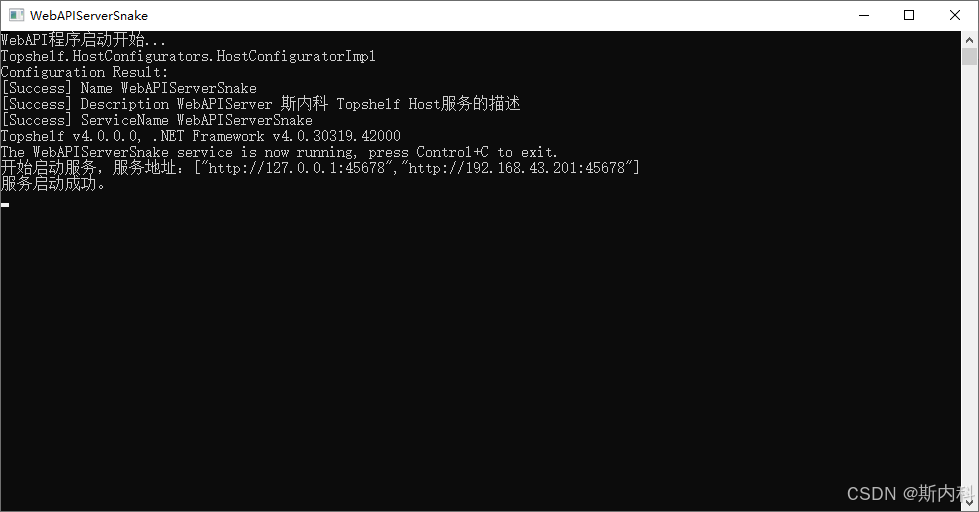
使用postman测试webapi 接口,如下
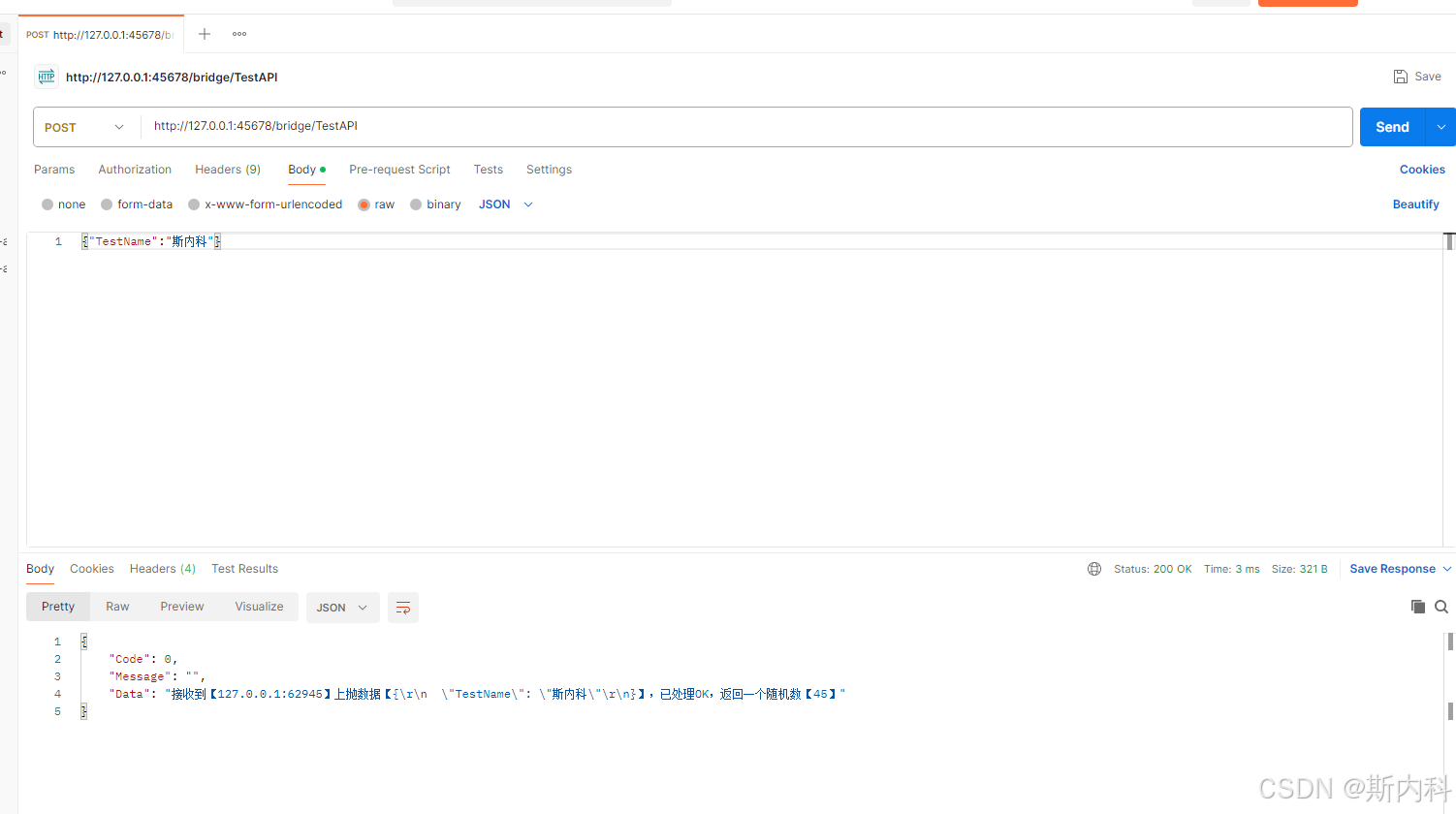
以上就是c#使用mvc框架创建webapi服务接口的流程步骤的详细内容,更多关于c# mvc创建webapi接口的资料请关注代码网其它相关文章!






发表评论