如何在 panel 中实现设置所有子项间距
- 框架支持
.net4 至 .net8; visual studio 2022;
在使用 wpf 时,我们发现面板 panel 并没有提供直接设置 spacing 的功能。为了解决这一问题,我们借鉴了 qt 中的 spacing 设置方法,来统一调整所有子项之间的间距。
qt
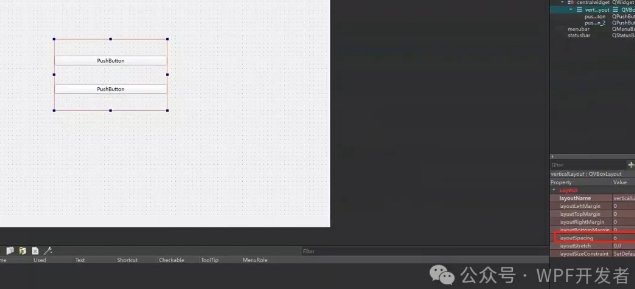
panelhelper 类
创建 panelhelper 的类,继承自 dependencyobject,用于实现依赖属性和动态更新面板子项的间距。
获取和设置间距与定义间距依赖属性
定义了一个名为 spacing 的依赖属性,用于保存间距,当在其值发生更改时调用 onspacingchanged 方法。
public static readonly dependencyproperty spacingproperty =
dependencyproperty.registerattached("spacing", typeof(double), typeof(panelhelper), new uipropertymetadata(0d, onspacingchanged));
public static double getspacing(dependencyobject obj)
{
return (double)obj.getvalue(spacingproperty);
}
public static void setspacing(dependencyobject obj, double value)
{
obj.setvalue(spacingproperty, value);
}
处理间距变化
如对象是面板 panel 时则检查面板是否已 isloaded。如果已isloaded,则更新子项的 spacing;如果未 isloaded,则在面板加载完成后更新 spacing。
private static void onspacingchanged(dependencyobject d, dependencypropertychangedeventargs e)
{
if (d is panel panel)
{
double newvalue = (double)e.newvalue;
double oldvalue = (double)e.oldvalue;
if (panel.isloaded)
{
updatechildrenspacing(panel, newvalue);
}
else
{
panel.loaded -= onpanelloaded;
panel.loaded += onpanelloaded;
panel.setvalue(spacingproperty, newvalue);
}
}
}处理面板加载事件
当面板 panel 加载完成时,方法将被执行。它获取当前的 spacing 值并更新所有子项的 spacing,然后取消事件。
private static void onpanelloaded(object sender, routedeventargs e)
{
if (sender is panel panel)
{
double spacing = (double)panel.getvalue(spacingproperty);
updatechildrenspacing(panel, spacing);
panel.loaded -= onpanelloaded;
}
}更新子项间距
循环面板中的所有子项,将每个子项的边距设置为指定的间距值。
private static void updatechildrenspacing(panel panel, double spacing)
{
foreach (uielement child in panel.children)
{
if (child is frameworkelement frameworkelement)
{
frameworkelement.margin = new thickness(spacing);
}
}
}
示例
引入 wpfdevelopers 的 nuget包

<!--<stackpanel wd:panelhelper.spacing="3"/>
<wrappanel wd:panelhelper.spacing="3" />
<uniformgrid wd:panelhelper.spacing="3"/>
<dockpanel wd:panelhelper.spacing="3"/>
<grid wd:panelhelper.spacing="3"/>-->
<tabcontrol>
<tabitem header="stackpanel">
<stackpanel wd:panelhelper.spacing="3">
<button content="content 1" style="{staticresource wd.primarybutton}" />
<button content="content 2" style="{staticresource wd.primarybutton}" />
<button content="content 3" style="{staticresource wd.primarybutton}" />
</stackpanel>
</tabitem>
<tabitem header="wrappanel">
<wrappanel wd:panelhelper.spacing="3">
<button content="content 1" style="{staticresource wd.dangerprimarybutton}" />
<button content="content 2" style="{staticresource wd.dangerprimarybutton}" />
<button content="content 3" style="{staticresource wd.dangerprimarybutton}" />
</wrappanel>
</tabitem>
<tabitem header="uniformgrid">
<uniformgrid wd:panelhelper.spacing="3">
<button content="content 1" style="{staticresource wd.successprimarybutton}" />
<button content="content 2" style="{staticresource wd.successprimarybutton}" />
<button content="content 3" style="{staticresource wd.successprimarybutton}" />
</uniformgrid>
</tabitem>
<tabitem header="grid">
<grid wd:panelhelper.spacing="3">
<button
width="200"
height="200"
content="content 1"
style="{staticresource wd.warningprimarybutton}" />
<button
width="180"
height="180"
content="content 2"
style="{staticresource wd.dangerprimarybutton}" />
<button
width="160"
height="160"
content="content 3"
style="{staticresource wd.successprimarybutton}" />
</grid>
</tabitem>
</tabcontrol>
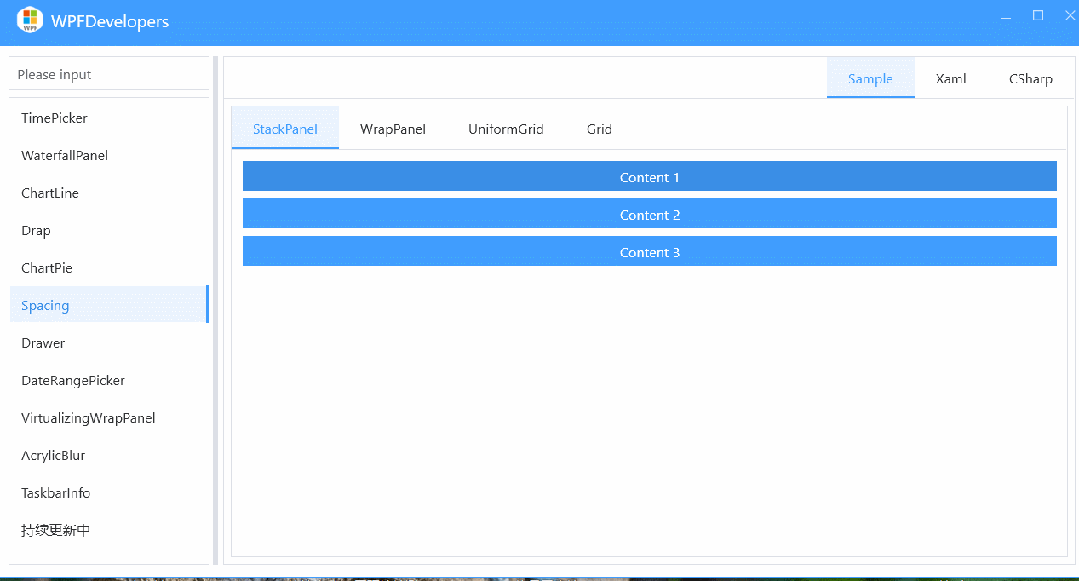

到此这篇关于详解wpf如何在panel中实现设置所有子项间距的文章就介绍到这了,更多相关wpf panel设置所有子项间距内容请搜索代码网以前的文章或继续浏览下面的相关文章希望大家以后多多支持代码网!

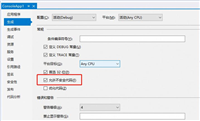





发表评论