1.安装并引用system.data.sqlite
通过nuget包管理器安装,install-package system.data.sqlite
2.创建数据库
string dbfilename = "test.db";
if (!file.exists(dbfilename))
{
sqliteconnection.createfile(dbfilename);
}3.设置数据库密码
string connectionstring = string.format("data source={0};version=3;",dbfilename);
using (sqliteconnection connection = new sqliteconnection(connectionstring))
{
connection.open();//打开数据库
connection.changepassword("123456");//设置密码
}4.连接数据库
string connectionstring =string.format("data source={0}; version=3; password={1};",dbfilename,"123456");
using (sqliteconnection connection = new sqliteconnection(connectionstring))
{
connection.open();
}5.创建表
using (sqliteconnection connection = new sqliteconnection(connectionstring))
{
connection.open();
string commandtext = "create table if not exists users (id integer primary key autoincrement, name varchar(100), code varchar(100),password varchar(100))";
using (sqlitecommand command = new sqlitecommand(commandtext, connection))
{
command.executenonquery();//执行sql
}
}6.添加数据
using (sqliteconnection connection = new sqliteconnection(connectionstring))
{
connection.open();
string commandtext = "insert into users (name, code,password) values (@name, @code,@password)";
using (sqlitecommand command = new sqlitecommand(commandtext, connection))
{
// 设置参数值
command.parameters.addwithvalue("@name", "管理员");
command.parameters.addwithvalue("@code", "admin");
command.parameters.addwithvalue("@password", "123456");
// 执行语句
command.executenonquery();
}
}7.修改数据
using (sqliteconnection connection = new sqliteconnection(connectionstring))
{
connection.open();
string commandtext = "update users set password=@password where code = @code";
using (sqlitecommand command = new sqlitecommand(commandtext, connection))
{
// 设置参数值
command.parameters.addwithvalue("@code", "admin");
command.parameters.addwithvalue("@password", "admin123456");
// 执行语句
command.executenonquery();
}
}8.查询数据
using (sqliteconnection connection = new sqliteconnection(connectionstring))
{
connection.open();
string commandtext = "select * from users";
using (sqlitecommand command = new sqlitecommand(commandtext, connection))
{
using (sqlitedatareader reader = command.executereader())
{
while (reader.read())
{
console.writeline($"id: {reader["id"]}, 名称: {reader["name"]}, 编码: {reader["code"]}");
}
}
}
}9.删除数据
using (sqliteconnection connection = new sqliteconnection(connectionstring))
{
connection.open();
string commandtext = "delete from users where code = @code";
using (sqlitecommand command = new sqlitecommand(sql, connection))
{
// 设置参数值
command.parameters.addwithvalue("@code", "admin");
// 执行语句
command.executenonquery();
}
}以上就是c#连接sqlite数据库并实现基本操作的详细内容,更多关于c#连接sqlite的资料请关注代码网其它相关文章!

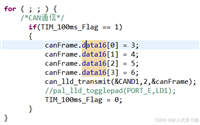





发表评论