引言
html作为一种开放标准的网页标记语言,具有跨平台、易于浏览和搜索引擎友好的特性,使得内容能够在多种设备上轻松访问并优化了在线分享与互动。通过将pdf文件转换为html格式,我们可以更方便地在浏览器中展示pdf文档内容,同时也更容易集成到更复杂的html页面中。使用c#在.net框架下我们可以实现更快的转换过程,以及转换的自动化进行。本文将介绍如何在.net框架使用c#将pdf文件转换为html格式。
文所使用的方法需要用到免费的free spire.pdf for .net,nuget:install-package freespire.pdf。
文中所用的示例pdf文档:
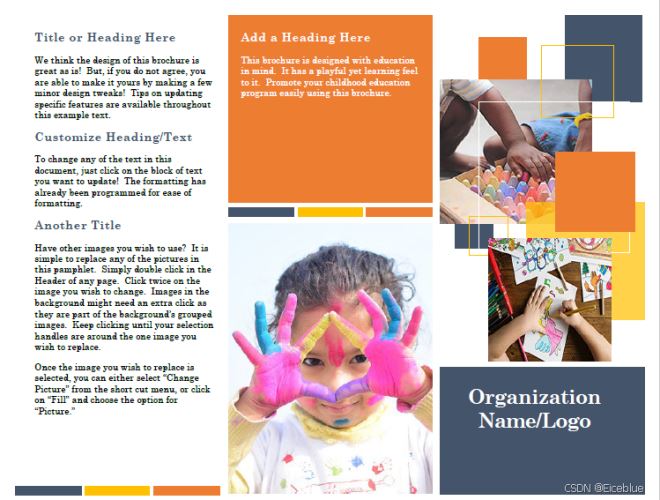
用c#直接转换pdf文件为html格式
我们可以使用pdfdocument.loadfromfile()方法从文件载入pdf文档,然后再使用pdfdocument.savetofile(string: filename, fileformat.html)方法将pdf文档直接转换为html文件并保存。以下是操作步骤示例:
- 导入所需模块。
- 创建
pdfdocument实例,并使用pdfdocument.loadfromfile()方法从文件载入pdf文档。 - 使用
pdfdocument.savetofile(string: filename, fileformat.html)方法将pdf文档直接转换为html格式并保存到文件。 - 释放资源。
代码示例
using spire.pdf;
namespace pdftohtml
{
class program
{
static void main(string[] args)
{
// 创建pdfdocument实例
pdfdocument pdf = new pdfdocument();
// 载入pdf文件
pdf.loadfromfile("sample.pdf");
// 将pdf转换为html并保存
pdf.savetofile("output/pdftohtml.html", fileformat.html);
// 释放资源
pdf.dispose();
}
}
}
运行结果
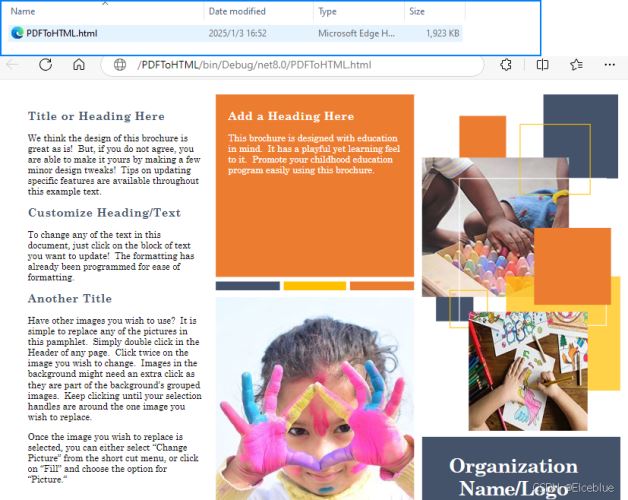
转换pdf到html时自定义转换选项
在载入 pdf 文档后,可以通过访问文档的pdfdocument.convertoptions属性获取pdfconvertoptions实例。随后,可调用pdfconvertoptions.setpdftohtmloptions()方法设置转换选项。该方法接受以下四个参数:
- bool: 是否将 svg 嵌入到 html 中;
- bool: 是否将图像嵌入到 html 中;
- int: 单文件最大页数;
- bool: 是否使用高质量嵌入 svg。
以下是具体操作步骤的示例:
- 导入所需模块。
- 创建
pdfdocument实例,并使用pdfdocument.loadfromfile()方法从文件载入pdf文档。 - 访问文档的
pdfdocument.convertoptions属性获取pdfconvertoptions实例。 - 调用
pdfconvertoptions.setpdftohtmloptions()方法设置转换选项。 - 使用
pdfdocument.savetofile(string: filename, fileformat.html)方法将pdf文档转换为html格式并保存到文件。 - 释放资源。
代码示例
using spire.pdf;
namespace pdftohtml
{
class program
{
static void main(string[] args)
{
// 创建pdfdocument实例
pdfdocument pdf = new pdfdocument();
// 载入pdf文件
pdf.loadfromfile("sample.pdf");
// 访问convertoptions属性
pdfconvertoptions tohtmloptions = pdf.convertoptions;
// 设置转换html选项
tohtmloptions.setpdftohtmloptions(false, true, 5, false);
// 将pdf转换为html并保存
pdf.savetofile("output/pdftohtml.html", fileformat.html);
// 释放资源
pdf.dispose();
}
}
}
运行结果
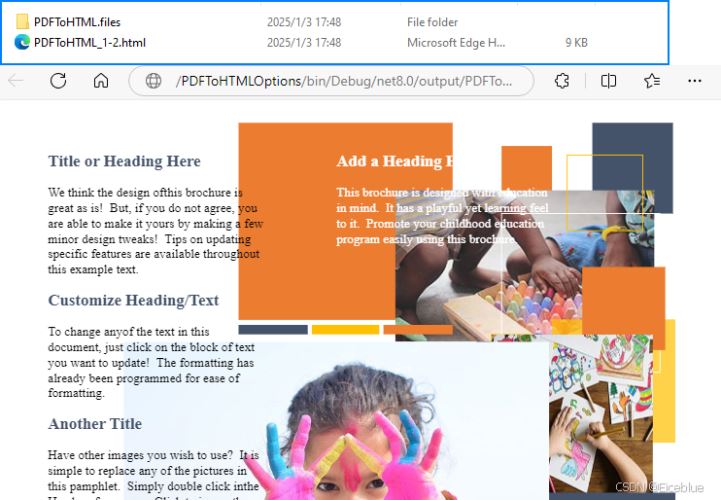
在字节流中实现pdf到html的转换
除了从磁盘载入pdf文件转换为html格式外,我们还可以使用pdfdocument.loadfromstream()方法直接载入流中的pdf文档,然后使用pdfdocument.savetostream(stream: stream, fileformat.html)将pdf文档转换为html文件流。以下是操作步骤示例:
- 导入所需模块。
- 创建
memorystream实例或使用现有实例。 - 创建
pdfdocument实例,使用pdfdocument.loadfromstream()从流载入pdf文档。 - 使用
pdfdocument.savetostream(stream: stream, fileformat.html)将pdf文档转换为html文件流。 - 将流写入文件或根据需要进行其他操作。
- 释放资源。
代码示例
using spire.pdf;
namespace pdftohtml
{
class program
{
static void main(string[] args)
{
// 创建stream实例或使用现有实例
memorystream stream = new memorystream();
file.openread("sample.pdf").copyto(stream);
// 创建pdfdocument实例
pdfdocument pdf = new pdfdocument();
// 从流中载入pdf文件
pdf.loadfromstream(stream);
// 将pdf转换为html并保存到流
pdf.savetostream(stream, fileformat.html);
// 将流写入文件或根据需要进行其他操作
file.writeallbytes("output/pdftohtmlstream.html", stream.toarray());
// 释放资源
pdf.dispose();
}
}
}
运行结果
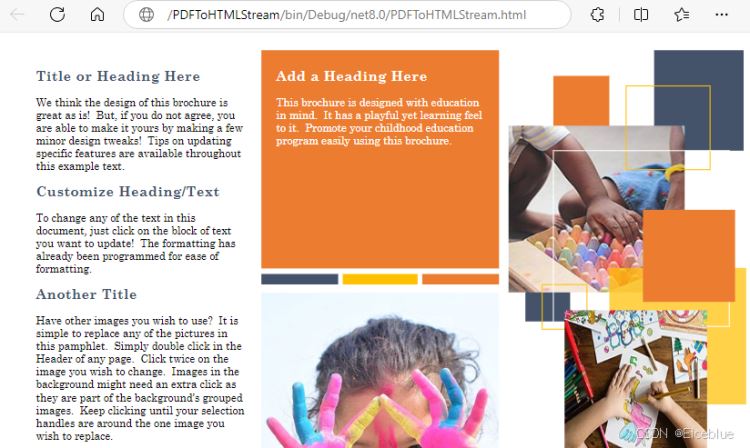
本文介绍如何在.net框架使用c#将pdf转换为html格式,提供步骤介绍及代码示例。
到此这篇关于在.net框架使用c#实现pdf文件转为html格式的步骤的文章就介绍到这了,更多相关.net c#实现pdf转html内容请搜索代码网以前的文章或继续浏览下面的相关文章希望大家以后多多支持代码网!


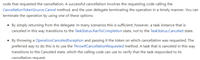




发表评论