c#修改图片尺寸不改变原有图片比例
c#使用bitmap修改图片尺寸
修改图片大小,不改变原有图片比例
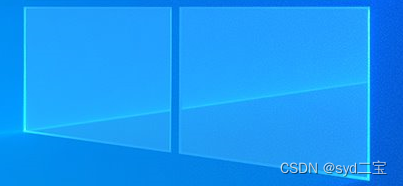
修改后图片
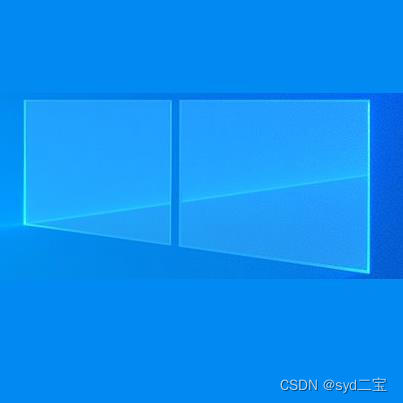
代码
public static void image()
{
system.drawing.image img = system.drawing.image.fromfile("图片路径");
bitmap bt = new bitmap(img);
//获取图片位置颜色
color cl = bt.getpixel(10, 10);
int width = img.width;
int height = img.height;
int marginx = height / 2;
float dpix = img.horizontalresolution;
float dpiy = img.verticalresolution;
//设置新图的大小
bitmap bitmap= new bitmap(width, width, pixelformat.format24bpprgb);
//设置位图文件的水平和垂直分辨率,与img一致
bitmap.setresolution(dpix, dpiy);
//在位图文件上填充一个新图
graphics graphics = graphics.fromimage(bitmap);
system.drawing.rectangle rec = new system.drawing.rectangle(0, 0, width, width);
//定义颜色
solidbrush mysolidbrush = new solidbrush(cl);
//将新图填充为获取原图位置的颜色
graphics.fillrectangle(mysolidbrush, rec);
//向新图中填充img
graphics.drawimage(img, 0, marginx, rec, graphicsunit.pixel);
graphics.dispose();
gc.collect();
bitmap.save("保存图片路径", system.drawing.imaging.imageformat.jpeg);
}总结
以上为个人经验,希望能给大家一个参考,也希望大家多多支持代码网。





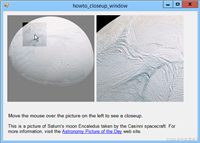

发表评论