c#后端
1、安装signalr包
首先确保项目中已安装 signalr 相关包。可以通过 nuget 包管理器安装:
dotnet add package microsoft.aspnetcore.signalr
2、配置signalr
在 startup.cs 文件中配置 signalr
using microsoft.aspnetcore.builder;
using microsoft.aspnetcore.hosting;
using microsoft.aspnetcore.signalr;
using microsoft.extensions.dependencyinjection;
using microsoft.extensions.hosting;
public class startup
{
public void configureservices(iservicecollection services)
{
services.addsignalr();
}
public void configure(iapplicationbuilder app, iwebhostenvironment env)
{
if (env.isdevelopment())
{
app.usedeveloperexceptionpage();
}
app.userouting();
app.useendpoints(endpoints =>
{
endpoints.maphub<chathub>("/chathub");
});
}
}3、创建hub类
创建一个msghub类来处理客户端的连接和消息传递
using microsoft.aspnetcore.signalr;
public class chathub : hub
{
public async task sendmessage(string user, string message)
{
await clients.all.sendasync("receivemessage", user, message);
}
/// <summary>
/// 将客户端加入指定分组
/// </summary>
/// <param name="groupname"></param>
/// <returns></returns>
public async task joingroup(string groupname)
{
// 将客户端加入指定分组
await groups.addtogroupasync(context.connectionid, groupname);
}
/// <summary>
/// 将客户端从指定分组移出
/// </summary>
/// <param name="groupname"></param>
/// <returns></returns>
public async task leavegroup(string groupname)
{
await groups.removefromgroupasync(context.connectionid, groupname);
}
/// <summary>
/// 分组发送消息
/// </summary>
/// <param name="user"></param>
/// <param name="message"></param>
/// <returns></returns>
public async task sendmessagetoonegroup( string user, object message)
{
await clients.group("one").sendasync(hubsconstant.displayreceive, user, message);
}
}客户端vue连接
1、安装依赖
确保你的 vue.js 项目中安装了必要的依赖:
vue.js:确保你有一个 vue.js 项目。
signalr 客户端库:安装 signalr 客户端库。
可以通过 npm 安装 signalr 客户端库:
npm install @microsoft/signalr
2、修改 src/main.js 文件
确保在 vue.js 应用中全局引入 signalr:
全局引用
import vue from 'vue';
import app from './app.vue';
import { hubconnectionbuilder } from '@microsoft/signalr';
vue.config.productiontip = false;
new vue({
render: h => h(app),
}).$mount('#app');
// 创建 signalr 连接
let connection = new hubconnectionbuilder()
.withurl('http://localhost:5000/chathub')
.build();
connection.on('receivemessage', (user, message) => {
console.log(`${user}: ${message}`);
// 更新 ui
});
connection.start().catch(err => console.error(err));页面引用
import { hubconnectionbuilder } from '@microsoft/signalr';3、页面index.vue使用
<template>
</template>
<script>
import { hubconnectionbuilder } from '@microsoft/signalr';
export default {
name: "websockettest",
mounted() {
this.start();
},
beforedestroy() {
this.leavegroup();
},
methods: {
async start() {
try {
this.connection = new hubconnectionbuilder()
.withurl('http://localhost:8888/msghub')
.configurelogging(1)
.build();
// 处理连接状态变化
this.connection.onclose(async () => {
await this.start();
});
// 监听服务器发送的消息
this.connection.on('displayreceive', (user, message) => {
console.log('received message:', user, message);
await this.connection.start();
console.log('connection started');
// 加入分组
await this.connection.invoke('joingroup', 'one').catch(err => console.error('error joining group:', err));
} catch (err) {
console.error('error while starting connection:', err);
settimeout(() => this.start1(), 5000);
}
},
async leavegroup() {
//移出分组
await this.connection.invoke('leavegroup', 'one').catch(err => console.error('error leaving group:', err));
await this.connection.stop();
},
}
}
</script>以上就是c#使用signalr实现与前端vue实时通信的示例代码的详细内容,更多关于c# signalr与vue通信的资料请关注代码网其它相关文章!


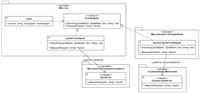

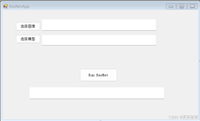

发表评论