前言
应用场景:文件下载、打印
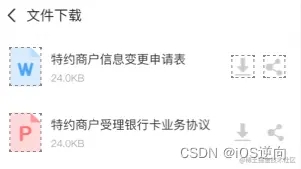
i 第三方sdk分享文件
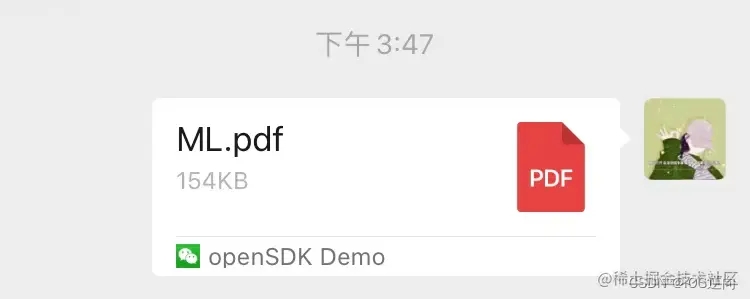
1.1 微信sdk
/**
enum wxscene {
wxscenesession = 0,
wxscenetimeline = 1,
wxscenefavorite = 2,
};
文件真实数据内容
* @note 大小不能超过10m
*/
@property (nonatomic, retain) nsdata *filedata;
*/
- (void)sendfilecontent
{
wxmediamessage *message = [wxmediamessage message];
message.title = @"ml.pdf";
message.description = @"pro coredata";
[message setthumbimage:[uiimage imagenamed:@"res2.jpg"]];
wxfileobject *ext = [wxfileobject object];
ext.fileextension = @"pdf";
nsstring* filepath = [[nsbundle mainbundle] pathforresource:@"ml" oftype:@"pdf"];
ext.filedata = [nsdata datawithcontentsoffile:filepath];
//+ (nullable instancetype)datawithcontentsofurl:(nsurl *)url;
message.mediaobject = ext;
sendmessagetowxreq* req = [[[sendmessagetowxreq alloc] init]autorelease];
req.btext = no;
req.message = message;
req.scene = wxscenesession;
[wxapi sendreq:req completion:nil];
}
1.2 友盟sdk
#pragma mark - umfileobject /*! @brief 多媒体消息中包含的文件数据对象 * * @see umshareobject */ @interface umsharefileobject : umshareobject /** 文件后缀名 * @note 长度不超过64字节 */ @property (nonatomic, retain) nsstring *fileextension; /** 文件真实数据内容 * @note 大小不能超过10m */ @property (nonatomic, retain) nsdata *filedata; /** 文件的名字(不包含后缀) * @note 长度不超过64字节 */ @property (nonatomic, retain) nsstring *filename; @end
ii 原生api的文件预览及其他应用打开
- (bool)presentoptionsmenufromrect:(cgrect)rect inview:(uiview *)view animated:(bool)animated; - (bool)presentoptionsmenufrombarbuttonitem:(uibarbuttonitem *)item animated:(bool)animated; // bypasses the menu and opens the full screen preview window for the item at url. returns no if the item could not be previewed. // note that you must implement the delegate method documentinteractioncontrollerviewcontrollerforpreview: to preview the document. - (bool)presentpreviewanimated:(bool)animated;//预览文件 // presents a menu allowing the user to open the document in another application. the menu // will contain all applications that can open the item at url. // returns no if there are no applications that can open the item at url. - (bool)presentopeninmenufromrect:(cgrect)rect inview:(uiview *)view animated:(bool)animated;//包括快速预览菜单、打印、复制 - (bool)presentopeninmenufrombarbuttonitem:(uibarbuttonitem *)item animated:(bool)animated;//不包括包括快速预览菜单
- 获取nsurl
//方式1:
nsstring* filepath = [[nsbundle mainbundle] pathforresource:@"ml" oftype:@"pdf"];
nsurl *url = [nsurl fileurlwithpath:filepath];
// 方式2
//nsurl *url = [[nsbundle mainbundle] urlforresource:@"ml" withextension:@"pdf"];
- 实例化uidocumentinteractioncontroller
uidocumentinteractioncontroller *documentcontroller = [uidocumentinteractioncontroller interactioncontrollerwithurl:url]; documentcontroller.delegate = self;//uidocumentinteractioncontrollerdelegate
2.1 预览文件
[documentcontroller presentpreviewanimated:yes]; // 预览文件
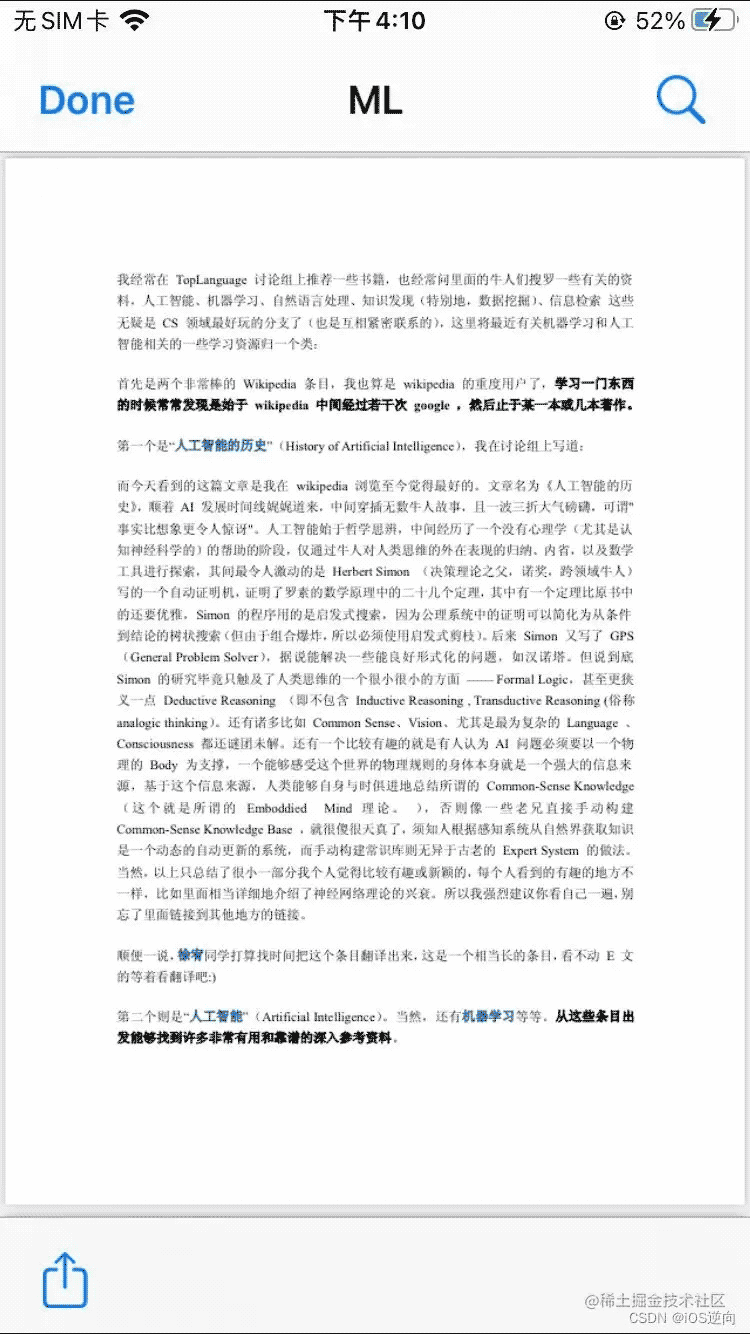
2.2 文件分享
cgrect rect = cgrectmake(0, 0, self.view.frame.size.width, self.view.frame.size.height);
[documentcontroller presentoptionsmenufromrect:rect inview:self.view animated:yes];//包括快速预览菜单、打印、复制
// [documentcontroller presentopeninmenufromrect:rect inview:self.view animated:yes];//不包括包括快速预览菜单
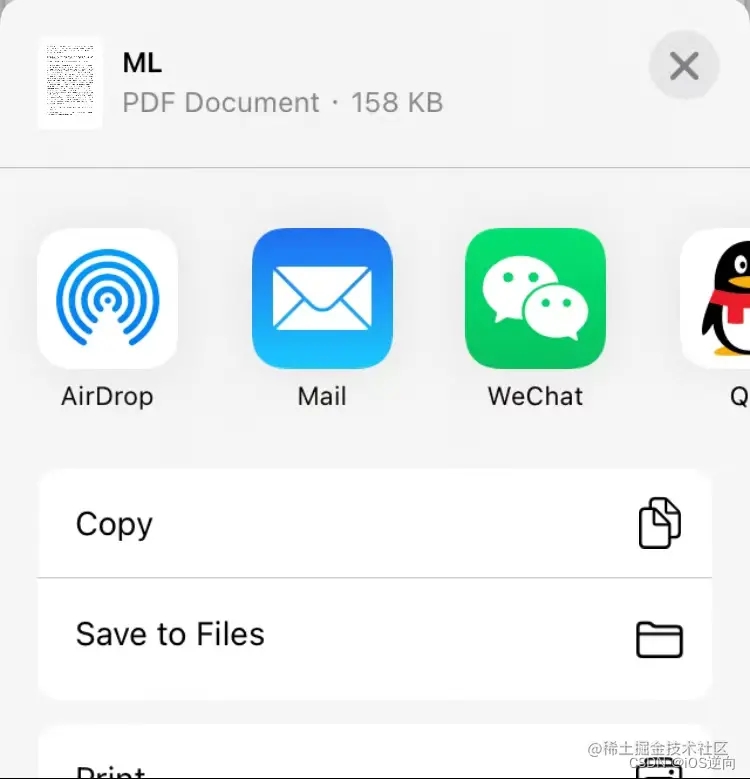
2.3 控制是否显示copy、 print、savetocameraroll
#pragma mark - uidocumentinteractioncontrollerdelegate
- (uiviewcontroller *)documentinteractioncontrollerviewcontrollerforpreview:(uidocumentinteractioncontroller *)interactioncontroller{
return self;
}
//
/**
print: savetocameraroll: copy:
*/
- (bool)documentinteractioncontroller:(uidocumentinteractioncontroller *)controller canperformaction:(sel)action{
nslog(@"canperformaction %s %@ ", __func__,nsstringfromselector(action));
//nsstringfromselector(_cmd) //当前选择器的名字
// return no;不显示copy print
return yes;//显示copy print
}
- (bool)documentinteractioncontroller:(uidocumentinteractioncontroller *)controller performaction:(sel)action{
nslog(@"canperformaction %s", __func__);
return yes;//显示copy print
// return no;
}
iii 案例
3.1 文件下载和预览
- (void)openfile:(crmfilepreviewcellm*)m{
// nsurl *relativetourl = [nsurl urlwithstring:m.url ];//必须先下载,否则无法查看文件内容
[svprogresshud showwithstatus:@"加载中..."];
nsdata *data = [nsdata datawithcontentsofurl:[nsurl urlwithstring:m.url]];
[svprogresshud dismiss];
if(data== nil){
[svprogresshud showinfowithstatus:@"文件下载失败"];
return ;
}
// //用单例类 nsfilemanager的对象,将文件写入本地
nsfilemanager *filemanage = [nsfilemanager defaultmanager];
nsstring *tmp = [nssearchpathfordirectoriesindomains(nscachesdirectory, nsuserdomainmask, yes) lastobject];
// nsstring *tmp = nstemporarydirectory();
nsstring *filename = m.filename;
tmp =[tmp stringbyappendingpathcomponent:filename];
bool issuccess = [filemanage createfileatpath:tmp contents:data attributes:nil];
if(issuccess){
nsurl *url = [nsurl fileurlwithpath:tmp];
uidocumentinteractioncontroller *documentcontroller = [uidocumentinteractioncontroller interactioncontrollerwithurl:url];
//uidocumentinteractioncontroller delegate must implement documentinteractioncontrollerviewcontrollerforpreview: to allow preview
documentcontroller.delegate = self;//uidocumentinteractioncontrollerdelegate
[documentcontroller presentpreviewanimated:yes]; // 预览文件
}
}
#pragma mark - uidocumentinteractioncontrollerdelegate
- (uiviewcontroller *)documentinteractioncontrollerviewcontrollerforpreview:(uidocumentinteractioncontroller *)interactioncontroller{
return self;
}
//
/**
print: savetocameraroll: copy:
*/
- (bool)documentinteractioncontroller:(uidocumentinteractioncontroller *)controller canperformaction:(sel)action{
nslog(@"canperformaction %s %@ ", __func__,nsstringfromselector(action));
//nsstringfromselector(_cmd) //当前选择器的名字
// return no;不显示copy print
return yes;//显示copy print
}
- (bool)documentinteractioncontroller:(uidocumentinteractioncontroller *)controller performaction:(sel)action{
nslog(@"canperformaction %s", __func__);
return yes;//显示copy print
// return no;
}
3.2 使用数据模型保存下载文件路径
懒加载
// nsurl *relativetourl = [nsurl urlwithstring:m.url ];//必须先下载,否则无法查看文件内容
- (nsstring *)filepathfromurl{
if(_filepathfromurl !=nil){
return _filepathfromurl;
}
nsdata *data = [nsdata datawithcontentsofurl:[nsurl urlwithstring:self.url]];
if(data== nil){
[svprogresshud showinfowithstatus:@"文件下载失败"];
return nil;
}
// //用单例类 nsfilemanager的对象,将文件写入本地
nsfilemanager *filemanage = [nsfilemanager defaultmanager];
nsstring *tmp = [nssearchpathfordirectoriesindomains(nscachesdirectory, nsuserdomainmask, yes) lastobject];
// nsstring *tmp = nstemporarydirectory();
nsstring *filename = self.filename;
tmp =[tmp stringbyappendingpathcomponent:filename];
bool issuccess = [filemanage createfileatpath:tmp contents:data attributes:nil];
_filepathfromurl = tmp;
if(!issuccess){
_filepathfromurl = nil;
}
return _filepathfromurl;
}
预览文件
- (void)openfile:(crmfilepreviewcellm*)m{
if(!m.filepathfromurl){
return;
}
nsurl *url = [nsurl fileurlwithpath:m.filepathfromurl];
uidocumentinteractioncontroller *documentcontroller = [uidocumentinteractioncontroller interactioncontrollerwithurl:url];
//uidocumentinteractioncontroller delegate must implement documentinteractioncontrollerviewcontrollerforpreview: to allow preview
documentcontroller.delegate = self;//uidocumentinteractioncontrollerdelegate
[documentcontroller presentpreviewanimated:yes]; // 预览文件
}
3.3 使用数据模型分享文件
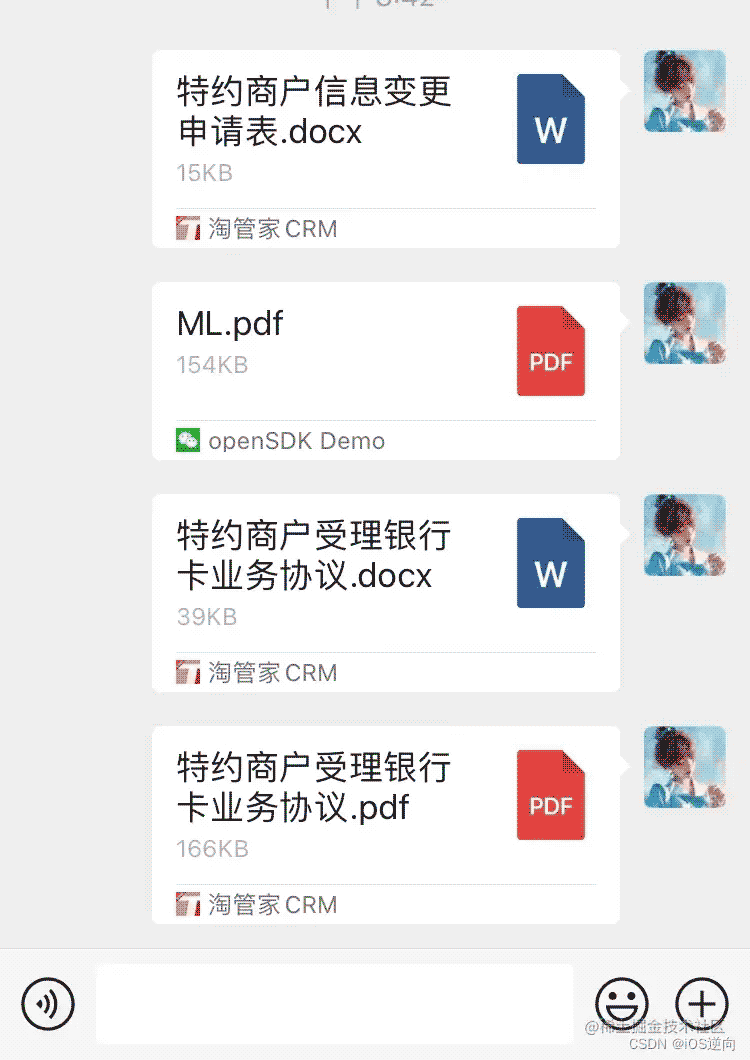
@property (nonatomic,copy) nsstring *filename;
@property (nonatomic,copy) nsstring *url;
//
@property (nonatomic,copy) nsstring *filepathfromurl;
/**
/** 文件真实数据内容
* @note微信文件分享 大小不能超过10m
*/
@property (nonatomic, retain) nsdata *filedata;
- (void)sendfilecontent;
- (nsdata *)filedata{
if(_filedata==nil){
nsstring* filepath= [self filepathfromurl];
_filedata =[nsdata datawithcontentsoffile:filepath];
}
return _filedata;
}
- (void)sendfilecontent
{
wxmediamessage *message = [wxmediamessage message];
message.title = self.filename;
message.description =self.filename;
[message setthumbimage:[uiimage imagenamed:self.iconname]];
wxfileobject *ext = [wxfileobject object];
ext.fileextension =self.fileextension;
ext.filedata =self.filedata;
//+ (nullable instancetype)datawithcontentsofurl:(nsurl *)url;
message.mediaobject = ext;
sendmessagetowxreq* req = [[sendmessagetowxreq alloc] init];
req.btext = no;
req.message = message;
req.scene = wxscenesession;
[wxapi sendreq:req completion:nil];
}
3.4 清理缓存
获取沙盒缓存路径
+ (nullable nsstring *)usercachedirectory {
nsarray<nsstring *> *paths = nssearchpathfordirectoriesindomains(nscachesdirectory, nsuserdomainmask, yes);
return paths.firstobject;
}
清理沙河文件缓存
- (void)removealldata {
[self.filemanager removeitematpath:self.diskcachepath error:nil];
[self.filemanager createdirectoryatpath:self.diskcachepath
withintermediatedirectories:yes
attributes:nil
error:null];
}
清理wkwebview的缓存
+ (void)clearwebcachecompletion:(dispatch_block_t)completion {
if (@available(ios 9.0, *)) {
nsset *websitedatatypes = [wkwebsitedatastore allwebsitedatatypes];
nsdate *datefrom = [nsdate datewithtimeintervalsince1970:0];
[[wkwebsitedatastore defaultdatastore] removedataoftypes:websitedatatypes modifiedsince:datefrom completionhandler:completion];
} else {
nsstring *librarydir = nssearchpathfordirectoriesindomains(nslibrarydirectory, nsuserdomainmask, yes)[0];
nsstring *bundleid = [[[nsbundle mainbundle] infodictionary] objectforkey:@"cfbundleidentifier"];
nsstring *webkitfolderinlib = [nsstring stringwithformat:@"%@/webkit",librarydir];
nsstring *webkitfolderincaches = [nsstring stringwithformat:@"%@/caches/%@/webkit",librarydir,bundleid];
nsstring *webkitfolderincachesfs = [nsstring stringwithformat:@"%@/caches/%@/fscacheddata",librarydir,bundleid];
nserror *error;
/* ios8.0 webview cache path */
[[nsfilemanager defaultmanager] removeitematpath:webkitfolderincaches error:&error];
[[nsfilemanager defaultmanager] removeitematpath:webkitfolderinlib error:nil];
/* ios7.0 webview cache path */
[[nsfilemanager defaultmanager] removeitematpath:webkitfolderincachesfs error:&error];
if (completion) {
completion();
}
}
}
清理图片缓存
+(void)clearcache:(nsstring *)path{
nsfilemanager *filemanager=[nsfilemanager defaultmanager];
if ([filemanager fileexistsatpath:path]) {
nsarray *childerfiles=[filemanager subpathsatpath:path];
for (nsstring *filename in childerfiles) {
//如有需要,加入条件,过滤掉不想删除的文件
nsstring *absolutepath=[path stringbyappendingpathcomponent:filename];
[filemanager removeitematpath:absolutepath error:nil];
}
}
// [[sdimagecache sharedimagecache] cleandisk];
[[sdimagecache sharedimagecache] cleardiskoncompletion:^{
}];
}
以上就是ios文件预览分享小技能示例的详细内容,更多关于ios文件预览分享的资料请关注代码网其它相关文章!

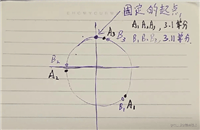
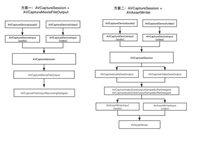


发表评论