正文
在网上找了很多,没有喜欢的方案。也参考了众多设计,做了一款自认为比较简洁、完美的方案:
大致思路:外层放置scrollview作为容器,容器内上部分topview,下部分tableview。当tableview滚动时,如果topview还在展示区域,就设置topview的y坐标,让topview跟随同步上移。
(注意:如果不设置tableview的headerview,tableview、和topview都会同时上移不是我想要的效果,所以设置tableview的headerview高度包括topview的高度,达到了完美的效果,具体实现看demo)
效果预览:

nestscrollview.gif
核心代码就是在父视图、子试图的滚动判断
//父视图滚动的回调,用于横向滚动判断
//父视图滚动的回调,用于横向滚动判断
- (void)scrollviewdidscroll:(uiscrollview *)scrollview{
cgfloat placeholderoffset = 0;
if (self.topview.selectedindex == 0) {
if (self.firsttableview.contentoffset.y > cgrectgetheight(self.topview.frame) - kitemheight) {
placeholderoffset = cgrectgetheight(self.topview.frame) - kitemheight;
}else {
placeholderoffset = self.firsttableview.contentoffset.y;
}
[self.secondtableview setcontentoffset:cgpointmake(0, placeholderoffset) animated:no];
}else {
if (self.secondtableview.contentoffset.y > cgrectgetheight(self.topview.frame) - kitemheight) {
placeholderoffset = cgrectgetheight(self.topview.frame) - kitemheight;
}else {
placeholderoffset = self.secondtableview.contentoffset.y;
}
[self.firsttableview setcontentoffset:cgpointmake(0, placeholderoffset) animated:no];
}
}
//子视图滚动的回调,用于竖直方向上滚动判断
//子视图滚动的回调,用于竖直方向上滚动判断
- (void)updatetopviewframe:(uiscrollview *)scrollview{
cgfloat placeholderheight = cgrectgetheight(self.topview.frame) - self.topview.itemheight;
cgfloat offsety = scrollview.contentoffset.y;
cgfloat y = 0.0;
if (offsety >= 0 && (offsety <= placeholderheight)) {
y = -offsety;
} else if (offsety > placeholderheight) {
y = -placeholderheight;
} else if (offsety < 0) {
y = -offsety;
}
[self.topview mas_updateconstraints:^(masconstraintmaker *make) {
make.top.offset(y + knavbarheight);
}];
}
githut demo下载地址:https://github.com/biyuhuaping/nestscrollview
以上就是scrollview tableview嵌套解决方案示例的详细内容,更多关于scrollview tableview嵌套的资料请关注代码网其它相关文章!



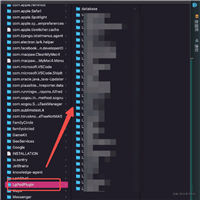
发表评论