1. 基本知识
apache pdfbox 是一个开源的 java pdf 操作库,支持:
读取 pdf 文件内容(包括文字、图片、元数据)
创建和修改 pdf 文档
提取文本内容用于搜索、分析等操作
maven相关的依赖:
<dependency>
<groupid>org.apache.pdfbox</groupid>
<artifactid>pdfbox</artifactid>
<version>2.0.29</version>
</dependency>
需下载 在进行统计:
import org.apache.pdfbox.pdmodel.pddocument;
import org.apache.pdfbox.text.pdftextstripper;
import java.io.file;
import java.io.ioexception;
public class pdfwordcounter {
public static void main(string[] args) {
string pdfpath = "sample.pdf"; // 替换为你的 pdf 文件路径
string keyword = "java"; // 要统计的词语
try {
// 加载 pdf 文档
pddocument document = pddocument.load(new file(pdfpath));
// 使用 pdftextstripper 提取文本
pdftextstripper stripper = new pdftextstripper();
string text = stripper.gettext(document);
document.close(); // 记得关闭文档资源
// 转小写处理,方便忽略大小写
string lowertext = text.tolowercase();
string lowerkeyword = keyword.tolowercase();
// 调用词频统计函数
int count = countoccurrences(lowertext, lowerkeyword);
system.out.println("词语 \"" + keyword + "\" 出现次数: " + count);
} catch (ioexception e) {
e.printstacktrace();
}
}
// 使用 indexof 遍历匹配词语出现次数
private static int countoccurrences(string text, string word) {
int count = 0;
int index = 0;
while ((index = text.indexof(word, index)) != -1) {
count++;
index += word.length();
}
return count;
}
}
上述的demo详细分析下核心知识:
pddocument.load(file)
用于加载 pdf 文件到内存中
pdfbox 使用 pddocument 表示整个 pdf 对象,使用完后必须调用 close() 释放资源pdftextstripper
pdfbox 中用于提取文字的核心类,会尽可能“以阅读顺序”提取文本,适用于纯文字 pdf 文件。对于图像型扫描件则无效(需 ocr)大小写不敏感统计
实际应用中搜索关键词通常需要忽略大小写,因此我们先统一将文本和关键词转换为小写indexof 实现词频统计
这是最基础也最直观的统计方法,效率较高,但不够精确
如果需要更精确(只统计完整单词),可以使用正则:
pattern pattern = pattern.compile("\\b" + pattern.quote(word) + "\\b", pattern.case_insensitive);
matcher matcher = pattern.matcher(text);
int count = 0;
while (matcher.find()) {
count++;
}
2. 在线url
2.1 英文
此处的demo需要注意一个点:
| 注意点 | 说明 |
|---|---|
| pdf 文件是否公开访问 | 不能访问受密码或登录保护的 pdf |
| 文件大小 | 不建议下载和分析过大文件,可能导致内存问题 |
| 中文 pdf | 若是扫描图片形式的中文 pdf,则 pdfbox 无法直接提取文本(需 ocr) |
| 编码问题 | 若中文显示为乱码,可能是 pdf 没有内嵌字体 |
思路:
通过 url.openstream() 获取在线 pdf 的输入流
使用 pdfbox 的 pddocument.load(inputstream) 读取 pdf
用 pdftextstripper 提取文本
用字符串方法或正则统计关键词频率
import org.apache.pdfbox.pdmodel.pddocument;
import org.apache.pdfbox.text.pdftextstripper;
import java.io.inputstream;
import java.net.url;
import java.util.regex.matcher;
import java.util.regex.pattern;
public class onlinepdfkeywordcounter {
public static void main(string[] args) {
string pdfurl = "https://www.example.com/sample.pdf"; // 你的在线 pdf 链接
string keyword = "java"; // 需要统计的关键词
try (inputstream inputstream = new url(pdfurl).openstream();
pddocument document = pddocument.load(inputstream)) {
pdftextstripper stripper = new pdftextstripper();
string text = stripper.gettext(document);
// 使用正则匹配单词边界(忽略大小写)
pattern pattern = pattern.compile("\\b" + pattern.quote(keyword) + "\\b", pattern.case_insensitive);
matcher matcher = pattern.matcher(text);
int count = 0;
while (matcher.find()) {
count++;
}
system.out.println("词语 \"" + keyword + "\" 出现在在线 pdf 中的次数为: " + count);
} catch (exception e) {
system.err.println("处理 pdf 时出错: " + e.getmessage());
e.printstacktrace();
}
}
}
2.2 混合
| 方法 | 适用场景 | 是否支持中文 |
|---|---|---|
indexof | 中英文都适用 | ✅ |
pattern + \\b | 仅限英文单词匹配 | ❌ 中文不支持 |
正则表达式 \\b...\\b(表示“单词边界”)并不适用于中文
统计在想的url pdf的词频:
import org.apache.pdfbox.pdmodel.pddocument;
import org.apache.pdfbox.text.pdftextstripper;
import java.io.inputstream;
import java.net.url;
public class onlinepdfkeywordcounter {
public static void main(string[] args) {
string pdfurl = "https://www.xxxx.pdf";
string keyword = "管理层"; // 要统计的中文关键词
try (inputstream inputstream = new url(pdfurl).openstream();
pddocument document = pddocument.load(inputstream)) {
pdftextstripper stripper = new pdftextstripper();
string text = stripper.gettext(document);
// 直接用 indexof 不区分大小写(对于中文没必要转小写)
int count = countoccurrences(text, keyword);
system.out.println("词语 \"" + keyword + "\" 出现次数为: " + count);
} catch (exception e) {
system.err.println("处理 pdf 时出错: " + e.getmessage());
e.printstacktrace();
}
}
// 简单统计子串出现次数(适用于中文)
private static int countoccurrences(string text, string keyword) {
int count = 0;
int index = 0;
while ((index = text.indexof(keyword, index)) != -1) {
count++;
index += keyword.length();
}
return count;
}
}
截图如下:
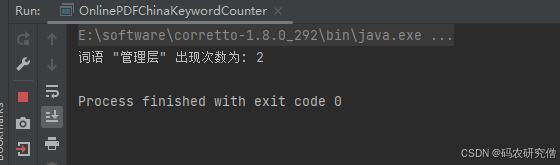
以上就是java使用pdfbox提取pdf文本并统计关键词出现的次数的详细内容,更多关于java pdfbox提取pdf文本并统计的资料请关注代码网其它相关文章!






发表评论