c#不改变图像长宽比例调整图像大小
在ui显示图片时,如果容器大小固定,而图片尺寸大于容器,那显示图片时会显示不全。
有些容器(例如picturebox)本身可以通过设置属性来改变图像大小,让图像大小自动适应容器,但这不能保证图像的长宽比例不变。
这时,我们可以通过编码计算长宽来重绘图像。
c#代码
如下:
/// <summary>
/// 根据容器(如picturebox)长宽的限制,在不改变图像比例的情况下,调整图像大小
/// author:huangyq1984@qq.com
/// </summary>
/// <param name="maxwidth">容器宽</param>
/// <param name="maxheight">容器高</param>
/// <param name="srcimg">原图</param>
/// <param name="backcolor">空白处的背景色</param>
/// <returns></returns>
public static image getimagetofitcontainer(int maxwidth,int maxheight, image srcimg, color backcolor)
{
if (srcimg == null) return null;
float scale;
int iw, ih;
//计算原图的长宽比例
scale = (float)srcimg.height / (float)srcimg.width;
iw = srcimg.width;
ih = srcimg.height;
//如果原图长宽都不大于容器长和宽,则不需要调整大小
if (srcimg.width <= maxwidth && srcimg.height <= maxheight)
{
iw = srcimg.width;
ih = srcimg.height;
}
//如果原图宽大于容器宽,且原图高不大于容器高,则调整后的图像宽就是容器宽,图像高需要根据长宽比例来计算
else if (srcimg.width > maxwidth && srcimg.height <= maxheight)
{
iw = maxwidth;
ih = (int)(scale * iw);
}
//如果原图高大于容器高,且原图宽不大于容器宽,则调整后的图像高就是容器高,图像宽需要根据长宽比例来计算
else if (srcimg.width <= maxwidth && srcimg.height > maxheight)
{
ih = maxheight;
iw = (int)(ih / scale);
}
//如果原图高和宽都大于容器高和宽,则调整后的图像高和图像宽都需要重新计算
else if (srcimg.width > maxwidth && srcimg.height > maxheight)
{
iw = maxwidth;
ih = (int)(scale * iw);
if (ih > maxheight)
{
ih = maxheight;
iw = (int)(ih / scale);
}
}
//构建新的位图
bitmap bmp = new bitmap(iw, ih);
graphics g = graphics.fromimage(bmp);
//用背景色填充
g.clear(backcolor);
//在位图上根据调整后的高和宽绘制原图
g.drawimage(srcimg, 0, 0, iw, ih);
//保存
system.io.memorystream ms = new system.io.memorystream();
bmp.save(ms, system.drawing.imaging.imageformat.jpeg);
g.dispose();
srcimg = (image)bmp;
return srcimg;
}
c#winform前端调用
如下:
image srcimage = image.fromfile(filename); picturebox1.sizemode = pictureboxsizemode.centerimage; picturebox1.image = getimagetofitcontainer(picturebox1.width,picturebox1.height,srcimage,color.transparent);
总结
以上为个人经验,希望能给大家一个参考,也希望大家多多支持代码网。






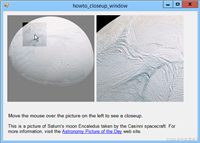
发表评论