安装llama-cpp-python包时,出现下述问题:
collecting llama-cpp-python
using cached llama_cpp_python-0.2.28.tar.gz (9.4 mb)
installing build dependencies ... done
getting requirements to build wheel ... done
installing backend dependencies ... done
preparing metadata (pyproject.toml) ... done
requirement already satisfied: typing-extensions>=4.5.0 in d:\software\anaconda3\lib\site-packages (from llama-cpp-python) (4.8.0)
collecting diskcache>=5.6.1
using cached diskcache-5.6.3-py3-none-any.whl (45 kb)
requirement already satisfied: numpy>=1.20.0 in d:\software\anaconda3\lib\site-packages (from llama-cpp-python) (1.23.5)
building wheels for collected packages: llama-cpp-python
building wheel for llama-cpp-python (pyproject.toml) ... error
error: subprocess-exited-with-error
× building wheel for llama-cpp-python (pyproject.toml) did not run successfully.
│ exit code: 1
╰─> [20 lines of output]
*** scikit-build-core 0.7.1 using cmake 3.28.1 (wheel)
*** configuring cmake...
2024-01-15 02:55:12,546 - scikit_build_core - warning - can't find a python library, got libdir=none, ldlibrary=none, multiarch=none, masd=none
loading initial cache file c:\windows\temp\tmpyjbtivnu\build\cmakeinit.txt
-- building for: nmake makefiles
cmake error at cmakelists.txt:3 (project):
running
'nmake' '-?'
failed with:
no such file or directory
cmake error: cmake_c_compiler not set, after enablelanguage
cmake error: cmake_cxx_compiler not set, after enablelanguage
-- configuring incomplete, errors occurred!
*** cmake configuration failed
[end of output]
note: this error originates from a subprocess, and is likely not a problem with pip.
error: failed building wheel for llama-cpp-python
failed to build llama-cpp-python
error: could not build wheels for llama-cpp-python, which is required to install pyproject.toml-based projects
根据下面的链接
https://github.com/abetlen/llama-cpp-python/issues/54
building windows wheels for python 3.10 requires microsoft visual studio 2022.
所以需要新装个visualstudio 2022 + c++ building tool再重装
去官网下载

必须勾选c++桌面开发(10g+),我只改了ide(4g+)的路径。

安装好之后,再次输入,即可安装成功
pip install llama-cpp-python
warning: retrying (retry(total=4, connect=none, read=none, redirect=none, status=none)) after connection broken by 'sslerror(ssleoferror(8, 'eof occurred in violation of protocol (_ssl.c:997)'))': /simple/llama-cpp-python/
collecting llama-cpp-python
using cached llama_cpp_python-0.2.28.tar.gz (9.4 mb)
installing build dependencies ... done
getting requirements to build wheel ... done
installing backend dependencies ... done
preparing metadata (pyproject.toml) ... done
collecting diskcache>=5.6.1
using cached diskcache-5.6.3-py3-none-any.whl (45 kb)
requirement already satisfied: numpy>=1.20.0 in d:\software\anaconda3\lib\site-packages (from llama-cpp-python) (1.23.5)
requirement already satisfied: typing-extensions>=4.5.0 in d:\software\anaconda3\lib\site-packages (from llama-cpp-python) (4.8.0)
building wheels for collected packages: llama-cpp-python
building wheel for llama-cpp-python (pyproject.toml) ... done
created wheel for llama-cpp-python: filename=llama_cpp_python-0.2.28-cp310-cp310-win_amd64.whl size=1906661 sha256=da0b3f2650793d7d67bdc9355c28c3c8d9ad630a2aa5c8a480f3afa21bcdd31a
stored in directory: c:\users\dell\appdata\local\pip\cache\wheels\74\a0\5c\281bde8a2e00a36b941882b1723e70eb7ac0f773a5c50f4132
successfully built llama-cpp-python
installing collected packages: diskcache, llama-cpp-python
successfully installed diskcache-5.6.3 llama-cpp-python-0.2.28
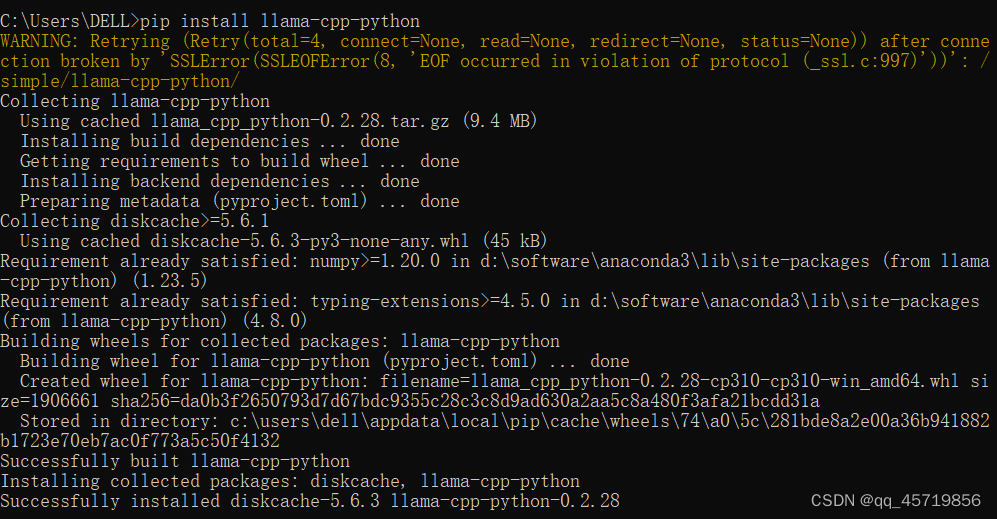



发表评论