集群分发脚本xsync
scp(secure copy)安全拷贝
(1)定义:scp可以实现服务器与服务器之间的数据拷贝
(2)基本语法:
scp -r $pdir/$fname $user@$host:$pdir/$fname
# scp 命令
# -r 递归
# $pdir/$fname 要拷贝的文件路径/名称
# $user@$host:$pdir/$fname 目的地用户名@主机:目的地路径/名称
(3)案例:
在hadoop102上,把数据拷贝到hadoop103
scp -r jdk1.8.0_371/ root@hadoop103:/opt/module
在hadoop103上,拉取hadoop102的数据
scp -r root@hadoop102:/opt/module/hadoop-3.2.4 ./
rsync 远程同步工具
- 基本语法
rsync -av $pdir/$fname $user@host:$pdir/$fname
# rsync 命令
# -av -a 归档拷贝 -v 显示复制过程
# $pdir/$fname 要拷贝的文件路径/名称
# $user@host:$pdir/$fname 目的地用户名@主机目的地路径/名称
- 案例:
在hadoop102上,同步hadoop102上的数据到hadoop103
rsync -av hadoop-3.2.4/ root@hadoop103:/opt/module/hadoop-3.2.4/
集群分发脚本
rsync命令原始拷贝rsync -av /opt/module root@hadoop103:/opt
期望脚本使用方式:xsync 要同步的文件名称
期望脚本在任何路径都能使用(脚本放在声明了全局环境变量的路径)
[amo@hadoop102 ~]$ echo $path
/usr/local/bin:/usr/bin:/usr/local/sbin:/usr/sbin:/opt/module/jdk1.8.0_371/bin:/opt/module/hadoop-3.2.4/bin:/opt/module/hadoop-3.2.4/sbin:/home/amo/.local/bin:/home/amo/bin
home目录下创建bin文件夹,并在该文件夹下创建xsync文件vim xsync (名字随便起)
#!/bin/bash
#1.判断参数个数
if [ $# -lt 1 ]
then
echo not enough arguement!
exit;
fi
#2.遍历集群所有机器
for host in hadoop102 hadoop103 hadoop104
do
echo ========= = $host =============
#3.遍历所有目录,一个个发送
for file in $@
do
#4.判断文件是否存在
if [ -e $file ]
then
#5.获取父目录
pdir=$(cd -p $(dirname $file); pwd)
#6.获取当前文件的名称
filename=$(basename $file)
ssh $host "mkdir -p $pdir"
rsync -av $pdir/$filename $host:$pdir
else
echo $file does not exists!
fi
done
done
修改脚本 xsync 具有执行权限
chmod 777 xsync
测试脚本
xsync /bin
将脚本复制到/bin中,以便全局调用
sudo cp xsync /bin/
同步环境变量配置(root所有者)
sudo ./bin/xsync /etc/profile.d/my_env.sh
环境变量生效source /etc/profile
ssh免密登录
免密登录原理
- a服务器通过
ssh-keygen -t rsa命令生成密钥对(公钥和私钥) - a服务器通过
ssh-copy-id 服务器b命令将公钥拷贝到b服务器 - a服务器ssh访问b服务器(数据用私钥加密)
- b服务器接收到数据后,去授权的key中查找a服务器的公钥,并解密数据
- 将采用a公钥加密后的数据返回给a服务器
ssh免密登录配置
#切换到home目录下
cd ~
# 查看home目录下的所有文件(包括隐藏文件)
ll -al
# 切换到.ssh文件夹下
cd .ssh
# 生成公钥和私钥
ssh-keygen -t rsa
# 授权给另一个服务器
ssh-copy-id hadoop103
生成公钥和私钥
# 生成公钥和私钥
[root@hadoop102 .ssh]# ssh-keygen -t rsa
generating public/private rsa key pair.
enter file in which to save the key (/root/.ssh/id_rsa):
enter passphrase (empty for no passphrase):
enter same passphrase again:
your identification has been saved in /root/.ssh/id_rsa.
your public key has been saved in /root/.ssh/id_rsa.pub.
the key fingerprint is:
sha256:pcatvcspviqyqzmz0kynhxie5v7gsqz+mu41co6skny root@hadoop102
the key's randomart image is:
+---[rsa 2048]----+
|.o=.. |
|.+ o . |
|..o + . |
|o=.o . o |
|=+oe.+. s |
|b=+ * . |
|x*.= . |
|x.=.o |
|.ooo |
+----[sha256]-----+
授权
# 授权
[root@hadoop102 .ssh]# ssh-copy-id hadoop103
/usr/bin/ssh-copy-id: info: source of key(s) to be installed: "/root/.ssh/id_rsa.pub"
/usr/bin/ssh-copy-id: info: attempting to log in with the new key(s), to filter out any that are already installed
/usr/bin/ssh-copy-id: info: 1 key(s) remain to be installed -- if you are prompted now it is to install the new keys
root@hadoop103's password:
number of key(s) added: 1
now try logging into the machine, with: "ssh 'hadoop103'"
and check to make sure that only the key(s) you wanted were added.
[root@hadoop102 .ssh]# ssh-copy-id hadoop104
/usr/bin/ssh-copy-id: info: source of key(s) to be installed: "/root/.ssh/id_rsa.pub"
/usr/bin/ssh-copy-id: info: attempting to log in with the new key(s), to filter out any that are already installed
/usr/bin/ssh-copy-id: info: 1 key(s) remain to be installed -- if you are prompted now it is to install the new keys
root@hadoop104's password:
number of key(s) added: 1
now try logging into the machine, with: "ssh 'hadoop104'"
and check to make sure that only the key(s) you wanted were added.
测试
[amo@hadoop102 ~]$ ssh hadoop103
last login: fri mar 1 19:40:22 2024 from 192.168.1.1
[amo@hadoop103 ~]$

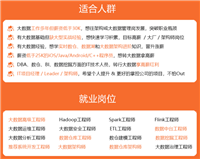


发表评论