简介
在中,我们讨论了razor页面。今天我们来谈谈处理方法(handlers)。
我们知道可以将代码和模型放在 .cshtml 文件里面或与 .cshtml 匹配的 .cshtml.cs 文件中。
razor页面处理程序或处理方法将用户请求匹配到我们的方法;请求来自 **.cshtml **文件。
razor页面遵循特定的命名约定。从上一篇文章可以看出,.net core开发工具自动生成了很多处理方法,例如下面这些:
- onget
- onpost
- ongetasync
- onpostasync
- onpostremoveloginasync
- ongetlinklogincallbackasync
- etc..
从列表中,我们可以看到这些名称遵循的具体模式。它们都是从on开始,随后get或者post,再其次是可选的 handler名称(removelogin,linklogincallback),最后async后缀为异步方法。
示例项目可在github上找到,需要使用最新的.net core 2.0.0 cli。
默认post和get处理方法
打开页面将在代码背后触发默认的get或getasync处理方法;类似地,提交表单将触发默认post或postasync处理方法:
<form method="post">
<div>name: <input asp-for="category.name" /></div>
<div>description: <input asp-for="category.description" /></div>
<button type="submit" class="btn btn-primary">save</button>
</form>触发的方法:
public async task<iactionresult> onpostasync()
{
if (!modelstate.isvalid)
{
return page();
}
_dbcontext.categories.add(category);
await _dbcontext.savechangesasync();
return redirecttopage("./index");
}使用onpostasync或onpost为处理方法名称都可以正常工作。如果您使用的是onpost,那么代码中不能使用异步调用。
但是,如果您同时实现两种onpostasync和onpost等处理方法,您会遇到这样的问题:
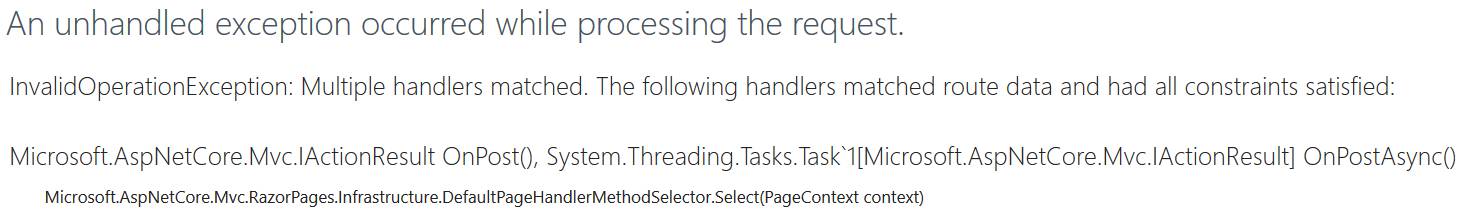
自定义处理方法名称
除了默认的处理方法名称,我们还可以指定自定义名称。
在 .cshtml 文件中的实现以下代码:
<form method="post">
<div>description: <input asp-for="category.description" /></div>
<input type="submit" value="save first" asp-page-handler="first" class="btn btn-primary btn-xs" />
</form>这会创建一个包含description字段的简单表单:
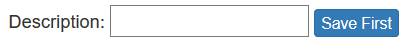
在razor页面中,将表单处理方法添加到匹配的 .cshtml.cs 文件代码文件,方法命名为:onpostfirst 或 onpostfirstasync ,具体取决于要在其中运行的代码类型。假设我们需要在数据库中插入category并保存这些更改,使用entity framework的异步方法:
public async task<iactionresult> onpostfirstasync()
{
category.name = "first";
_dbcontext.categories.add(category);
await _dbcontext.savechangesasync();
return redirecttopage("./categories/index");
}请注意名称 onpost first async 。
同一页面多个post处理方法
让我们扩展刚才这一段代码,添加post方法另一种形式:
下面是 .cshtml 的代码:
<form method="post">
<div>description: <input asp-for="category.description" /></div>
<input type="submit" value="save first" asp-page-handler="first" class="btn btn-primary btn-xs" />
</form>
<form method="post">
<div>description: <input asp-for="category.description" /></div>
<input type="submit" value="save second" asp-page-handler="second" class="btn btn-primary btn-xs" />
</form>这两个表单将分别匹配代码中这两种方法:
public async task<iactionresult> onpostfirstasync()
{
return await insertcatepory("first");
}
public async task<iactionresult> onpostsecondasync()
{
return await insertcatepory("second");
}
private async task<iactionresult> insertcatepory(string name)
{
category.name = name;
_dbcontext.categories.add(category);
await _dbcontext.savechangesasync();
return redirecttopage("./categories/index");
}关键的代码是使用 asp-page-handler tag helper,指定表单的处理方法的名称。
我们也可以在一个表单通过两个提交按钮实现同样的事情:
<form method="post">
<div>description: <input asp-for="category.description" /></div>
<input type="submit" value="save first" asp-page-handler="first" class="btn btn-primary btn-xs" />
<input type="submit" value="save second" asp-page-handler="second" class="btn btn-primary btn-xs" />
</form>处理方法参数
将参数传递给处理方法有两种方法:
- 表单输入
- 表单元素借助 asp-route tag helper
通过表单输入传递参数
对于表单输入作为输入参数,名称必须是同步的。html input元素的名称必须与处理方法参数的名称相匹配:
<form method="post">
<input type="text" name="query"/>
<button type="submit" asp-page-handler="search">search</button>
</form> public async task onpostsearchasync(string query)
{
categories = await _dbcontext
.categories
.asnotracing()
.where(c => !string.isnullorempty(c.description) && c.description.contains(query))
.tolistasync();
}通过路由传递参数
以下是通过路由发送参数的两个示例:
<div>
<form method="post" asp-page-handler="search" asp-route-query="core">
<button>search "core"</button>
</form>
</div>
<div>
<form method="post" asp-page-handler="delete" asp-route-id="1">
<button>delete id 1</button>
</form>
</div>第一个是以前看到的search处理方法,它发送“core”作为查询参数。
第二个是针对delete处理方法,并发送id为1,这表示它会删除第一条数据。
public async task onpostsearchasync(string query)
{
categories = await _dbcontext
.categories
.asnotracking()
.where(c => !string.isnullorempty(c.description) && c.description.contains(query))
.tolistasync();
}
public async task<iactionresult> onpostdeleteasync(int id)
{
var category = await _dbcontext.categories.findasync(id);
if (category != null) {
_dbcontext.categories.remove(category);
await _dbcontext.savechangesasync();
}
return redirecttopage();
}到此这篇关于asp.net core中razor页面的handlers处理方法详解的文章就介绍到这了。希望对大家的学习有所帮助,也希望大家多多支持代码网。


发表评论