一、核心方法选择
根据系统环境选择最佳方案:
- windows系统:优先使用
pywifi库或netsh命令 - linux系统:推荐
nmcli命令或wifi库 - macos系统:需结合
corewlan框架
二、windows系统实现方案
方法1:使用pywifi库(推荐)
import pywifi
from pywifi import const
import time
def connect_saved_wifi(ssid):
wifi = pywifi.pywifi()
iface = wifi.interfaces()[0] # 获取第一个无线网卡
# 断开当前连接
iface.disconnect()
time.sleep(1)
# 创建配置文件(密码已保存在系统)
profile = pywifi.profile()
profile.ssid = ssid
profile.auth = const.auth_alg_open
profile.akm.append(const.akm_type_wpa2psk)
profile.cipher = const.cipher_type_ccmp
# 清理旧配置并连接
iface.remove_all_network_profiles()
tmp_profile = iface.add_network_profile(profile)
iface.connect(tmp_profile)
# 等待连接完成
time.sleep(5)
return iface.status() == const.iface_connected
# 使用示例
if __name__ == "__main__":
target_ssid = "your_wifi_ssid"
if connect_saved_wifi(target_ssid):
print(f"✅ 成功连接到 {target_ssid}")
else:
print(f"❌ 连接 {target_ssid} 失败,请检查网络设置")
方法2:调用netsh命令
import subprocess
def connect_saved_network(ssid):
command = f'netsh wlan connect name="{ssid}"'
result = subprocess.run(command, shell=true, capture_output=true, text=true)
if "已连接" in result.stdout:
return true
elif "无法连接" in result.stdout:
print("⚠️ 网络不可用或配置文件不存在")
else:
print(f"错误信息:{result.stderr}")
return false
# 使用示例
target_ssid = "office_wifi"
connect_saved_network(target_ssid)
三、关键注意事项
权限要求:
- windows需以管理员身份运行脚本
- linux需sudo权限或用户组权限
- macos需在系统偏好设置中授权
网络配置验证:
# 验证连接状态
def check_connection():
output = subprocess.check_output('netsh wlan show interfaces', shell=true).decode()
if "已连接" in output:
return true
return false
跨平台适配建议:
import platform
system = platform.system()
if system == "windows":
# 使用netsh或pywifi
elif system == "linux":
# 使用nmcli命令
elif system == "darwin":
# 使用corewlan框架
四、常见问题解决
连接失败处理:
- 检查ssid是否正确
- 验证网络配置文件是否存在:
netsh wlan show profiles - 重启wlan服务:
netsh winsock reset
性能优化:
# 添加超时重试机制
for attempt in range(3):
if connect_saved_wifi(ssid):
break
time.sleep(5)
安全提示:
- 避免在代码中硬编码密码
- 使用环境变量存储敏感信息
- 定期更新库版本保持兼容性
五、扩展功能
自动选择最佳信号:
def select_best_network():
scan_results = iface.scan_results()
best_network = max(scan_results, key=lambda x: x.signal)
return best_network.ssid
定时自动连接:
# windows任务计划程序配置 # 创建.bat文件调用python脚本 # 设置触发器为开机启动或定时执行
多网卡支持:
# 遍历所有无线网卡
for iface in wifi.interfaces():
if iface.name() == "wi-fi 2":
target_iface = iface
通过以上方案,可实现跨平台的wifi自动连接功能。实际部署时建议添加日志记录和异常捕获机制,确保系统稳定性。如遇特殊网络环境,可结合系统api进行深度定制。
以上就是python自动连接已保存wifi的实现方案的详细内容,更多关于python自动连接已保存wifi的资料请关注代码网其它相关文章!






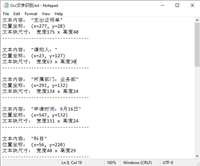
发表评论