在python编程中,我们经常需要对列表(list)进行操作。有时,我们希望将列表中的某个元素移动到最前面,使其成为第一项。例如,在游戏中,玩家可能希望将最常用的道具(如“剑”)放到快捷栏的第一格。
这个操作可以通过以下三种方法来实现:
一、查找删除插入法
1. 找到元素的索引
首先,我们需要知道目标元素在列表中的位置,也就是它的索引。我们可以使用列表的内置方法 .index() 来完成这个任务。
hotbar = ['torch', 'rock', 'potion', 'sword', 'shield']
index = hotbar.index('sword')
# 此时,index 的值是 3index() 方法会返回元素第一次出现的索引。
2. 移除元素
接下来,我们需要将这个元素从列表中移除。使用 .pop() 方法并传入上一步找到的索引,就可以实现这个目的。pop() 方法不仅会移除元素,还会返回被移除的元素,这正是我们需要的。
item = hotbar.pop(index) # 此时,item 的值是 'sword' # hotbar 列表变为 ['torch', 'rock', 'potion', 'shield']
3. 插入到列表开头
最后一步,我们使用 .insert() 方法将之前移除的元素重新插入到列表的第一个位置。insert() 方法接受两个参数:第一个是插入的位置(索引),第二个是插入的元素。因为我们要插入到开头,所以索引是 0。
hotbar.insert(0, item) # 此时,hotbar 列表变为 ['sword', 'torch', 'rock', 'potion', 'shield']
把以上三步综合起来,最终得到如下代码:
hotbar = ['torch', 'rock', 'potion', 'sword', 'shield']
index = hotbar.index('sword')
item = hotbar.pop(index)
hotbar.insert(0, item)
print(hotbar)
# 输出:['sword', 'torch', 'rock', 'potion', 'shield']二、二、使用列表切片(list slicing)
这种方法的核心思想是:首先找到目标元素,然后将列表分成三部分——目标元素之前的部分、目标元素本身和目标元素之后的部分。最后,将目标元素与其余部分拼接起来,形成一个新的列表。
代码示例:
hotbar = ['torch', 'rock', 'potion', 'sword', 'shield']
# 1. 找到 'sword' 的索引
index = hotbar.index('sword')
# 2. 从列表中取出 'sword'
item_to_move = hotbar[index]
# 3. 创建一个新的列表,将 'sword' 放在开头,后面拼接列表的其余部分
new_hotbar = [item_to_move] + hotbar[:index] + hotbar[index+1:]
# 4. (可选)将新列表重新赋值给原变量
hotbar = new_hotbar
print(hotbar)
# 输出:['sword', 'torch', 'rock', 'potion', 'shield']这种方法的优点是:代码逻辑清晰,易于理解。可以轻松地创建新列表,而不直接修改原始列表(如果需要的话)。缺点也很明显:在幕后创建了多个新列表,这会占用更多的内存。对于非常大的列表,性能可能不如就地修改的方法。
三、使用 collections.deque(双端队列)
如果你需要频繁地在列表开头或结尾进行添加和移除操作,那么使用 collections 模块中的 deque(双端队列)数据结构会更加高效。deque 专门针对这些操作进行了优化。这个deque模块是python自带模块无需安装。
from collections import deque
hotbar_list = ['torch', 'rock', 'potion', 'sword', 'shield']
# 1. 将列表转换为 deque
hotbar_deque = deque(hotbar_list)
# 2. 找到 'sword' 的索引并旋转 deque
index = hotbar_deque.index('sword')
hotbar_deque.rotate(-index) # 使用负数来向左旋转,将元素移到最前面
print(hotbar_deque)
# 输出:deque(['sword', 'shield', 'torch', 'rock', 'potion'])
# 3. 注意:如果需要转化为列表,可以使用 list()
final_hotbar = list(hotbar_deque)
print(final_hotbar)
# 输出:['sword', 'shield', 'torch', 'rock', 'potion']
#4. 恢复 'sword' 的原始位置
hotbar_deque.rotate(index)
print("恢复后:", hotbar_deque)
# 输出:恢复后: deque(['torch', 'rock', 'potion', 'sword', 'shield'])代码运行情况如下:

此种方法虽然要引入新的模块,但是转换效率更高,非常适合需要频繁操作列表两端的场景。
四、总结
1. 这三种方法更有千秋。pop/insert 方法:最常用,简单直接,是大多数情况下的首选。切片方法:逻辑清晰,适合需要创建新列表的场景。deque 方法:性能最佳,适合需要频繁在两端操作的大型列表,但对于简单任务可能过于复杂。
2. 这个小项目学习的过程给我的启示时,有时经常性的操作python可能会有现成的轮子来帮助我们实现,有时还需要多问一下人工智能工具,或许就会打开新的思路。
以上就是把python列表中的元素移动到开头的三种方法的详细内容,更多关于python列表元素移到开头的资料请关注代码网其它相关文章!

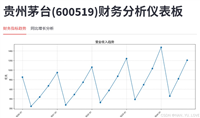



发表评论