前言
在日常工作中,我们经常需要自动化处理电子邮件,比如自动下载附件、解析邮件内容、处理特定格式的数据等。本文将通过一个实际案例,详细介绍如何使用python的imaplib和email库来实现邮件的自动化处理。

1. 环境准备与库介绍
首先,我们需要导入必要的库:
import imaplib # imap协议客户端 import email # 邮件解析 from email.header import decode_header # 解码邮件头 import re # 正则表达式 import chardet # 字符编码检测 import os import pandas as pd # 数据处理 from datetime import datetime
主要库说明:
- imaplib: python内置库,用于通过imap协议访问邮件服务器
- email: 用于解析邮件内容和结构
- chardet: 自动检测字符编码,处理不同编码的邮件内容
- pandas: 处理excel等数据文件
2. imap邮件服务器连接
imap(internet message access protocol)是一种邮件获取协议,相比pop3,它支持在线操作邮件,不会删除服务器上的邮件。
# 设置邮箱信息
username = "your_email@139.com"
password = "your_password" # 不是密码,是密钥,对应的右键系统设置中获取
imap_url = "imap.139.com"
# 连接imap服务器
def connect_to_email():
try:
# 使用ssl加密连接
mail = imaplib.imap4_ssl(imap_url)
mail.login(username, password)
return mail
except exception as e:
print(f"连接失败: {e}")
return none
常见邮箱的imap服务器地址:
- gmail: imap.gmail.com
- outlook: outlook.office365.com
- qq邮箱: imap.qq.com
- 163邮箱: imap.163.com
- 139邮箱: imap.139.com
3. 邮件搜索与获取
连接成功后,我们可以选择邮箱文件夹并搜索邮件:
def search_emails(mail, folder="inbox", criteria='unseen'):
"""
搜索邮件
:param mail: imap连接对象
:param folder: 邮箱文件夹,默认收件箱
:param criteria: 搜索条件,unseen表示未读邮件
"""
# 选择邮箱文件夹
mail.select(folder)
# 搜索邮件
status, messages = mail.search(none, criteria)
if status != 'ok':
print("搜索失败")
return []
# 获取邮件id列表
message_ids = messages[0].split()
return message_ids
常用搜索条件:
'all': 所有邮件'unseen': 未读邮件'seen': 已读邮件'subject "关键词"': 主题包含特定关键词'from "sender@email.com"': 来自特定发件人'since "01-jan-2024"': 特定日期之后的邮件
4. 邮件内容解析
获取邮件后,需要解析邮件内容:
def parse_email(mail, message_id):
"""解析邮件内容"""
# 获取邮件数据
status, data = mail.fetch(message_id, '(rfc822)')
email_body = data[0][1]
# 解析邮件
email_message = email.message_from_bytes(email_body)
# 解析发件人
from_header = decode_header(email_message["from"])[0]
if isinstance(from_header[0], bytes):
sender = from_header[0].decode(from_header[1] or 'utf-8')
else:
sender = from_header[0]
# 提取邮箱地址
email_pattern = r'[\w\.-]+@[\w\.-]+'
email_match = re.search(email_pattern, sender)
sender_email = email_match.group() if email_match else sender
# 解析主题
subject_header = decode_header(email_message["subject"])[0]
if isinstance(subject_header[0], bytes):
subject = subject_header[0].decode(subject_header[1] or 'utf-8')
else:
subject = subject_header[0]
return {
'sender': sender,
'sender_email': sender_email,
'subject': subject,
'message': email_message
}
5. 附件处理
处理邮件附件是邮件自动化的重要部分:
def process_attachments(email_message, save_dir):
"""处理邮件附件"""
attachments = []
for part in email_message.walk():
# 跳过multipart容器
if part.get_content_maintype() == 'multipart':
continue
# 获取附件文件名
filename = part.get_filename()
if filename:
# 解码文件名
filename_tuple = decode_header(filename)[0]
if isinstance(filename_tuple[0], bytes):
filename = filename_tuple[0].decode(filename_tuple[1] or 'utf-8')
# 保存附件
filepath = os.path.join(save_dir, filename)
with open(filepath, 'wb') as f:
f.write(part.get_payload(decode=true))
attachments.append({
'filename': filename,
'filepath': filepath
})
print(f"已保存附件: {filename}")
return attachments
6. 实战案例:自动化处理excel附件
下面是一个完整的实战案例,展示如何自动处理包含excel附件的邮件:
def process_excel_attachment(filepath):
"""处理excel文件并生成报告"""
# 读取excel数据
data = pd.read_excel(filepath, sheet_name='数据表')
# 数据处理(示例:筛选特定条件)
filtered_data = data[data['状态'] == '待处理']
# 数据分析
summary = {
'总记录数': len(data),
'待处理数': len(filtered_data),
'处理率': f"{(1 - len(filtered_data)/len(data))*100:.2f}%"
}
# 生成报告
report_path = filepath.replace('.xlsx', '_报告.txt')
with open(report_path, 'w', encoding='utf-8') as f:
f.write(f"数据分析报告\n")
f.write(f"生成时间: {datetime.now().strftime('%y-%m-%d %h:%m:%s')}\n\n")
for key, value in summary.items():
f.write(f"{key}: {value}\n")
return report_path
def main():
"""主函数:完整的邮件处理流程"""
# 创建附件保存目录
attachment_dir = "email_attachments"
if not os.path.exists(attachment_dir):
os.makedirs(attachment_dir)
# 连接邮箱
mail = connect_to_email()
if not mail:
return
try:
# 搜索未读邮件
message_ids = search_emails(mail, criteria='unseen')
if not message_ids:
print("没有未读邮件")
return
# 处理每封邮件
for msg_id in message_ids:
# 解析邮件
email_info = parse_email(mail, msg_id)
print(f"\n处理邮件: {email_info['subject']}")
print(f"发件人: {email_info['sender_email']}")
# 处理附件
attachments = process_attachments(
email_info['message'],
attachment_dir
)
# 处理excel附件
for attachment in attachments:
if attachment['filename'].endswith('.xlsx'):
report_path = process_excel_attachment(
attachment['filepath']
)
print(f"生成报告: {report_path}")
# 标记邮件为已读
mail.store(msg_id, '+flags', '\\seen')
print(f"邮件已标记为已读")
except exception as e:
print(f"处理邮件时出错: {e}")
finally:
# 关闭连接
mail.close()
mail.logout()
print("\n邮件处理完成,连接已关闭")
if __name__ == "__main__":
main()
7. 最佳实践与注意事项
7.1 安全性建议
- 密码管理:不要在代码中硬编码密码,使用环境变量或配置文件
import os
from dotenv import load_dotenv
load_dotenv()
username = os.getenv('email_username')
password = os.getenv('email_password')
- 使用应用专用密码:很多邮箱服务(如gmail)需要使用应用专用密码而非账户密码
7.2 错误处理
完善的错误处理能让程序更稳定:
def safe_decode(data, encoding=none):
"""安全解码函数"""
if isinstance(data, bytes):
if encoding:
return data.decode(encoding, errors='ignore')
else:
# 自动检测编码
detected = chardet.detect(data)
return data.decode(detected['encoding'] or 'utf-8', errors='ignore')
return data
7.3 性能优化
- 批量处理:一次获取多封邮件,避免频繁连接
- 并发处理:使用多线程或异步处理大量邮件
- 缓存机制:对已处理的邮件id进行缓存,避免重复处理
7.4 邮件标记和文件夹操作
# 标记邮件 mail.store(msg_id, '+flags', '\\flagged') # 标记为重要 mail.store(msg_id, '+flags', '\\deleted') # 标记为删除 # 移动邮件到其他文件夹 mail.copy(msg_id, 'processed') # 复制到已处理文件夹 mail.store(msg_id, '+flags', '\\deleted') # 标记原邮件为删除
7.5 定时任务
使用python的schedule库或系统的cron来实现定时执行:
import schedule
import time
def job():
print("开始处理邮件...")
main()
# 每小时执行一次
schedule.every(1).hours.do(job)
while true:
schedule.run_pending()
time.sleep(60)
总结
通过本文,我们学习了如何使用python的imaplib和email库来实现邮件的自动化处理。主要包括:
- 连接imap服务器
- 搜索和获取邮件
- 解析邮件内容和附件
- 处理附件数据
- 实现完整的自动化流程
这些技术可以应用在多种场景中,如:
- 自动下载和归档重要文件
- 邮件内容分析和报告生成
- 客户邮件自动回复
- 订单和发票自动处理
记住始终注意安全性和错误处理,让你的邮件自动化程序更加稳定可靠。
参考资源
到此这篇关于python使用imaplib和email库实现自动化邮件处理的文章就介绍到这了,更多相关python邮件处理内容请搜索代码网以前的文章或继续浏览下面的相关文章希望大家以后多多支持代码网!


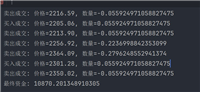

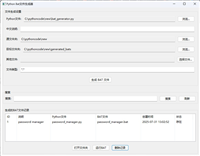


发表评论