在数据处理与存储领域,压缩和存档是提升效率的关键技术。python标准库提供了一套完整的工具链,覆盖从基础压缩算法到复杂归档格式的全流程操作。本文将深入解析这些模块的设计原理、核心特性及最佳实践,助你高效应对各类数据压缩需求。
一、核心模块架构与设计哲学
python标准库的压缩模块遵循分层设计原则:
- 基础算法层:
zlib实现deflate算法,bz2封装 bzip2,lzma提供lzma2支持,zstd(需单独安装)实现zstandard算法。 - 文件格式层:
gzip、bz2、lzma模块提供单文件压缩,zipfile处理zip归档,tarfile支持tar格式并可集成多种压缩算法。 - 高层工具层:
shutil提供make_archive等便捷函数,pathlib增强路径处理能力。
这种设计实现了关注点分离:开发者可根据场景灵活组合模块,例如用tarfile打包文件后通过lzma进行高压缩比存储,或直接使用zipfile创建跨平台归档。
二、关键模块深度解析
1.tarfile:专业级归档工具
tarfile是处理tar格式的核心模块,支持三种主要格式:
- ustar:posix.1-1988标准,兼容性最佳但功能有限
- gnu格式:扩展长文件名、稀疏文件支持
- pax格式:posix.1-2001标准,支持元数据扩展(如acl、selinux标签)
核心特性:
- 压缩集成:通过
mode参数直接指定压缩算法(如w:gz、r:xz) - 安全过滤:python 3.12引入
extraction_filter机制,默认拒绝危险操作(如创建符号链接到外部路径) - 元数据保留:完整保存文件权限、所有者、时间戳等unix文件系统属性
典型用例:
import tarfile
# 创建带xz压缩的tar文件
with tarfile.open('archive.tar.xz', 'w:xz') as tar:
tar.add('/data', arcname='data') # 保留原始目录结构
# 提取时过滤危险路径
with tarfile.open('archive.tar', 'r') as tar:
members = tar.getmembers()
safe_members = [m for m in members if not m.name.startswith('/')]
tar.extractall(members=safe_members)
2.zipfile:跨平台归档首选
zipfile针对zip格式优化,特别适合windows/linux/macos跨平台场景:
- 压缩算法:支持deflate(默认)、bzip2(需python 3.7+)、lzma(需python 3.6+)
- 加密功能:通过
setpassword()实现aes-256加密 - 内存优化:支持
write()方法直接写入文件对象,避免临时存储
高级技巧:
import zipfile
# 分块压缩大文件
with zipfile.zipfile('large.zip', 'w', compression=zipfile.zip_deflated) as zf:
with open('source.bin', 'rb') as f:
while chunk := f.read(64*1024):
zf.writestr('data.bin', chunk, compress_type=zipfile.zip_deflated)
# 处理稀疏文件
with zipfile.zipfile('sparse.zip', 'w') as zf:
zf.write_sparse('sparse.txt', [(0, 1024), (1048576, 1024)])
3. 压缩算法对比与选型指南
| 算法 | 压缩比 | 速度 | 内存消耗 | 典型场景 |
|---|---|---|---|---|
| deflate | 中 | 快 | 低 | 通用数据、网络传输 |
| bzip2 | 高 | 慢 | 中 | 文本数据长期存储 |
| lzma2 | 极高 | 极慢 | 高 | 冷数据归档 |
| zstandard | 高 | 极快 | 中 | 实时数据处理(需第三方库) |
决策树:
- 跨平台需求 →
zipfile+ deflate - 高压缩比需求 →
tarfile+ lzma2 - 实时处理需求 →
zstd模块(需pip install zstd) - 内存敏感场景 → 流式处理(
gzip.open配合生成器)
三、高级应用与性能优化
1. 大文件处理策略
流式压缩:
import gzip
with gzip.open('large.log.gz', 'wb', compresslevel=5) as f_out:
with open('large.log', 'rb') as f_in:
for chunk in iter(lambda: f_in.read(1024*1024), b''):
f_out.write(chunk)
内存映射:
import mmap
with open('data.bin', 'r+b') as f:
with mmap.mmap(f.fileno(), 0) as mm:
compressed = zlib.compress(mm.read())
2. 并行处理优化
多进程压缩:
from multiprocessing import pool
import zlib
def compress_chunk(chunk):
return zlib.compress(chunk, level=9)
with pool(4) as p:
compressed_data = b''.join(p.imap(compress_chunk, split_into_chunks(data)))
异步i/o:
import asyncio
import aiofiles
async def async_compress(input_path, output_path):
async with aiofiles.open(input_path, 'rb') as f_in:
async with aiofiles.open(output_path, 'wb') as f_out:
async for chunk in f_in.iter_chunk(1024*1024):
await f_out.write(zlib.compress(chunk))
3. 元数据管理
保留文件权限:
import os
import tarfile
def add_with_permissions(tar, name):
info = tar.gettarinfo(name)
info.mode = os.stat(name).st_mode
with open(name, 'rb') as f:
tar.addfile(info, f)
with tarfile.open('archive.tar', 'w') as tar:
add_with_permissions(tar, 'script.sh')
处理符号链接:
import tarfile
with tarfile.open('symlinks.tar', 'w') as tar:
tar.add('/path/to/symlink', filter='data') # 仅保存符号链接本身
四、安全与兼容性最佳实践
1.路径安全:
- 使用
os.path.abspath()规范化路径 - 检查
tarinfo.name是否包含..路径穿越风险 - 在
tarfile.extractall()中指定path参数限制解压目录
2.编码处理:
- 对非utf-8文件名使用
errors='surrogateescape' - 在
tarfile中设置encoding='utf-8'处理unicode路径
3.校验与恢复:
使用zipfile.zipfile.testzip()检测损坏
对关键数据添加crc校验:
import zlib data = b'important data' crc = zlib.crc32(data) compressed = zlib.compress(data) # 传输后校验 assert zlib.crc32(zlib.decompress(compressed)) == crc
五、典型场景解决方案
增量备份系统:
import os
import shutil
from datetime import datetime
def incremental_backup(source, dest):
today = datetime.now().strftime('%y%m%d')
dest_dir = os.path.join(dest, today)
os.makedirs(dest_dir, exist_ok=true)
for root, dirs, files in os.walk(source):
for file in files:
src_path = os.path.join(root, file)
dest_path = os.path.join(dest_dir, os.path.relpath(src_path, source))
if not os.path.exists(dest_path) or \
os.path.getmtime(src_path) > os.path.getmtime(dest_path):
shutil.copy2(src_path, dest_path)
日志轮转系统:
import gzip
import shutil
import logging
from logging.handlers import rotatingfilehandler
class compressedrotatingfilehandler(rotatingfilehandler):
def dorollover(self):
super().dorollover()
with open(self.basefilename, 'rb') as f_in:
with gzip.open(self.basefilename + '.gz', 'wb') as f_out:
shutil.copyfileobj(f_in, f_out)
os.remove(self.basefilename)
数据管道压缩:
import io
import zlib
import requests
def compress_stream(url):
response = requests.get(url, stream=true)
compressor = zlib.compressobj(level=9)
for chunk in response.iter_content(chunk_size=8192):
yield compressor.compress(chunk)
yield compressor.flush()
六、性能对比与选型建议
| 场景 | 推荐方案 | 压缩比 | 速度 | 内存 |
|---|---|---|---|---|
| 跨平台分发 | zipfile + deflate | 中 | 快 | 低 |
| linux系统备份 | tarfile + lzma2 | 高 | 慢 | 高 |
| 实时数据传输 | zstd模块(需安装) | 高 | 极快 | 中 |
| 内存敏感型处理 | gzip.open流式压缩 | 中 | 快 | 极低 |
| 文本数据长期存储 | bz2模块 | 高 | 慢 | 中 |
七、未来发展与扩展
异步支持:python 3.12+的asyncio模块已支持异步文件操作,可结合aiofiles实现异步压缩。
硬件加速:intel qat、arm cryptography extensions等硬件加速方案可通过zstd等模块调用。
新兴格式:zstd的zstd模块和py7zr对7z格式的支持将成为未来趋势。
八、总结
python标准库的压缩模块为开发者提供了从基础算法到复杂应用的完整解决方案。通过深入理解各模块的设计哲学、核心特性及最佳实践,我们能够针对不同场景(如跨平台分发、高压缩比存储、实时数据处理)选择最优方案。随着硬件加速和异步编程的发展,python在数据压缩领域的性能边界将持续突破,为高效数据管理提供更强助力。
到此这篇关于python标准库之数据压缩和存档的应用详解的文章就介绍到这了,更多相关python数据压缩和存档内容请搜索代码网以前的文章或继续浏览下面的相关文章希望大家以后多多支持代码网!





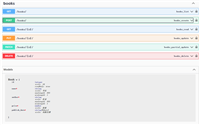

发表评论