引言
话开篇:由于ios沙盒机制,app文件存储位置只能当前应用访问,这里简单记录一下用 uidocumentinteractioncontroller 实现app间传文件。
一、实现效果

两个 app ,testprojecta 将文件通过 uidocumentinteractioncontroller 来传递到 testprojectb
二、配置工程
要想通过系统 uidocumentinteractioncontroller 功能展示指定的app,那么,需要在指定的工程 info.plist 加入如下信息:
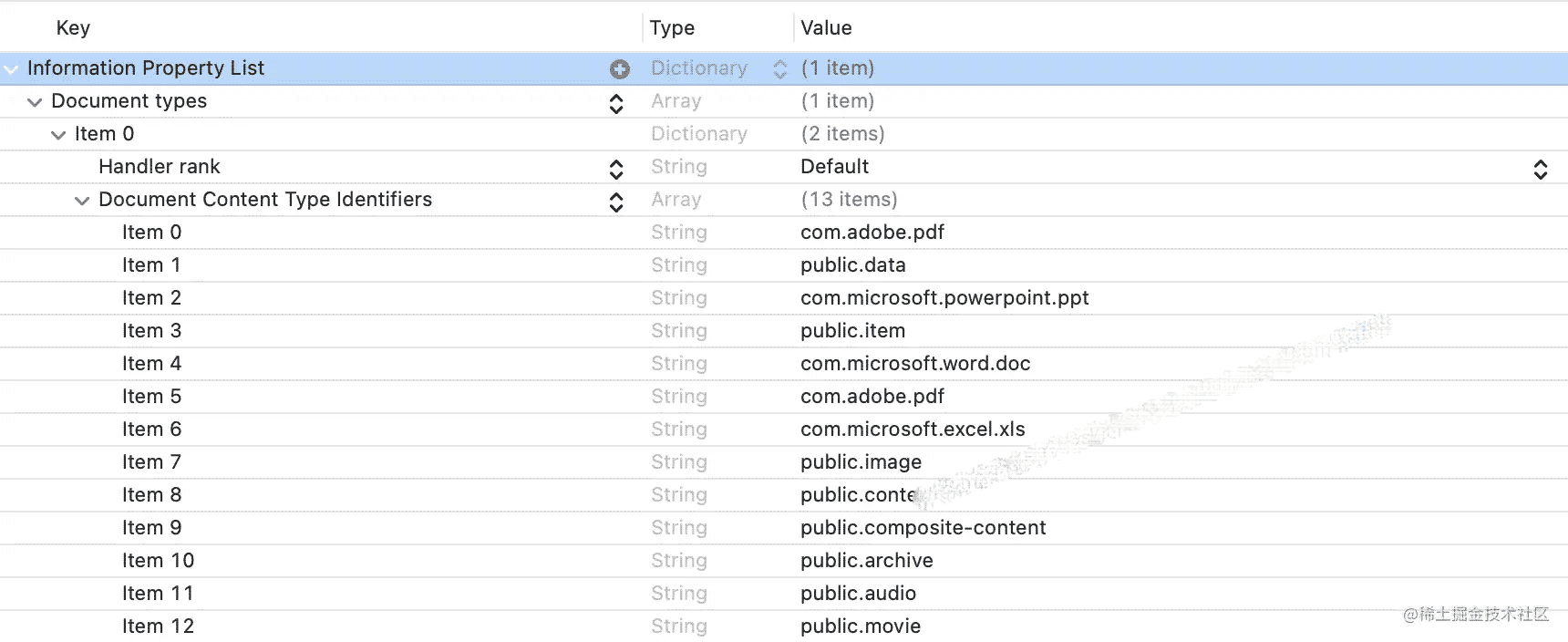
<?xml version="1.0" encoding="utf-8"?>
<!doctype plist public "-//apple//dtd plist 1.0//en" "http://www.apple.com/dtds/propertylist-1.0.dtd" >
<plist version="1.0" >
<dict>
<key> cfbundledocumenttypes </key>
<array>
<dict>
<key> lshandlerrank </key>
<string> default </string>
<key> lsitemcontenttypes </key>
<array>
<string> com.adobe.pdf </string>
<string> public.data </string>
<string> com.microsoft.powerpoint.ppt </string>
<string> public.item </string>
<string> com.microsoft.word.doc </string>
<string> com.adobe.pdf </string>
<string> com.microsoft.excel.xls </string>
<string> public.image </string>
<string> public.content </string>
<string> public.composite-content </string>
<string> public.archive </string>
<string> public.audio </string>
<string> public.movie </string>
</array>
</dict>
</array>
</dict>
</plist>
三、用法
1、弹出文件其他打开方式工具栏
app-a
self.documentinteractioncontroller = [uidocumentinteractioncontroller interactioncontrollerwithurl:fileurl]; self.documentinteractioncontroller.delegate = self; [self.documentinteractioncontroller presentopeninmenufromrect:cgrectzero inview:self.view animated:yes];
2、接收文件
app-b
其实这里的所说的 "接收文件" 是有些不妥的,因为,当 appdelegate 的方法里获取到文件的沙盒路径已经是 app-b 的了,这里只是拿来就用。
- (bool)application:(uiapplication *)app openurl:(nsurl *)url options:(nsdictionary<uiapplicationopenurloptionskey,id> *)options
{
if ([url.scheme isequaltostring:@"file"]) {
nsstring * replacestr;
#if target_iphone_simulator//模拟器
replacestr = @"file://";
#elif target_os_iphone//真机
replacestr = @"file:///private";
#endif
nsstring * filepathstr = [[nsstring stringwithformat:@"%@",url] stringbyreplacingoccurrencesofstring:replacestr withstring:@""];
/** 业务逻辑 **/
}
return yes;
}
内容仅为简单记录,并不是什么新的技术。只是在开发的时候需要时权当个笔记。
以上就是ios通过uidocumentinteractioncontroller实现应用间传文件的详细内容,更多关于ios应用间传文件的资料请关注代码网其它相关文章!


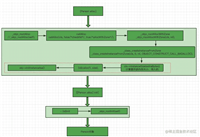




发表评论