gradle下搭建springcloud分布式环境
1.idea配置好gradle
这一步不必多说, 常规操作
2.创建一个空的gradle项目
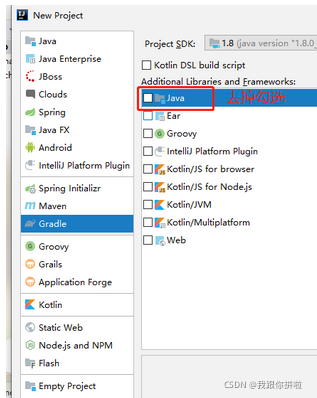
3.创建好后, 注意版本号
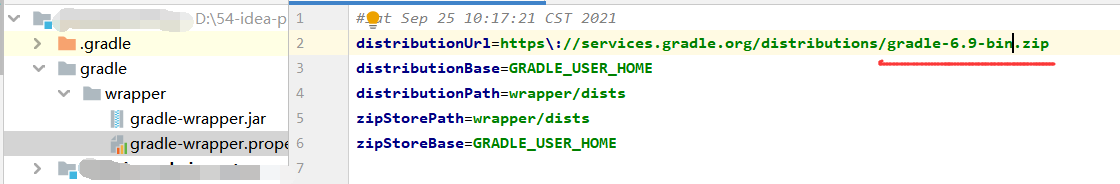
4.在本地配置好gradle
将idea的gradle配置改为本地(可选项)
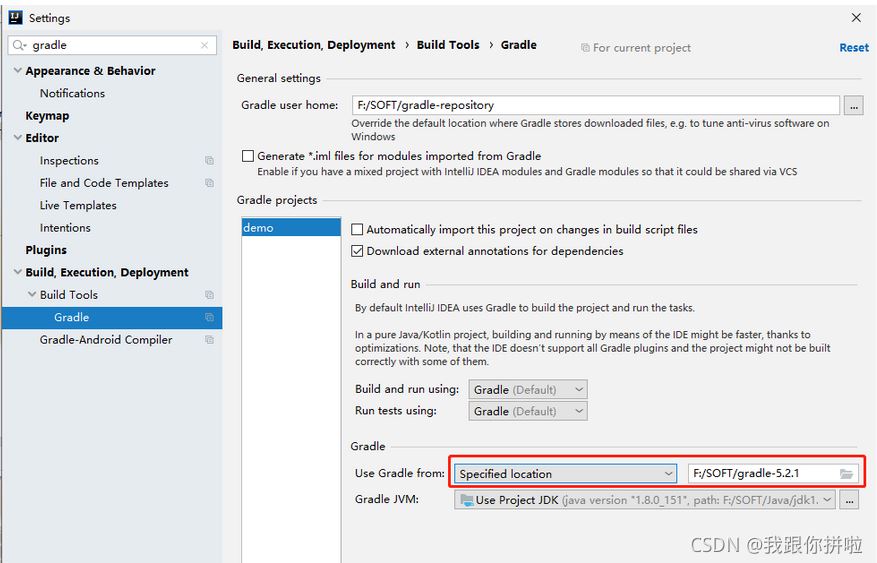
5.修改build.gradle
注意springcloud的版本需要和springboot版本对应, 不然出大问题(不可盲目追新)

推荐

buildscript {
ext {
springbootversion = '2.2.5.release'
springcloudversion = 'hoxton.sr1'
}
repositories {
mavenlocal()
maven { url 'http://maven.aliyun.com/nexus/content/groups/public/' }
mavencentral()
}
dependencies {
classpath("org.springframework.boot:spring-boot-gradle-plugin:${springbootversion}")
}
}
allprojects {
group 'com.qpf'
version '1.0-snapshot'
apply plugin: 'java'
// 指定jdk版本
sourcecompatibility = 1.8
targetcompatibility = 1.8
//指定编码格式
tasks.withtype(javacompile) {
options.encoding = "utf-8"
}
repositories {
mavenlocal()
maven { url 'http://maven.aliyun.com/nexus/content/groups/public/' }
mavencentral()
}
}
subprojects {
//dependency-management 插件
apply plugin: 'io.spring.dependency-management'
dependencymanagement {
imports {
//spring bom helps us to declare dependencies without specifying version numbers.
mavenbom "org.springframework.cloud:spring-cloud-dependencies:${springcloudversion}"
mavenbom "org.springframework.boot:spring-boot-dependencies:${springbootversion}"
}
}
jar {
manifest.attributes provider: 'gradle'
}
}
5.添加.gitignore文件
根据需要自己修改内容即可,若idea中没有该插件,自己添加一个,不往git上提交的可以忽略此步
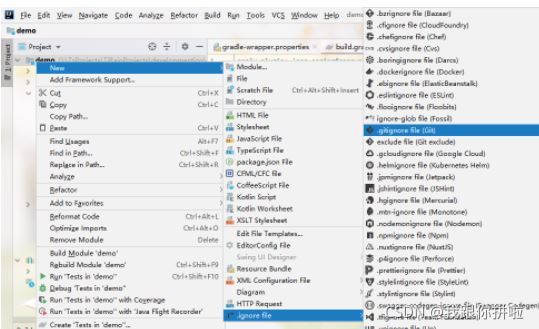
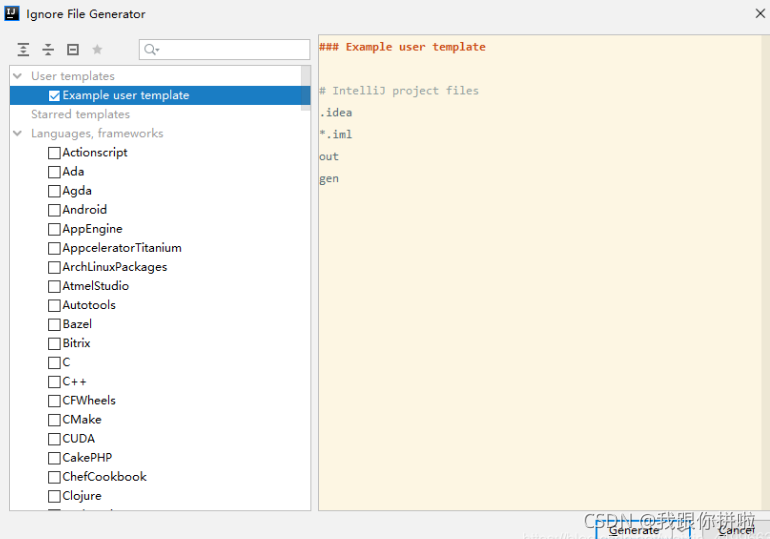
6.创建子模块
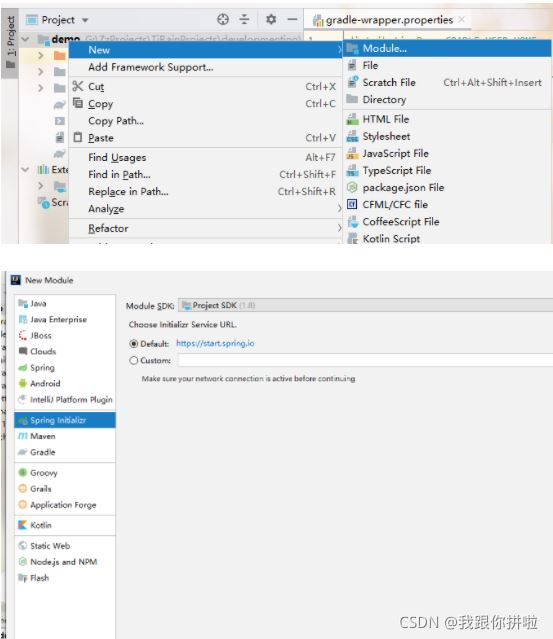
点gradle
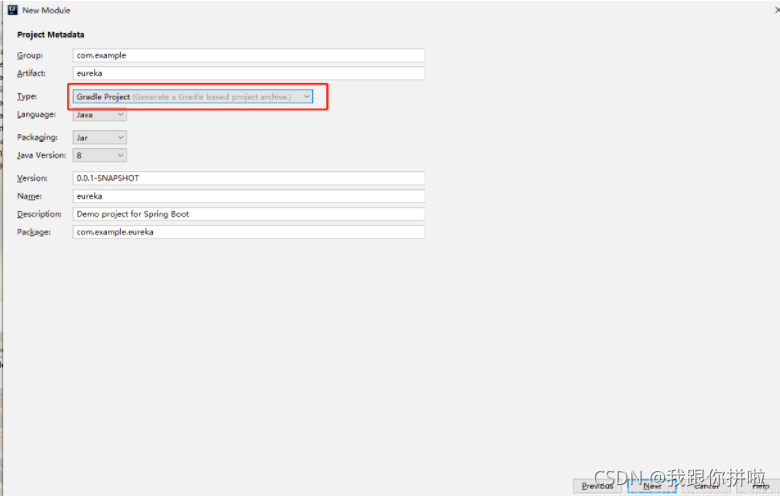
7.检查子模块有没有添加到settings.gradle中
若没有手动添加
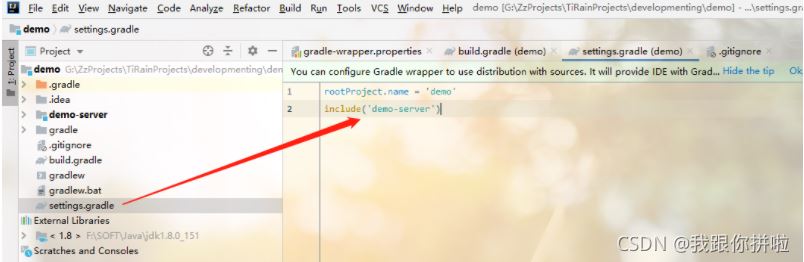
8.处理
将子模块下的build.gradle文件中除了dependencies中的内容之外全部删除,添加
apply plugin: 'org.springframework.boot'
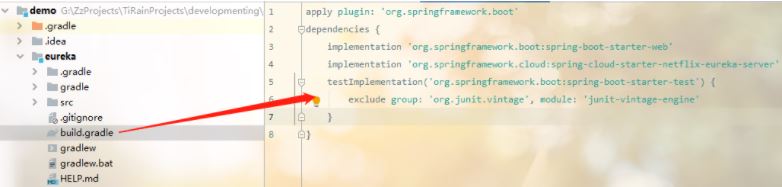
例如:
apply plugin: 'org.springframework.boot'
dependencies {
implementation 'org.springframework.boot:spring-boot-starter-actuator'
implementation 'org.springframework.boot:spring-boot-starter-web'
implementation 'org.springframework.cloud:spring-cloud-starter-consul-discovery'
testimplementation('org.springframework.boot:spring-boot-starter-test') {
exclude group: 'org.junit.vintage', module: 'junit-vintage-engine'
}
}9.删除子模块下多余文件(可选,自己决定)
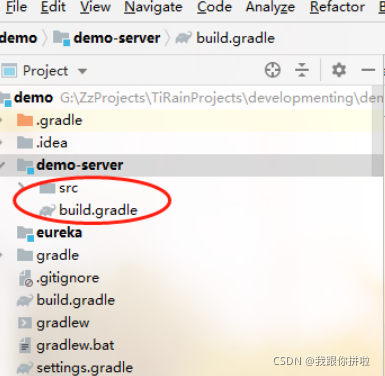
10.点开右上角的gradle
将与父模块并列的子模块删除
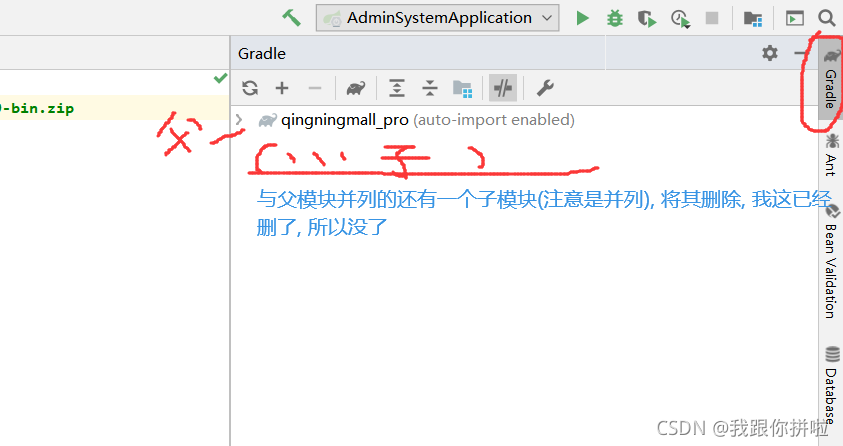
点开父模块, 可以看到其下的子模块
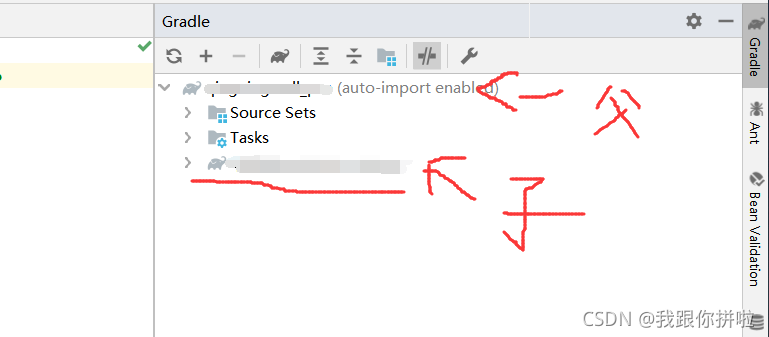
说明:删除模块时不要直接删文件,需要从项目中移除然后删除file->project structure…
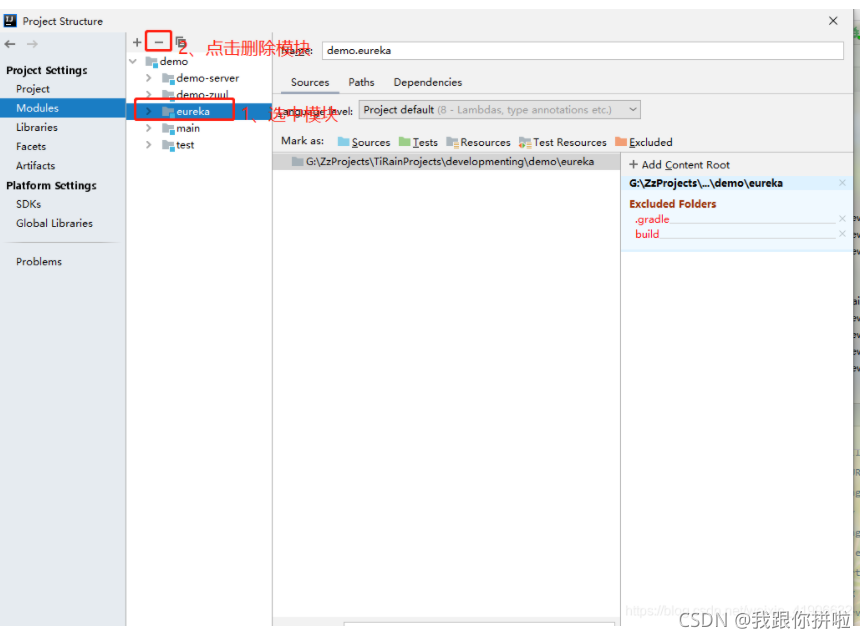
然后删除根项目settings.gradle中的include(‘eureka’),最后从项目中删除子模块文件即可
提示:若不想修改gradle本地文件编译,则不用删除子模块中gradle文件夹就可以(推荐此方法)
总结
以上为个人经验,希望能给大家一个参考,也希望大家多多支持代码网。






发表评论