elementui的table根据是否符合需求合并列
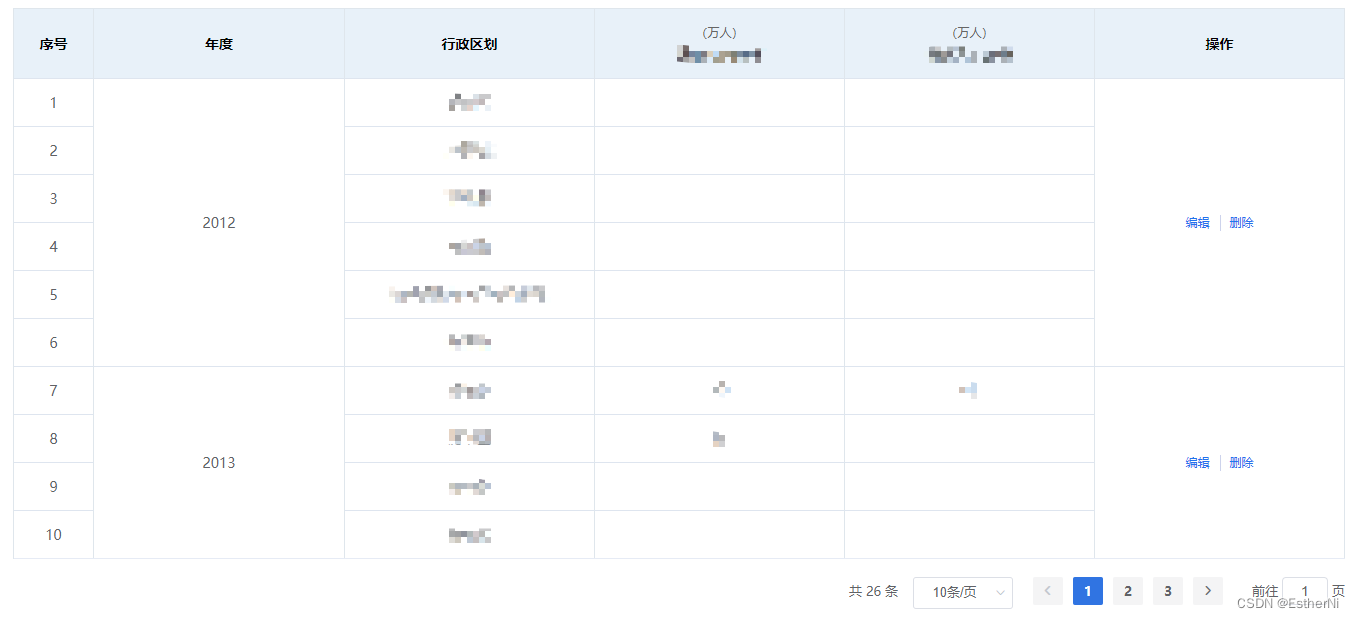
<el-table :data="tabledata" border style="width: 100%;" :span-method="objectspanmethodauto">
<!-- 空状态 -->
<template slot="empty">
<div><img src="@/assets/images/nodata.png" /></div>
<span>暂无数据</span>
</template>
<el-table-column type="index" label="序号" width="80" align="center">
</el-table-column>
<el-table-column label="年度" align="center" prop="year">
</el-table-column>
<el-table-column prop="regionname" label="行政区划" align="center">
</el-table-column>
<el-table-column align="center">
<template slot="header">
<div class="header-con">(万人)</div>
<div class="header-name">农业人口数量</div>
</template>
<template slot-scope="scope">
<div>{{ scope.row.ruralpopnum }}</div>
</template>
</el-table-column>
<el-table-column align="center">
<template slot="header">
<div class="header-con">(万人)</div>
<div class="header-name">城镇人口数量</div>
</template>
<template slot-scope="scope">
<div>{{ scope.row.urbanpopnum }}</div>
</template>
</el-table-column>
<el-table-column label="操作" align="center">
<template slot-scope="{ row }">
<el-button type="text" size="small" class="operation" style="color: #2372ed;" @click="handleedittable(row)">编辑</el-button>
<el-button type="text" size="small" class="operation" style="color: #2372ed;" @click="handledelete(row)">删除</el-button>
</template>
</el-table-column>
</el-table>data: function () {
return {
spanarr:[],
tabledata:[]
}
}getlist() {
getpoplist(this.query).then((res) => {
this.totalcount = res.total;
this.tabledata = res.rows;
let contactdot = 0;
let spanarr = [];
this.tabledata.foreach((item, index) => {
if (index === 0) {
console.log(spanarr);
spanarr.push(1);
} else {
if (item.year === this.tabledata[index - 1].year) {
spanarr[contactdot] += 1;
spanarr.push(0);
} else {
contactdot = index;
spanarr.push(1);
}
}
});
this.spanarr = spanarr;
});
}, // 合并行
objectspanmethodauto({ row, column, rowindex, columnindex }) {
console.log("点击:", row, column, rowindex, columnindex);
if (columnindex == 1 || columnindex == 5) {
if (this.spanarr[rowindex]) {
return {
rowspan: this.spanarr[rowindex],
colspan: 1,
};
} else {
return {
rowspan: 0,
colspan: 0,
};
}
}
},到此这篇关于elementui的table根据是否符合需求合并列的文章就介绍到这了,更多相关elementui的table合并列内容请搜索代码网以前的文章或继续浏览下面的相关文章希望大家以后多多支持代码网!







发表评论