1. 理解弹性 http 请求机制
什么是弹性
弹性是指系统在面对故障或异常情况时,能够保持或快速恢复到正常状态的能力。在 http 请求的上下文中,弹性意味着当请求失败时,系统能够自动采取一系列措施(如重试、降级、断路等)来确保请求最终成功或优雅地处理失败。
为什么需要弹性 http 请求机制
在分布式系统中,服务间的依赖关系复杂,任何一个服务的故障都可能导致整个系统的不可用。弹性 http 请求机制可以帮助我们:
- 提高系统的可用性:通过重试、断路等策略,减少因瞬态故障导致的系统不可用。
- 增强用户体验:通过快速恢复和优雅降级,减少用户感知到的故障时间。
- 降低运维成本:通过自动化处理故障,减少人工干预的需求。
弹性机制的核心原则
- 重试(retry):在请求失败时,自动重试一定次数。
- 断路器(circuit breaker):当失败率达到一定阈值时,暂时停止请求,避免雪崩效应。
- 超时(timeout):设置请求的超时时间,避免长时间等待。
- 降级(fallback):当请求失败时,提供备用的响应或行为。
- 负载均衡(load balancing):将请求分散到多个服务实例,避免单点故障。
2. .net core 中的 http 请求基础
httpclient 的使用
在 .net core 中,httpclient 是用于发送 http 请求和接收 http 响应的主要类。以下是一个简单的 httpclient 使用示例:
using system;
using system.net.http;
using system.threading.tasks;
public class httpclientapplication
{
public static async task main(string[] args)
{
using (httpclient client = new httpclient())
{
// 发送 get 请求
httpresponsemessage response = await client.getasync("https://******");
if (response.issuccessstatuscode)
{
// 读取响应内容
string content = await response.content.readasstringasync();
console.writeline(content);
}
else
{
// 输出错误状态码
console.writeline($"error: {response.statuscode}");
}
}
}
}
httpclientfactory 的引入
httpclient 的直接使用存在一些问题,如 dns 更新问题和套接字耗尽问题。为了解决这些问题,.net core 引入了 httpclientfactory,它提供了更好的 httpclient 生命周期管理和配置选项。
在 startup.cs 中配置 httpclientfactory:
public class startup
{
public void configureservices(iservicecollection services)
{
// 注册 httpclientfactory 并添加一个命名的 httpclient
services.addhttpclient("resilientclient", client =>
{
client.baseaddress = new uri("https://******"); // 设置基础地址
client.defaultrequestheaders.add("accept", "application/json"); // 设置默认请求头
});
}
public void configure(iapplicationbuilder app, iwebhostenvironment env)
{
// 其他中间件配置
}
}
在控制器或服务中使用 httpclientfactory:
using microsoft.aspnetcore.mvc;
using system.net.http;
using system.threading.tasks;
[apicontroller]
[route("[controller]")]
public class resilientcontroller : controllerbase
{
private readonly ihttpclientfactory _httpclientfactory;
public resilientcontroller(ihttpclientfactory httpclientfactory)
{
_httpclientfactory = httpclientfactory;
}
[httpget]
public async task<iactionresult> get()
{
// 通过名称获取 httpclient 实例
var client = _httpclientfactory.createclient("resilientclient");
// 发送 get 请求
var response = await client.getasync("posts/list");
if (response.issuccessstatuscode)
{
var content = await response.content.readasstringasync();
return ok(content); // 返回成功响应
}
return statuscode((int)response.statuscode); // 返回错误状态码
}
}
优点:
- 生命周期管理:
httpclientfactory自动管理httpclient的生命周期,避免套接字耗尽问题。 - 配置灵活:可以为不同的 api 配置不同的
httpclient实例。 - dns 更新支持:
httpclientfactory会定期刷新 dns 缓存。
3. 实现基本的重试机制
简单的重试逻辑
在没有使用任何库的情况下,我们可以通过简单的循环来实现重试逻辑:
public async task<string> getdatawithretryasync(int maxretries = 3)
{
int retrycount = 0;
while (true)
{
try
{
// 发送 get 请求
httpresponsemessage response = await _httpclient.getasync("data");
response.ensuresuccessstatuscode(); // 确保请求成功
return await response.content.readasstringasync(); // 返回响应内容
}
catch (httprequestexception)
{
retrycount++;
if (retrycount >= maxretries)
{
throw; // 超过重试次数后抛出异常
}
}
}
}
使用 polly 实现重试策略
polly 是一个流行的 .net 弹性库,提供了丰富的策略来实现重试、断路、超时等功能。以下是一个使用 polly 实现重试策略的示例:
using polly;
using polly.retry;
public class retryservice
{
private readonly httpclient _httpclient;
private readonly asyncretrypolicy<httpresponsemessage> _retrypolicy;
public retryservice(httpclient httpclient)
{
_httpclient = httpclient;
// 配置重试策略:最多重试 3 次,每次等待 2 秒
_retrypolicy = policy
.handleresult<httpresponsemessage>(r => !r.issuccessstatuscode) // 处理失败响应
.or<httprequestexception>() // 处理请求异常
.waitandretryasync(3, retryattempt => timespan.fromseconds(math.pow(2, retryattempt))); // 指数退避
}
public async task<string> getdatawithretryasync()
{
// 执行重试策略
httpresponsemessage response = await _retrypolicy.executeasync(() => _httpclient.getasync("data"));
response.ensuresuccessstatuscode(); // 确保请求成功
return await response.content.readasstringasync(); // 返回响应内容
}
}
重试策略的配置
polly 允许我们灵活地配置重试策略,包括重试次数、重试间隔等。以下是一个配置指数退避重试策略的示例:
_retrypolicy = policy
.handleresult<httpresponsemessage>(r => !r.issuccessstatuscode)
.or<httprequestexception>()
.waitandretryasync(5, retryattempt => timespan.fromseconds(math.pow(2, retryattempt)));
4. 处理瞬态故障
什么是瞬态故障
瞬态故障是指那些暂时性的、通常会自动恢复的故障。例如,网络抖动、服务暂时不可用等。瞬态故障的特点是它们通常是短暂的,重试后可能会成功。
常见的瞬态故障类型
- 网络抖动:网络连接不稳定导致的请求失败。
- 服务暂时不可用:目标服务因负载过高或维护而暂时不可用。
- 资源限制:目标服务因资源限制(如 cpu、内存)而暂时无法处理请求。
使用 polly 处理瞬态故障
polly 提供了多种策略来处理瞬态故障,包括重试、断路、超时等。以下是一个结合重试和断路策略的示例:
// 定义重试策略,当http请求失败时进行重试
var retrypolicy = policy
.handleresult<httpresponsemessage>(r => !r.issuccessstatuscode)
.or<httprequestexception>()
// 设置重试次数为3次,每次重试的间隔时间按指数递增(2^retryattempt秒)
.waitandretryasync(3, retryattempt => timespan.fromseconds(math.pow(2, retryattempt)));
// 定义熔断策略,当连续失败次数达到阈值时,熔断一段时间
var circuitbreakerpolicy = policy
.handleresult<httpresponsemessage>(r => !r.issuccessstatuscode)
.or<httprequestexception>()
.circuitbreakerasync(5, timespan.fromseconds(30)); // 设置熔断条件:连续失败5次后,熔断30秒
// 将重试策略和熔断策略组合成一个综合策略
var combinedpolicy = policy.wrapasync(retrypolicy, circuitbreakerpolicy);
httpresponsemessage response = await combinedpolicy.executeasync(() => _httpclient.getasync("data"));
5. 实现断路器模式
断路器模式的概念
断路器模式是一种用于防止系统因依赖服务故障而崩溃的设计模式。当依赖服务的失败率达到一定阈值时,断路器会打开,停止所有请求,直到依赖服务恢复。
使用 polly 实现熔断策略
polly 提供了 circuitbreaker 策略来实现熔断策略。以下是一个使用 polly 实现熔断策略的示例:
var circuitbreakerpolicy = policy
.handleresult<httpresponsemessage>(r => !r.issuccessstatuscode)
.or<httprequestexception>()
.circuitbreakerasync(5, timespan.fromseconds(30)); // 连续失败 5 次后,断路器打开 30 秒
httpresponsemessage response = await circuitbreakerpolicy.executeasync(() => _httpclient.getasync("data"));
配置熔断策略参数
polly 允许我们配置熔断策略的参数,包括失败次数阈值、断路时间等。以下是一个配置断路器的示例:
var circuitbreakerpolicy = policy
.handleresult<httpresponsemessage>(r => !r.issuccessstatuscode)
.or<httprequestexception>()
.circuitbreakerasync(
exceptionsallowedbeforebreaking: 5, // 允许的失败次数
durationofbreak: timespan.fromseconds(30) // 断路时间
);
6. 超时和超时策略
设置请求超时
在 httpclient 中,我们可以通过 timeout 属性设置请求的超时时间:
_httpclient.timeout = timespan.fromseconds(10); // 设置超时时间为 10 秒
使用 polly 实现超时策略
polly 提供了 timeout 策略来实现超时控制。以下是一个使用 polly 实现超时策略的示例:
var timeoutpolicy = policy.timeoutasync<httpresponsemessage>(timespan.fromseconds(10)); // 设置超时时间为 10 秒
httpresponsemessage response = await timeoutpolicy.executeasync(() => _httpclient.getasync("data"));
超时与重试的结合
我们可以将超时策略与重试策略结合使用,以应对因超时导致的请求失败:
var retrypolicy = policy
.handleresult<httpresponsemessage>(r => !r.issuccessstatuscode)
.or<httprequestexception>()
.waitandretryasync(3, retryattempt => timespan.fromseconds(math.pow(2, retryattempt))); // 重试策略
var timeoutpolicy = policy.timeoutasync<httpresponsemessage>(timespan.fromseconds(10)); // 超时策略
var combinedpolicy = policy.wrapasync(retrypolicy, timeoutpolicy); // 组合策略
httpresponsemessage response = await combinedpolicy.executeasync(() => _httpclient.getasync("data"));
7. 负载均衡与请求分流
负载均衡的基本概念
负载均衡是指将请求分散到多个服务实例,以避免单点故障和提高系统的可扩展性。常见的负载均衡策略包括轮询、随机、加权轮询等。
在 .net core 中实现负载均衡
在 .net core 中,我们可以通过配置多个 httpclient 实例来实现负载均衡。以下是一个简单的负载均衡示例:
public class loadbalancer
{
private readonly list<httpclient> _httpclients;
private readonly random _random = new random();
public loadbalancer(ihttpclientfactory httpclientfactory)
{
_httpclients = new list<httpclient>
{
httpclientfactory.createclient("serviceinstance1"), // 实例 1
httpclientfactory.createclient("serviceinstance2"), // 实例 2
httpclientfactory.createclient("serviceinstance3") // 实例 3
};
}
public async task<string> getdataasync()
{
// 随机选择一个 httpclient 实例
httpclient client = _httpclients[_random.next(_httpclients.count)];
httpresponsemessage response = await client.getasync("data");
response.ensuresuccessstatuscode();
return await response.content.readasstringasync();
}
}
请求分流的策略
请求分流是指根据某些条件(如请求内容、用户身份等)将请求分发到不同的服务实例。以下是一个简单的请求分流示例:
public async task<string> getdataasync(string userid)
{
// 根据用户 id 选择不同的 httpclient 实例
httpclient client = userid.startswith("a") ? _httpclients[0] : _httpclients[1];
httpresponsemessage response = await client.getasync("data");
response.ensuresuccessstatuscode();
return await response.content.readasstringasync();
}
8. 监控与日志记录
监控 http 请求的重要性
监控 http 请求可以帮助我们及时发现和解决问题,确保系统的稳定性和可靠性。常见的监控指标包括请求成功率、响应时间、错误率等。
使用 application insights 进行监控
application insights 是 azure 提供的一个应用性能管理服务,可以帮助我们监控和分析 http 请求。以下是一个使用 application insights 监控 http 请求的示例:
public class httpremoteservice
{
private readonly httpclient _httpclient;
private readonly telemetryclient _telemetryclient;
public httpremoteservice(httpclient httpclient, telemetryclient telemetryclient)
{
_httpclient = httpclient;
_telemetryclient = telemetryclient;
}
public async task<string> getdataasync()
{
var starttime = datetime.utcnow;
var timer = system.diagnostics.stopwatch.startnew();
try
{
httpresponsemessage response = await _httpclient.getasync("data");
response.ensuresuccessstatuscode();
return await response.content.readasstringasync();
}
catch (exception ex)
{
_telemetryclient.trackexception(ex); // 记录异常
throw;
}
finally
{
timer.stop();
_telemetryclient.trackdependency("http", "get", "data", starttime, timer.elapsed, true); // 记录依赖调用
}
}
}
日志记录的最佳实践
日志记录是监控和调试的重要工具。以下是一些日志记录的最佳实践:
- 记录关键信息:如请求 url、响应状态码、响应时间等。
- 使用结构化日志:便于日志的查询和分析。
- 避免记录敏感信息:如密码、令牌等。
public async task<string> getdataasync()
{
_logger.loginformation("正在发送 http get 请求到 {url}", "https://api.*****.com/data");
try
{
httpresponsemessage response = await _httpclient.getasync("data");
response.ensuresuccessstatuscode();
string content = await response.content.readasstringasync();
_logger.loginformation("请求成功,响应状态码: {statuscode}", response.statuscode);
return content;
}
catch (exception ex)
{
_logger.logerror(ex, "请求失败: {message}", ex.message);
throw;
}
}到此这篇关于详解.net core如何构建一个弹性的http请求机制的文章就介绍到这了,更多相关net core构建http请求机制内容请搜索代码网以前的文章或继续浏览下面的相关文章希望大家以后多多支持代码网!




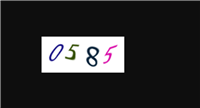
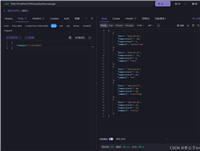
发表评论