前言
mysql的update语句是用于修改数据库表中已存在的记录,本文将详细介绍update语句的基本语法、高级用法、性能优化策略以及注意事项,帮助您更好地理解和应用这一重要的sql命令。
1. 基本语法
单表更新
单表更新的基本语法如下:
update [low_priority] [ignore] table_name set column1 = value1, column2 = value2, ... [where condition] [order by ...] [limit row_count]
- low_priority:如果指定了
low_priority选项,那么update操作会被推迟,直到没有其他客户端正在从该表中读取数据为止。 - ignore:如果指定了
ignore选项,那么在遇到错误时(如主键或唯一索引冲突),update操作不会中断,而是会发出警告。 - table_name:要更新的表的名称。
- set column1 = value1, column2 = value2, …:指定要更新的列及其新的值。可以同时更新多个列,用逗号
,分隔。 - where condition:可选的,用来指定应该更新哪些行。如果没有
where子句,那么表中的所有行都会被更新。 - order by …:可选的,用来指定更新行的顺序。
- limit row_count:可选的,用来限制最多更新多少行。
示例
-- 更新表 students 中 id 为 1 的记录,将 name 字段设为 '张三' update students set name = '张三' where id = 1; -- 更新表 students 中所有记录,将 age 字段增加 1 update students set age = age + 1;
2. 高级用法
使用表达式更新
-- 将表 students 中所有记录的 age 字段增加 1 update students set age = age + 1;
使用子查询更新
-- 将表 students 中 name 为 '张三' 的记录的 class_id 更新为表 classes 中 name 为 '数学班' 的 class_id update students set class_id = (select id from classes where name = '数学班') where name = '张三';
更新多表
-- 更新表 orders 和 order_details,将订单总金额大于 1000 的订单状态设置为 '已完成' update orders o join order_details od on o.order_id = od.order_id set o.status = '已完成' where o.total_amount > 1000;
使用 case 语句
-- 根据学生的年龄更新他们的等级
update students
set grade = case
when age < 18 then '初级'
when age between 18 and 25 then '中级'
else '高级'
end;
使用 if 语句
-- 根据学生的成绩更新他们的状态 update students set status = if(score >= 60, '及格', '不及格');
使用 concat 函数
-- 在学生的姓名后面添加 '同学' update students set name = concat(name, '同学');
使用 replace 函数
-- 将学生的姓名中的 '张' 替换为 '李' update students set name = replace(name, '张', '李');
使用 coalesce 或 ifnull 处理 null 值
-- 如果学生的成绩为 null,则将其设为 0 update students set score = coalesce(score, 0);
3. 性能优化策略
使用索引
在where子句中使用索引字段可以显著加快数据检索速度。确保更新条件中的字段有适当的索引。
-- 假设 id 字段有索引 update students set name = '张三' where id = 1;
批量更新
如果需要更新多条记录,可以考虑将多个update语句合并为一个,减少事务开销。
-- 批量更新多个记录
update employees
set salary = case
when id = 1 then 50000
when id = 2 then 60000
when id = 3 then 70000
else salary
end
where id in (1, 2, 3);
避免全表更新
尽量避免不带where子句的update语句,因为这会导致全表更新,消耗大量资源。
-- 避免这种写法 update employees set salary = 50000;
使用 limit
在某些情况下,可以使用limit限制更新行数,特别是当更新操作可能导致锁竞争时。
-- 限制更新行数 update employees set salary = 50000 where id > 1000 limit 100;
优化事务
对于大批量更新操作,可以考虑将更新分批进行,每批更新后手动提交事务,避免长时间锁表。
start transaction; update employees set salary = 50000 where id between 1 and 1000; commit; start transaction; update employees set salary = 50000 where id between 1001 and 2000; commit;
4. 注意事项
- 备份数据:在执行大规模或重要的更新操作之前,建议先备份数据。
- 使用事务:对于复杂的更新操作,建议使用事务来确保数据的一致性和完整性。
- 性能考虑:更新大量数据时,应考虑索引的使用和锁定机制的影响。
- 数据一致性:确保更新操作不会导致数据不一致或违反业务规则。
5. 实战示例
假设我们有一个 employees 表,包含以下字段:id, name, salary, department_id。以下是一些实战示例:
更新特定员工的工资
-- 将 id 为 1 的员工的工资设为 60000 update employees set salary = 60000 where id = 1;
更新多个员工的工资
-- 将部门为 10 的所有员工的工资增加 10% update employees set salary = salary * 1.1 where department_id = 10;
更新员工的部门
-- 将 id 为 1 的员工的部门设为 20 update employees set department_id = 20 where id = 1;
使用子查询更新员工的部门
-- 将 id 为 1 的员工的部门设为 '研发部' 的部门 id update employees set department_id = (select id from departments where name = '研发部') where id = 1;
更新多个字段
-- 将 id 为 1 的员工的名字设为 '李四',工资设为 70000 update employees set name = '李四', salary = 70000 where id = 1;
6. 总结
mysql的update语句是数据库操作中不可或缺的一部分,通过合理使用索引、批量更新、避免全表更新、使用limit以及优化事务,可以显著提高update语句的执行效率。
到此这篇关于mysql数据库中的update(更新数据)详解的文章就介绍到这了,更多相关mysql的update更新数据内容请搜索代码网以前的文章或继续浏览下面的相关文章希望大家以后多多支持代码网!


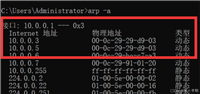




发表评论