前言
postgresql的表一般都是建立在public这个schema下的,
假如现在有个数据表t_student,可以用以下几种方式来查询表结构和索引信息。
使用\d元命令查看表字段信息和索引信息
在cmd界面使用psql连接db后
输入\d加上表名即可:
\d t_student
通过系统数据字典查询表结构
select col.table_schema, col.table_name, col.ordinal_position, col.column_name, col.data_type, col.character_maximum_length, col.numeric_precision, col.numeric_scale, col.is_nullable, col.column_default, des.description from information_schema.columns col left join pg_description des on col.table_name::regclass = des.objoid and col.ordinal_position = des.objsubid where table_schema = 'public' and table_name = 't_student' order by ordinal_position;
或者简单点:
select * from information_schema.columns where table_schema='public' and table_name='t_student';
通过系统数据字典查询索引信息
select a.schemaname, a.tablename, a.indexname, a.tablespace, a.indexdef, b.amname, c.indexrelid, c.indnatts, c.indisunique, c.indisprimary, c.indisclustered, d.description from pg_am b left join pg_class f on b.oid = f.relam left join pg_stat_all_indexes e on f.oid = e.indexrelid left join pg_index c on e.indexrelid = c.indexrelid left outer join pg_description d on c.indexrelid = d.objoid, pg_indexes a where a.schemaname = e.schemaname and a.tablename = e.relname and a.indexname = e.indexrelname and e.schemaname = 'public' and e.relname = 't_student';
查询所有的表名
select n.nspname, relname from pg_class c, pg_namespace n where c.relnamespace = n.oid and nspname = 'public' and relkind = 'r' order by relname;
可视化工具dbeaver
对于上述的sql语句只需要修改要查询的table name,可以根据需要自行修改想要查询的column。
如果是通过dbeaver来连接数据库,还可以直接在当前的数据库实例下打开schema里的public选项,接着选中table,选中你想查看的表,可以很直观地看到该表的各种信息:column、index等等。
总结
以上为个人经验,希望能给大家一个参考,也希望大家多多支持代码网。

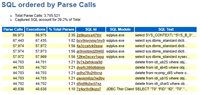



发表评论