复合查询
本篇开始将介绍在mysql中进行复合查询的操作。平时在开发过程中只对一张表进行查询的操作是远远不够的,更多的都是多张表一起查询,所以本篇将介绍多张表中的复合查询,主要介绍多表查询、自连接以及子查询。
导入数据库
本篇中使用的数据库如下,若想要与本篇进行相同的操作,可以先导入与本篇相同的数据库,按步骤:
- 在某目录下创建sql文件:soctt_data.sql
- 将如下内容复制到soctt_data.sql文件中
- 然后登陆进mysql,执行命令:source 某目录/scott_data.sql
mysql> source /home/jzhong/mysql/scott_data.sql query ok, 0 rows affected, 1 warning (0.00 sec) mysql> show databases; +--------------------+ | database | +--------------------+ | information_schema | | mysql | | performance_schema | | scott | | sys | | testdb | +--------------------+ 6 rows in set (0.00 sec) -- 切换使用数据库 mysql> use scott database changed mysql> show tables; +-----------------+ | tables_in_scott | +-----------------+ | dept | | emp | | salgrade | +-----------------+ 3 rows in set (0.00 sec)
soctt_data.sql:
drop database if exists `scott`; create database if not exists `scott` default character set utf8 collate utf8_general_ci; use `scott`; drop table if exists `dept`; create table `dept` ( `deptno` int(2) unsigned zerofill not null comment '部门编号', `dname` varchar(14) default null comment '部门名称', `loc` varchar(13) default null comment '部门所在地点' ); drop table if exists `emp`; create table `emp` ( `empno` int(6) unsigned zerofill not null comment '雇员编号', `ename` varchar(10) default null comment '雇员姓名', `job` varchar(9) default null comment '雇员职位', `mgr` int(4) unsigned zerofill default null comment '雇员领导编号', `hiredate` datetime default null comment '雇佣时间', `sal` decimal(7,2) default null comment '工资月薪', `comm` decimal(7,2) default null comment '奖金', `deptno` int(2) unsigned zerofill default null comment '部门编号' ); drop table if exists `salgrade`; create table `salgrade` ( `grade` int(11) default null comment '等级', `losal` int(11) default null comment '此等级最低工资', `hisal` int(11) default null comment '此等级最高工资' ); insert into dept (deptno, dname, loc) values (10, 'accounting', 'new york'); insert into dept (deptno, dname, loc) values (20, 'research', 'dallas'); insert into dept (deptno, dname, loc) values (30, 'sales', 'chicago'); insert into dept (deptno, dname, loc) values (40, 'operations', 'boston'); insert into emp (empno, ename, job, mgr, hiredate, sal, comm, deptno) values (7369, 'smith', 'clerk', 7902, '1980-12-17', 800, null, 20); insert into emp (empno, ename, job, mgr, hiredate, sal, comm, deptno) values (7499, 'allen', 'salesman', 7698, '1981-02-20', 1600, 300, 30); insert into emp (empno, ename, job, mgr, hiredate, sal, comm, deptno) values (7521, 'ward', 'salesman', 7698, '1981-02-22', 1250, 500, 30); insert into emp (empno, ename, job, mgr, hiredate, sal, comm, deptno) values (7566, 'jones', 'manager', 7839, '1981-04-02', 2975, null, 20); insert into emp (empno, ename, job, mgr, hiredate, sal, comm, deptno) values (7654, 'martin', 'salesman', 7698, '1981-09-28', 1250, 1400, 30); insert into emp (empno, ename, job, mgr, hiredate, sal, comm, deptno) values (7698, 'blake', 'manager', 7839, '1981-05-01', 2850, null, 30); insert into emp (empno, ename, job, mgr, hiredate, sal, comm, deptno) values (7782, 'clark', 'manager', 7839, '1981-06-09', 2450, null, 10); insert into emp (empno, ename, job, mgr, hiredate, sal, comm, deptno) values (7788, 'scott', 'analyst', 7566, '1987-04-19', 3000, null, 20); insert into emp (empno, ename, job, mgr, hiredate, sal, comm, deptno) values (7839, 'king', 'president', null, '1981-11-17', 5000, null, 10); insert into emp (empno, ename, job, mgr, hiredate, sal, comm, deptno) values (7844, 'turner', 'salesman', 7698,'1981-09-08', 1500, 0, 30); insert into emp (empno, ename, job, mgr, hiredate, sal, comm, deptno) values (7876, 'adams', 'clerk', 7788, '1987-05-23', 1100, null, 20); insert into emp (empno, ename, job, mgr, hiredate, sal, comm, deptno) values (7900, 'james', 'clerk', 7698, '1981-12-03', 950, null, 30); insert into emp (empno, ename, job, mgr, hiredate, sal, comm, deptno) values (7902, 'ford', 'analyst', 7566, '1981-12-03', 3000, null, 20); insert into emp (empno, ename, job, mgr, hiredate, sal, comm, deptno) values (7934, 'miller', 'clerk', 7782, '1982-01-23', 1300, null, 10); insert into salgrade (grade, losal, hisal) values (1, 700, 1200); insert into salgrade (grade, losal, hisal) values (2, 1201, 1400); insert into salgrade (grade, losal, hisal) values (3, 1401, 2000); insert into salgrade (grade, losal, hisal) values (4, 2001, 3000); insert into salgrade (grade, losal, hisal) values (5, 3001, 9999);
表的基础查询
先对以上数据库进行一些基本查询,如下:
查询工资高于500或者岗位为manager的雇员,同时还需要满足他们的姓名首字母为大写的j,如下:
-- 使用模糊匹配 mysql> select * from emp where (sal > 500 or job = 'manager') and ename like 'j%'; -- 使用字符串函数进行匹配 mysql> mysql> select * from emp where (sal > 500 or job = 'manager') and substring(ename, 1, 1) = 'j';
按照部门号升序而雇员的工资降序排序:
mysql> select * from emp order by deptno asc, sal desc;
使用年薪进行降序排序,如下:
mysql> select ename, sal * 12 + ifnull(comm, 0) 年薪 from emp order by 年薪 desc;
显示工资最高的员工的名字和工作岗位:
mysql> select ename, job from emp where
-> sal = (select max(sal) from emp);
显示工资高于平均工资的员工信息:
mysql> select * from emp where sal > (select avg(sal) from emp);
显示每个部门的平均工资和最高工资:
mysql> select deptno, format(max(sal), 2), format(avg(sal), 2) from emp group by deptno;
显示平均工资低于2000的部门号和他的平均工资:
mysql> select deptno, avg(sal) from emp group by deptno having avg(sal) < 2000;
显示每种岗位雇员的总数以及平均工资:
mysql> select deptno, avg(sal), count(*) from emp group by deptno;
多表查询
实际的开发场景中数据往往来自不同的表,所以需要多表查询,多表查询的核心思想:先选定来源的数据有哪些表,然后对表格进行笛卡尔积连接(从第一张表中取出一条记录,和第二个表中所有记录进行组合,接着从第一张表中取出第二条数据,以此类推不加过滤),形成一张表格,然后在这一张表格中进行查询,如下为emp和dept两个表的笛卡尔积:
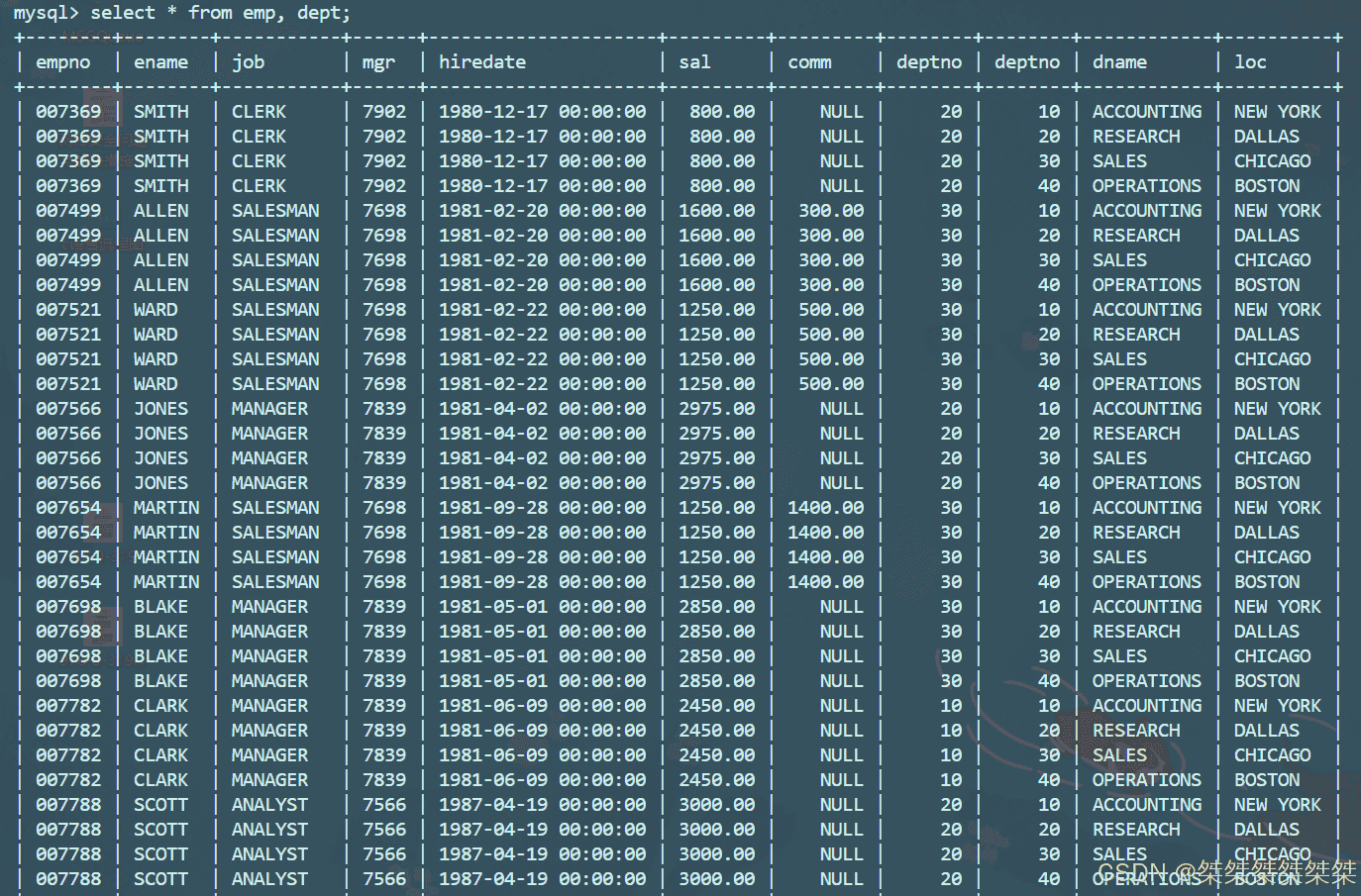
进行多表查询其实就是将多表进行笛卡尔积连接,然后进行在单表中查询,所以多表查询的本质也是单表查询,只不过通常笛卡尔积连接形成的单表是中间生成的表。对于以上生成的连接表数据太过冗余,我们通常需要找的是两个表中有关联的数据,比如emp和dept中的deptno就存在相同的字段,所以可以将以上表格给过滤,如下:
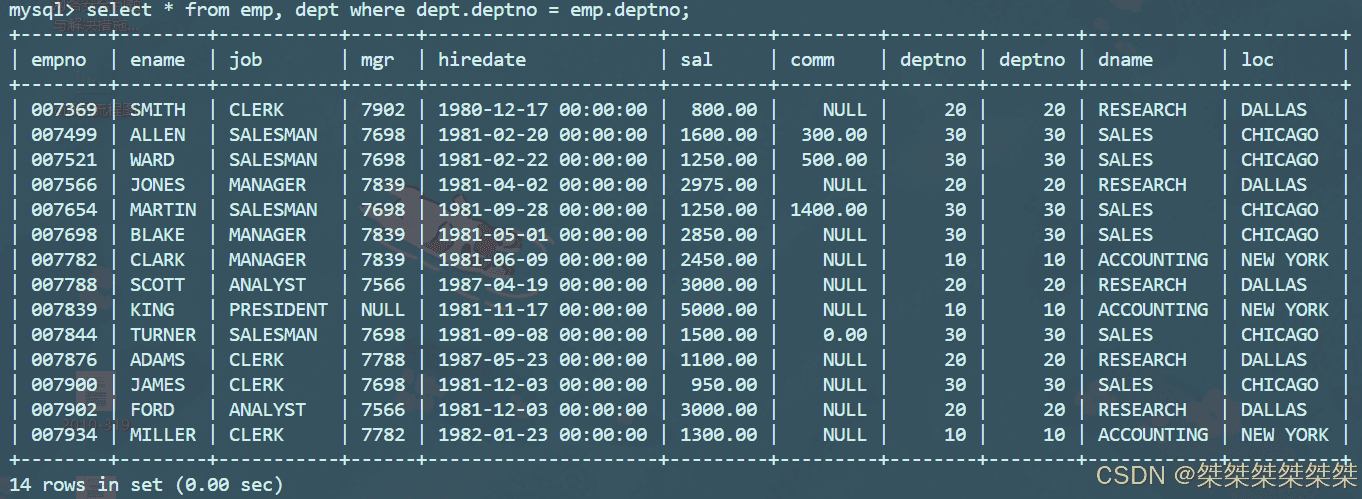
假若我们需要查询显示部门号为10的部门名,员工名和工资,如下:
-- 先将表格使用笛卡尔积连接起来,然后筛选出有效数据,接着筛选部门号为10的数据 mysql> select emp.deptno, dept.loc, emp.ename, emp.sal from emp, dept where dept.deptno = emp.deptno and dept.deptno = 10;
显示各个员工的姓名,工资,以及工资级别:
mysql> select ename, sal, grade from salgrade, emp where sal between losal and hisal;
自连接
自连接同样也是多表查询中较为特殊的一种,因为需要使用笛卡尔积连接起来的是两个相同的表。
查询员工ford的上级领导的编号和姓名,如下:
-- 多表查询思路 select t2.ename, t2.empno from emp as t1, emp as t2 where t1.ename = 'ford' and t2.empno = t1.mgr; -- 子查询思路 mysql> select ename, empno from emp where empno in (select mgr from emp where ename = 'ford');
子查询
子查询值得是嵌入在其他sql语句中的select语句,也叫嵌套查询
单行子查询
单行子查询就是返回一行记录的子查询。
查询与smith同一部门的员工,如下:
mysql> select * from emp where deptno = (select deptno from emp where ename = 'smith');
多行子查询
多行子查询就是返回多行记录的子查询。
in关键字:查询和10号部门的工作岗位相同的雇员的名字,岗位,工资,部门号,但是不包含10号自己的,如下:
mysql> select ename, job, sal, deptno from emp
-> where job in (select job from emp where deptno = 10) and deptno!=10;
all关键字:查询工资比部门30的所有员工的工资的工资搞的员工的姓名,工资和部门号,如下:
mysql> select ename, sal, deptno from emp where sal > all(select sal from emp where deptno = 30); -- 使用max聚合函数 mysql> select ename, sal, deptno from emp where sal > (select max(sal) from emp where deptno = 30);
any关键字:查询工资比部门30的任意员工的工资高(高于最低工资)的员工的姓名、工资和部门号(包含自己的部门),如下:
mysql> select ename, sal, deptno from emp where sal > any(select sal from emp where deptno = 30);
多列子查询
上文中的单列子查询和多列子查询都是返回的单列多行数据,针对的是多列,而多列子查询则是指返回多个列数据的子查询语句,如下:
查询和smith的部门和岗位完全相同的所有雇员,不包含smith本人。
mysql> select ename from emp where ename != 'smith' and (deptno, job) = (select deptno, job from emp where ename = 'smith');
from中使用子查询
通常我们在from子句的后面都是直接跟的表名,但是即使是select出来的子句也生成了一个暂时的表,我们只需要将这个暂时的表给加个别名就可以使用了,如下:
查询每个高于自己部门平均工资的员工的姓名、部门、工资、平均工资,如下:
mysql> select ename, deptno, sal, myavg from emp, (select avg(sal) as myavg, deptno as dt from emp group by deptno) as tmp where emp.deptno = tmp.dt and emp.sal > tmp.myavg;
查找每个部门工资最高的人的姓名、工资、部门、最高工资,如下:
mysql> select ename, sal, deptno, mymax from emp, (select max(sal) mymax, deptno dt from emp group by deptno) as tmp where emp.deptno = tmp.dt and emp.sal = tmp.mymax;
显示每个部门的信息(部门名、编号、地址)和人员数量,如下:
-- 子查询 mysql> select dept.deptno, dept.dname, dept.loc, mycnt from dept, (select count(*) mycnt, deptno dt from emp group by deptno) as tmp where tmp.dt = dept.deptno; -- 多表 mysql> select dept.dname, dept.deptno, dept.loc, count(*) from emp, dept where emp.deptno = dept.deptno group by dept.deptno, dept.dname, dept.loc;
合并查询
为了合并多个select的执行结果,可以使用集合操作符union,union all。
union
改操作符用于取得两个结果集的并集,当使用该操作符时,会自动去掉结果集中的重复行。
查询工资大于2500或者职位为manager的人找出来。
mysql> select * from emp where sal > 2500 union select * from emp where job = 'manager';
union all
该操作用于取得两个结果的并集,当使用该操作时,不会去掉结果中的重复行,如下:
将工资大于2500或职位是manager的人找出来,如下:
mysql> select * from emp where sal > 2500 union all select * from emp where job = 'manager';
到此这篇关于mysql中表的复合查询实现示例的文章就介绍到这了,更多相关mysql表复合查询内容请搜索代码网以前的文章或继续浏览下面的相关文章希望大家以后多多支持代码网!




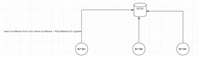

发表评论