1. 代码概述
我们实现了一个简单的 spring boot 应用程序,它可以自动检测端口是否被占用,并在必要时切换到备用端口,然后再将目标端口程序关闭再将备用端口切换为目标端口。具体功能包括:
- 检查默认端口(8080)是否被占用。
- 如果被占用,自动切换到备用端口(8086)。
- 在 linux 系统下,优雅地关闭占用该端口的进程。
- 修改tomcat端口并重启容器。
完整代码
import com.lps.utils.portutil;
import lombok.extern.slf4j.slf4j;
import org.springframework.boot.springapplication;
import org.springframework.boot.autoconfigure.springbootapplication;
import org.springframework.boot.web.embedded.tomcat.tomcatservletwebserverfactory;
import org.springframework.boot.web.server.webserver;
import org.springframework.boot.web.servlet.servletcontextinitializer;
import org.springframework.boot.web.servlet.server.servletwebserverfactory;
import org.springframework.context.configurableapplicationcontext;
import java.io.bufferedreader;
import java.io.ioexception;
import java.io.inputstreamreader;
import java.util.arrays;
/**
* @author 阿水
*/
@springbootapplication
@slf4j
public class mybatisdemoapplication {
private static final int default_port_8080 = 8080;
private static final int alternate_port_8086 = 8086;
public static void main(string[] args) {
boolean isneedchangeport = portutil.isportinuse(default_port_8080);
string[] newargs = arrays.copyof(args, args.length + 1);
if (isneedchangeport) {
log.info("端口 {} 正在使用中, 正在尝试端口切换到 {}.", default_port_8080, alternate_port_8086);
newargs[newargs.length - 1] = "--server.port=" + alternate_port_8086;
}
log.info("启动参数: {}", arrays.tostring(newargs));
//去除newargs的null数据
newargs = arrays.stream(newargs).filter(objects::nonnull).toarray(string[]::new);
configurableapplicationcontext context = springapplication.run(mybatisdemoapplication.class, newargs);
//判断是否是linux系统,如果是linux系统,则尝试杀死占用8080端口的进程
system.out.println("是否需要修改端口: "+isneedchangeport);
if (isneedchangeport && islinuxos()) {
changeportandrestart(context);
}
}
/**
* 如果端口占用,则尝试杀死占用8080端口的进程,并修改端口并重启服务
*
* @param context
*/
private static void changeportandrestart(configurableapplicationcontext context) {
log.info("尝试杀死占用 8080 端口的进程.");
killoldserviceinlinux();
log.info("正在修改端口更改为 {}.", default_port_8080);
servletwebserverfactory webserverfactory = context.getbean(servletwebserverfactory.class);
servletcontextinitializer servletcontextinitializer = context.getbean(servletcontextinitializer.class);
webserver webserver = webserverfactory.getwebserver(servletcontextinitializer);
if (webserver != null) {
log.info("停止旧服务器.");
webserver.stop();
}
//((tomcatservletwebserverfactory) servletcontextinitializer).setport(default_port_8080);
((tomcatservletwebserverfactory) webserverfactory).setport(default_port_8080);
webserver = webserverfactory.getwebserver(servletcontextinitializer);
webserver.start();
log.info("新服务启动成功.");
}
/**
* 杀死占用 8080 端口的进程
*/
private static void killoldserviceinlinux() {
try {
// 查找占用 8080 端口的进程
string command = "lsof -t -i:" + default_port_8080;
log.info("正在执行命令: {}", command);
process process = runtime.getruntime().exec(command);
bufferedreader reader = new bufferedreader(new inputstreamreader(process.getinputstream()));
string pid;
while ((pid = reader.readline()) != null) {
// 发送 sigint 信号以优雅关闭
runtime.getruntime().exec("kill -2 " + pid);
log.info("killed process: {}", pid);
}
} catch (ioexception e) {
log.error("failed to stop old service", e);
}
}
/**
* 判断是否是linux系统
*
* @return
*/
private static boolean islinuxos() {
return system.getproperty("os.name").tolowercase().contains("linux");
}
}工具类
import java.io.ioexception;
import java.net.serversocket;
/**
* @author 阿水
*/
public class portutil {
public static boolean isportinuse(int port) {
try (serversocket ignored = new serversocket(port)) {
// 端口未被占用
return false;
} catch (ioexception e) {
// 端口已被占用
return true;
}
}
}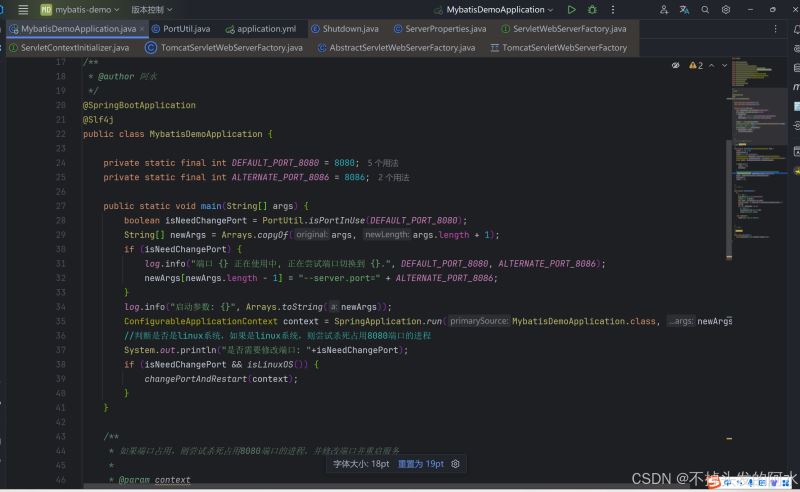
测试效果
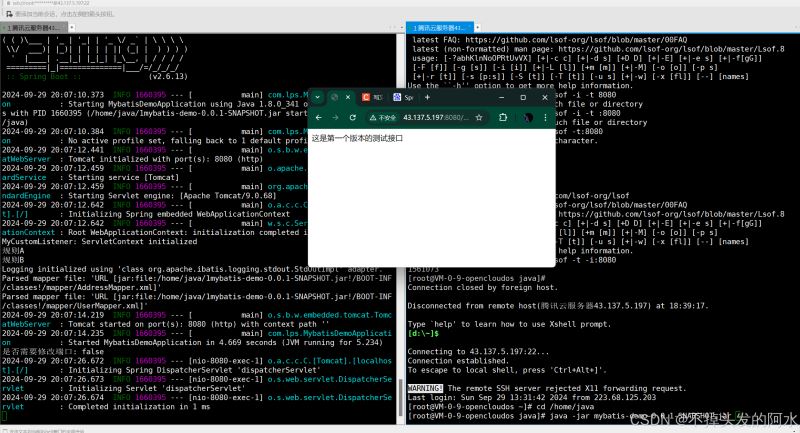
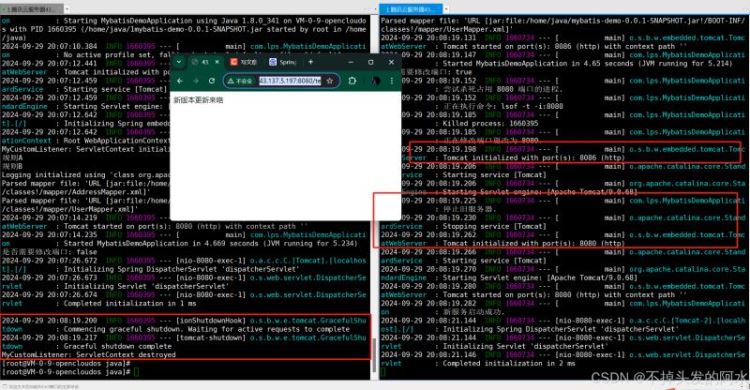
2. 主要功能
检测端口状态
通过 portutil.isportinuse() 检查默认端口的使用状态。如果端口被占用,修改启动参数。
import java.io.ioexception;
import java.net.serversocket;
/**
* @author 阿水
*/
public class portutil {
public static boolean isportinuse(int port) {
try (serversocket ignored = new serversocket(port)) {
// 端口未被占用
return false;
} catch (ioexception e) {
// 端口已被占用
return true;
}
}
}修改启动参数
当发现端口被占用时,我们动态调整启动参数,以便在启动时使用新的端口。
if (isneedchangeport) {
log.info("端口 {} 正在使用中, 正在尝试端口切换到 {}.", default_port_8080, alternate_port_8086);
newargs[newargs.length - 1] = "--server.port=" + alternate_port_8086;
}优雅关闭
在 linux 系统中,如果检测到端口被占用,调用 killoldserviceinlinux() 方法,优雅地关闭占用该端口的进程。这是通过发送 sigint 信号实现的,允许应用程序进行清理工作并优雅退出。
/**
* 杀死占用 8080 端口的进程
*/
private static void killoldserviceinlinux() {
try {
// 查找占用 8080 端口的进程
string command = "lsof -t -i:" + default_port_8080;
log.info("正在执行命令: {}", command);
process process = runtime.getruntime().exec(command);
bufferedreader reader = new bufferedreader(new inputstreamreader(process.getinputstream()));
string pid;
while ((pid = reader.readline()) != null) {
// 发送 sigint 信号以优雅关闭
runtime.getruntime().exec("kill -2 " + pid);
log.info("killed process: {}", pid);
}
} catch (ioexception e) {
log.error("failed to stop old service", e);
}
}3. 代码实现
代码的核心逻辑在 changeportandrestart() 方法中实现,主要步骤包括停止当前 web 服务器并重启。
/**
* 如果端口占用,则尝试杀死占用8080端口的进程,并修改端口并重启服务
*
* @param context
*/
private static void changeportandrestart(configurableapplicationcontext context) {
log.info("尝试杀死占用 8080 端口的进程.");
killoldserviceinlinux();
log.info("正在修改端口更改为 {}.", default_port_8080);
servletwebserverfactory webserverfactory = context.getbean(servletwebserverfactory.class);
servletcontextinitializer servletcontextinitializer = context.getbean(servletcontextinitializer.class);
webserver webserver = webserverfactory.getwebserver(servletcontextinitializer);
if (webserver != null) {
log.info("停止旧服务器.");
webserver.stop();
}
//((tomcatservletwebserverfactory) servletcontextinitializer).setport(default_port_8080);
((tomcatservletwebserverfactory) webserverfactory).setport(default_port_8080);
webserver = webserverfactory.getwebserver(servletcontextinitializer);
webserver.start();
log.info("新服务启动成功.");
}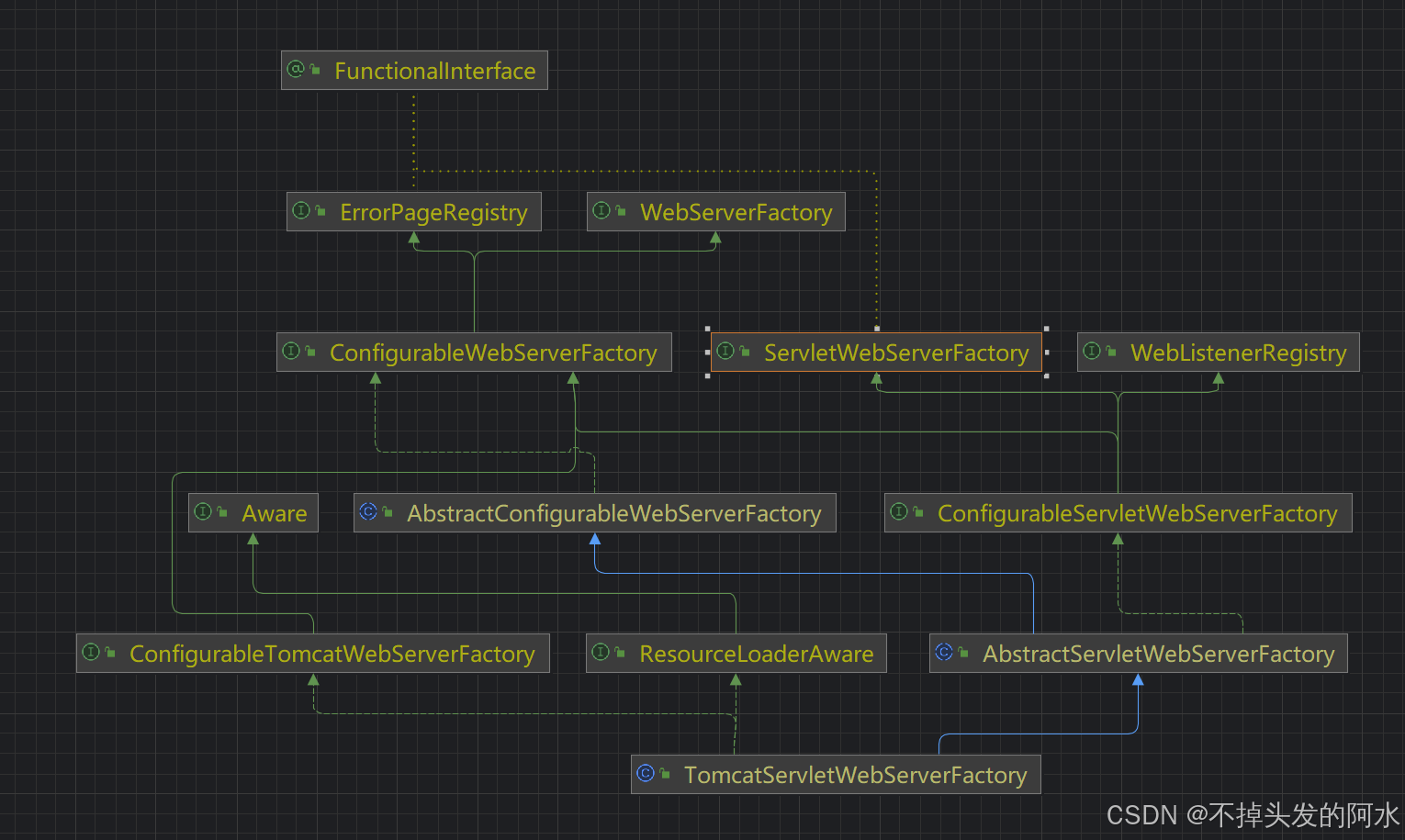
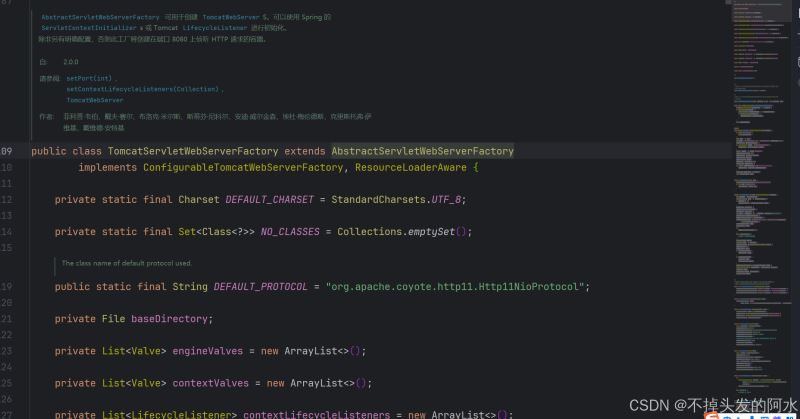
4. 配置优雅关闭
在 application.yml 中设置优雅关闭:
server: shutdown: graceful
这个配置允许 spring boot 在接收到关闭请求时,等待当前请求完成后再停止服务。 (因此代码使用的是kill -2命令)
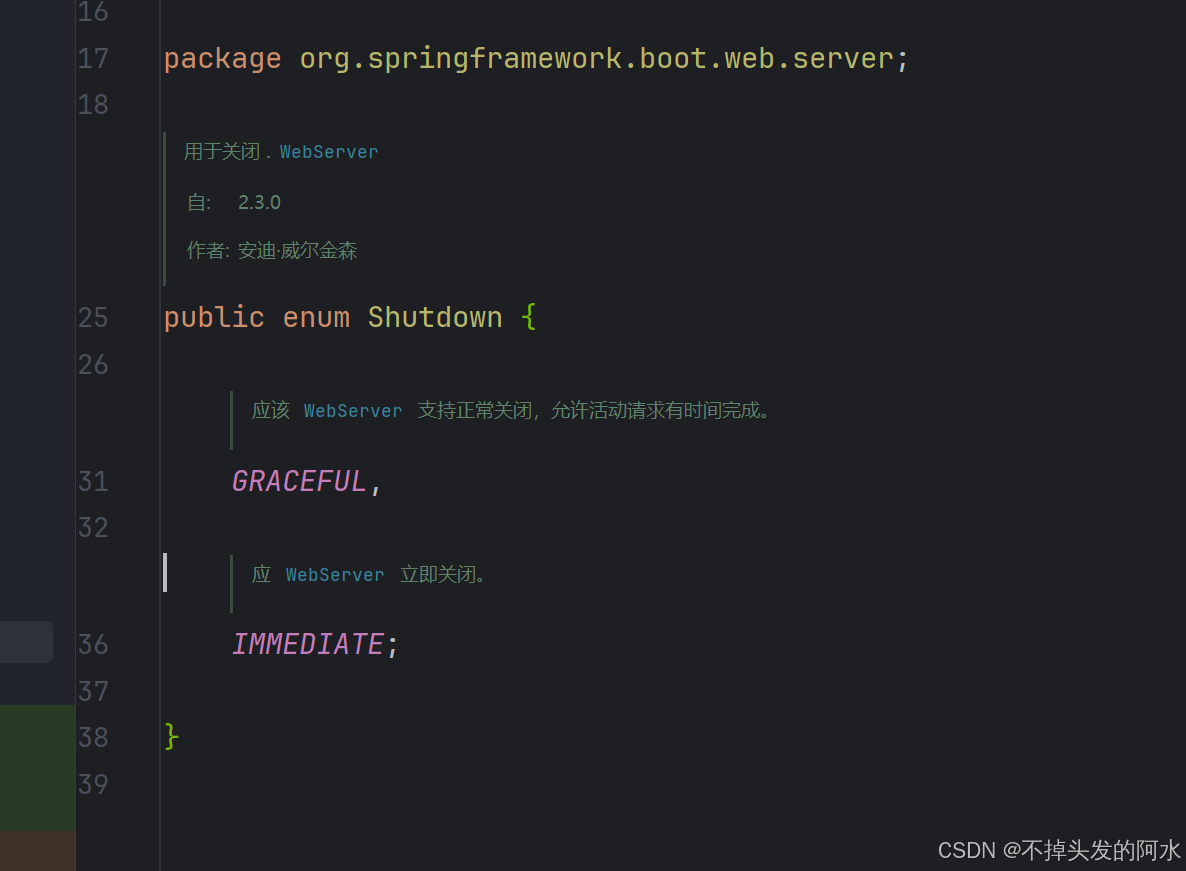
5. 小结
通过以上实现,我们能够灵活应对端口占用问题,并提升开发效率。热部署功能不仅依赖于 spring boot 提供的丰富 api,还需要结合操作系统特性,以确保在生产环境中的稳定性和可用性。
附带window关闭端口程序代码
(window关闭程序后可能得需要sleep一下,不然还会显示端口占用)
private static void killoldserviceinwindows() {
try {
// 查找占用 8080 端口的进程 id
processbuilder builder = new processbuilder("cmd.exe", "/c", "netstat -ano | findstr :8080");
process process = builder.start();
bufferedreader reader = new bufferedreader(new inputstreamreader(process.getinputstream()));
string line;
while ((line = reader.readline()) != null) {
string[] parts = line.trim().split("\\s+");
if (parts.length > 4) {
string pid = parts[parts.length - 1];
// 杀死该进程
runtime.getruntime().exec("taskkill /f /pid " + pid);
log.info("killed process: {}", pid);
}
}
} catch (ioexception e) {
log.error("failed to stop old service", e);
}
}以上就是springboot项目请求不中断动态更新代码的实现的详细内容,更多关于springboot不中断更新代码的资料请关注代码网其它相关文章!

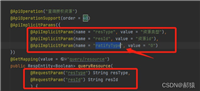


发表评论