一个几年没有动过的前端工程,上次发布成功还是在21年,过去了3年,现在在docker中对前端工程进行build的时候,一直报一个错误:
#13 127.9 creating an optimized production build...
#13 293.5 failed to compile.
#13 293.5
#13 293.5 /finance_core_frontend/node_modules/@types/babel__traverse/index.d.ts
#13 293.5 typescript error in /finance_core_frontend/node_modules/@types/babel__traverse/index.d.ts(314,13):
#13 293.5 type expected. ts1110
#13 293.5
#13 293.5 312 | // too complex for ts. so we type it as a general visitor only if the key contains `|`
#13 293.5 313 | // this is good enough for non-visitor traverse options e.g. `noscope`
#13 293.5 > 314 | [k: `${string}|${string}`]: visitnode<s, node>;
#13 293.5 | ^
#13 293.5 315 | };
#13 293.5 316 |
#13 293.5 317 | export type visitnode<s, p extends node> = visitnodefunction<s, p> | visitnodeobject<s, p>;
#13 293.5
#13 293.5
#13 293.6 info visit https://yarnpkg.com/en/docs/cli/run for documentation about this command.
#13 293.6 error command failed with exit code 1.
#13 completed: 2024-03-05 08:51:16.276493854 +0000 utc
#13 duration: 4m54.10665194s
#13 error: "process \"/bin/sh -c yarn && yarn build\" did not complete successfully: exit code: 1"
process "/bin/sh -c yarn && yarn build" did not complete successfully: exit code: 1
build step 'execute shell' marked build as failure
finished: failurepackage.json如下:
{
"name": "xxxx",
"homepage": "xxxx",
"version": "0.1.0",
"private": true,
"dependencies": {
"@ant-design/icons": "^4.2.1",
"@ant-design/icons-react": "^2.0.1",
"@craco/craco": "^5.6.4",
"@reduxjs/toolkit": "^1.4.0",
"@testing-library/jest-dom": "^5.11.1",
"@testing-library/react": "^10.4.7",
"@testing-library/user-event": "^12.0.11",
"@types/echarts": "^4.6.3",
"@types/history": "^4.7.6",
"@types/jest": "^26.0.4",
"@types/node": "^14.0.23",
"@types/numeral": "^0.0.28",
"@types/react": "^16.9.0",
"@types/react-dom": "^16.9.0",
"@types/react-redux": "^7.1.9",
"@types/react-router-dom": "^5.1.5",
"antd": "^4.4.1",
"axios": "^0.19.2",
"craco-less": "^1.17.0",
"echarts": "^4.8.0",
"echarts-for-react": "^2.0.16",
"eusjs": "^1.1.3",
"http-proxy-middleware": "^1.0.6",
"numeral": "^2.0.6",
"rc-banner-anim": "^2.4.4",
"react": "^16.13.1",
"react-document-title": "^2.0.3",
"react-dom": "^16.13.1",
"react-redux": "^7.2.0",
"react-router-dom": "^5.2.0",
"react-scripts": "3.4.1",
"redux-persist": "^6.0.0",
"redux-thunk": "^2.3.0",
"typescript": "^3.9.6"
},
"scripts": {
"start": "craco start",
"build": "craco build",
"test": "craco test",
"eject": "react-scripts eject"
},
"eslintconfig": {
"extends": "react-app"
},
"browserslist": {
"production": [
">0.2%",
"not dead",
"not op_mini all"
],
"development": [
"last 1 chrome version",
"last 1 firefox version",
"last 1 safari version"
]
}
}
dockerfile如下:
# stage: 1
from node:14.15 as react-build
workdir /finance_core_frontend
copy . ./
run yarn && yarn build
# stage 2 - the production environment
from nginx:alpine
#更改容器时区
env tz=asia/shanghai
run ln -snf /usr/share/zoneinfo/$tz /etc/localtime && echo $tz > /etc/timezone
copy nginx.conf /etc/nginx/conf.d/default.conf
copy --from=react-build /finance_core_frontend/build /usr/share/nginx/html
run chmod -r o+r /usr/share/nginx/html
expose 3600
cmd ["nginx", "-g", "daemon off;"]
查了很久的资料,终于解决了,原因是typescript 和 react-script的版本有冲突导致的:
可参考:
关键还是下面这哥们的一句话: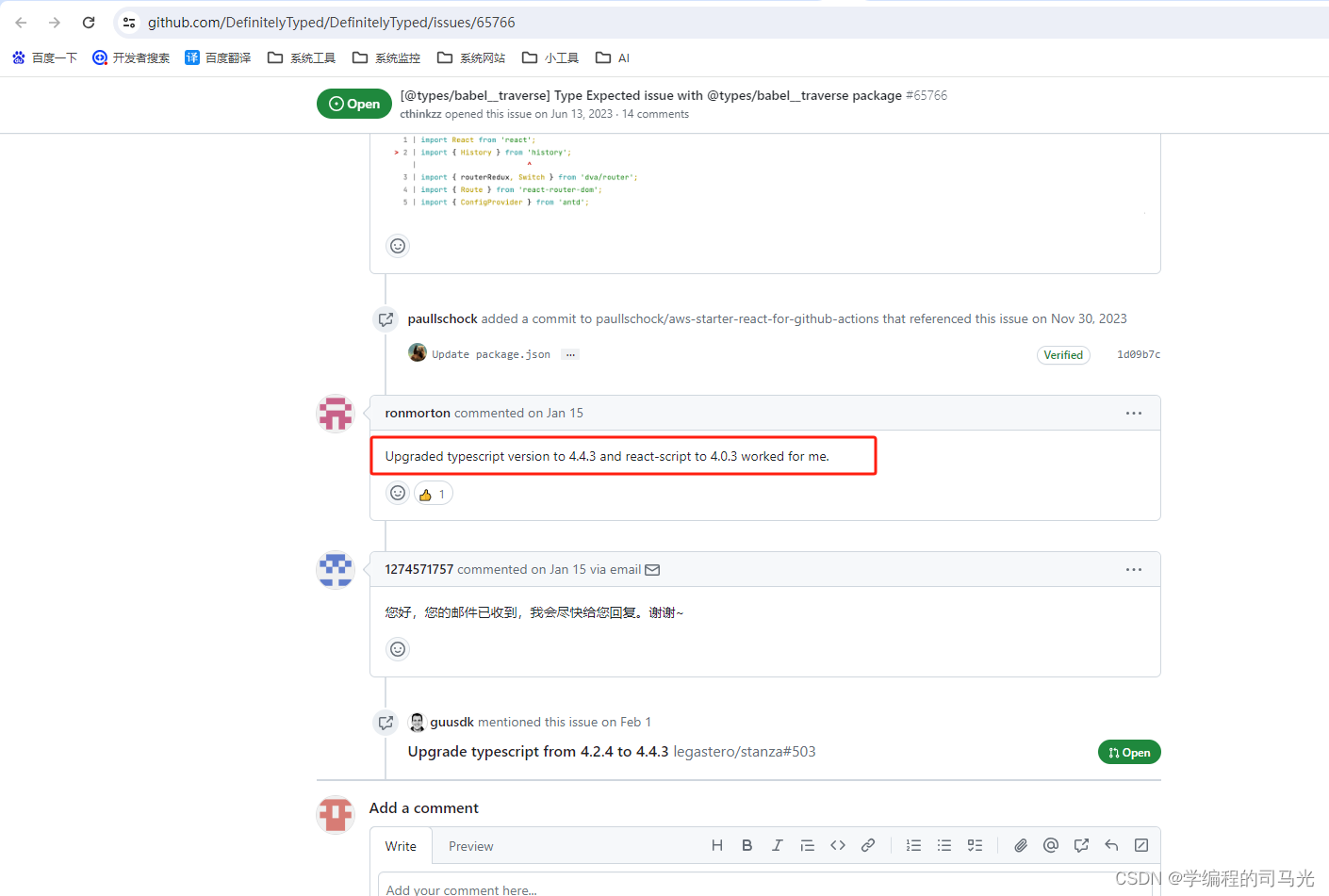
将react-script的版本, "react-scripts": "3.4.1", 改成4.0.3,解决了问题。
特此记录

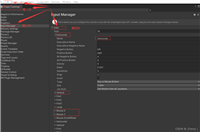



发表评论