新安装jenkins时,如果我们选择安装系统推荐的插件时,会安装一个简体中文的插件,
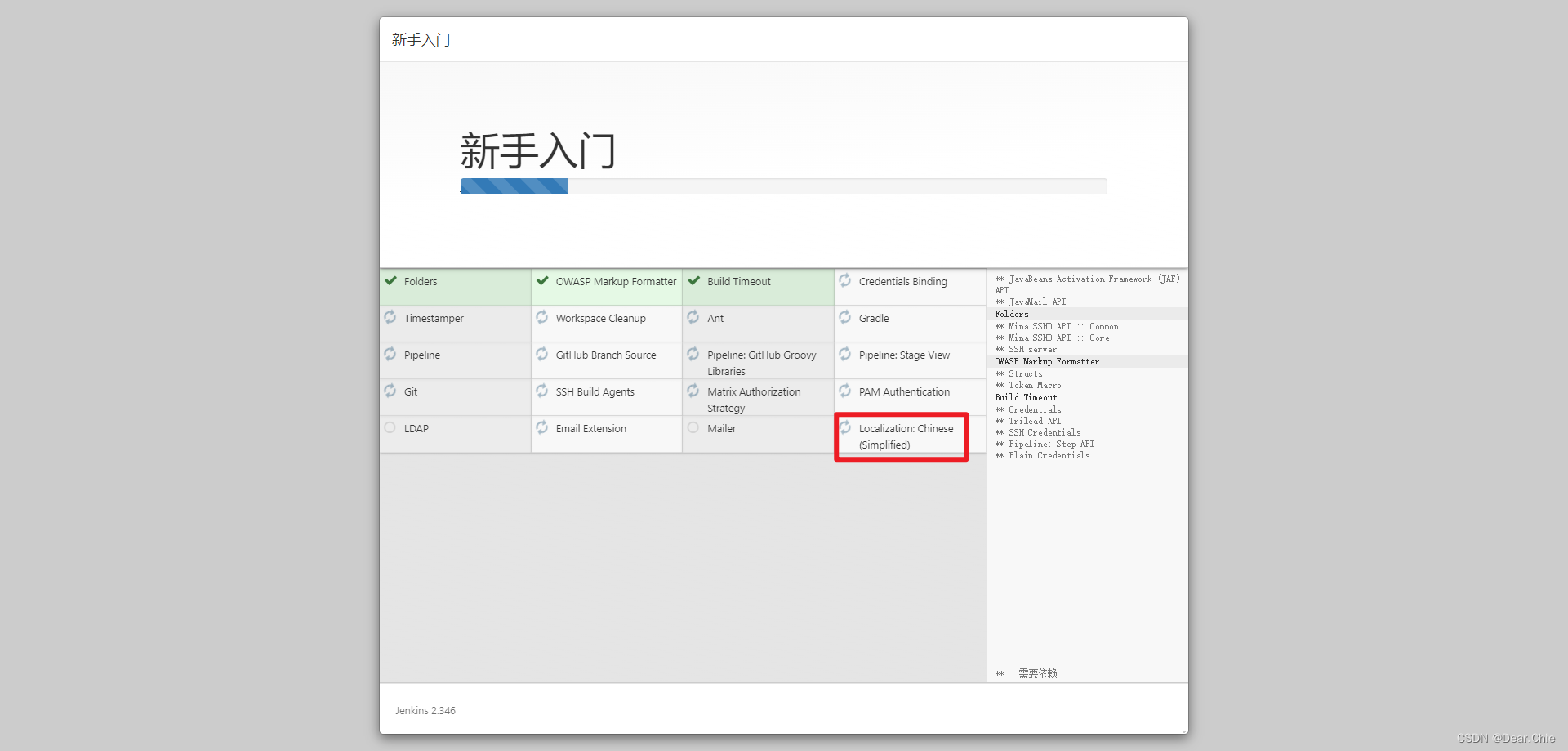
但这个插件只能部分更改,导致jenkins显示的界面中有中文也有英文,看着很难受
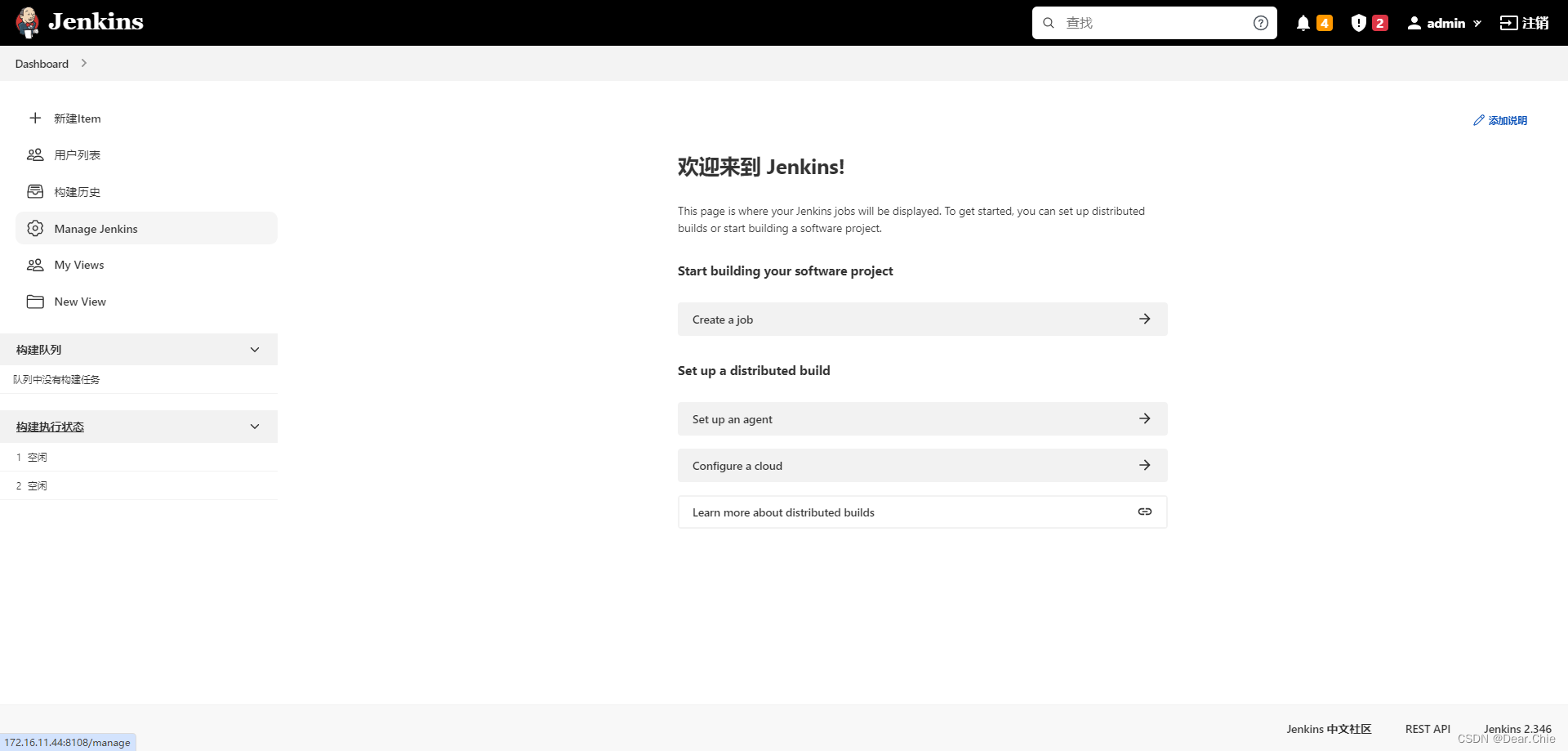
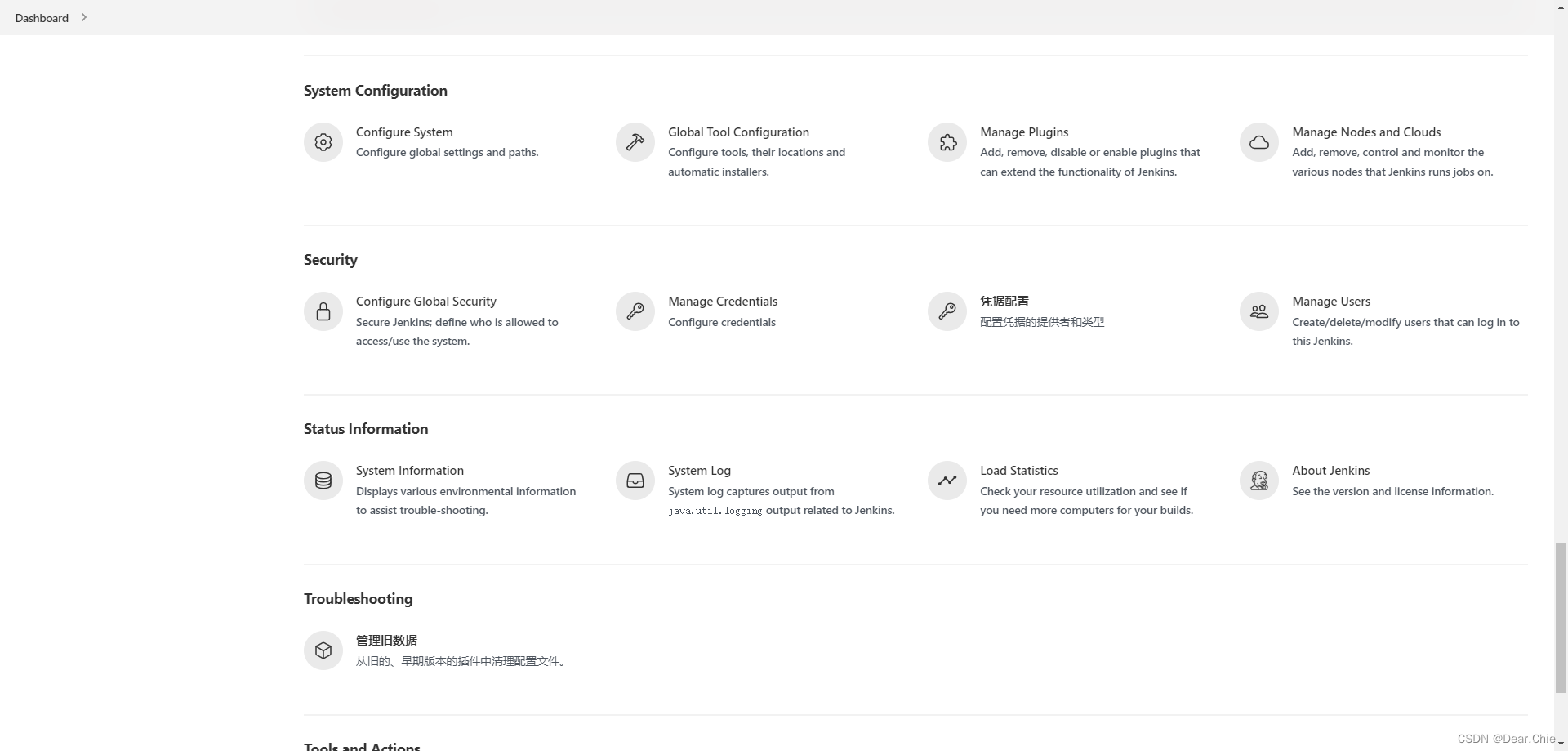
解决方案
点击manage jenkins
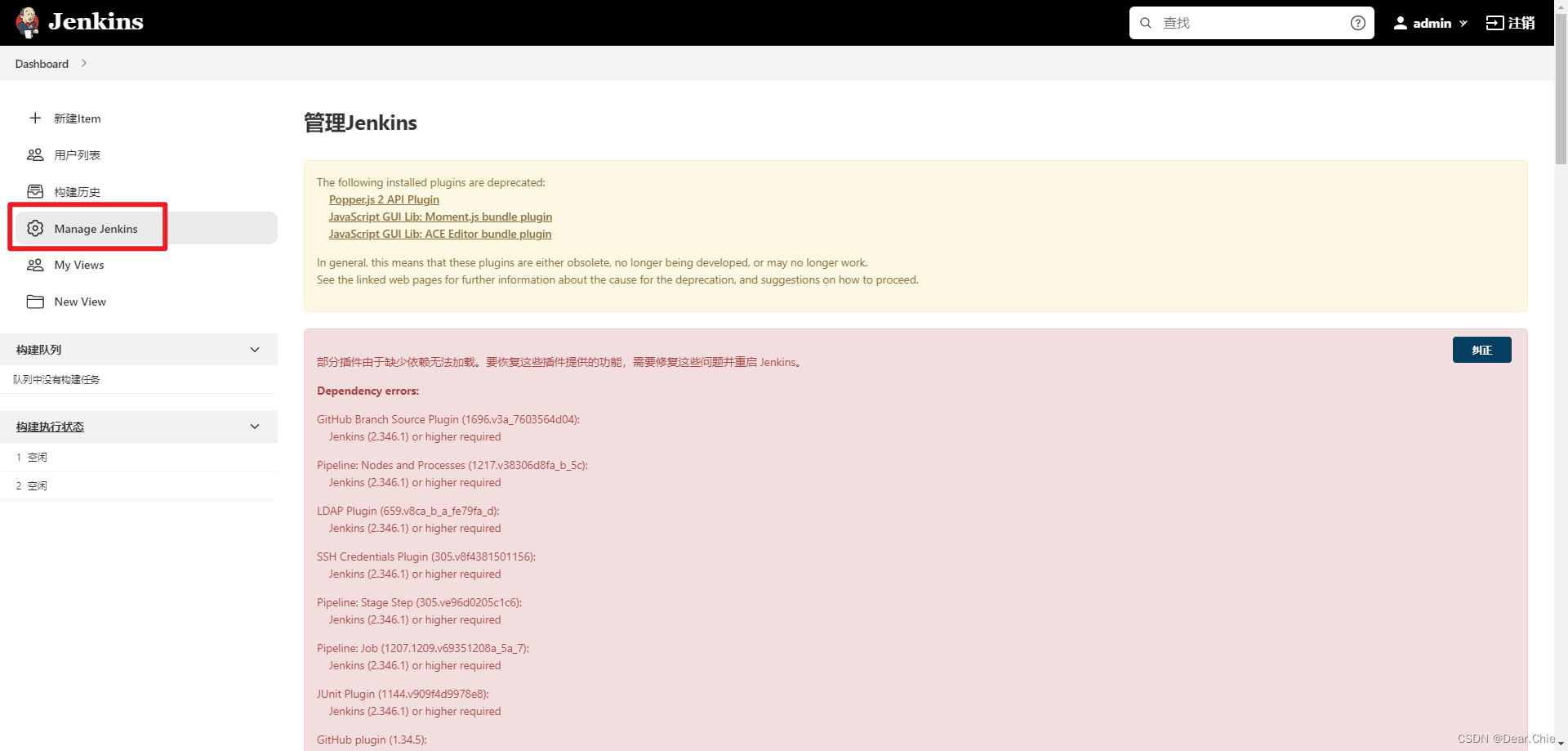
下滑到system configuration
点击manage plugins
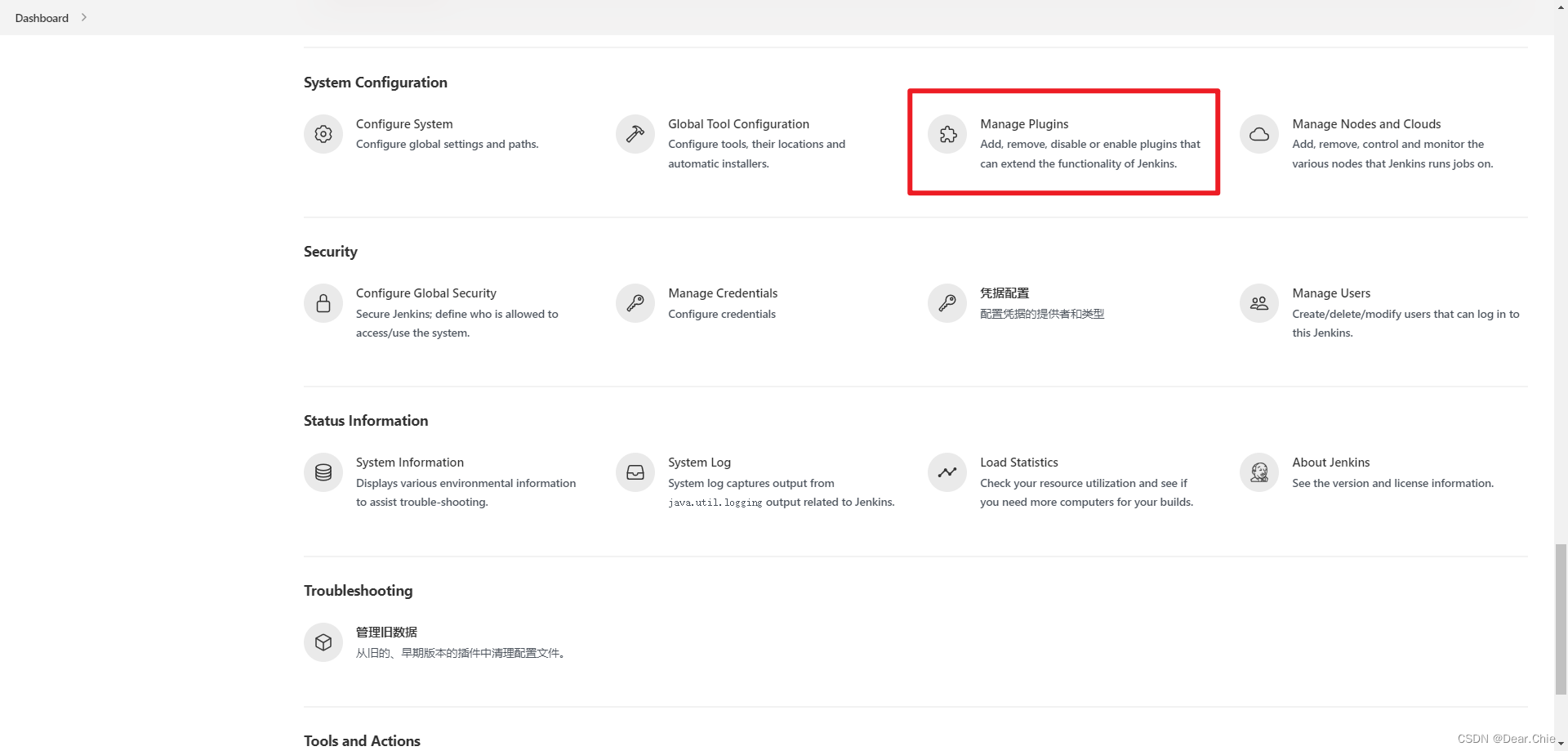
点击“可选插件”,输入“locale”
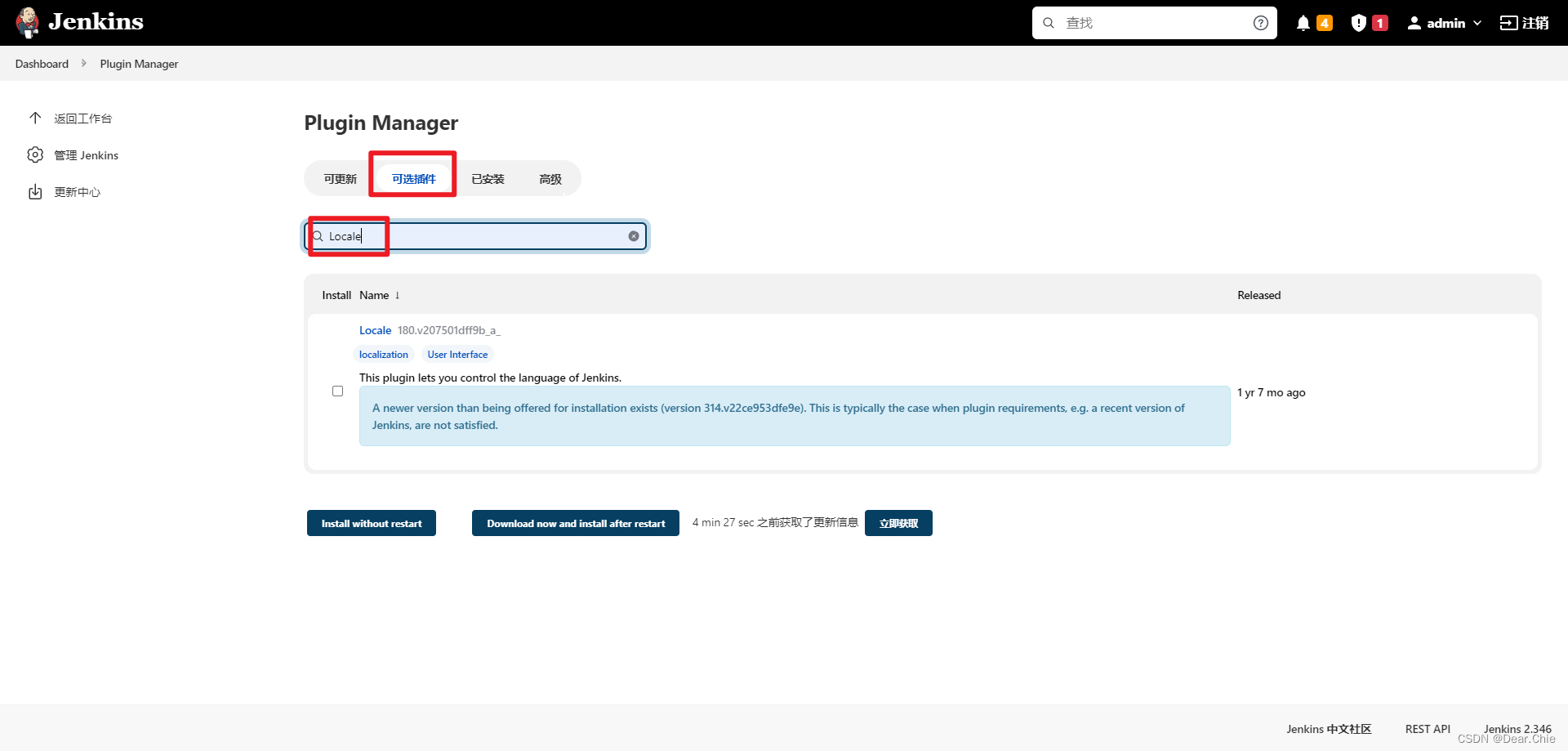
点击install without restart
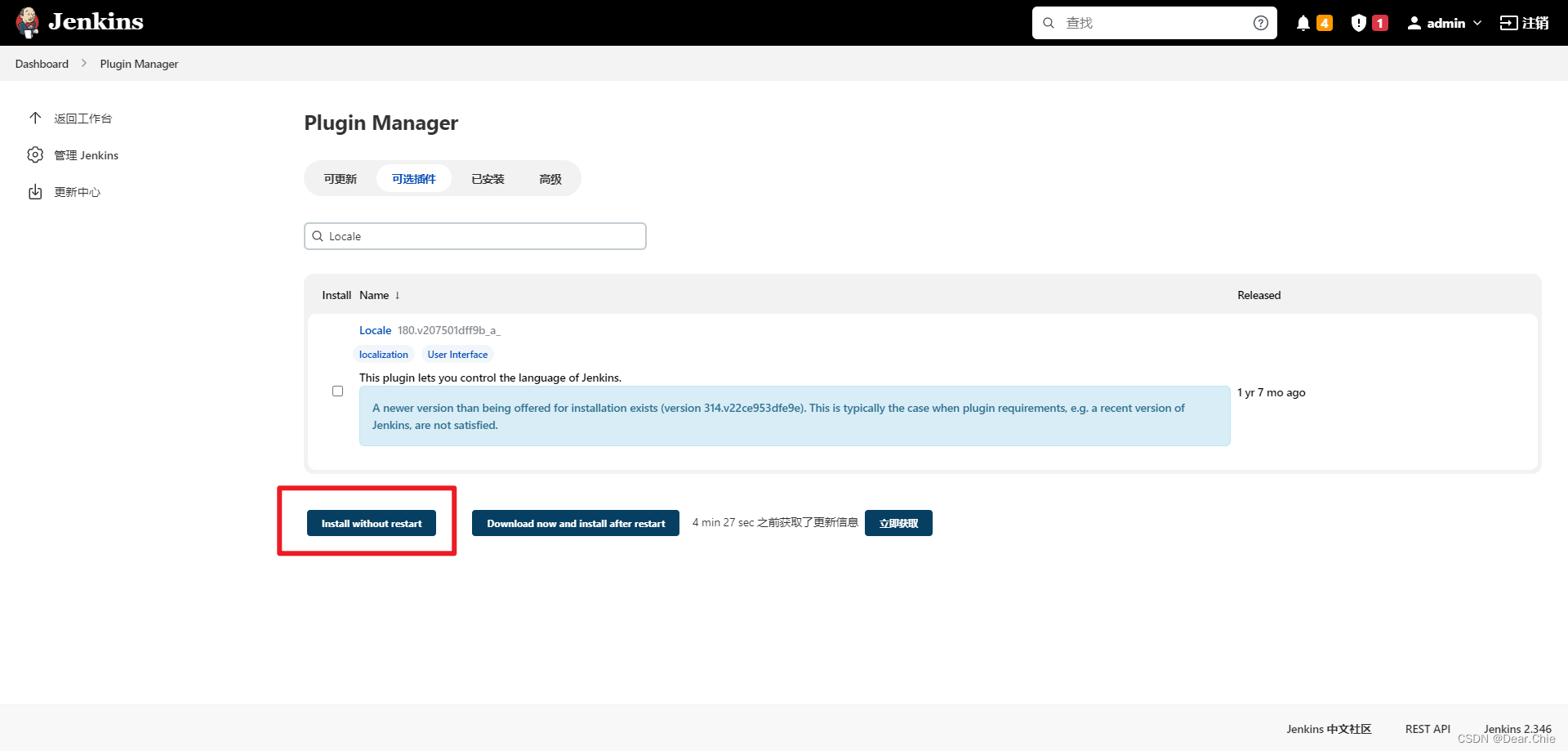
等待下载完成
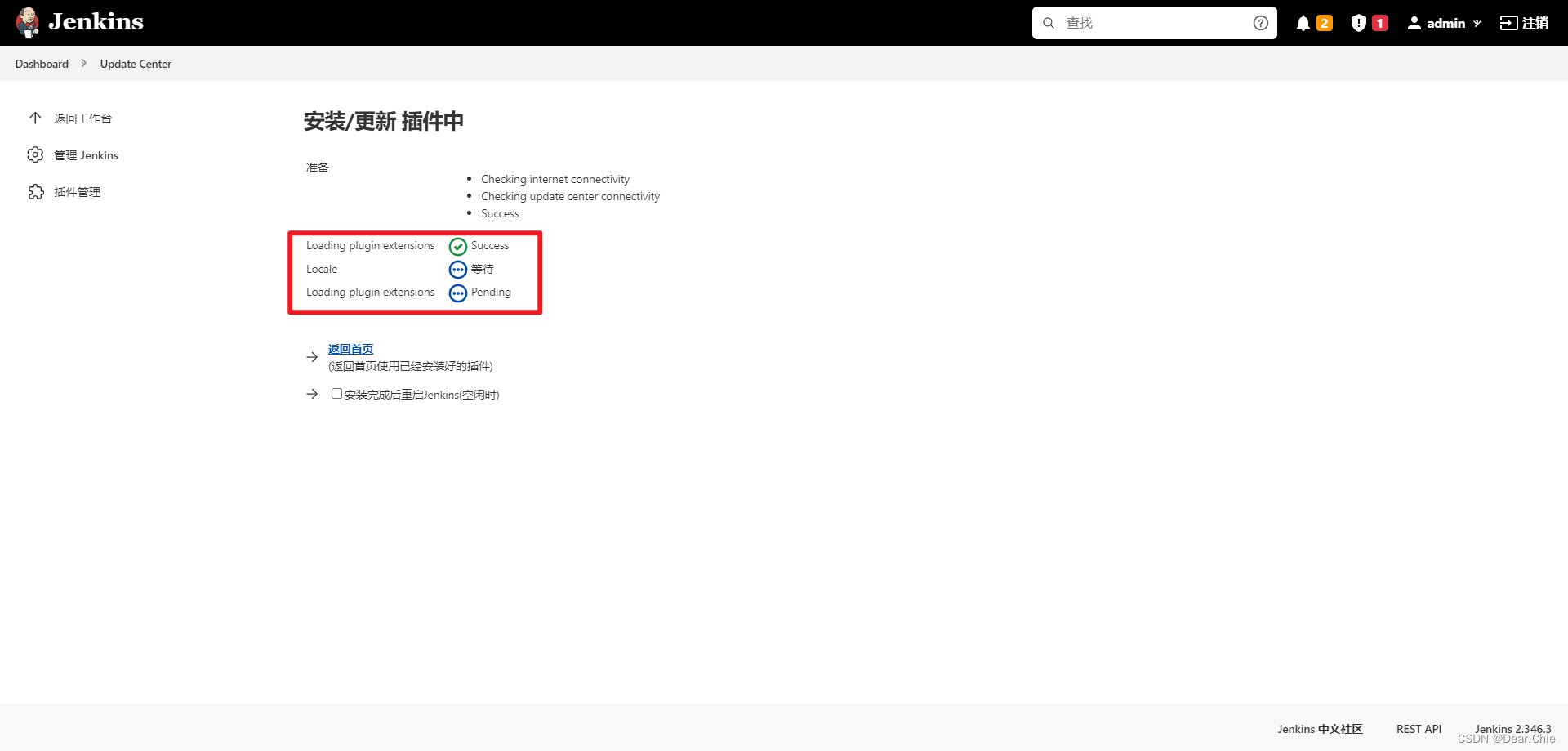
显示“sucess”即为安装完成,然后点击管理jenkins
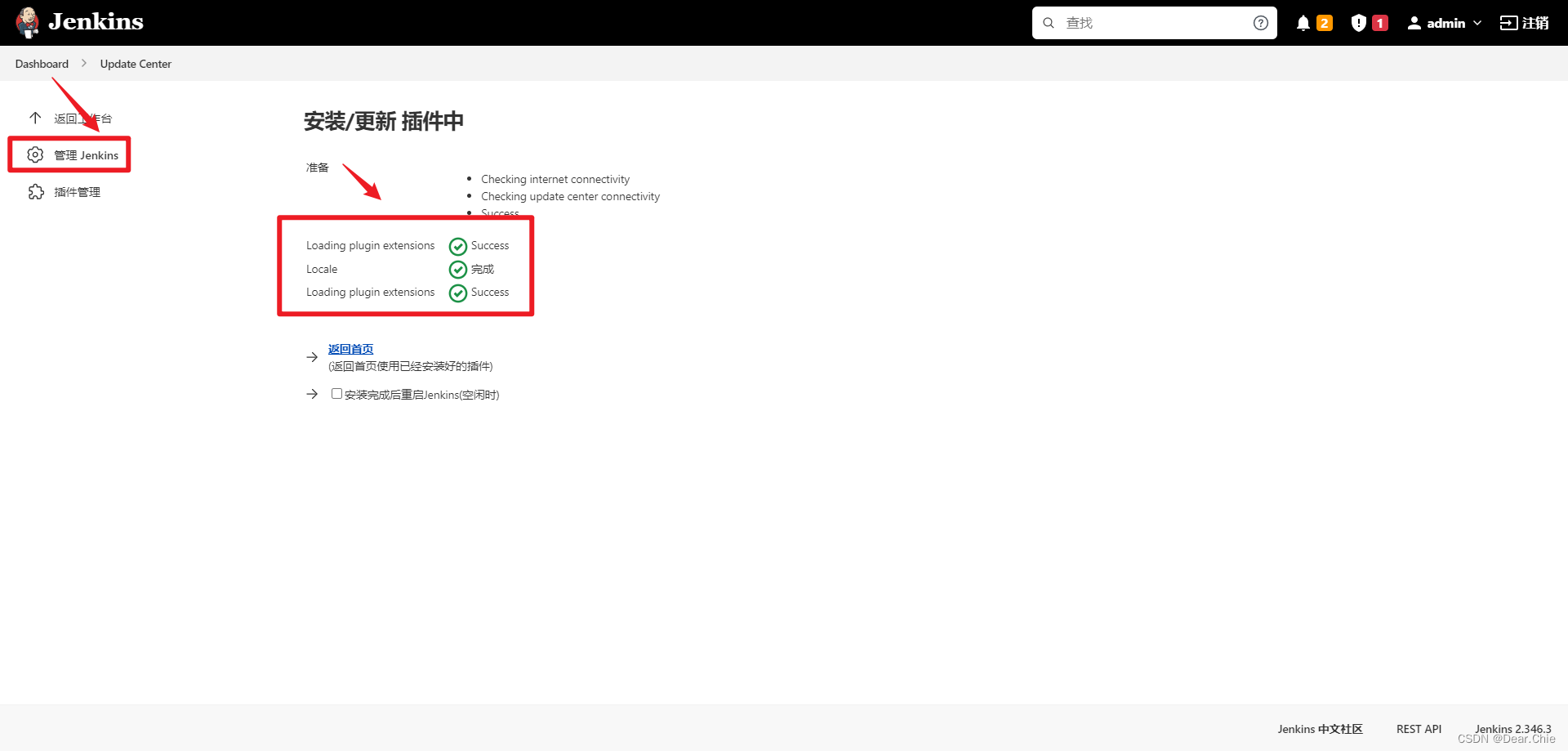
下滑到system configuration,点击configure system
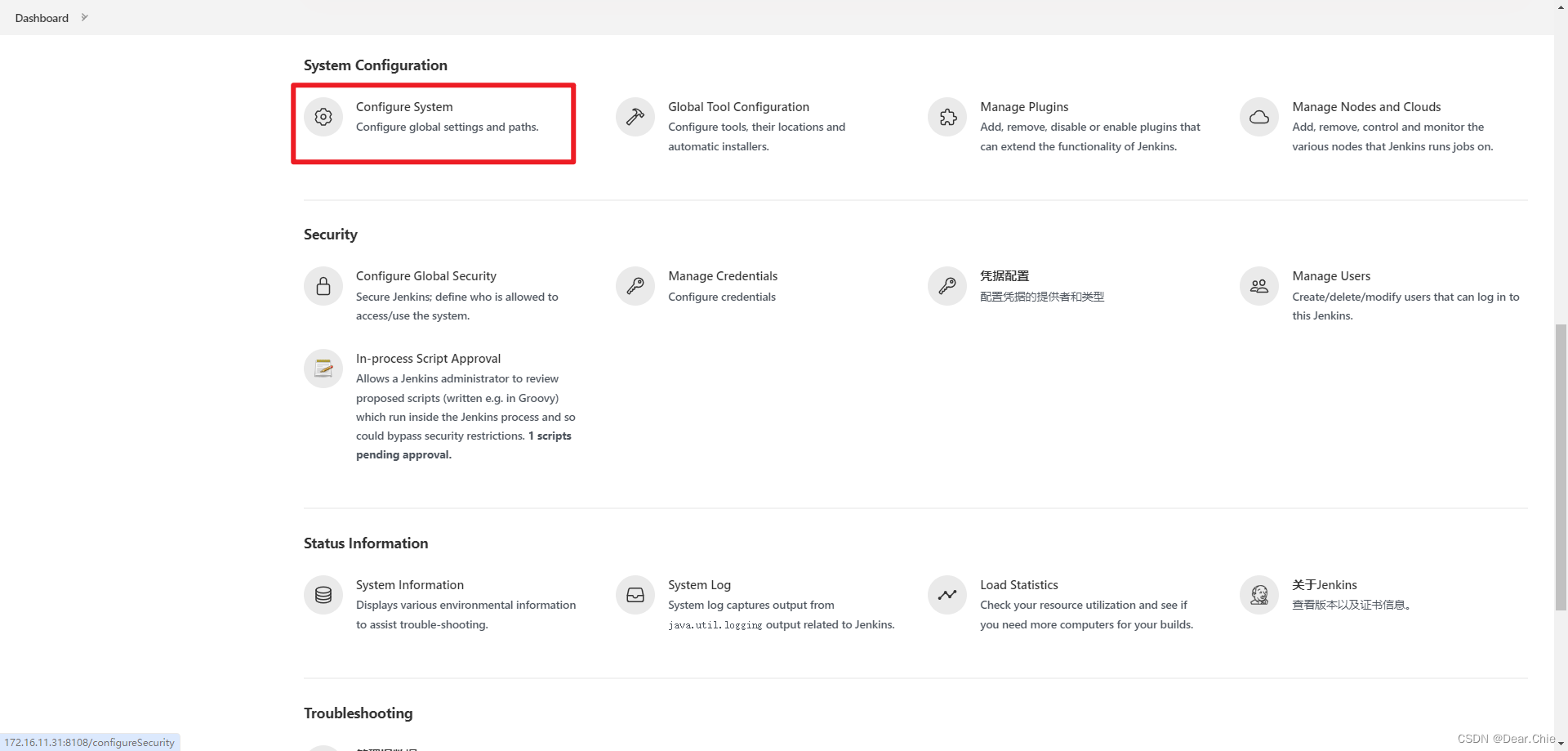
下滑到locale,在default language中输入“en_us”
勾选ignore browser preference and force this language to all users
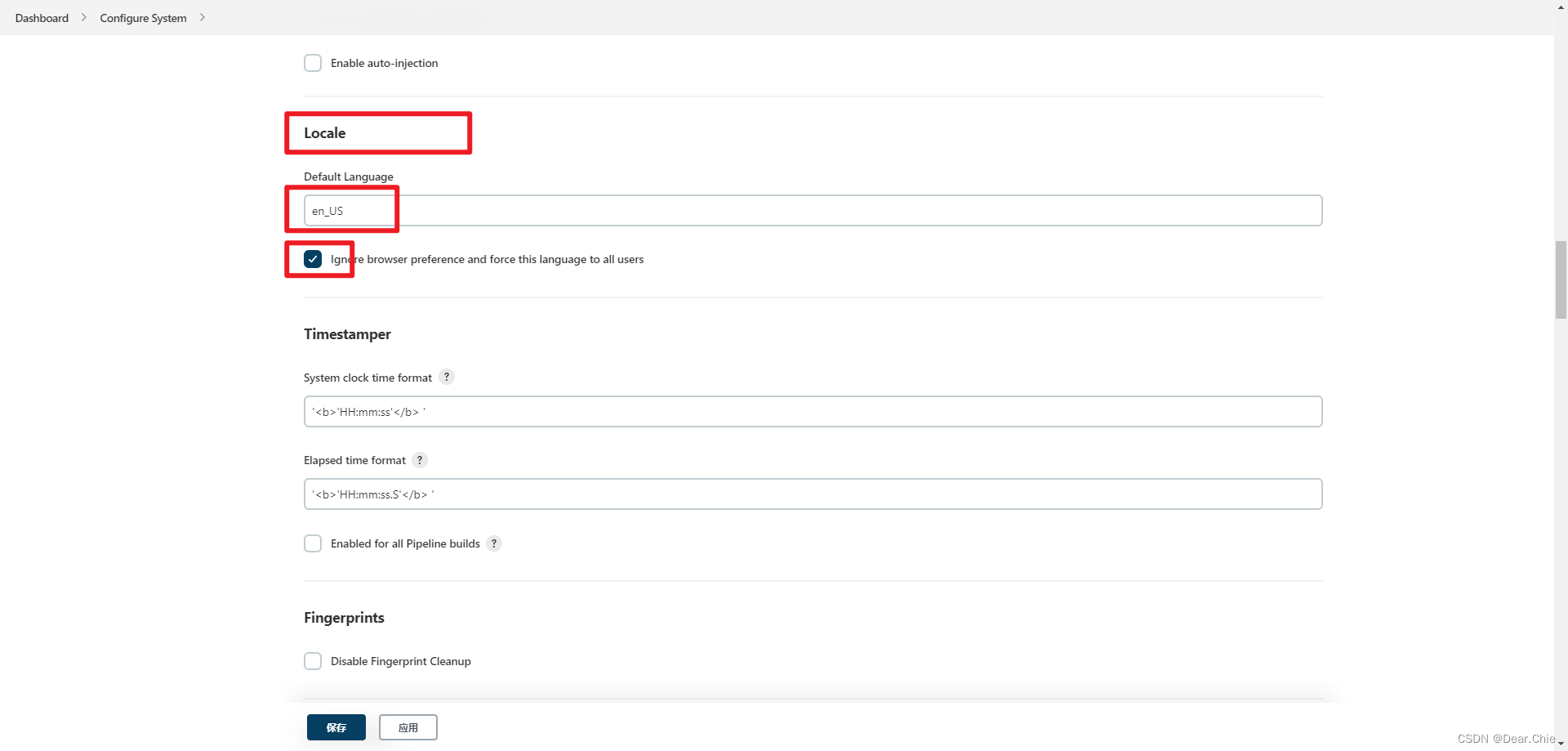
点击应用,点击保存
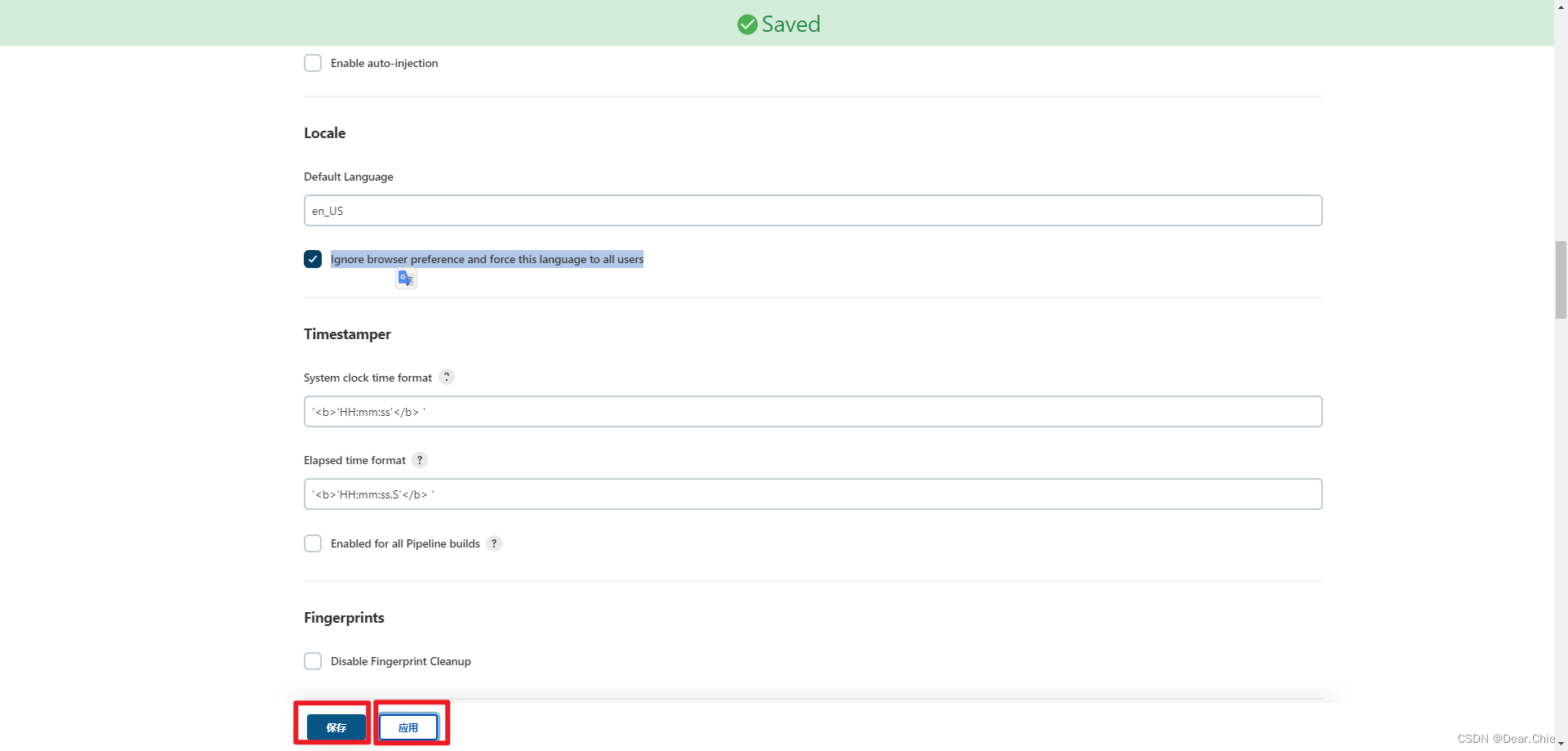
然后重启jenkins,即在ip:端口号后面加上/restart
例如:ip:端口为 172.16.11.155:8108
则在网址栏输入“172.16.11.155:8108/restart”
输入后回车,jenkins会提示是否要重启jenkins,点击“yes”
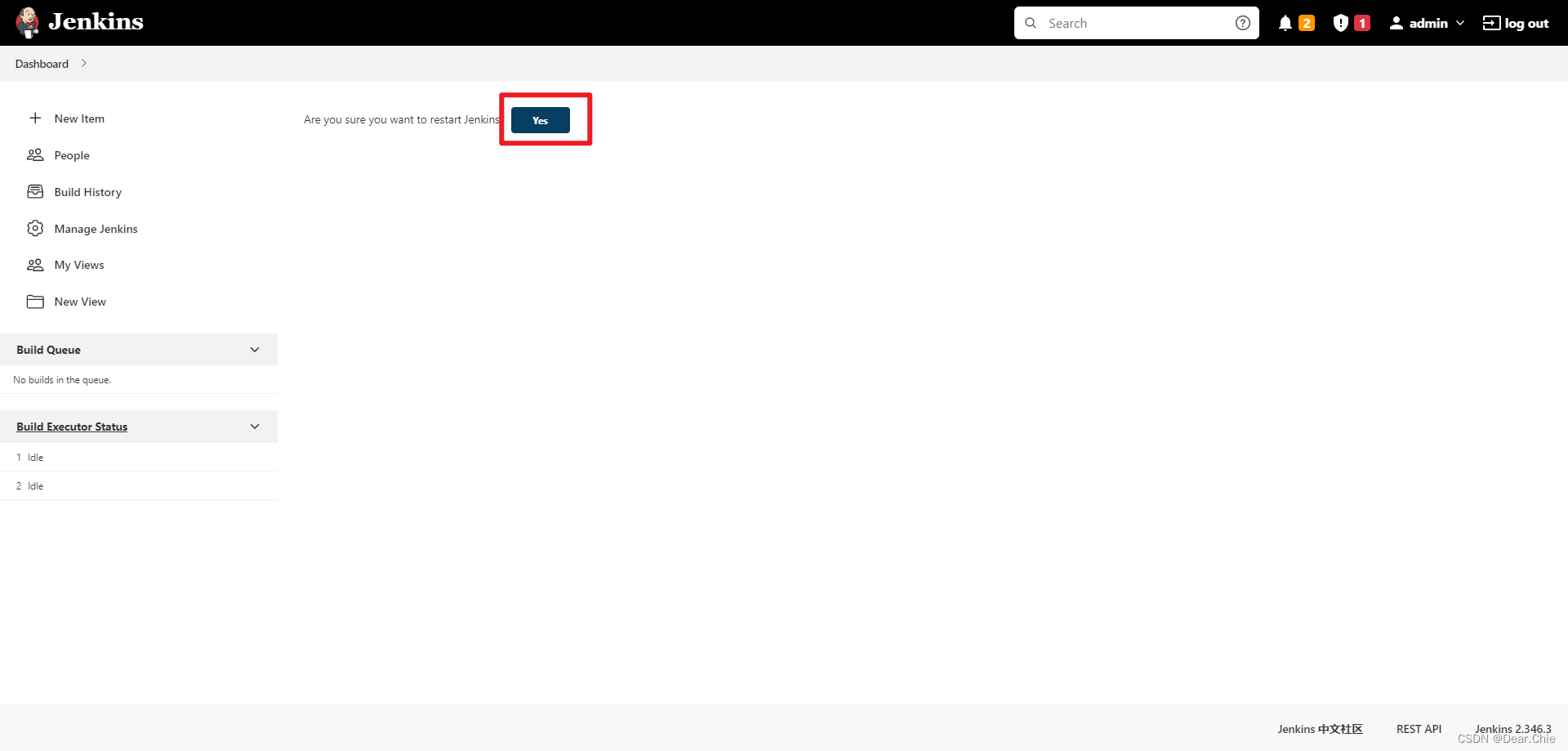
等待重启
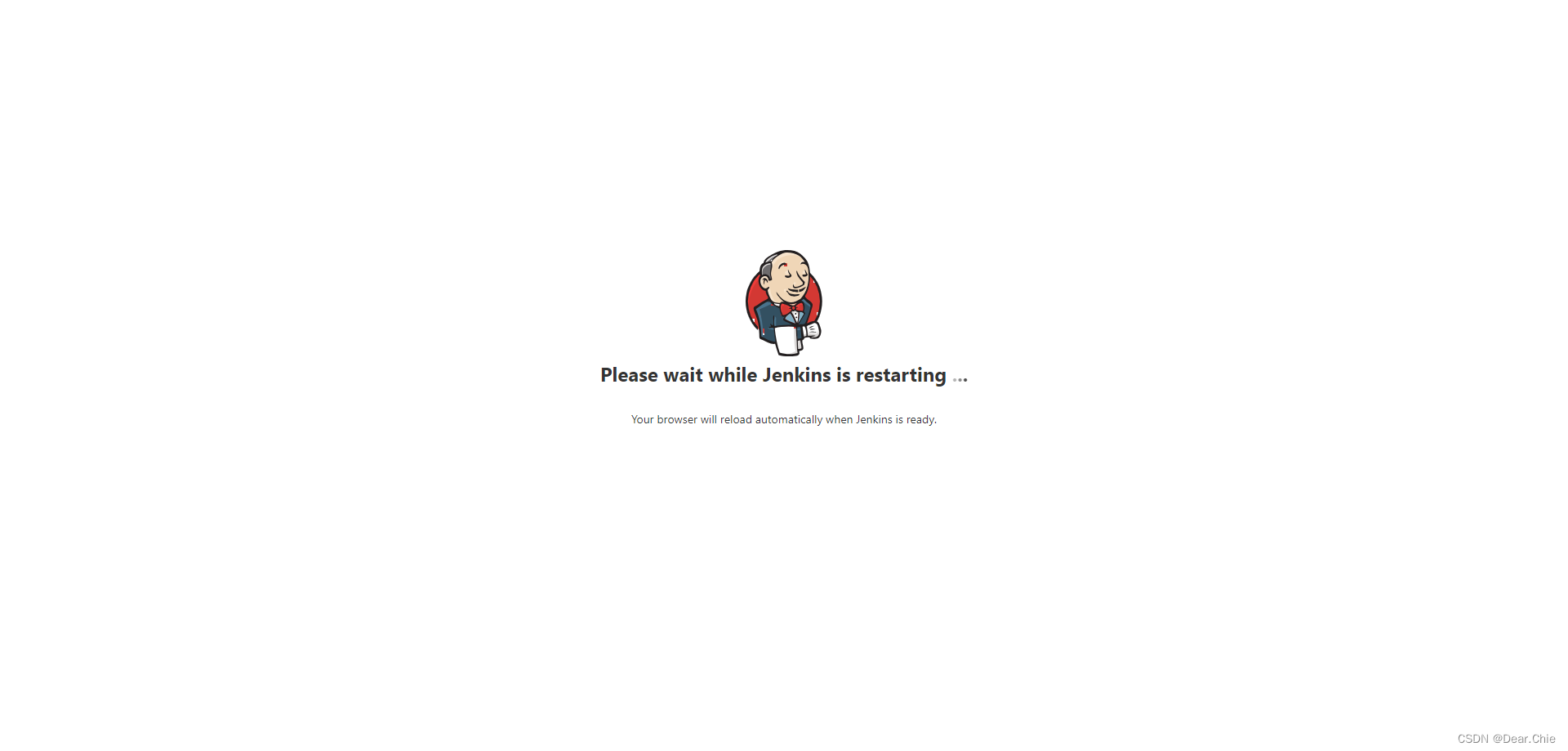
重启成功后,再次点击manage jenkins,
下滑到system configuration,点击configure system
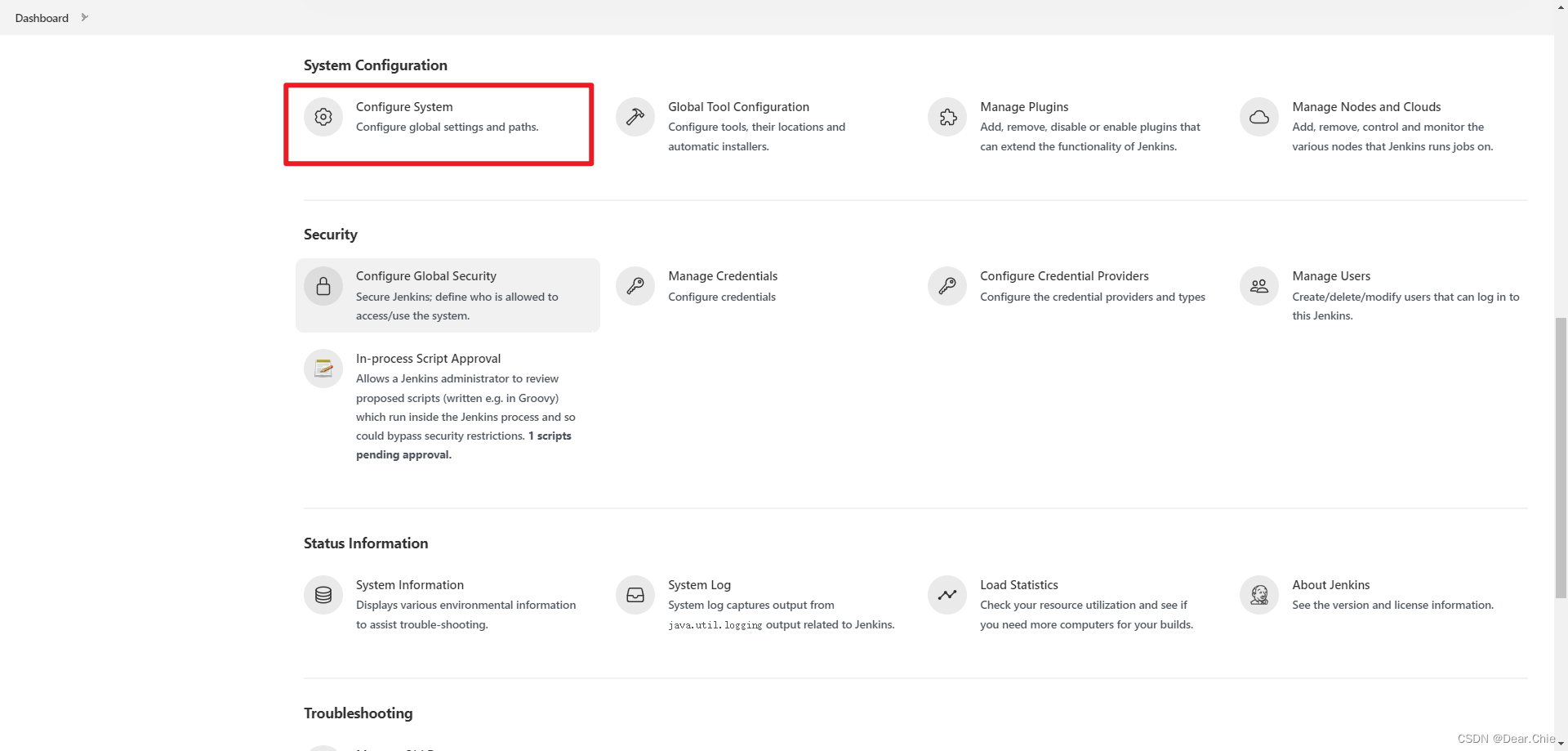
进入后下滑到locale,在default language中输入“zh_cn”
勾选ignore browser preference and force this language to all users
再次点击apply,save
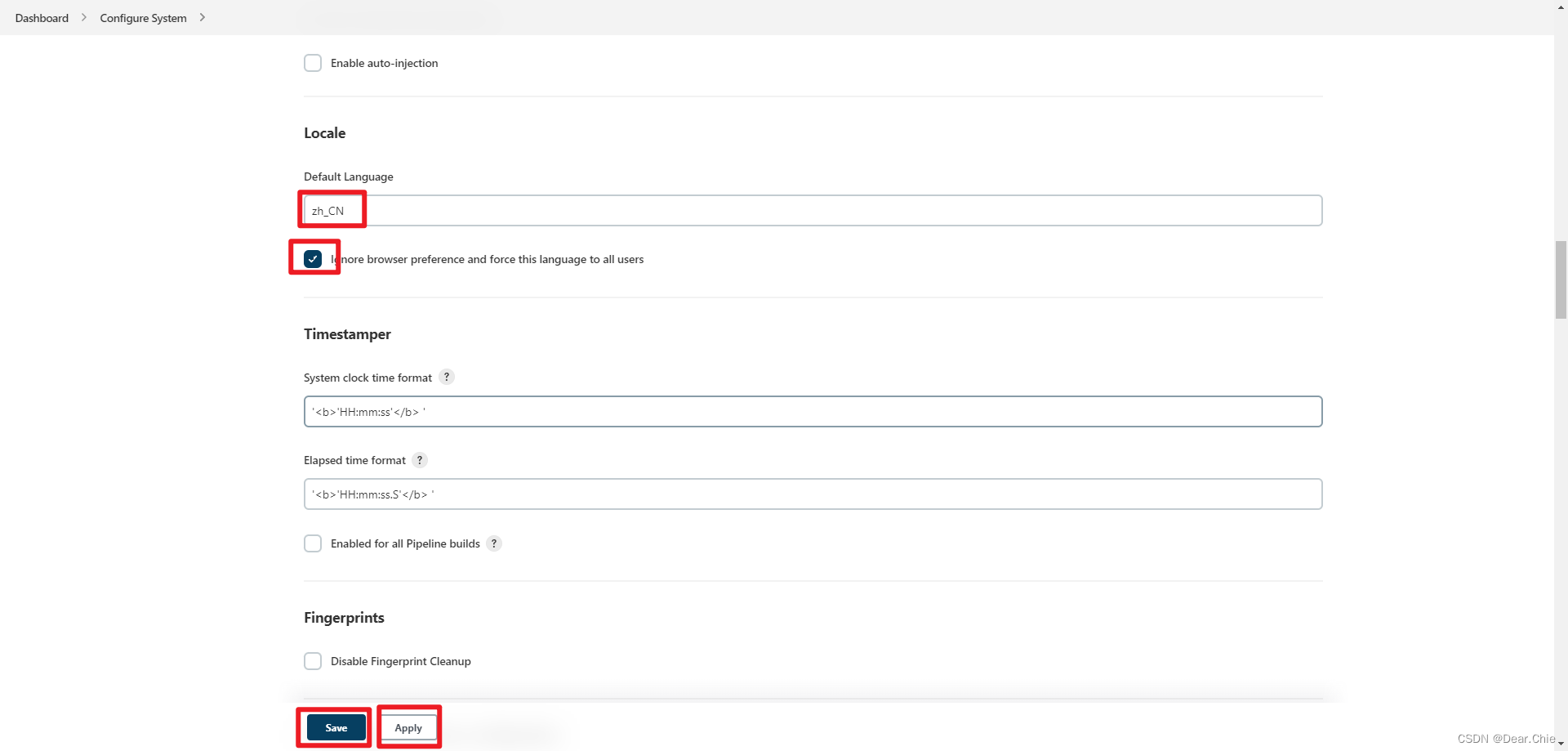
ok啦,中文设置成功!
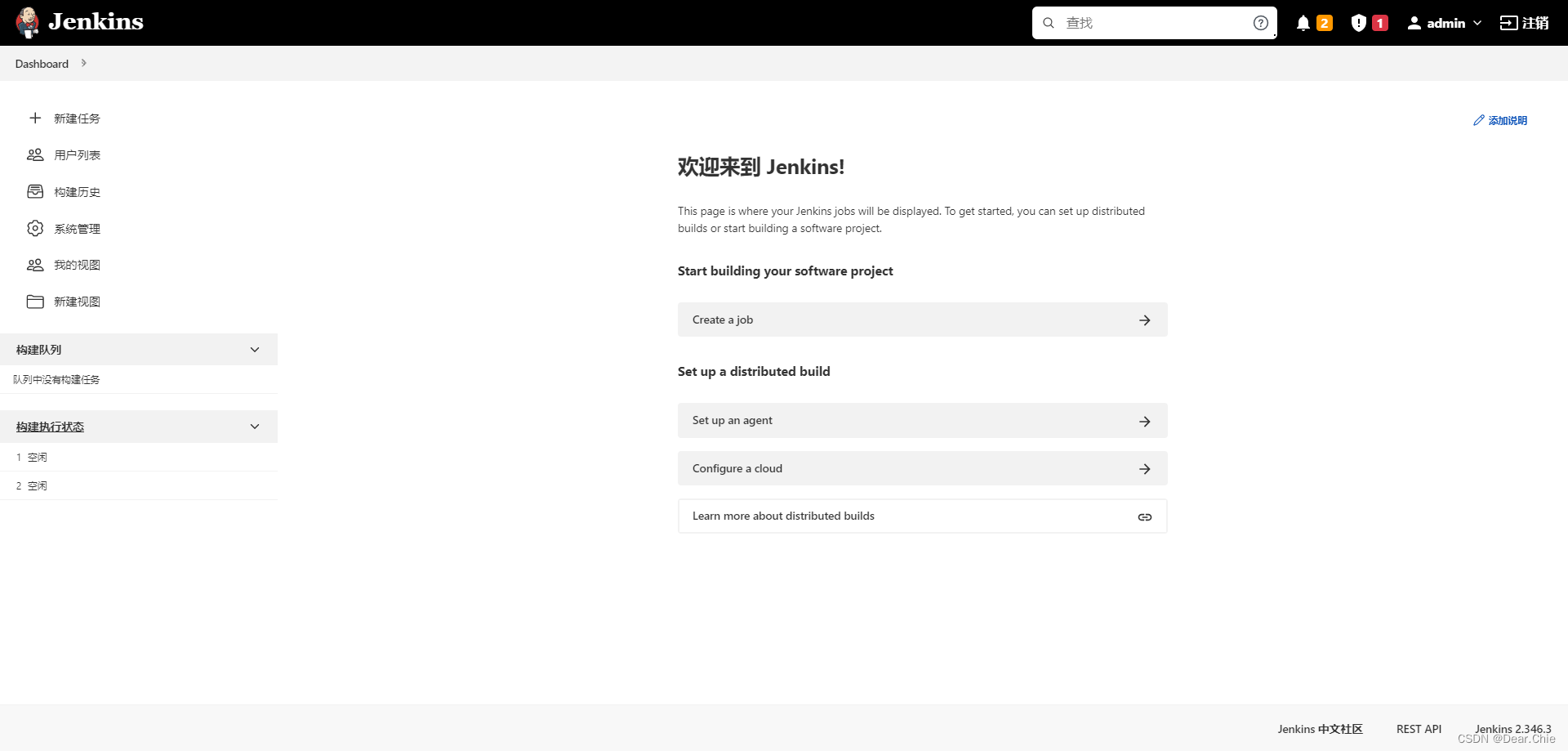
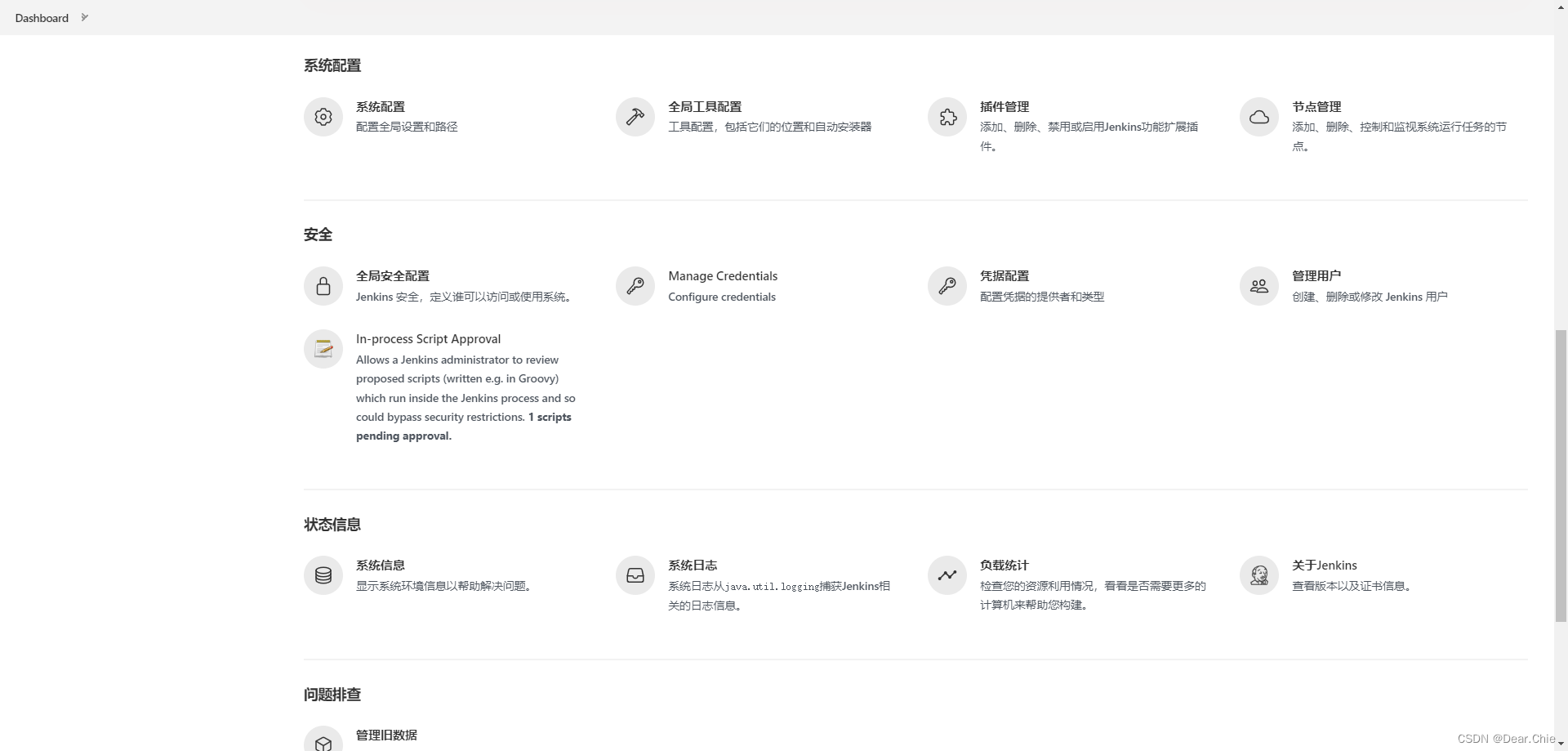
注:最后发现一个问题,只要重启jenkins,就会导致设置的中文失效,需要再次设置才能恢复!




发表评论