前言
successhandler和failurehandler是spring security中两个较为强大的用来处理登录成功和失败的回调函数,通过它们两个我们就可以自定义一些前后端数据的交互。
successhandler
该方法有三个参数
req:相当与httpservletrequestres:相当与httpservletresposeauthentication:这里保存了我们登录后的用户信息
进行如下配置
.successhandler((req, resp, authentication) -> {
object principal = authentication.getprincipal();
resp.setcontenttype("application/json;charset=utf-8");
printwriter out = resp.getwriter();
out.write(new objectmapper().writevalueasstring(principal));
out.flush();
out.close();
})配置类代码
package com.scexample.sc.config;
import com.fasterxml.jackson.databind.objectmapper;
import org.springframework.context.annotation.bean;
import org.springframework.context.annotation.configuration;
import org.springframework.security.config.annotation.authentication.builders.authenticationmanagerbuilder;
import org.springframework.security.config.annotation.web.builders.httpsecurity;
import org.springframework.security.config.annotation.web.builders.websecurity;
import org.springframework.security.config.annotation.web.configuration.websecurityconfigureradapter;
import org.springframework.security.crypto.password.nooppasswordencoder;
import org.springframework.security.crypto.password.passwordencoder;
import org.springframework.security.web.util.matcher.antpathrequestmatcher;
import java.io.printwriter;
@configuration
public class securityconfig extends websecurityconfigureradapter {
@bean
passwordencoder passwordencoder(){
return nooppasswordencoder.getinstance();
}
@override
protected void configure(authenticationmanagerbuilder auth) throws exception {
auth.inmemoryauthentication()
.withuser("xiaoming")
.password("123456").roles("admin");
}
@override
public void configure(websecurity web) throws exception {
web.ignoring().antmatchers("/js/**","/css/**","/images/**"); //这个是用来忽略一些url地址,对其不进行校验,通常用在一些静态文件中。
}
@override
protected void configure(httpsecurity http) throws exception {
http.authorizerequests()
.anyrequest().authenticated()
.and()
.formlogin()
.loginpage("/aaa.html")
.loginprocessingurl("/logintest")
.usernameparameter("name")
.passwordparameter("passwd")
.successhandler((req, res, authentication) -> {
object principal = authentication.getprincipal();
res.setcontenttype("application/json;charset=utf-8");
printwriter out = res.getwriter();
out.write(new objectmapper().writevalueasstring(principal));
out.flush();
out.close();
})
.permitall()
.and()
.csrf().disable()
);
}
}
再次登录后
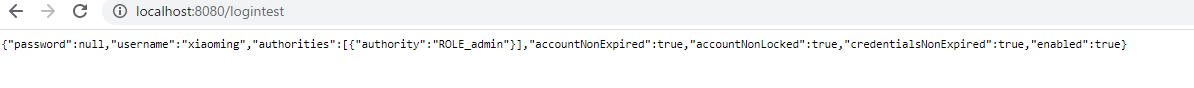
failurehandler
该方法有三个参数
req:相当与httpservletrequestres:相当与httpservletresposee:这里保存了我们登录失败的原因
异常种类:
lockedexception账户锁定credentialsexpiredexception密码过期accountexpiredexception账户过期disabledexception账户被禁止badcredentialsexception用户名或者密码错误
.failurehandler((req, res, e) -> {
res.setcontenttype("application/json;charset=utf-8");
printwriter out = res.getwriter();
out.write(e.getmessage());
out.flush();
out.close();
})配置类代码:
package com.scexample.sc.config;
import com.fasterxml.jackson.databind.objectmapper;
import org.springframework.context.annotation.bean;
import org.springframework.context.annotation.configuration;
import org.springframework.security.config.annotation.authentication.builders.authenticationmanagerbuilder;
import org.springframework.security.config.annotation.web.builders.httpsecurity;
import org.springframework.security.config.annotation.web.builders.websecurity;
import org.springframework.security.config.annotation.web.configuration.websecurityconfigureradapter;
import org.springframework.security.crypto.password.nooppasswordencoder;
import org.springframework.security.crypto.password.passwordencoder;
import org.springframework.security.web.util.matcher.antpathrequestmatcher;
import java.io.printwriter;
@configuration
public class securityconfig extends websecurityconfigureradapter {
@bean
passwordencoder passwordencoder(){
return nooppasswordencoder.getinstance();
}
@override
protected void configure(authenticationmanagerbuilder auth) throws exception {
auth.inmemoryauthentication()
.withuser("xiaoming")
.password("123456").roles("admin");
}
@override
public void configure(websecurity web) throws exception {
web.ignoring().antmatchers("/js/**","/css/**","/images/**"); //这个是用来忽略一些url地址,对其不进行校验,通常用在一些静态文件中。
}
@override
protected void configure(httpsecurity http) throws exception {
http.authorizerequests()
.anyrequest().authenticated()
.and()
.formlogin()
.loginpage("/aaa.html")
.loginprocessingurl("/logintest")
.usernameparameter("name")
.passwordparameter("passwd")
.successhandler((req, res, authentication) -> {
object principal = authentication.getprincipal();
res.setcontenttype("application/json;charset=utf-8");
printwriter out = res.getwriter();
out.write(new objectmapper().writevalueasstring(principal));
out.flush();
out.close();
})
.failurehandler((req, res, e) -> {
res.setcontenttype("application/json;charset=utf-8");
printwriter out = res.getwriter();
out.write(e.getmessage());
out.flush();
out.close();
})
.permitall()
.and()
.csrf().disable()
}
}
未认证处理方法
spring security默认情况下,如果认证不成功,直接重定向到登录页面。
但是项目中,我们有的时候不需要这样,我们需要在前端进行判断 ,然后再决定进行其他的处理,那我们就可以用authenticationentrypoint这个接口进行自定义了,取消它的默认重定向行为。
该方法有三个参数
req:相当与httpservletrequestres:相当与httpservletresposeauthexception:指的就是我们未认证的exception
.csrf().disable()
.exceptionhandling()
.authenticationentrypoint((req, res, authexception) -> {
res.setcontenttype("application/json;charset=utf-8");
printwriter out = res.getwriter();
out.write("检测到未登录状态,请先登录");
out.flush();
out.close();
}配置类代码
package com.scexample.sc.config;
import com.fasterxml.jackson.databind.objectmapper;
import org.springframework.context.annotation.bean;
import org.springframework.context.annotation.configuration;
import org.springframework.security.config.annotation.authentication.builders.authenticationmanagerbuilder;
import org.springframework.security.config.annotation.web.builders.httpsecurity;
import org.springframework.security.config.annotation.web.builders.websecurity;
import org.springframework.security.config.annotation.web.configuration.websecurityconfigureradapter;
import org.springframework.security.crypto.password.nooppasswordencoder;
import org.springframework.security.crypto.password.passwordencoder;
import org.springframework.security.web.util.matcher.antpathrequestmatcher;
import java.io.printwriter;
@configuration
public class securityconfig extends websecurityconfigureradapter {
@bean
passwordencoder passwordencoder(){
return nooppasswordencoder.getinstance();
}
@override
protected void configure(authenticationmanagerbuilder auth) throws exception {
auth.inmemoryauthentication()
.withuser("xiaoming")
.password("123456").roles("admin");
}
@override
public void configure(websecurity web) throws exception {
web.ignoring().antmatchers("/js/**","/css/**","/images/**"); //这个是用来忽略一些url地址,对其不进行校验,通常用在一些静态文件中。
}
@override
protected void configure(httpsecurity http) throws exception {
http.authorizerequests()
.anyrequest().authenticated()
.and()
.formlogin()
.loginpage("/aaa.html")
.loginprocessingurl("/logintest")
.usernameparameter("name")
.passwordparameter("passwd")
.successhandler((req, res, authentication) -> {
object principal = authentication.getprincipal();
res.setcontenttype("application/json;charset=utf-8");
printwriter out = res.getwriter();
out.write(new objectmapper().writevalueasstring(principal));
out.flush();
out.close();
})
.failurehandler((req, res, e) -> {
res.setcontenttype("application/json;charset=utf-8");
printwriter out = res.getwriter();
out.write(e.getmessage());
out.flush();
out.close();
})
.permitall()
.and()
.csrf().disable()
.exceptionhandling()
.authenticationentrypoint((req, res, authexception) -> {
res.setcontenttype("application/json;charset=utf-8");
printwriter out = res.getwriter();
out.write("检测到未登录状态,请先登录");
out.flush();
out.close();
}
);
}
}

注销登录
.logoutsuccesshandler((req, res, authentication) -> {
res.setcontenttype("application/json;charset=utf-8");
printwriter out = res.getwriter();
out.write("注销成功");
out.flush();
out.close();
})配置类代码:
package com.scexample.sc.config;
import com.fasterxml.jackson.databind.objectmapper;
import org.springframework.context.annotation.bean;
import org.springframework.context.annotation.configuration;
import org.springframework.security.config.annotation.authentication.builders.authenticationmanagerbuilder;
import org.springframework.security.config.annotation.web.builders.httpsecurity;
import org.springframework.security.config.annotation.web.builders.websecurity;
import org.springframework.security.config.annotation.web.configuration.websecurityconfigureradapter;
import org.springframework.security.crypto.password.nooppasswordencoder;
import org.springframework.security.crypto.password.passwordencoder;
import org.springframework.security.web.util.matcher.antpathrequestmatcher;
import java.io.printwriter;
@configuration
public class securityconfig extends websecurityconfigureradapter {
@bean
passwordencoder passwordencoder(){
return nooppasswordencoder.getinstance();
}
@override
protected void configure(authenticationmanagerbuilder auth) throws exception {
auth.inmemoryauthentication()
.withuser("xiaoming")
.password("123456").roles("admin");
}
@override
public void configure(websecurity web) throws exception {
web.ignoring().antmatchers("/js/**","/css/**","/images/**"); //这个是用来忽略一些url地址,对其不进行校验,通常用在一些静态文件中。
}
@override
protected void configure(httpsecurity http) throws exception {
http.authorizerequests()
.anyrequest().authenticated()
.and()
.formlogin()
.loginpage("/aaa.html")
.loginprocessingurl("/logintest")
.usernameparameter("name")
.passwordparameter("passwd")
.successhandler((req, res, authentication) -> {
object principal = authentication.getprincipal();
res.setcontenttype("application/json;charset=utf-8");
printwriter out = res.getwriter();
out.write(new objectmapper().writevalueasstring(principal));
out.flush();
out.close();
})
.failurehandler((req, res, e) -> {
res.setcontenttype("application/json;charset=utf-8");
printwriter out = res.getwriter();
out.write(e.getmessage());
out.flush();
out.close();
})
.permitall()
.and()
.logout()
.logouturl("/logout")
.logoutsuccesshandler((req, res, authentication) -> {
res.setcontenttype("application/json;charset=utf-8");
printwriter out = res.getwriter();
out.write("注销成功");
out.flush();
out.close();
})
.permitall()
.and()
.csrf().disable()
.exceptionhandling()
.authenticationentrypoint((req, res, authexception) -> {
res.setcontenttype("application/json;charset=utf-8");
printwriter out = res.getwriter();
out.write("检测到未登录状态,请先登录");
out.flush();
out.close();
}
);
}
}
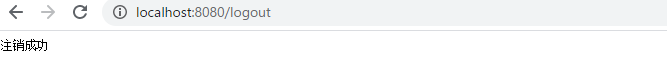
总结
以上为个人经验,希望能给大家一个参考,也希望大家多多支持代码网。






发表评论