目录
4.1 将项目打包,并且复制下面的dockerfile文件(和src同级)
一、引入依赖
<dependency>
<groupid>org.springframework.boot</groupid>
<artifactid>spring-boot-starter-webflux</artifactid>
</dependency>
<dependency>
<groupid>org.springframework.cloud</groupid>
<artifactid>spring-cloud-starter-gateway</artifactid>
</dependency>
<dependency>
<groupid>com.alibaba.cloud</groupid>
<artifactid>spring-cloud-starter-alibaba-nacos-discovery</artifactid>
</dependency>
<dependency>
<groupid>com.alibaba.cloud</groupid>
<artifactid>spring-cloud-starter-alibaba-nacos-config</artifactid>
</dependency>二、开启两个测试项目
2.1 order service
端口为:3222
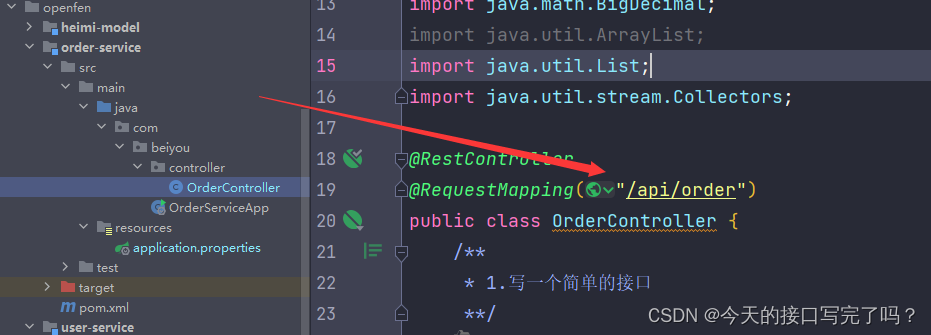
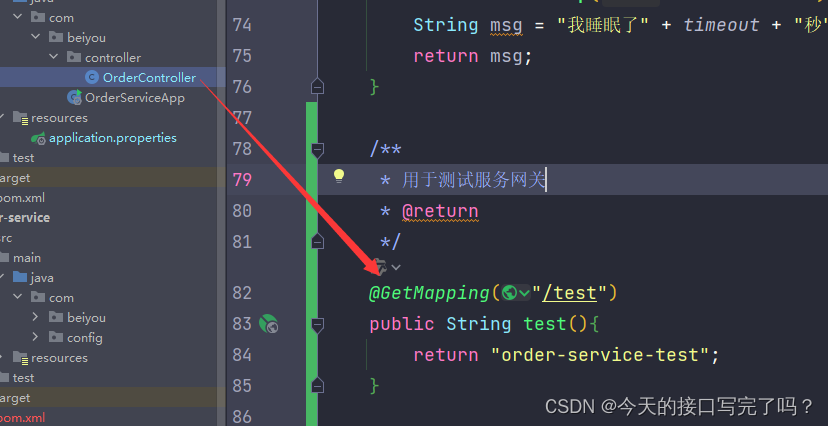 2.2 user service
2.2 user service
端口为:3111

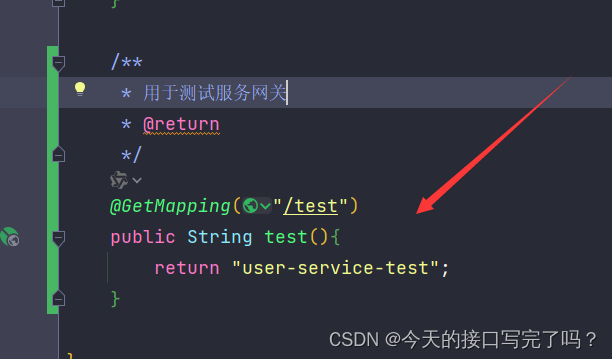
三、gateway项目
3.1 新建一个bootstrap.yml文件
指定文件的地址为 yaml形式 如果是properties 则可以不用加
spring:
application:
name: gateway-app
cloud:
nacos:
config:
server-addr: 192.168.11.82:8848
file-extension: yaml
discovery:
server-addr: 192.168.11.82:88483.2 将我们的的网关配置写道nacos里的配置里
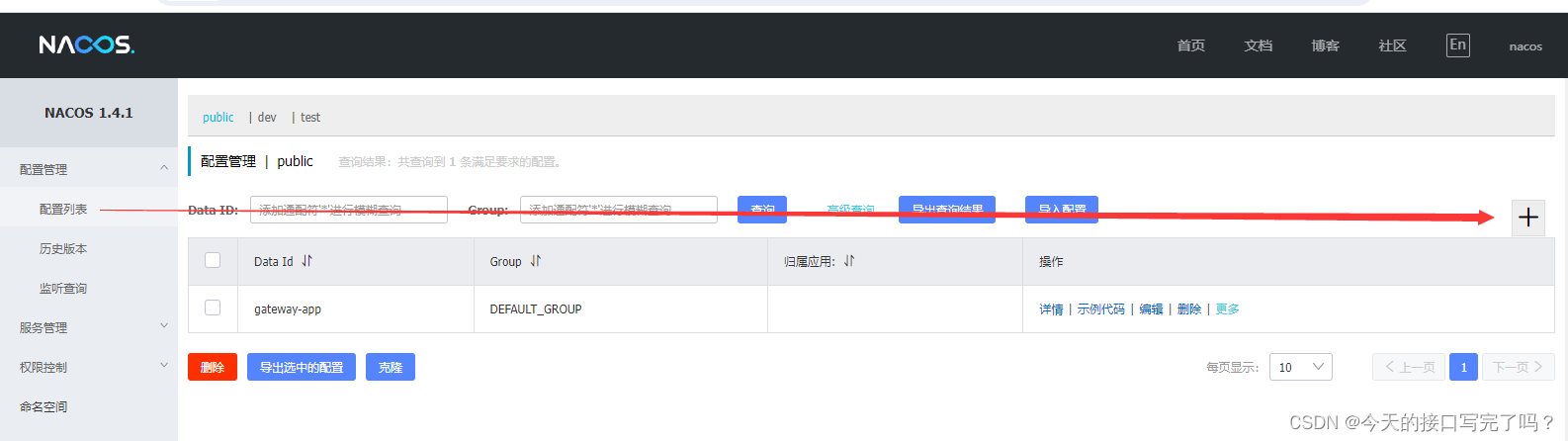
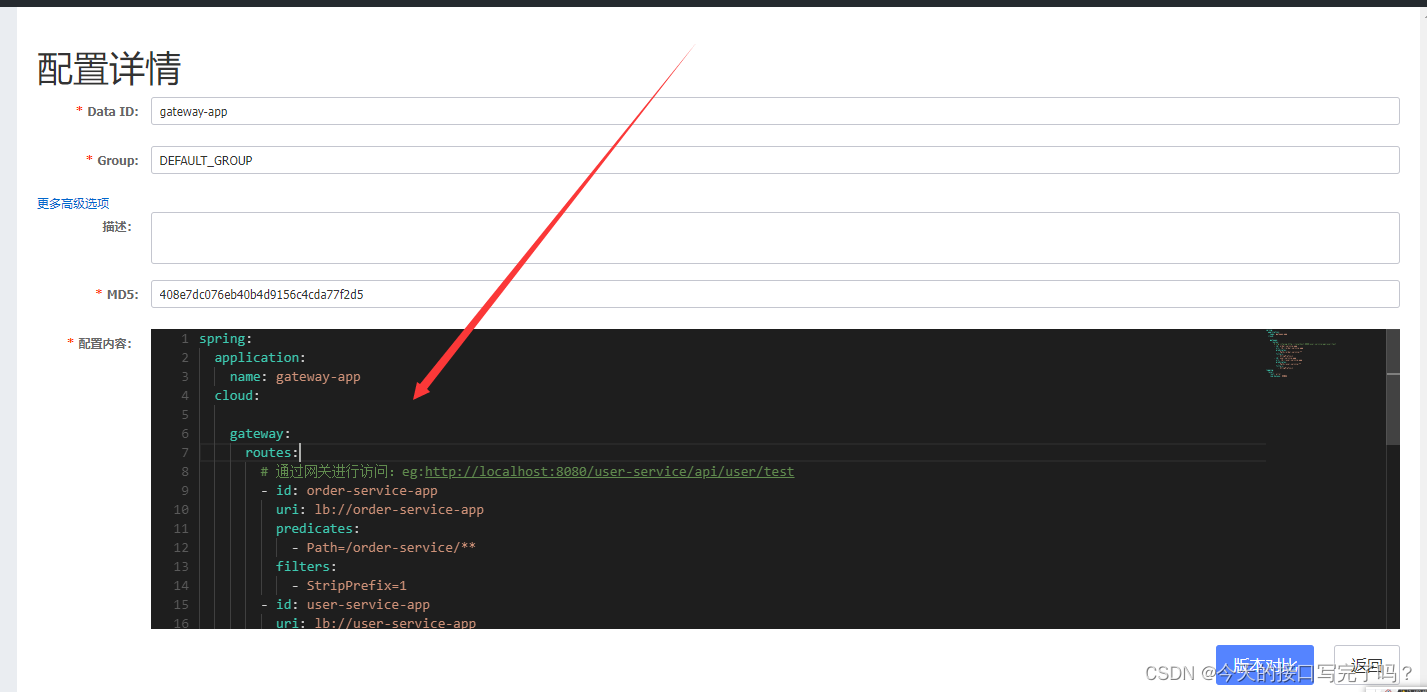 配置内容:
配置内容:
spring:
application:
name: gateway-app
cloud:
gateway:
routes:
# 通过网关进行访问:eg:http://localhost:8080/user-service/api/user/test
- id: order-service-app
uri: lb://order-service-app
predicates:
- path=/order-service/**
filters:
- stripprefix=1
- id: user-service-app
uri: lb://user-service-app
predicates:
- path=/user-service/**
filters:
- stripprefix=1
logging:
level:
root: error
com.beiyou: debug3.3 测试:看能够根据网关路由到两个测试的项目
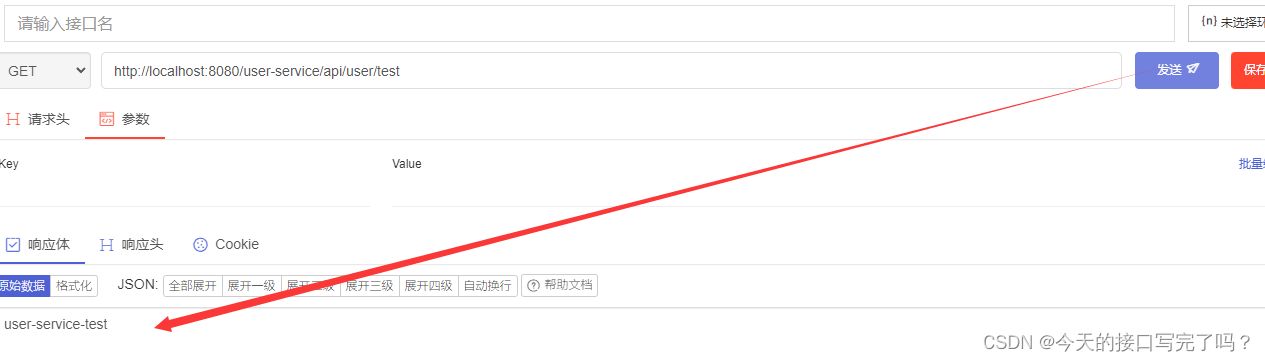
四、 优化
前面方式的弊端:当我们的服务越来越多的时候 配置也越来越繁琐,我们可以将项目打包到docker
4.1 将项目打包,并且复制下面的dockerfile文件(和src同级)
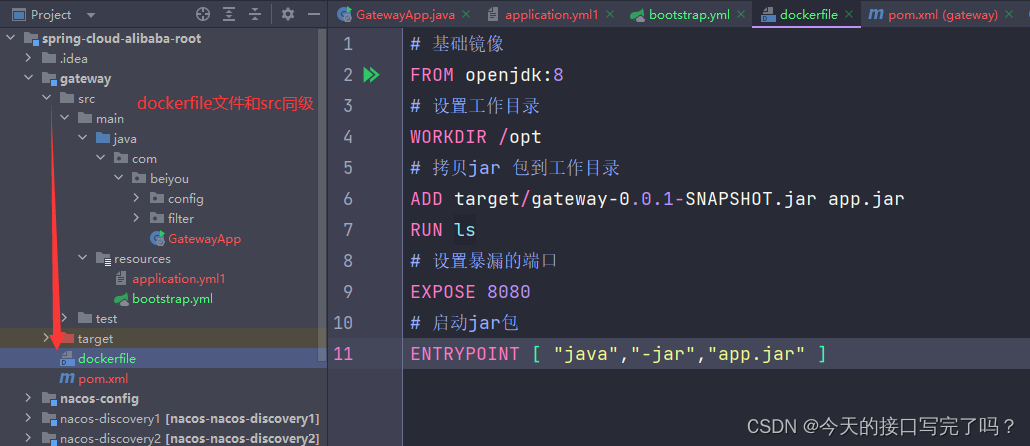
# 基础镜像
from openjdk:8
# 设置工作目录
workdir /opt
# 拷贝jar 包到工作目录
add target/gateway-0.0.1-snapshot.jar app.jar
run ls
# 设置暴漏的端口
expose 8080
# 启动jar包
entrypoint [ "java","-jar","app.jar" ]4.2 提交代码到云效
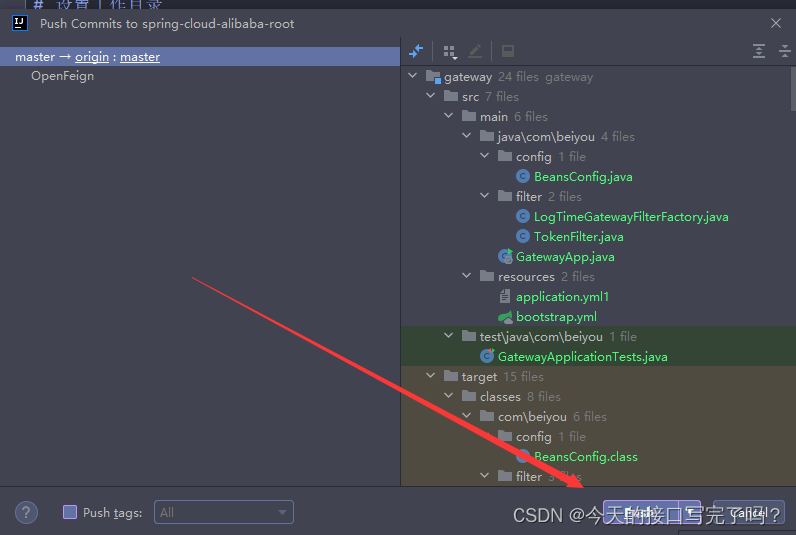
4.3 打开阿里云镜像
https://cr.console.aliyun.com/cn-beijing/instance/repositories
新建一个gateway-app的镜像
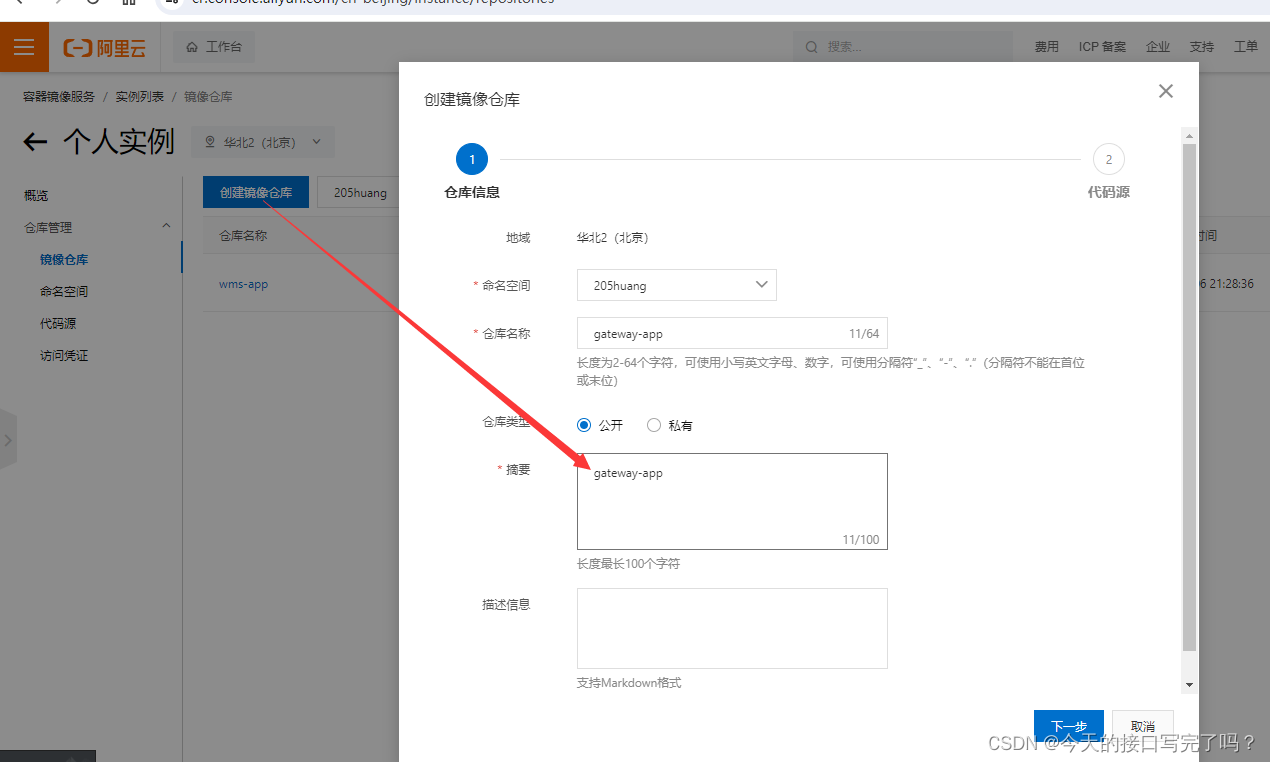
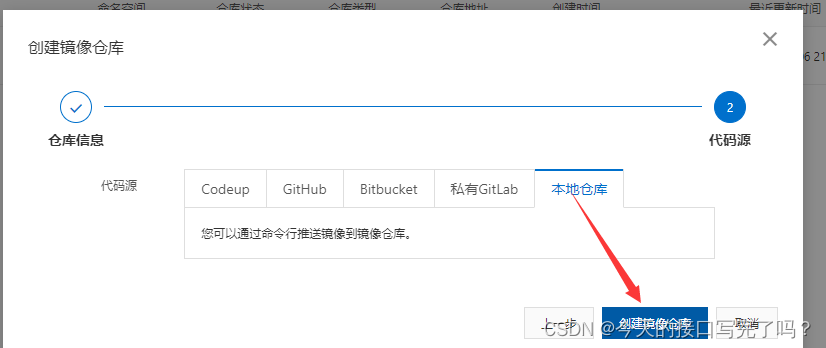
4.4 新建clcd流水线
注意点 :maven版本选择和自己本地相同或相近的,java构建的时候,由于是父子项目 我们只想要gateway这个子项目 添加命令 -pl gateway
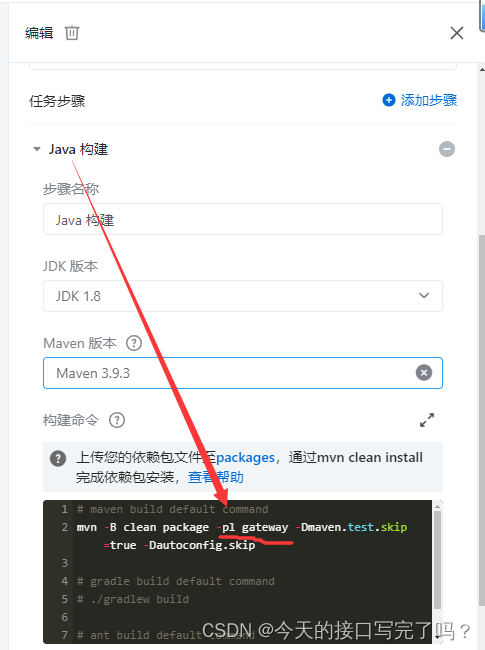
等到成功之后,打开阿里云镜像,复制里的日期为版本号


新建一个任务:执行命令curl post 钉钉通知(自动将我们的版本号 让钉钉通知我们)
https换成自己机器人的地址
curl -x post \
'https://oapi.dingtalk.com/robot/send?access_token=你的key' \
-h 'content-type: application/json' \
-d '{"msgtype":"text","text":{"content":"镜像:'${image}'"}}'
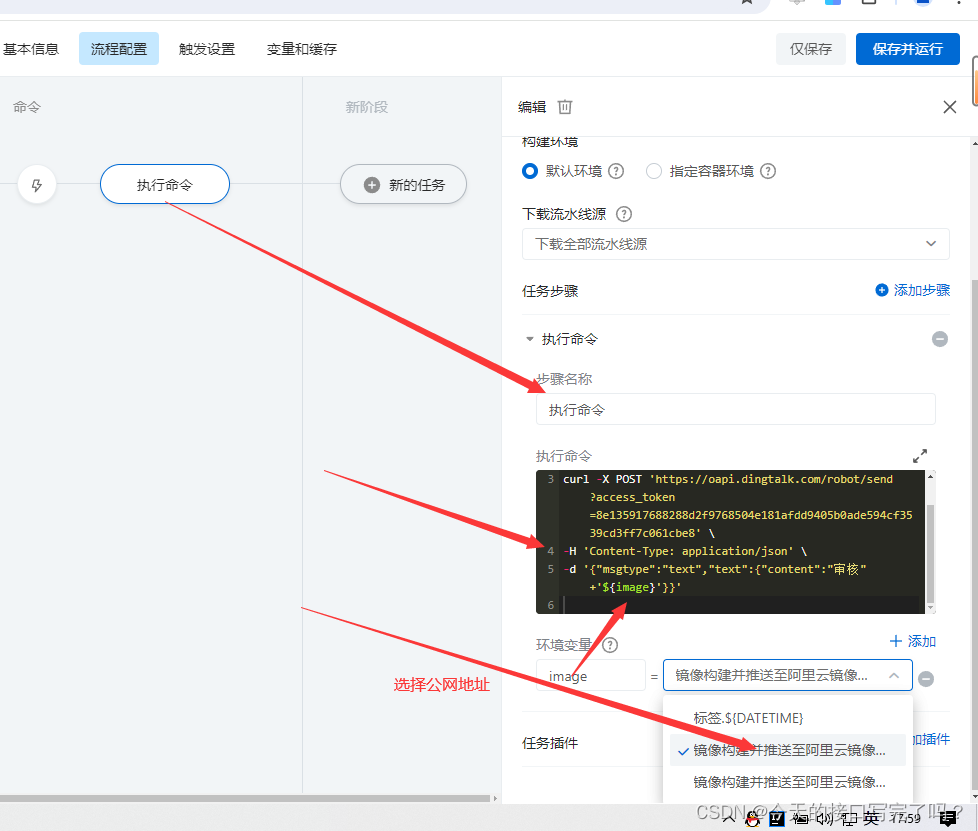
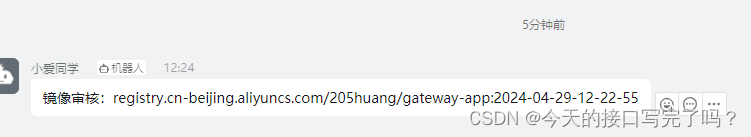
4.5 docker 发布多个镜像
docker run -d --name=gateway01 -p 3111:8080 registry.cn-beijing.aliyuncs.com/wsm-app/gateway-app:2024-04-28-20-35-35
docker run -d --name=gateway02 -p 3222:8080 registry.cn-beijing.aliyuncs.com/wsm-app/gateway-app:2024-04-28-20-35-35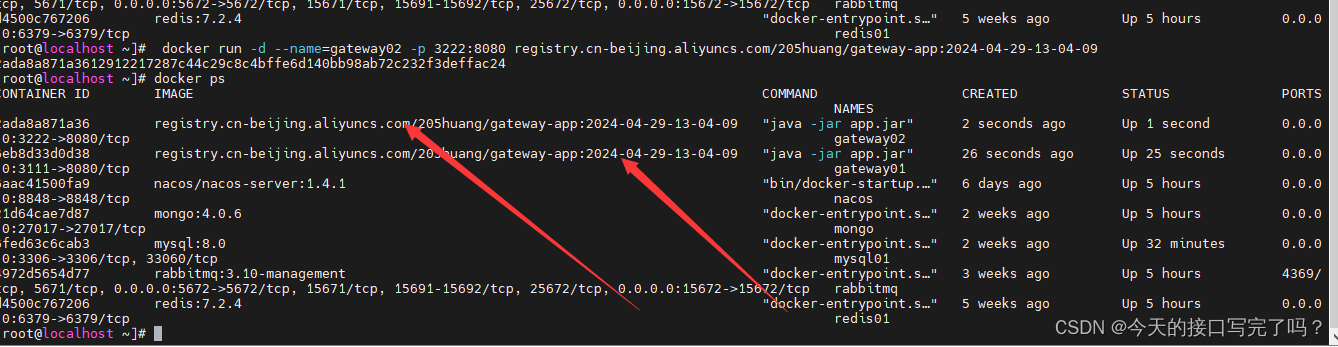
4.6 配置nginx,调用多个服务
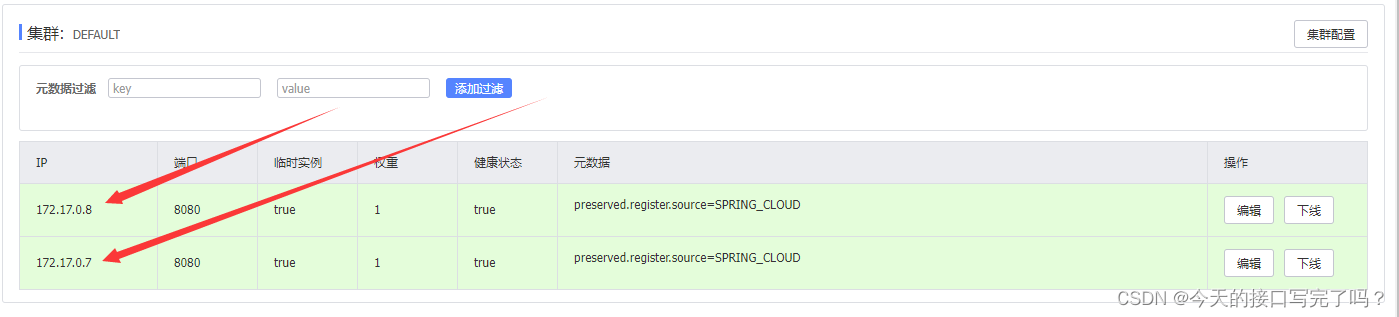
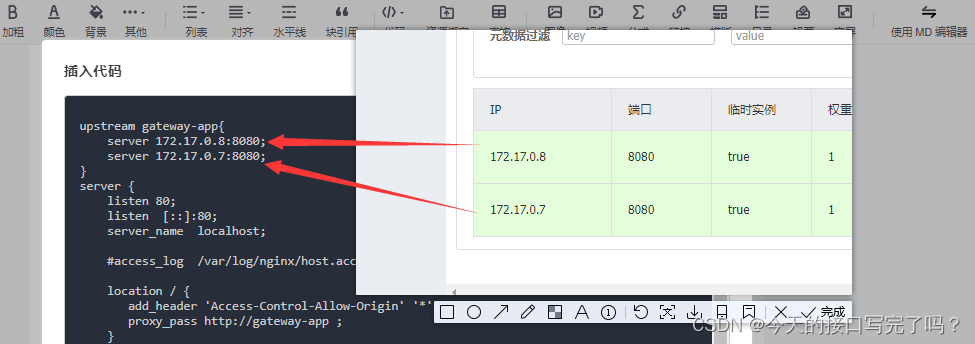 配置nginx 将nginx 进行挂载
配置nginx 将nginx 进行挂载
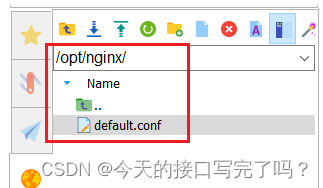
upstream gateway-app{
server 172.17.0.8:8080;
server 172.17.0.7:8080;
}
server {
listen 80;
listen [::]:80;
server_name localhost;
#access_log /var/log/nginx/host.access.log main;
location / {
add_header 'access-control-allow-origin' '*';
proxy_pass http://gateway-app ;
}
#error_page 404 /404.html;
# redirect server error pages to the static page /50x.html
#
error_page 500 502 503 504 /50x.html;
location = /50x.html {
root /usr/share/nginx/html;
}
# proxy the php scripts to apache listening on 127.0.0.1:80
#
#location ~ \.php$ {
# proxy_pass http://127.0.0.1;
#}
# pass the php scripts to fastcgi server listening on 127.0.0.1:9000
#
#location ~ \.php$ {
# root html;
# fastcgi_pass 127.0.0.1:9000;
# fastcgi_index index.php;
# fastcgi_param script_filename /scripts$fastcgi_script_name;
# include fastcgi_params;
#}
# deny access to .htaccess files, if apache's document root
# concurs with nginx's one
#
#location ~ /\.ht {
# deny all;
#}
}
4.7 挂载
docker run -d --name=nginx01 -v /opt/nginx/default.conf:/etc/nginx/conf.d/default.conf -p 3000:80 nginx
4.8 测试
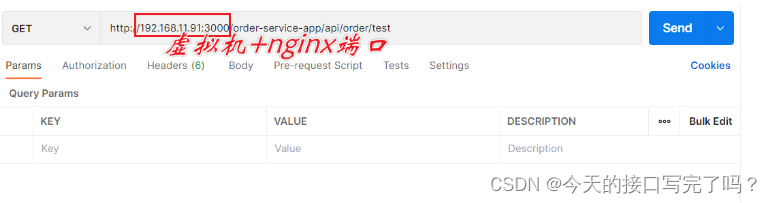

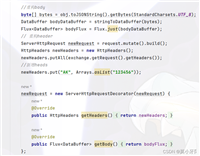

发表评论