1、基础地图绘制
2、地图区域样式设置
3、地图文字和立体设置
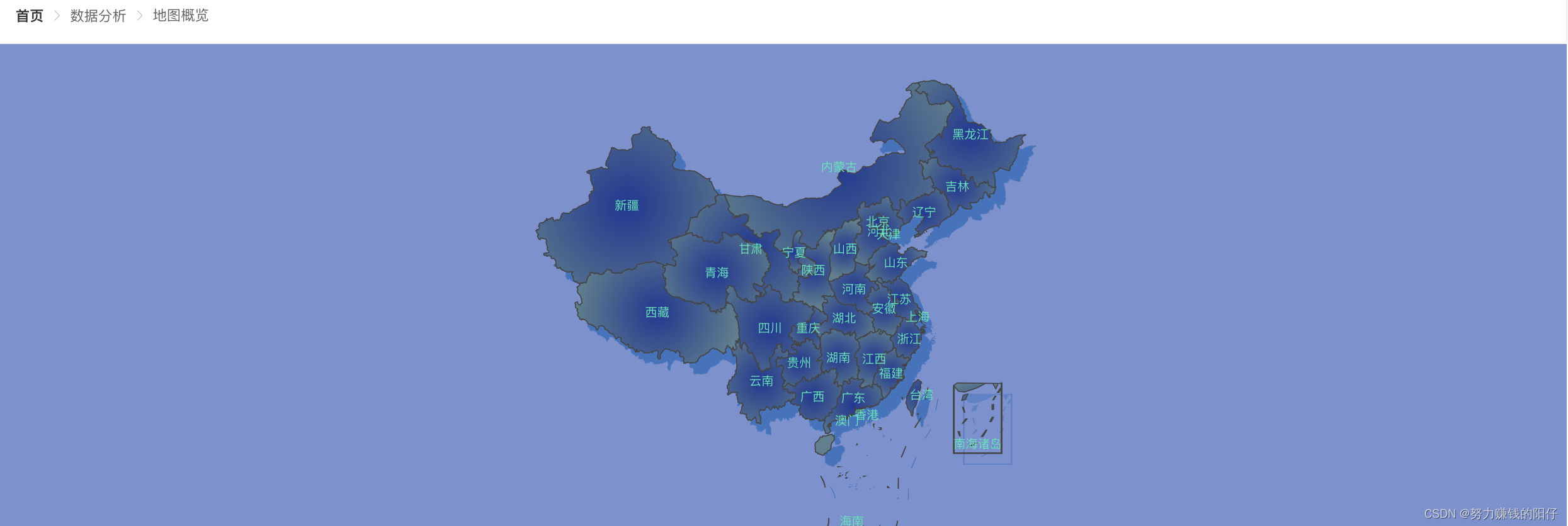
<template>
<div class="map-view">
<div id="main"></div>
</div>
</template>
<script>
import geojson from '@/assets/data.json' //引入地图数据
export default {
data() {
return {}
},
mounted() {
let mychart = this.$echarts.init(document.getelementbyid('main'))
this.$echarts.registermap('china', geojson)
console.log(geojson)
let option = {
backgroundcolor: 'rgb(121,145,209)',
geo: {
map: 'china',
aspectscale: 0.75,
zoom: 1.1,
itemstyle: {
normal: {
areacolor: {
type: 'radial',
x: 0.5,
y: 0.5,
r: 0.8,
colorstops: [
{
offset: 0,
color: '#09132c'
},
{
offset: 1,
color: '#274d68'
}
],
globalcoord: true
},
shadowcolor: 'rgb(58,115,192)',
shadowoffsetx: 10,
shadowoffsety: 11,
}
},
regions: [{
name: '南海诸岛',
itemstyle: {
opacity: 0.5
}
}]
},
series: [
{
type: 'map',
label: {
normal: {
show: true,
textstyle: {
color: '#1de9b6'
}
},
emphasis: {
textstyle: {
color: 'rgb(183,185,14)'
}
}
},
zoom: 1.1,
map: 'china',
itemstyle: {
normal: {
backgroundcolor: 'rgb(147,1235,148)',
borderwidth: 1,
areacolor: {
type: 'radial',
x: 0.5,
y: 0.5,
r: 0.8,
colorstops: [
{
offset: 0,
color: 'rgb(31,54,150)'
},
{
offset: 1,
color: 'rgb(89,128,142)'
}
],
globalcoord: true
}
},
emphasis: {
areacolor: 'rgb(46,229,206)',
borderwidth: 0.1
}
},
}
]
}
mychart.setoption(option)
}
}
</script>
<style>
.map-view {
width: 100%;
#main {
width: 100%;
height: 600px;
}
}
</style>
![[ai笔记13] 大模型架构对比盘点:Encoder-Only、Decoder-Only、Encoder-Decoder](https://images.3wcode.com/3wcode/20240728/s_0_202407282026358534.png)
发表评论