引言
在现代java web开发中,spring boot因其简化配置和快速开发的特性而广受欢迎。然而,当我们需要将传统的基于servlet的框架(如apache olingo odata)集成到spring boot应用中时,往往会遇到路径映射的问题。本文将深入探讨这些问题的根源,并提供多种实用的解决方案。
问题的来源
传统servlet容器的路径解析机制
在传统的java ee环境中(如tomcat + war部署),http请求的路径解析遵循标准的servlet规范:
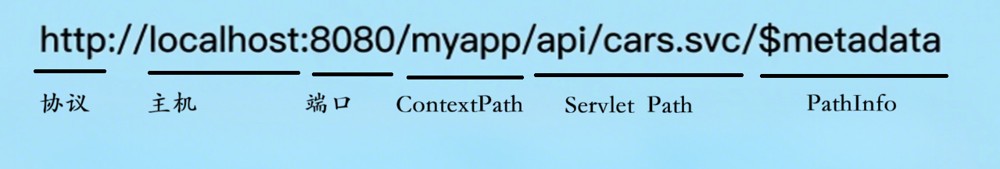
各组件说明:
- context path:
/myapp(war包名称或应用上下文) - servlet path:
/api/cars.svc(在web.xml中定义的url-pattern) - path info:
/$metadata(servlet path之后的额外路径信息)
传统web.xml配置示例
<web-app>
<servlet>
<servlet-name>odataservlet</servlet-name>
<servlet-class>com.example.odataservlet</servlet-class>
</servlet>
<servlet-mapping>
<servlet-name>odataservlet</servlet-name>
<url-pattern>/api/cars.svc/*</url-pattern>
</servlet-mapping>
</web-app>
在这种配置下,servlet容器会自动解析请求路径:
// 请求: get /myapp/api/cars.svc/$metadata httpservletrequest request = ...; request.getcontextpath() // "/myapp" request.getservletpath() // "/api/cars.svc" request.getpathinfo() // "/$metadata" request.getrequesturi() // "/myapp/api/cars.svc/$metadata"
spring boot的路径处理差异
spring boot采用了不同的架构设计:
- dispatcherservlet作为前端控制器:所有请求都通过dispatcherservlet进行分发
- 基于注解的路径映射:使用
@requestmapping而不是web.xml - 嵌入式容器:通常打包为jar而不是war
这导致了与传统servlet规范的差异:
@restcontroller
@requestmapping("/api/cars.svc")
public class odatacontroller {
@requestmapping(value = "/**")
public void handlerequest(httpservletrequest request) {
// spring boot环境下的实际值:
request.getcontextpath() // "/" 或 ""
request.getservletpath() // "" (空字符串)
request.getpathinfo() // null
request.getrequesturi() // "/api/cars.svc/$metadata"
}
}
问题分析:为什么会出现映射问题?
1. servlet规范期望 vs spring boot实现
许多第三方框架(如apache olingo)是基于标准servlet规范设计的,它们期望:
// 框架期望的路径信息
string servletpath = request.getservletpath(); // "/api/cars.svc"
string pathinfo = request.getpathinfo(); // "/$metadata"
// 根据pathinfo决定处理逻辑
if (pathinfo == null) {
return servicedocument();
} else if ("/$metadata".equals(pathinfo)) {
return metadata();
} else if (pathinfo.startswith("/cars")) {
return handleentityset();
}
但在spring boot中,这些方法返回的值与期望不符,导致框架无法正确路由请求。
2. context path的处理差异
传统部署方式中,context path通常对应war包名称:
- war文件:
myapp.war - context path:
/myapp - 访问url:
http://localhost:8080/myapp/api/cars.svc
spring boot默认使用根路径:
- jar文件:
myapp.jar - context path:
/ - 访问url:
http://localhost:8080/api/cars.svc
3. 路径信息的缺失
在spring boot中,getpathinfo()方法通常返回null,因为spring的路径匹配机制与传统servlet不同。这对依赖pathinfo进行路由的框架来说是致命的。
解决方案
方案一:设置context path(推荐)
这是最简单且最符合传统部署模式的解决方案。
application.properties配置:
# 设置应用上下文路径 server.servlet.context-path=/myapp # 其他相关配置 server.port=8080
controller代码:
@restcontroller
@requestmapping("/api/cars.svc") // 保持简洁的相对路径
public class odatacontroller {
@requestmapping(value = {"", "/", "/**"})
public void handleodatarequest(httpservletrequest request, httpservletresponse response) {
// 使用包装器提供正确的路径信息
httpservletrequestwrapper wrapper = new httpservletrequestwrapper(request);
odataservice.processrequest(wrapper, response);
}
// httpservletrequest包装器
private static class httpservletrequestwrapper extends jakarta.servlet.http.httpservletrequestwrapper {
public httpservletrequestwrapper(httpservletrequest request) {
super(request);
}
@override
public string getservletpath() {
return "/api/cars.svc";
}
@override
public string getpathinfo() {
string requesturi = getrequesturi();
string contextpath = getcontextpath();
string basepath = contextpath + "/api/cars.svc";
if (requesturi.startswith(basepath)) {
string pathinfo = requesturi.substring(basepath.length());
return pathinfo.isempty() ? null : pathinfo;
}
return null;
}
}
}
效果:
# 请求: get http://localhost:8080/myapp/api/cars.svc/$metadata # spring boot + context path: request.getcontextpath() // "/myapp" request.getservletpath() // "" request.getpathinfo() // null # 包装器处理后: wrapper.getcontextpath() // "/myapp" wrapper.getservletpath() // "/api/cars.svc" wrapper.getpathinfo() // "/$metadata"
方案二:完整路径映射
将完整路径硬编码在@requestmapping中。
@restcontroller
@requestmapping("/myapp/api/cars.svc") // 包含完整路径
public class odatacontroller {
@requestmapping(value = {"", "/", "/**"})
public void handleodatarequest(httpservletrequest request, httpservletresponse response) {
httpservletrequestwrapper wrapper = new httpservletrequestwrapper(request);
odataservice.processrequest(wrapper, response);
}
private static class httpservletrequestwrapper extends jakarta.servlet.http.httpservletrequestwrapper {
public httpservletrequestwrapper(httpservletrequest request) {
super(request);
}
@override
public string getservletpath() {
return "/myapp/api/cars.svc"; // 返回完整路径
}
@override
public string getpathinfo() {
string requesturi = getrequesturi();
string basepath = "/myapp/api/cars.svc";
if (requesturi.startswith(basepath)) {
string pathinfo = requesturi.substring(basepath.length());
return pathinfo.isempty() ? null : pathinfo;
}
return null;
}
}
}
方案三:智能路径适配器
创建一个智能的路径适配器,能够处理多种部署场景。
/**
* 智能路径适配器,支持多种部署模式
*/
public class smartpathadapter {
private final string servicebasepath;
public smartpathadapter(string servicebasepath) {
this.servicebasepath = servicebasepath;
}
public static class smarthttpservletrequestwrapper extends jakarta.servlet.http.httpservletrequestwrapper {
private final string servicebasepath;
public smarthttpservletrequestwrapper(httpservletrequest request, string servicebasepath) {
super(request);
this.servicebasepath = servicebasepath;
}
@override
public string getservletpath() {
return servicebasepath;
}
@override
public string getpathinfo() {
string requesturi = getrequesturi();
string contextpath = getcontextpath();
// 尝试多种路径组合
string[] possiblebasepaths = {
contextpath + servicebasepath, // 标准模式:/myapp + /api/cars.svc
servicebasepath, // 直接模式:/api/cars.svc
contextpath.isempty() ? servicebasepath : contextpath + servicebasepath,
requesturi.contains(servicebasepath) ?
requesturi.substring(0, requesturi.indexof(servicebasepath) + servicebasepath.length()) : null
};
for (string basepath : possiblebasepaths) {
if (basepath != null && requesturi.startswith(basepath)) {
string pathinfo = requesturi.substring(basepath.length());
return pathinfo.isempty() ? null : pathinfo;
}
}
return null;
}
}
}
使用智能适配器:
@restcontroller
@requestmapping("/api/cars.svc")
public class odatacontroller {
private static final string service_base_path = "/api/cars.svc";
@requestmapping(value = {"", "/", "/**"})
public void handleodatarequest(httpservletrequest request, httpservletresponse response) {
smarthttpservletrequestwrapper wrapper =
new smarthttpservletrequestwrapper(request, service_base_path);
odataservice.processrequest(wrapper, response);
}
}
方案四:使用spring boot的路径匹配特性
利用spring boot提供的路径变量功能。
@restcontroller
public class odatacontroller {
@requestmapping("/api/cars.svc/{*odatapath}")
public void handleodatawithpathvariable(
@pathvariable string odatapath,
httpservletrequest request,
httpservletresponse response) {
// 创建模拟的httpservletrequest
pathvariablehttpservletrequestwrapper wrapper =
new pathvariablehttpservletrequestwrapper(request, odatapath);
odataservice.processrequest(wrapper, response);
}
@requestmapping("/api/cars.svc")
public void handleodataroot(httpservletrequest request, httpservletresponse response) {
// 处理根路径请求(服务文档)
pathvariablehttpservletrequestwrapper wrapper =
new pathvariablehttpservletrequestwrapper(request, null);
odataservice.processrequest(wrapper, response);
}
private static class pathvariablehttpservletrequestwrapper extends jakarta.servlet.http.httpservletrequestwrapper {
private final string pathinfo;
public pathvariablehttpservletrequestwrapper(httpservletrequest request, string pathinfo) {
super(request);
this.pathinfo = pathinfo;
}
@override
public string getservletpath() {
return "/api/cars.svc";
}
@override
public string getpathinfo() {
return pathinfo == null || pathinfo.isempty() ? null : "/" + pathinfo;
}
}
}
各方案对比分析
| 方案 | 优点 | 缺点 | 适用场景 |
|---|---|---|---|
| 方案一:context path | ✅ 配置简单 ✅ 符合传统模式 ✅ 代码清晰 | ❌ 需要配置文件支持 | 大多数项目 |
| 方案二:完整路径映射 | ✅ 无需额外配置 ✅ 路径明确 | ❌ 硬编码路径 ❌ 不够灵活 | 简单固定场景 |
| 方案三:智能适配器 | ✅ 高度灵活 ✅ 适应多种场景 ✅ 可重用 | ❌ 复杂度较高 ❌ 调试困难 | 复杂部署环境 |
| 方案四:路径变量 | ✅ spring原生特性 ✅ 类型安全 | ❌ 需要多个映射 ❌ 不够直观 | spring boot优先项目 |
性能考虑
1. 缓存计算结果
对于高频访问的应用,可以考虑缓存路径计算结果:
private static final map<string, string> pathinfocache = new concurrenthashmap<>();
@override
public string getpathinfo() {
string requesturi = getrequesturi();
return pathinfocache.computeifabsent(requesturi, uri -> {
// 执行路径计算逻辑
string contextpath = getcontextpath();
string basepath = contextpath + "/cars.svc";
if (uri.startswith(basepath)) {
string pathinfo = uri.substring(basepath.length());
return pathinfo.isempty() ? null : pathinfo;
}
return null;
});
}
2. 避免重复计算
public class cachedhttpservletrequestwrapper extends jakarta.servlet.http.httpservletrequestwrapper {
private string cachedpathinfo;
private boolean pathinfocalculated = false;
@override
public string getpathinfo() {
if (!pathinfocalculated) {
cachedpathinfo = calculatepathinfo();
pathinfocalculated = true;
}
return cachedpathinfo;
}
private string calculatepathinfo() {
// 实际的路径计算逻辑
}
}
常见问题和解决方案
1. 路径中包含特殊字符
@override
public string getpathinfo() {
string requesturi = getrequesturi();
string contextpath = getcontextpath();
// url解码处理特殊字符
try {
requesturi = urldecoder.decode(requesturi, standardcharsets.utf_8);
contextpath = urldecoder.decode(contextpath, standardcharsets.utf_8);
} catch (exception e) {
log.warn("failed to decode url: {}", e.getmessage());
}
string basepath = contextpath + "/cars.svc";
if (requesturi.startswith(basepath)) {
string pathinfo = requesturi.substring(basepath.length());
return pathinfo.isempty() ? null : pathinfo;
}
return null;
}
2. 多个服务路径
@component
public class multiservicepathhandler {
private final list<string> servicepaths = arrays.aslist("/cars.svc", "/api/v1/odata", "/services/data");
public string calculatepathinfo(httpservletrequest request) {
string requesturi = request.getrequesturi();
string contextpath = request.getcontextpath();
for (string servicepath : servicepaths) {
string basepath = contextpath + servicepath;
if (requesturi.startswith(basepath)) {
string pathinfo = requesturi.substring(basepath.length());
return pathinfo.isempty() ? null : pathinfo;
}
}
return null;
}
}
3. 开发和生产环境差异
@profile("development")
@configuration
public class developmentpathconfig {
@bean
public pathcalculator developmentpathcalculator() {
return new pathcalculator("/dev/cars.svc");
}
}
@profile("production")
@configuration
public class productionpathconfig {
@bean
public pathcalculator productionpathcalculator() {
return new pathcalculator("/api/v1/cars.svc");
}
}
总结
spring boot中的servlet路径映射问题主要源于其与传统servlet规范在路径处理机制上的差异。通过合理选择解决方案并实施最佳实践,我们可以成功地将传统的基于servlet的框架集成到spring boot应用中。
参考资料
到此这篇关于spring boot中处理servlet路径映射问题的文章就介绍到这了,更多相关springboot servlet路径映射内容请搜索代码网以前的文章或继续浏览下面的相关文章希望大家以后多多支持代码网!







发表评论