spring security 中的securityfilterchain深度解析
在 spring security 6 中,securityfilterchain 已成为安全配置的核心接口,彻底取代了传统的 websecurityconfigureradapter 继承方式。以下是其核心功能、配置方法及与旧版本的差异对比:
一、securityfilterchain的核心角色
- 安全规则容器
- 定义 http 请求的授权规则(如路径权限、方法权限)、认证方式(表单登录、oauth2)及安全过滤器链。
- 每个
securityfilterchainbean 对应一组独立的安全配置,支持多条链共存(通过order属性排序)。
- 请求处理流程
- spring security 按
securityfilterchain的顺序逐条匹配请求,第一个匹配的链将处理该请求。 - 示例:公开 api 与管理后台可通过不同链配置独立权限。
- spring security 按
二、配置方式对比:6.x vs 5.x
| 特性 | spring security 5.x | spring security 6.x |
|---|---|---|
| 配置入口 | 继承 websecurityconfigureradapter | 定义 securityfilterchain bean |
| 路径匹配 | antmatchers("/public/**").permitall() | requestmatchers("/public/**").permitall() |
| 方法级权限 | 不支持 | 支持 requestmatchers(httpmethod.post, ...) |
| 过滤器链控制 | 通过 configure(httpsecurity http) 配置 | 通过 securityfilterchain bean 显式配置 |
三、6.x 配置示例详解
@configuration
public class securityconfig {
// 定义第一条安全链(公开接口)
@bean
@order(1)
public securityfilterchain publicfilterchain(httpsecurity http) throws exception {
http
.securitymatcher("/public/**") // 仅匹配 /public/** 路径
.authorizehttprequests(auth -> auth
.anyrequest().permitall()
)
.csrf(csrfconfigurer::disable); // 禁用csrf(根据场景决定)
return http.build();
}
// 定义第二条安全链(管理后台)
@bean
@order(2)
public securityfilterchain adminfilterchain(httpsecurity http) throws exception {
http
.securitymatcher("/admin/**")
.authorizehttprequests(auth -> auth
.requestmatchers("/admin/login").permitall()
.anyrequest().hasrole("admin")
)
.formlogin(form -> form
.loginpage("/admin/login")
.defaultsuccessurl("/admin/dashboard")
);
return http.build();
}
// 全局安全配置(如jwt、oauth2)
@bean
public securityfilterchain globalfilterchain(httpsecurity http) throws exception {
http
.authorizehttprequests(auth -> auth
.requestmatchers("/api/**").authenticated()
)
.oauth2login(oauth -> oauth
.loginpage("/oauth2/login")
);
return http.build();
}
}四、关键配置方法解析
- 路径匹配
securitymatcher("/api/**"): 精确匹配路径(spring security 6.2+ 新增,替代antmatcher)。requestmatchers(httpmethod.post, "/api/data"): 结合 http 方法限制。
- 授权策略
anyrequest().authenticated(): 所有请求需认证。hasrole("admin"): 需具备 admin 角色。hasauthority("scope_read"): 需拥有特定权限(适用于 oauth2)。
- 认证方式
formlogin(): 表单登录配置。oauth2login(): oauth2 客户端配置。httpbasic(): basic 认证。
- 安全头配置
headers(headers -> headers.frameoptions().disable()): 允许 iframe 嵌入(需谨慎)。
五、迁移指南:5.x → 6.x
- 移除
@enablewebsecurity- 6.x 默认启用 web 安全,无需显式注解。
- 替换配置类
// 5.x 配置 @configuration @enablewebsecurity public class securityconfig extends websecurityconfigureradapter { @override protected void configure(httpsecurity http) throws exception { http.authorizerequests().anyrequest().authenticated(); } } // 6.x 配置 @configuration public class securityconfig { @bean public securityfilterchain securityfilterchain(httpsecurity http) throws exception { http.authorizehttprequests(auth -> auth.anyrequest().authenticated()); return http.build(); } } 调整路径匹配语法
- 将
antmatchers()替换为requestmatchers(),并支持正则表达式:.requestmatchers(regexmatcher("/api/[0-9]+/data"))
- 将
六、高级场景应用
- 多过滤器链协同
- 通过
@order注解控制链的优先级,实现微服务网关的细粒度控制。
- 通过
与 oauth2 集成
http.oauth2resourceserver(oauth2 -> oauth2 .jwt(jwt -> jwt.decoder(jwtdecoder())) );- 动态权限控制
- 结合
@preauthorize注解和securityfilterchain实现方法级权限:@preauthorize("hasauthority('scope_write')") @postmapping("/api/data") public responseentity<?> createdata() { ... }
- 结合
七、总结
securityfilterchain 通过组件化配置、类型安全路径匹配、多链协同三大特性,重构了 spring security 的配置范式。其设计哲学与 spring boot 的“约定优于配置”理念一脉相承,使安全规则更直观、易维护。对于升级项目,需重点关注路径匹配语法调整、多链优先级控制,并充分利用 lambda dsl 提升配置可读性。
到此这篇关于spring security 中的 securityfilterchain 深度解析的文章就介绍到这了,更多相关spring security securityfilterchain内容请搜索代码网以前的文章或继续浏览下面的相关文章希望大家以后多多支持代码网!



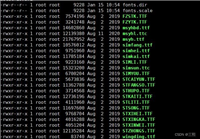


发表评论