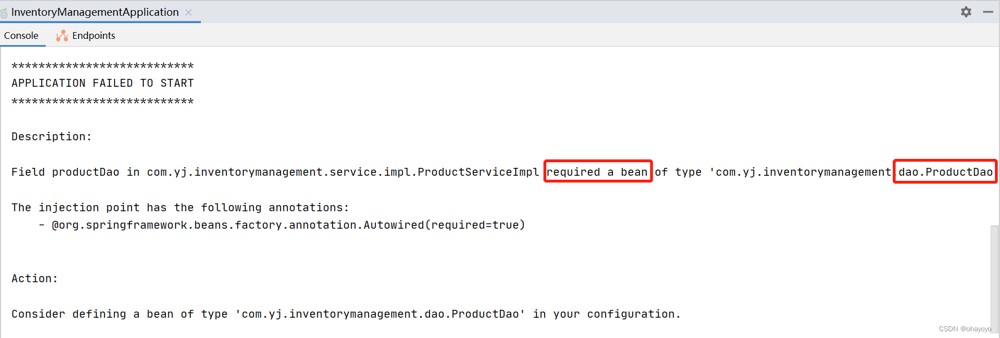
***************************
application failed to start
***************************description:
field productdao in com.yj.inventorymanagement.service.impl.productserviceimpl required a bean of type 'com.yj.inventorymanagement.dao.productdao' that could not be found.
the injection point has the following annotations:
- @org.springframework.beans.factory.annotation.autowired(required=true)action:
consider defining a bean of type 'com.yj.inventorymanagement.dao.productdao' in your configuration.
错误描述
项目里明明已经写了dao类,却还是提示xxxdao类notfound。
原因
没有注入dao类。
解决方法
可以在这个dao类上加上@mapper注解,也可以在整个项目的启动类xxxapplication加上@mapperscan(basepackages="dao类所在的包路径"),推荐第二种方式注入dao,因为项目的dao类不止一个,这样就不用一个一个dao文件去加@mapper,可以做到一劳永逸。
@springbootapplication
@mapperscan(basepackages = "com.yj.inventorymanagement.dao")
public class inventorymanagementapplication {
public static void main(string[] args) {
springapplication.run(inventorymanagementapplication.class, args);
}
}总结
以上为个人经验,希望能给大家一个参考,也希望大家多多支持代码网。



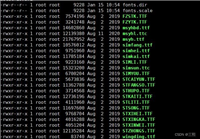


发表评论