一、swagger 简介
swagger 是一套用于生成、描述和调用 restful api 的规范和工具,主要优势包括:
- 自动生成文档:无需手动编写,通过代码注解自动生成 api 文档。
- 交互式调试:支持在线测试 api 接口,无需依赖 postman 等工具。
- 版本管理:方便 api 版本迭代和维护。
- 团队协作:前后端开发者可基于同一套文档协作,减少沟通成本。
二、环境准备
基础环境
- jdk:17 及以上(本文基于 spring boot 3.x,需兼容 java 17+)
- spring boot 版本:3.5.3(其他 2.6+ 版本可参考,注意版本兼容)
- 开发工具:intellij idea
- 依赖管理:maven
三、集成步骤
1. 添加 swagger2 依赖
在 pom.xml 中添加 swagger2 核心依赖(springfox-swagger2 和 springfox-swagger-ui):
<!-- swagger2 核心依赖 -->
<dependency>
<groupid>io.springfox</groupid>
<artifactid>springfox-swagger2</artifactid>
<version>2.9.2</version>
</dependency>
<!-- swagger2 可视化界面 -->
<dependency>
<groupid>io.springfox</groupid>
<artifactid>springfox-swagger-ui</artifactid>
<version>2.9.2</version>
</dependency>注意:spring boot 2.6+ 及 3.x 版本与 swagger2(2.9.2)存在一定兼容性问题,需通过后续配置解决(见步骤 3)。
如果不成功可以
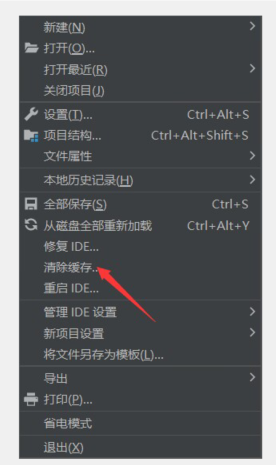
2. 配置 swagger 核心类
创建 swaggerconfig 配置类,用于自定义 swagger 文档信息、扫描规则等:
package com.qcby.springboot.config;
import org.springframework.context.annotation.bean;
import org.springframework.context.annotation.configuration;
import org.springframework.web.servlet.config.annotation.resourcehandlerregistry;
import org.springframework.web.servlet.config.annotation.webmvcconfigurer;
import springfox.documentation.builders.apiinfobuilder;
import springfox.documentation.builders.pathselectors;
import springfox.documentation.builders.requesthandlerselectors;
import springfox.documentation.service.apiinfo;
import springfox.documentation.service.contact;
import springfox.documentation.spi.documentationtype;
import springfox.documentation.spring.web.plugins.docket;
import springfox.documentation.swagger2.annotations.enableswagger2;
@configuration // 标识为配置类
@enableswagger2 // 启用 swagger2
public class swaggerconfig implements webmvcconfigurer {
/**
* 配置 swagger 核心对象 docket
*/
@bean
public docket createrestapi() {
return new docket(documentationtype.swagger_2) // 指定 swagger 版本为 2.x
.apiinfo(apiinfo()) // 配置 api 文档基本信息
.select()
// 配置接口扫描规则:只扫描带有 @apioperation 注解的方法
.apis(requesthandlerselectors.withmethodannotation(apioperation.class))
.paths(pathselectors.any()) // 匹配所有路径
.build()
.enable(true); // 是否启用 swagger(生产环境可设为 false 关闭)
}
/**
* 配置 api 文档页面信息(标题、描述、版本等)
*/
private apiinfo apiinfo() {
return new apiinfobuilder()
.title("spring boot api 文档") // 文档标题
.description("接口文档详情:包含用户管理、数据查询等接口") // 文档描述
.version("1.0.0") // 接口版本
.contact(new contact("开发者", "https://xxx.com", "xxx@example.com")) // 联系人信息
.license("apache 2.0") // 许可协议
.licenseurl("https://www.apache.org/licenses/license-2.0") // 许可协议链接
.build();
}
/**
* 配置静态资源映射(解决 swagger ui 页面无法访问问题)
*/
@override
public void addresourcehandlers(resourcehandlerregistry registry) {
// 映射 swagger ui 静态资源
registry.addresourcehandler("swagger-ui.html")
.addresourcelocations("classpath:/meta-inf/resources/");
// 映射 webjars 静态资源(swagger ui 依赖的前端资源)
registry.addresourcehandler("/webjars/**")
.addresourcelocations("classpath:/meta-inf/resources/webjars/");
// 映射项目自定义静态资源(如需要)
registry.addresourcehandler("/**")
.addresourcelocations("classpath:/static/");
}
}3. 解决 spring boot 版本兼容问题
spring boot 2.6+ 及 3.x 版本默认使用 pathpatternparser 作为路径匹配策略,与 swagger2 存在冲突,需手动切换为 antpathmatcher。
在 application.yml 中添加配置:
spring:
mvc:
pathmatch:
matching-strategy: ant_path_matcher # 切换为 ant 风格路径匹配器4. 编写 api 接口并添加 swagger 注解
在 controller 中使用 swagger 注解描述接口,生成更详细的文档:
package com.qcby.springboot.controller;
import com.qcby.springboot.entity.person;
import com.qcby.springboot.service.personservice;
import io.swagger.annotations.api;
import io.swagger.annotations.apioperation;
import io.swagger.annotations.apiparam;
import org.springframework.beans.factory.annotation.autowired;
import org.springframework.stereotype.controller;
import org.springframework.web.bind.annotation.requestmapping;
import org.springframework.web.bind.annotation.responsebody;
import java.util.list;
@api(tags = "人员管理接口") // 描述类的作用
@controller
@requestmapping("/person")
public class personcontroller {
@autowired
private personservice personservice;
@apioperation(value = "查询所有人员", notes = "获取数据库中所有人员信息列表") // 描述方法作用
@requestmapping("/findall")
@responsebody
public list<person> findall() {
return personservice.findall();
}
@apioperation(value = "添加人员", notes = "根据传入的人员信息新增一条记录")
@requestmapping("/insert")
@responsebody
public string insert(
@apiparam(name = "person", value = "人员实体对象", required = true) // 描述参数
person person) {
int result = personservice.insert(person);
return result > 0 ? "插入成功" : "插入失败";
}
@apioperation(value = "删除人员", notes = "根据 id 删除指定人员记录")
@requestmapping("/delete")
@responsebody
public string delete(
@apiparam(name = "id", value = "人员 id", required = true, example = "1")
integer id) {
int result = personservice.delete(id);
return result > 0 ? "删除成功" : "删除失败";
}
}常用 swagger 注解说明:
@api(tags = "..."):描述类 / 控制器的作用。@apioperation(value = "...", notes = "..."):描述方法的作用(value 为简短说明,notes 为详细描述)。@apiparam(...):描述方法参数(名称、说明、是否必填、示例值等)。@apimodel(...):描述实体类(如person)。@apimodelproperty(...):描述实体类字段(如person的name、age字段)。
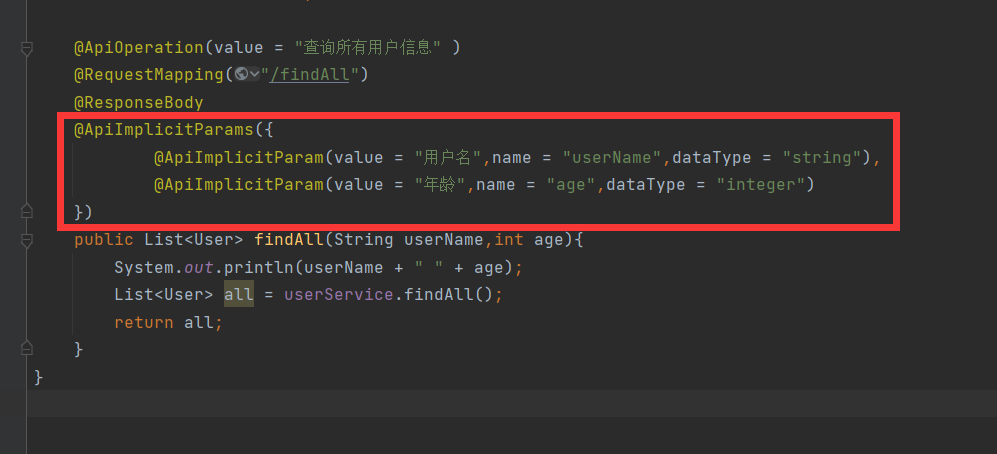
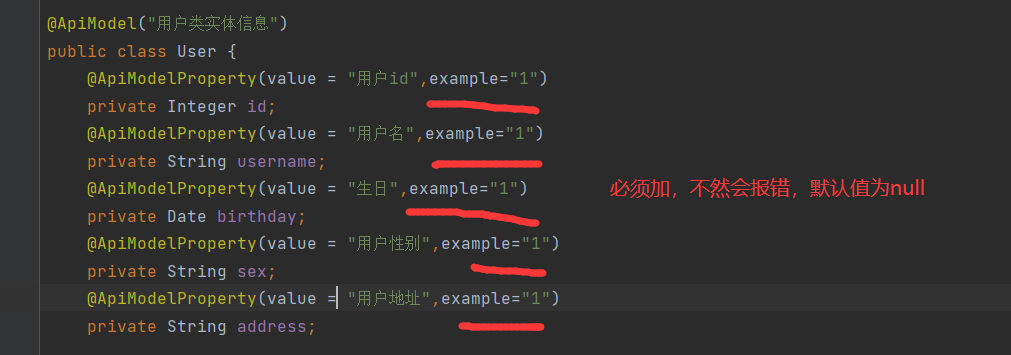
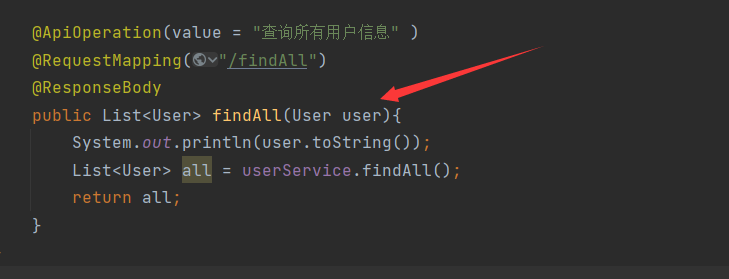
5. 访问 swagger ui 文档
启动 spring boot 项目,访问以下地址:http://localhost:8080/swagger-ui.html
成功访问后,将看到如下界面:
- 左侧:接口列表(按 controller 分组)。
- 右侧:接口详情(请求参数、响应示例、测试按钮等)。
可直接在页面上输入参数,点击「try it out」测试接口,无需额外工具。


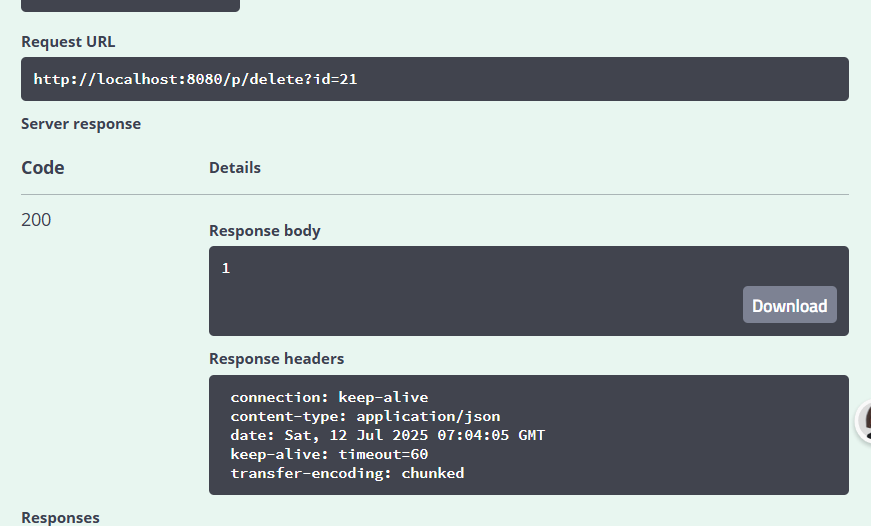
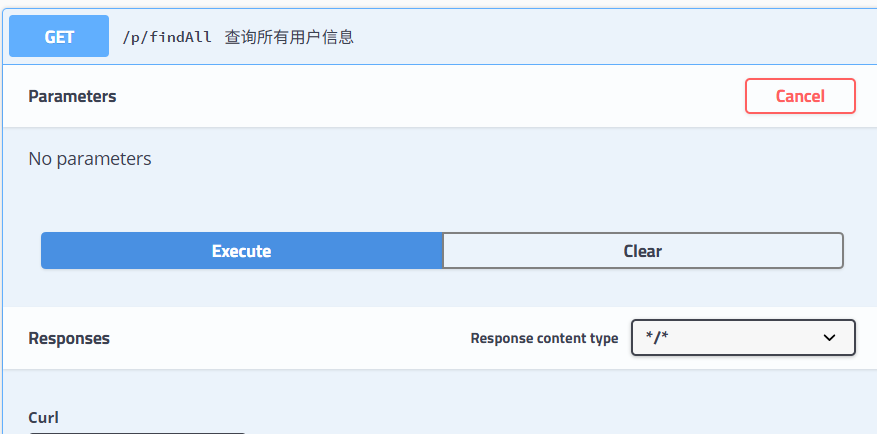
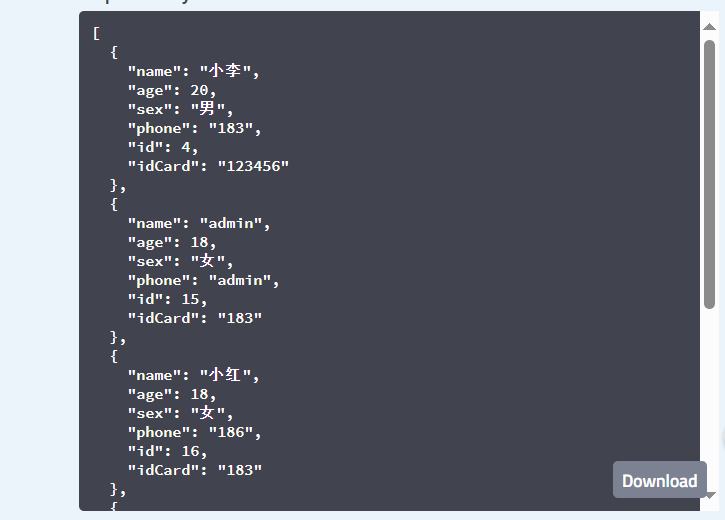
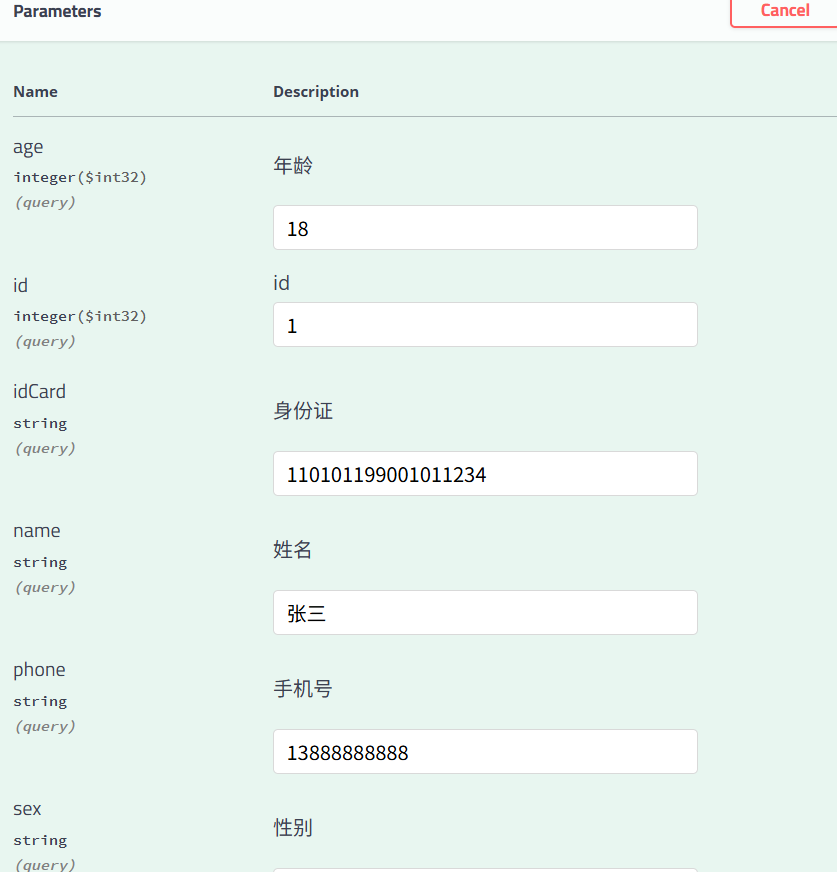
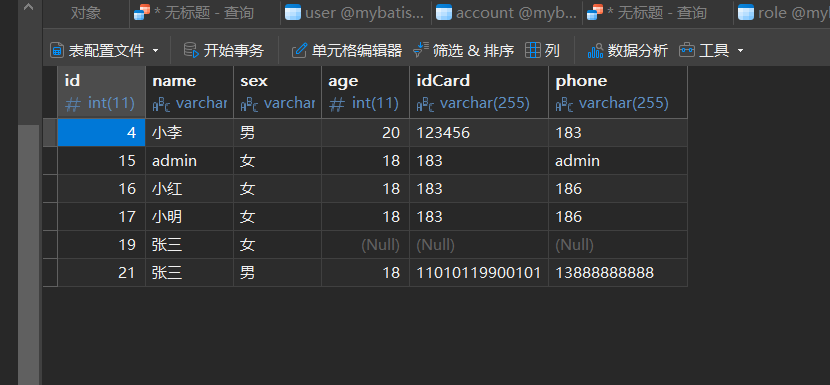
四、常见问题及解决方案
1. 访问 swagger-ui.html 出现 404 错误
- 原因 1:静态资源映射未配置或错误。
解决:检查swaggerconfig中的addresourcehandlers方法,确保路径映射正确。 - 原因 2:spring boot 版本与 swagger2 不兼容。
解决:确认mvc.pathmatch.matching-strategy已设置为ant_path_matcher。 - 原因 3:依赖缺失或版本冲突。
解决:检查pom.xml中springfox-swagger2和springfox-swagger-ui版本是否一致(推荐 2.9.2)。
2. 接口未在 swagger 文档中显示
- 原因 1:
docket配置的扫描规则过滤了接口。
解决:修改apis(requesthandlerselectors.withmethodannotation(apioperation.class))为apis(requesthandlerselectors.basepackage("com.qcby.springboot.controller"))(扫描指定包下的所有接口)。 - 原因 2:接口未添加
@apioperation注解。
解决:在需要显示的方法上添加@apioperation注解。
3. spring boot 3.x 兼容问题
swagger2(springfox)对 spring boot 3.x 支持有限,推荐使用 openapi 3.0 替代方案(springdoc-openapi):
<!-- 替代 swagger2 的 openapi 3.0 依赖 -->
<dependency>
<groupid>org.springdoc</groupid>
<artifactid>springdoc-openapi-starter-webmvc-ui</artifactid>
<version>2.2.0</version>
</dependency>以上就是springboot集合swagger2构建可视化api文档的完整步骤的详细内容,更多关于springboot swagger2可视化api文档的资料请关注代码网其它相关文章!







发表评论