正文
本demo推送使用的是极光推送(换成其他推送改动也不大)极光文档 极光demo
先看下效果图,在系统的推送弹窗右侧增加了一个图片

工程配置(一)
- 首先需要一个已经集成了极光推送,并且可以正常接收推送的工程(参考极光文档again);
- 配置主target,如下截图所示,勾选主target的background modes;
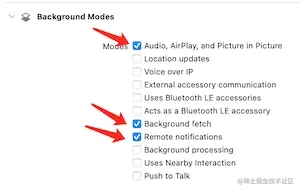
- 创建service extension,看下面的三图;
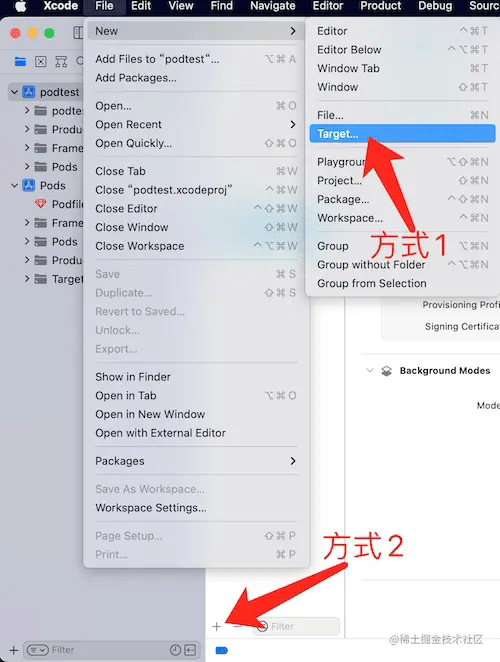

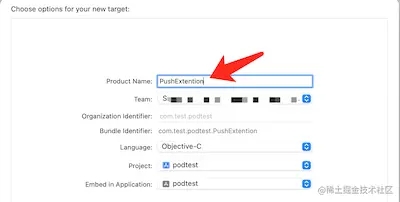
- 给创建好的pushextension(子target)配置push notifications,这一步操作就和主target的配置推送一样;
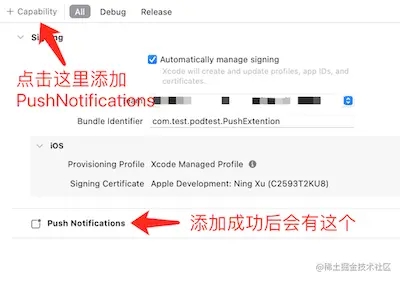
工程配置(二)集成jpushextension
这一步是按照需求可选的,引入jpushextension的目的是为了极光推送做统计
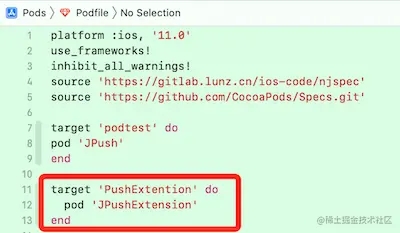
处理推送显示的内容
这是配置好的工程目录,多了一个pushextention文件夹
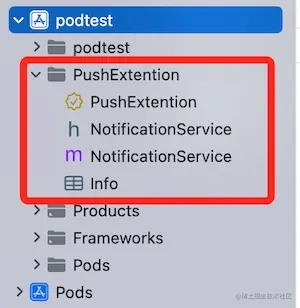
notificationservice.m文件的内容改为如下
#import "notificationservice.h"
#import "jpushnotificationextensionservice.h"
@interface notificationservice ()
@property (nonatomic, strong) void (^contenthandler)(unnotificationcontent *contenttodeliver);
@property (nonatomic, strong) unmutablenotificationcontent *bestattemptcontent;
@end
@implementation notificationservice
- (void)didreceivenotificationrequest:(unnotificationrequest *)request withcontenthandler:(void (^)(unnotificationcontent * _nonnull))contenthandler {
self.contenthandler = contenthandler;
self.bestattemptcontent = [request.content mutablecopy];
// 读取图片地址,并加载
nsstring *imgurl = [nsstring stringwithformat:@"%@", self.bestattemptcontent.userinfo[@"imageurl"]]; // ⚠️图片字段的key值需要跟后台开发统一
if (imgurl) {
nsurl *fileurl = [nsurl urlwithstring:imgurl];
[self downloadandsave:fileurl handler:^(nsstring *localpath) {
if (localpath) {
unnotificationattachment * attachment = [unnotificationattachment attachmentwithidentifier:@"myattachment" url:[nsurl fileurlwithpath:localpath] options:nil error:nil];
self.bestattemptcontent.attachments = @[attachment];
}
[self apnsdeliverwith:request];
}];
} else {
[self apnsdeliverwith:request];
}
}
- (void)serviceextensiontimewillexpire {
self.contenthandler(self.bestattemptcontent);
}
#pragma mark - 私有方法
- (void)downloadandsave:(nsurl *)fileurl handler:(void (^)(nsstring *))handler {
// 这里需要用系统网络请求来下载图片
nsurlsession *session = [nsurlsession sharedsession];
nsurlsessiondownloadtask *task = [session downloadtaskwithurl:fileurl completionhandler:^(nsurl * _nullable location, nsurlresponse * _nullable response, nserror * _nullable error) {
nsstring *localpath = nil;
if (!error) {
// 临时文件夹路径,app没有运行时会自动清除图片,不会占用内存
nsstring *localurl = [nsstring stringwithformat:@"%@/%@", nstemporarydirectory(), fileurl.lastpathcomponent];
if ([[nsfilemanager defaultmanager] moveitematpath:location.path topath:localurl error:nil]) {
localpath = localurl;
}
}
handler(localpath);
}];
[task resume];
}
- (void)apnsdeliverwith:(unnotificationrequest *)request {
[jpushnotificationextensionservice jpushsetappkey:@"本应用在极光平台的appkey"];
[jpushnotificationextensionservice jpushreceivenotificationrequest:request with:^ {
nslog(@"apns upload success");
self.contenthandler(self.bestattemptcontent);
}];
}
@end
注意事项
如果传了图片地址却还不显示,不要惊慌,先请确保图片别太大,而且可以使用nsurlsession下载,否则就会出现图片不显示的问题。
以上就是ios推送增加右侧显示图service extension的详细内容,更多关于ios 推送增加右侧显示图的资料请关注代码网其它相关文章!

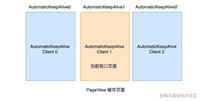


发表评论