python 在自动化运维(devops)中扮演着重要角色,通过丰富的第三方库和框架,可以高效完成服务器管理、配置部署、监控告警、日志分析等任务。以下是详细的自动化运维工具、库及实践方法:
1. 服务器管理
ssh 远程操作
1.paramiko
作用:基于 python 的 sshv2 协议库,支持远程执行命令、上传下载文件。
示例:连接服务器执行命令:
import paramiko
# 创建 ssh 客户端
client = paramiko.sshclient()
client.set_missing_host_key_policy(paramiko.autoaddpolicy())
client.connect(hostname='your_server_ip', username='user', password='pass')
# 执行命令
stdin, stdout, stderr = client.exec_command('ls -l /tmp')
print(stdout.read().decode())
# 关闭连接
client.close()
2.fabric
作用:简化 ssh 操作的库,通过 fabfile.py 定义任务。
示例:批量重启服务:
from fabric import connectiondef restart_nginx():
# 连接到服务器
c = connection('user@server_ip')
# 执行命令
c.run('sudo systemctl restart nginx')
print("nginx restarted!")
2. 配置管理
2.1 ansible
核心概念:基于 yaml 的 playbook 定义自动化任务,无需在目标服务器安装 agent。
示例 playbook(deploy_web.yml):
- hosts: webservers # 目标服务器分组
become: yes # 使用 sudo 权限
tasks:
- name: install nginx
apt:
name: nginx
state: present
- name: copy config file
copy:
src: ./nginx.conf
dest: /etc/nginx/nginx.conf
- name: start nginx
service:
name: nginx
state: restarted
执行 playbook:
ansible-playbook -i inventory.ini deploy_web.yml
2.2 saltstack
特点:基于消息队列的分布式配置管理工具,适合大规模集群。
示例:通过 salt 模块安装软件:
salt '*' pkg.install nginx
3. 监控与告警
3.1 系统监控
psutil
作用:获取系统资源使用情况(cpu、内存、磁盘、网络)。
示例:监控 cpu 使用率:
import psutil
cpu_usage = psutil.cpu_percent(interval=1)
mem_usage = psutil.virtual_memory().percent
print(f"cpu: {cpu_usage}%, memory: {mem_usage}%")
prometheus + grafana
prometheus client:通过 python 客户端上报自定义指标。
from prometheus_client import start_http_server, gauge
# 定义指标
cpu_gauge = gauge('cpu_usage', 'current cpu usage in percent')
# 启动 http 服务暴露指标
start_http_server(8000)
while true:
cpu_gauge.set(psutil.cpu_percent())
grafana:可视化 prometheus 数据,生成实时监控面板。
3.2 日志监控
elk stack(elasticsearch + logstash + kibana)
python 集成:使用 python-elasticsearch 库写入日志到 elasticsearch:
from elasticsearch import elasticsearch
es = elasticsearch(['http://localhost:9200'])
log_data = {
"timestamp": "2023-10-01t12:00:00",
"level": "error",
"message": "disk space low on /dev/sda1"
}
es.index(index="app_logs", document=log_data)
4. 自动化部署
4.1 ci/cd 集成
jenkins + python
场景:通过 jenkins pipeline 调用 python 脚本完成构建、测试、部署。
示例 jenkinsfile:
pipeline {
agent any
stages {
stage('deploy') {
steps {
script {
sh 'python deploy.py --env production'
}
}
}
}
}
4.2 docker 管理
docker sdk for python
作用:通过 python 控制 docker 容器生命周期。
示例:启动一个 nginx 容器:
import dockerclient = docker.from_env()
container = client.containers.run(
"nginx:latest",
detach=true,
ports={'80/tcp': 8080}
)
print(f"container id: {container.id}")
5. 日志分析与处理
loguru
作用:简化日志记录,支持颜色输出、文件轮转。
示例:
from loguru import logger
logger.add("app.log", rotation="100 mb") # 日志文件轮转
logger.info("service started successfully")
apache airflow
场景:编排复杂的 etl 任务或定时日志分析任务。
示例 dag:
from airflow import dag
from airflow.operators.python_operator import pythonoperator
from datetime import datetime
def analyze_logs():
print("analyzing logs...")
dag = dag('log_analysis', start_date=datetime(2023, 1, 1))
task = pythonoperator(
task_id='analyze_logs',
python_callable=analyze_logs,
dag=dag
)
6. 自动化运维最佳实践
模块化设计:将重复操作封装为函数或类(如连接服务器、执行命令)。
错误处理:捕获异常并记录日志,避免脚本因单点故障中断。
try:
response = requests.get('http://api.example.com', timeout=5)
except requests.exceptions.timeout:
logger.error("api request timed out")
安全性:使用 ssh 密钥代替密码,敏感信息存储在环境变量或加密文件中。
定时任务:结合 cron 或 apscheduler 实现定时执行。
from apscheduler.schedulers.blocking import blockingschedulerscheduler = blockingscheduler()
@scheduler.scheduled_job('interval', minutes=30)
def health_check():
print("performing health check...")
scheduler.start()
版本控制:使用 git 管理运维脚本和 ansible playbook。
总结
通过 python 实现自动化运维的核心步骤:
选择工具:根据场景选择库(如 paramiko、ansible)。
编写脚本:封装常用操作为可复用的模块。
集成监控:通过 prometheus、elk 实时跟踪系统状态。
持续优化:结合 ci/cd 和日志分析,形成运维闭环。
到此这篇关于python中自动化运维应用详细指南的文章就介绍到这了,更多相关python自动化运维内容请搜索代码网以前的文章或继续浏览下面的相关文章希望大家以后多多支持代码网!

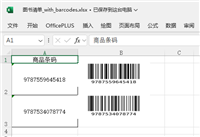





发表评论