vue触发真实的点击事件跟用户行为一致
<template>
<div>
<button ref="mybutton" @click="handleclick">按钮</button>
</div>
</template>
<script>
export default {
methods: {
handleclick() {
const button = this.$refs.mybutton;
// 创建一个鼠标点击事件
const event = new mouseevent('click', {
view: window,
bubbles: true,
cancelable: true
});
// 触发鼠标点击事件
button.dispatchevent(event);
}
}
}
</script>在这个示例中
我们有一个按钮,并绑定了一个点击事件处理函数 handleclick。
在 handleclick 方法中,我们首先获取按钮元素的引用。
然后,使用 new mouseevent 创建一个新的鼠标点击事件,可以设置一些相关的属性。
最后,通过调用 dispatchevent 方法并传递创建的事件对象,来触发真实的鼠标点击事件。
请注意,通过 dispatchevent 方法触发的鼠标点击事件是真实的,它会触发与用户实际点击按钮时相同的行为和效果。
vue实现自动触发点击事件
1.使用vue自定义指令实现
<el-tree :check-strictly="ischeck" ref="tree" :data="data" show-checkbox node-key="detectorid" :default-expanded-keys="[]" default-expand-all :default-checked-keys="defkeys" :expand-on-click-node="false" :props="defaultprops" @check-change="handlecheckchange">
<span class="custom-tree-node" slot-scope="{ node, data }">
<span>
<i class="iconfont icon-jianceqi" v-if="data.isdet"></i>
<i v-else style="color:#f19f00;margin-right:10px;" class="iconfont icon-24gf-folder"></i>
{{ node.label }}
<!-- <i class="iconfont fr icon-gengduo1"></i> -->
</span>
<span>
<el-button v-if="data.itemsnumber > 0 && data.isshow" type="text" size="mini" v-trigger class="wlh-textcolor-red" @click="() => append(data)">
查看检测器
</el-button>
<!-- <el-button
type="text"
size="mini"
@click="() => remove(node, data)">
delete
</el-button> -->
</span>
</span>
</el-tree> methods(){
append(data) {
this.getdetelistfromgroup(data.organizationid, () => {
this.checklist.foreach(item => {
const newchild = {
organizationid: item.detectorid,
detectorid: item.detectorid,
organizationname: item.detectorname,
children: [],
isdet: true
};
if (!data.children) {
this.$set(data, "children", []);
}
data.children.push(newchild);
this.getpolicyone();
});
});
// data = object.assign({},data,{isshow:false})
data.isshow = false;
}
},
2.指令
directives: {
trigger: {
inserted(el, binging) {
// console.log(el)
// el.click()
$(el).trigger('click');//所以都触发一次,
}
}
}3.回显赋值
el-tree的数据是动态添加的,所以回显的数据一定要在data数据追加后再回显被选中的数据
getinfo(){
this.ischeck = true //重点:回显之前一定要设置为true
this.$nexttick(() => {
this.$refs.tree.setcheckedkeys(this.defkeys) //给树节点赋值回显
this.ischeck = false //重点: 赋值完成后 设置为false
})
}
总结
以上为个人经验,希望能给大家一个参考,也希望大家多多支持代码网。

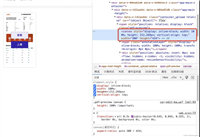



发表评论