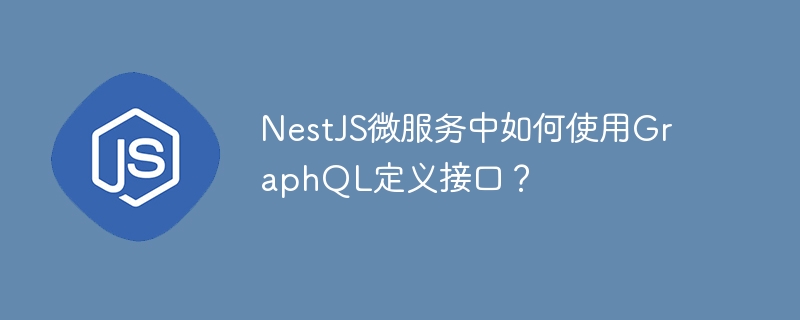
本文将指导您如何在 nestjs 微服务架构中利用 graphql 定义 api 接口,并提供详细的代码示例。
首先,我们需要安装必要的 npm 包:@nestjs/graphql 用于 nestjs 中的 graphql 集成,以及 apollo-server-express (或其他 graphql 服务器,如 mercurius) 作为 graphql 服务器实现。 使用以下命令安装:
npm install --save @nestjs/graphql apollo-server-express graphql
接下来,在主模块 (通常是 appmodule) 中导入并配置 graphqlmodule。 forroot() 方法用于配置,autoschemafile 指定自动生成的 schema 文件路径:
// app.module.ts
import { module } from '@nestjs/common';
import { graphqlmodule } from '@nestjs/graphql';
@module({
imports: [
graphqlmodule.forroot({
autoschemafile: 'schema.gql', // 自动生成的 schema 文件路径
// 其他配置...
}),
],
})
export class appmodule {}然后,定义 graphql 类型和解析器。 使用 @objecttype、@field、@query、@mutation 等来自 @nestjs/graphql 的装饰器来定义类型和解析函数。 以下示例展示了如何定义 user 类型及其对应的查询和变异操作:
// user.resolver.ts
import { resolver, query, mutation, args, int } from '@nestjs/graphql';
import { user } from './user.entity';
import { createuserinput } from './dto/create-user.input';
import { updateuserinput } from './dto/update-user.input';
import { userservice } from './user.service';
@resolver(() => user)
export class userresolver {
constructor(private readonly userservice: userservice) {}
@query(() => [user], { name: 'users' })
findall() {
return this.userservice.findall();
}
@query(() => user, { name: 'user' })
findone(@args('id', { type: () => int }) id: number) {
return this.userservice.findone(id);
}
@mutation(() => user)
create(@args('input') input: createuserinput) {
return this.userservice.create(input);
}
@mutation(() => user)
update(@args('input') input: updateuserinput) {
return this.userservice.update(input.id, input);
}
@mutation(() => user)
remove(@args('id', { type: () => int }) id: number) {
return this.userservice.remove(id);
}
}完成以上步骤后,运行 nestjs 应用 (例如:npm run start:dev)。 graphql 服务默认在 /graphql 路径下可用。 使用 graphql playground 测试您的 api。
最后,前端应用可以使用 apollo client 或其他 graphql 客户端库与您的 graphql api 交互。 以下是一个使用 apollo client 的示例:
import { apolloclient, inmemorycache, gql } from '@apollo/client';
const client = new apolloclient({
uri: 'http://localhost:3000/graphql',
cache: new inmemorycache(),
});
client.query({
query: gql`
query {
user(id: 1) {
id
name
email
}
}
`,
}).then((result) => console.log(result.data));以上就是nestjs微服务中如何使用graphql定义接口?的详细内容,更多请关注代码网其它相关文章!




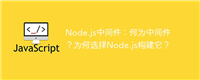
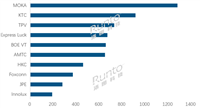
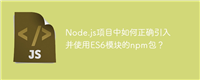
发表评论