spring boot项目xml报错,登录抛出nullpointerexception异常分析及解决方法
项目xml配置文件存在错误提示,但程序启动正常,却在localhost登录时抛出nullpointerexception异常,错误堆栈信息指向usercontroller.java的第23行login方法。本文将分析此问题,并提供解决方法。
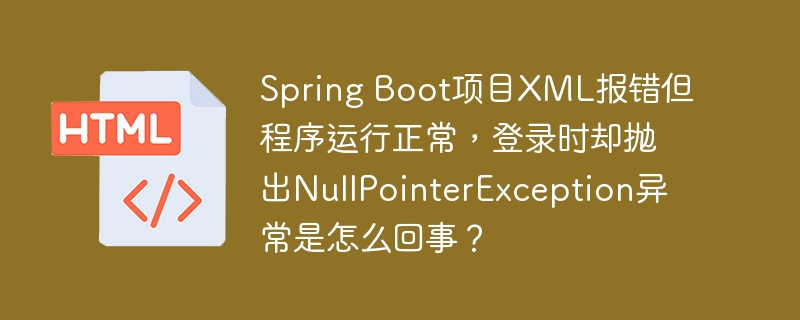
问题描述:
spring boot项目中,xml配置文件存在标红错误,但程序可以启动。然而,在localhost登录时,usercontroller.java的login方法(23行)抛出nullpointerexception异常,日志片段如下:
user = userdto{username='admin', password='123456', rem=false}
2023-02-08 17:44:46.072 error 18296 --- [nio-8081-exec-8] o.a.c.c.c.[.[.[/].[dispatcherservlet] : servlet.service() for servlet [dispatcherservlet] in context with path [] threw exception [request processing failed; nested exception is java.lang.nullpointerexception] with root cause
java.lang.nullpointerexception: null
at cn.tedu.help.animals.controller.usercontroller.login(usercontroller.java:23) ~[classes/:na]
// ... (省略部分堆栈信息) ...问题分析:
nullpointerexception通常表示程序试图访问一个未初始化或为null的对象。 由于异常发生在登录过程中,且可能涉及mybatis,推测原因是usercontroller中的login方法使用了@autowired注解注入的mybatis mapper接口,但spring容器未能正确扫描和加载该接口。
解决方法:
确保spring成功扫描mybatis mapper接口,可以使用以下两种方法:
-
在主启动类添加@mapperscan注解: 在你的主启动类(例如xxxapplication)上添加@mapperscan注解,指定mapper接口所在的包路径,例如:@mapperscan("cn.tedu.help.animals.mapper")。 这将指示spring扫描指定包下的所有接口并注册到spring容器。
-
创建mybatis配置类: 创建一个mybatis配置类(例如mybatisconfig),并在该类上添加@mapperscan注解,指定mapper接口包路径。 然后,在spring boot配置中启用该配置类。
通过以上方法,spring将正确扫描并加载mapper接口,避免nullpointerexception异常。 usercontroller中@autowired注入的mapper接口将不再为null,登录功能恢复正常。 请注意,确保cn.tedu.help.animals.mapper替换为你实际的mapper接口包路径。 如果xml配置文件中存在错误,也需要修复这些错误,以确保应用的稳定性。
以上就是spring boot项目xml报错但程序运行正常,登录时却抛出nullpointerexception异常是怎么回事?的详细内容,更多请关注代码网其它相关文章!







发表评论