方法一:基于 pillow 库的标准方案(推荐)
实现步骤
重置文件指针
filestorage的流指针可能位于末尾位置,需通过seek(0)重置到起始点以确保完整读取数据。图像加载与模式处理
使用image.open()直接加载流数据,针对调色板模式(‘p’)或灰度图(‘l’)需主动转换为rgb模式,避免后续处理时出现维度不一致问题。数组转换
pillow的image对象可直接通过np.array()转换为三维数组(高度×宽度×通道),默认生成uint8数据类型。
from pil import image
import numpy as np
from werkzeug.datastructures import filestorage
def file_storage_to_ndarray(file_storage: filestorage) -> np.ndarray:
file_storage.stream.seek(0)
img = image.open(file_storage.stream)
if img.mode in ('p', 'l'):
img = img.convert('rgb') # 统一维度为h×w×3
return np.array(img) # 自动生成dtype=uint8
优势特性
• 颜色空间正确性:直接输出rgb格式,符合主流深度学习框架的输入要求
• 内存效率优化:流式读取避免数据复制,尤其适合处理大尺寸图像
• 数据类型安全:自动保持uint8范围(0-255),避免归一化错误
方法二:基于 opencv 的高速方案
实现流程
提取二进制流
通过read()方法获取字节数据,配合np.frombuffer创建内存映射数组,避免数据复制过程。图像解码
使用cv2.imdecode解析字节流,注意默认输出为bgr色彩空间,需特殊处理色彩通道顺序。
import cv2
import numpy as np
def file_storage_to_ndarray(file_storage: filestorage) -> np.ndarray:
file_storage.stream.seek(0)
file_bytes = file_storage.read()
array = cv2.imdecode(np.frombuffer(file_bytes, np.uint8), cv2.imread_color)
return cv2.cvtcolor(array, cv2.color_bgr2rgb) # 转换为rgb格式
核心优势
• 硬件加速支持:利用opencv的simd指令优化解码速度
• 格式兼容性强:可直接处理jpeg 2000、webp等特殊格式
• 批量处理能力:与opencv生态无缝衔接,适合计算机视觉流水线开发
关键注意事项与进阶技巧
1. 色彩空间一致性(重要!)
• pillow方案默认生成rgb数组,opencv原始输出为bgr数组
• 混合使用两种方案时,必须通过cv2.cvtcolor()转换色彩空间
2. 数据类型管理
• 转换后自动生成uint8类型,符合图像存储规范
• 若需浮点类型,建议使用astype()方法转换:
float_array = array.astype(np.float32) / 255.0 # 归一化操作
3. 内存优化策略
• 对于超大型文件(>100mb),建议采用分块读取:
from io import bytesio buffer = bytesio(file_storage.read()) img = image.open(buffer)
4. 异常处理增强
• 添加文件格式验证环节:
allowed_extensions = {'png', 'jpg', 'jpeg'}
if file_storage.filename.split('.')[-1] not in allowed_extensions:
raise valueerror("unsupported file format")
方案选型建议
| 维度 | pillow方案 | opencv方案 |
|---|---|---|
| 色彩空间 | 原生rgb | 需手动转换bgr→rgb |
| 解码速度 | 中等 | 快(c++后端优化) |
| 特殊格式支持 | 基础格式 | jpeg2000/exif等专业格式 |
| 依赖项体积 | 较小(约500kb) | 较大(约90mb) |
| 灰度图处理 | 自动扩展维度 | 保持单通道 |
推荐选择逻辑:
- web服务开发首选pillow方案,兼顾轻量化与易用性
- 计算机视觉项目建议opencv方案,发挥性能优势
以上就是将filestorage对象高效转换为numpy数组的两种实现方案的详细内容,更多关于filestorage对象转为numpy数组的资料请关注代码网其它相关文章!




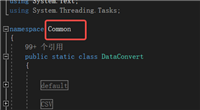

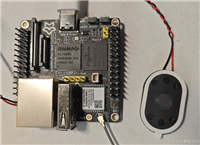
发表评论