配置文件加密,集成enc
引入pom依赖
<!-- enc配置文件加密 -->
<dependency>
<groupid>com.github.ulisesbocchio</groupid>
<artifactid>jasypt-spring-boot-starter</artifactid>
<version>2.1.2</version>
</dependency>
【注意】开始使用的3.1.5版本,启动报错:
reason: org.springframework.boot.context.properties.bind.bindexception: failed to bind properties under 'spring.redis.password' to java.lang.string报错原因:因为3.x版本的默认加密算法变了,所以对应配置文件加密算法配置得修改,同时加密的方法也得用新的加密算法计算出加密字符串。
使用工具类对明文数据进行加密处理,使用完后为了安全起见,可以删除加密盐值
package com.basic.test;
import org.jasypt.util.text.basictextencryptor;
import org.junit.test;
/**
* classname: crypttest
* package: com.basic.test
* description:
*
* @author 王涵
* @date 2024/12/17 14:18
* @version 1.0
*/
public class crypttest {
/**
* 加密盐值,使用完成后进行删除,或者不能提交到`生产环境`,比如:
*/
private final static string password = "basic";
@test
public void enctest() {
basictextencryptor encryptor = new basictextencryptor();
// 用于设置加密密钥。密钥是用于加密和解密字符串的关键信息。
encryptor.setpassword(password);
// 明文1
string name_encrypt = "wwwbaiducom";
// 明文2
string password_encrypt = "123456";
// 明文加密
string encrypt1 = encryptor.encrypt(name_encrypt);
string encrypt2 = encryptor.encrypt(password_encrypt);
system.out.println("明文加密1:" + encrypt1);
system.out.println("明文加密2:" + encrypt2);
// 密文解密
string decrypt1 = encryptor.decrypt(encrypt1);
string decrypt2 = encryptor.decrypt(encrypt2);
system.out.println("密文解密1:" + decrypt1);
system.out.println("密文解密2:" + decrypt2);
}
}
将加密后的密码配置到配置文件,使用
enc()包裹。不需要enc时可以直接写密码,不用enc包裹即可
# 主库数据源
master:
url: jdbc:mysql://127.0.0.1:3306/test?useunicode=true&characterencoding=utf8&zerodatetimebehavior=converttonull&usessl=true&servertimezone=gmt%2b8
username: root
password: enc(dbofmyydjokjykt1dx/jmzpbcipbhhep)
运行时配置
打开run/debug configuratios
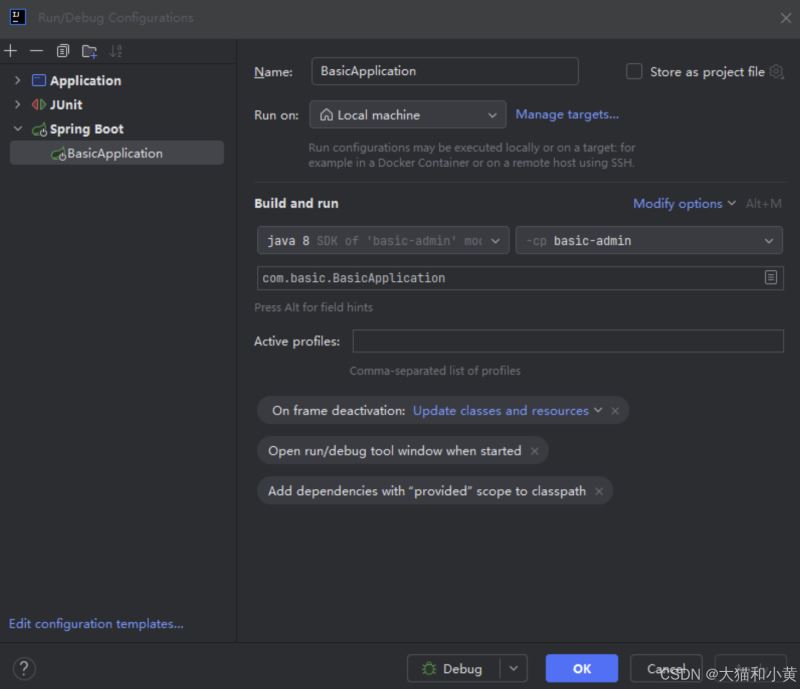
打开
modify options选择add vm optiosn配置
vm options为自己的加密盐值
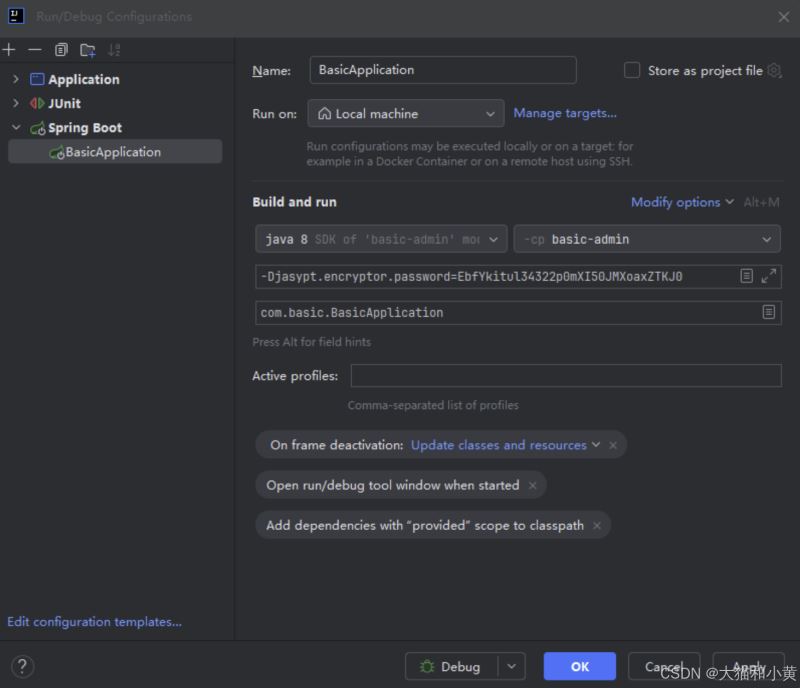
启动类配置@enableencryptableproperties
package com.basic;
import com.ulisesbocchio.jasyptspringboot.annotation.enableencryptableproperties;
import org.springframework.boot.springapplication;
import org.springframework.boot.autoconfigure.springbootapplication;
import org.springframework.boot.autoconfigure.jdbc.datasourceautoconfiguration;
/**
* @author wanghan
* 心中那自由的世界,如此的清澈高远。
* @date 2024/12/6 14:47
* @description 启动程序
*/
@springbootapplication(exclude = { datasourceautoconfiguration.class })
@enableencryptableproperties
public class basicapplication
{
public static void main(string[] args)
{
// 热部署生效 true 开启热部署 false 关闭热部署
system.setproperty("spring.devtools.restart.enabled", "false");
springapplication.run(basicapplication.class, args);
system.out.println("(♥◠‿◠)ノ゙ 基础框架启动成功 ლ(´ڡ`ლ)゙");
}
}
jar包运行指定加密规则
cd /opt/home/test/ nohup java -xms512m -xmx512m -jar -djasypt.encryptor.password=0tjtdbl6lwk73gclvnd2gc1rdbfgcx test-base.jar --spring.profiles.active=dev > test-base.out 2>&1 & echo start test-base
部署到tomcat
export java_opts="-djasypt.encryptor.password=0tjtdbl6lwk73gclvnd2gc1rdbfgcx"
以上就是springboot集成enc对配置文件进行加密的流程步骤的详细内容,更多关于springboot enc配置文件加密的资料请关注代码网其它相关文章!






发表评论