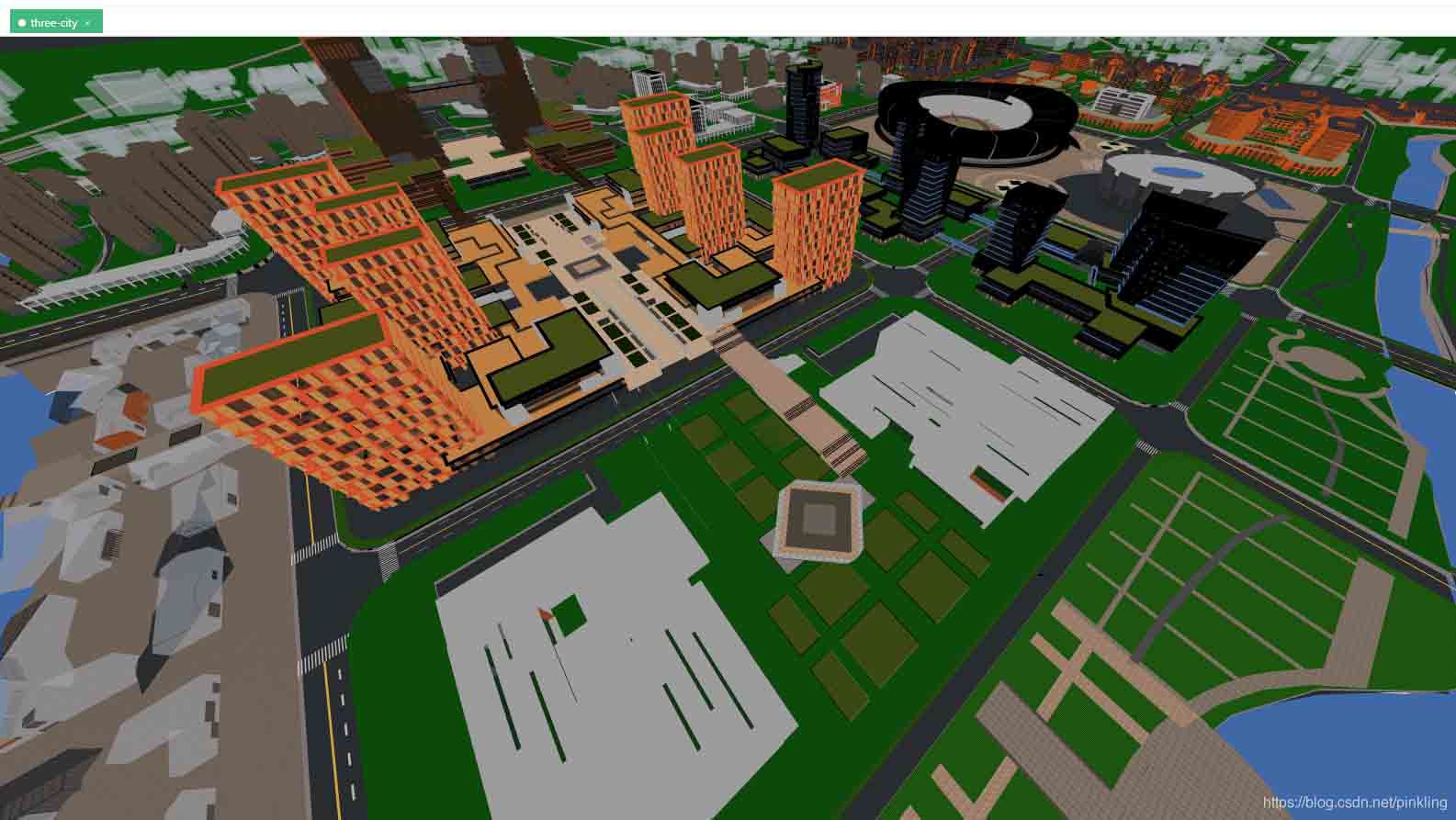
报错
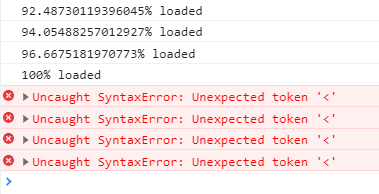
加载glb的代码
load3d() {
const loader = new gltfloader()
const dracoloader = new dracoloader()
dracoloader.setdecoderpath('/draco/')
dracoloader.preload()
loader.setdracoloader(dracoloader)
loader.load('/3d/city.glb', (gltf) => {
this.scene.add(gltf.scene)
this.renderer.render(this.scene, this.camera)
}, (xhr) => {
console.log((xhr.loaded / xhr.total) * 100 + '% loaded')
}, (error) => {
console.error(error)
})
}解决方式
1. glb模型文件请放到public文件下,否则会无法查找到(打包后其他文件都会加上一串编码)
2. 前往node_modules文件下 找到three文件夹, 找到/examples/js/libs/draco/ 将draco整个文件夹复制下来
3. 将复制的draco文件夹复制到public文件夹内
const dracoloader = new dracoloader()
dracoloader.setdecoderpath('/draco/')5. 大功告成
注意:
- 请先保证场景摄像机和光源都是正确的
- 3d/city.glb中的3d是我在public中创建的名为3d的文件夹
完整代码
<template>
<section>
<section id="container"></section>
</section>
</template>
<script>
import * as three from 'three'
import { gltfloader } from 'three/examples/jsm/loaders/gltfloader'
import { orbitcontrols } from 'three/examples/jsm/controls/orbitcontrols'
import { dracoloader } from 'three/examples/jsm/loaders/dracoloader'
export default {
name: 'index',
data() {
return {
camera: null,
scene: null,
renderer: null,
mesh: null
}
},
mounted() {
this.init()
this.animate()
},
methods: {
init() {
const container = document.getelementbyid('container')
this.camera = new three.perspectivecamera(90, container.clientwidth / container.clientheight, 0.1, 10000)
this.renderer = new three.webglrenderer({ antialias: true })
this.camera.position.set(200, 200, 400)
this.scene = new three.scene()
this.renderer.setclearcolor(new three.color(0xf7f2f1))
this.renderer.setsize(container.clientwidth, container.clientheight)
this.renderer.shadowmap.enabled = true
container.appendchild(this.renderer.domelement)
this.controls = new orbitcontrols(this.camera, this.renderer.domelement)
this.controls.target = new three.vector3(0, 0, 0)
this.loadlight()
this.load3d()
},
load3d() {
const loader = new gltfloader()
const dracoloader = new dracoloader()
dracoloader.setdecoderpath('/draco/')
dracoloader.preload()
loader.setdracoloader(dracoloader)
loader.load('/3d/city.glb', (gltf) => {
this.scene.add(gltf.scene)
this.renderer.render(this.scene, this.camera)
}, (xhr) => {
console.log((xhr.loaded / xhr.total) * 100 + '% loaded')
}, (error) => {
console.error(error)
})
},
loadlight() {
// 点光源
// const point = new three.pointlight(0xffffff)
// point.position.set(4000, 4000, 4000) // 点光源位置
// this.scene.add(point) // 点光源添加到场景中
// 环境光
const ambient = new three.ambientlight(0xffffff)
this.scene.add(ambient)
},
animate() {
requestanimationframe(this.animate)
this.renderer.render(this.scene, this.camera)
}
}
}
</script>
<style scoped>
#container {
width: 100%;
height: calc(100vh - 84px);
}
</style>总结
以上为个人经验,希望能给大家一个参考,也希望大家多多支持代码网。






发表评论