前言
在现代web开发中,浏览器兼容性是一个重要的问题。尽管大多数用户已经转向了现代浏览器,但仍有一部分用户可能仍在使用老旧的浏览器版本。为了提升用户体验并确保网站功能的正常运行,我们在vue项目中可以通过页面头部提示来告知用户需要升级浏览器。本文将详细介绍如何在vue项目中实现低版本浏览器升级提示,并通过多个代码示例来展示不同的应用场景和技术点。
基本概念与作用说明
浏览器兼容性
浏览器兼容性是指网页或web应用程序在不同浏览器和版本上的表现一致性和功能性。现代浏览器如chrome、firefox、safari等提供了丰富的api和支持最新的web标准,而老旧的浏览器如ie8及以下版本则可能存在许多限制和不兼容的问题。
页面头部提示的意义
页面头部提示是一种常见的做法,用于提醒用户当前使用的浏览器版本较低,建议其升级到最新版本以获得更好的体验。这不仅可以提升用户体验,还可以减少因浏览器不兼容而导致的功能失效问题。
示例一:基本提示功能
首先,我们来看一个基本的提示功能示例。我们将检测用户的浏览器版本,并在页面头部显示提示信息。
<template>
<div id="app">
<div v-if="isoldbrowser" class="browser-warning">
您正在使用的是低版本浏览器,建议您升级到最新版本以获得更好的体验。
</div>
<div class="content">
<h1>欢迎来到我们的网站</h1>
<p>这是一个示例页面。</p>
</div>
</div>
</template>
<script>
export default {
data() {
return {
isoldbrowser: false
};
},
created() {
this.checkbrowserversion();
},
methods: {
checkbrowserversion() {
const useragent = navigator.useragent;
if (/msie [6-8]/.test(useragent)) {
this.isoldbrowser = true;
}
}
}
};
</script>
<style>
.browser-warning {
background-color: #ffcccc;
color: #a94442;
padding: 10px;
text-align: center;
border: 1px solid #ebccd1;
}
.content {
margin-top: 20px;
}
</style>
代码解释
- template:使用
v-if指令根据isoldbrowser变量的值来决定是否显示提示信息。 - script:在
created生命周期钩子中调用checkbrowserversion方法,检测用户的浏览器版本。如果用户使用的是ie6到ie8,则将isoldbrowser设置为true。 - style:定义提示信息和页面内容的样式。
示例二:使用vuex管理提示状态
在复杂的应用中,提示状态可能需要跨组件管理。这时可以使用vuex来集中管理状态。
<template>
<div id="app">
<div v-if="isoldbrowser" class="browser-warning">
您正在使用的是低版本浏览器,建议您升级到最新版本以获得更好的体验。
</div>
<div class="content">
<h1>欢迎来到我们的网站</h1>
<p>这是一个示例页面。</p>
</div>
</div>
</template>
<script>
import { mapstate } from 'vuex';
export default {
computed: {
...mapstate(['isoldbrowser'])
},
created() {
this.$store.dispatch('checkbrowserversion');
}
};
</script>
<style>
.browser-warning {
background-color: #ffcccc;
color: #a94442;
padding: 10px;
text-align: center;
border: 1px solid #ebccd1;
}
.content {
margin-top: 20px;
}
</style>
vuex store 配置
// store/index.js
import vue from 'vue';
import vuex from 'vuex';
vue.use(vuex);
export default new vuex.store({
state: {
isoldbrowser: false
},
mutations: {
setisoldbrowser(state, value) {
state.isoldbrowser = value;
}
},
actions: {
checkbrowserversion({ commit }) {
const useragent = navigator.useragent;
if (/msie [6-8]/.test(useragent)) {
commit('setisoldbrowser', true);
}
}
}
});
代码解释
- template:使用
v-if指令根据isoldbrowser变量的值来决定是否显示提示信息。 - script:使用vuex的
mapstate辅助函数来访问状态,并在created生命周期钩子中派发checkbrowserversion动作。 - style:定义提示信息和页面内容的样式。
示例三:自定义提示样式
为了提升用户体验,我们可以自定义提示信息的样式,使其更加美观和引人注目。
<template>
<div id="app">
<div v-if="isoldbrowser" class="browser-warning">
<div class="warning-icon">⚠️</div>
<div class="warning-message">
您正在使用的是低版本浏览器,建议您升级到最新版本以获得更好的体验。
</div>
<div class="close-button" @click="dismisswarning">关闭</div>
</div>
<div class="content">
<h1>欢迎来到我们的网站</h1>
<p>这是一个示例页面。</p>
</div>
</div>
</template>
<script>
export default {
data() {
return {
isoldbrowser: false
};
},
created() {
this.checkbrowserversion();
},
methods: {
checkbrowserversion() {
const useragent = navigator.useragent;
if (/msie [6-8]/.test(useragent)) {
this.isoldbrowser = true;
}
},
dismisswarning() {
this.isoldbrowser = false;
}
}
};
</script>
<style>
.browser-warning {
display: flex;
align-items: center;
justify-content: space-between;
background-color: #ffcccc;
color: #a94442;
padding: 10px;
border: 1px solid #ebccd1;
}
.warning-icon {
font-size: 24px;
margin-right: 10px;
}
.warning-message {
flex-grow: 1;
}
.close-button {
cursor: pointer;
font-weight: bold;
color: #333;
}
</style>
代码解释
- template:使用flexbox布局来排列提示信息的各个部分,并添加关闭按钮。
- script:定义
dismisswarning方法来关闭提示信息。 - style:定义提示信息各部分的样式,使其更加美观。
示例四:多语言支持
在多语言应用中,提示信息需要支持多种语言。我们可以使用vue-i18n来实现多语言支持。
<template>
<div id="app">
<div v-if="isoldbrowser" class="browser-warning">
<div class="warning-icon">⚠️</div>
<div class="warning-message">
{{ $t('browserwarning.message') }}
</div>
<div class="close-button" @click="dismisswarning">{{ $t('browserwarning.close') }}</div>
</div>
<div class="content">
<h1>{{ $t('welcome.title') }}</h1>
<p>{{ $t('welcome.message') }}</p>
</div>
</div>
</template>
<script>
import { createi18n } from 'vue-i18n';
const i18n = createi18n({
locale: 'en', // 默认语言
messages: {
en: {
browserwarning: {
message: 'you are using an outdated browser. please upgrade to the latest version for a better experience.',
close: 'close'
},
welcome: {
title: 'welcome to our website',
message: 'this is a sample page.'
}
},
zh: {
browserwarning: {
message: '您正在使用的是低版本浏览器,建议您升级到最新版本以获得更好的体验。',
close: '关闭'
},
welcome: {
title: '欢迎来到我们的网站',
message: '这是一个示例页面。'
}
}
}
});
export default {
data() {
return {
isoldbrowser: false
};
},
i18n,
created() {
this.checkbrowserversion();
},
methods: {
checkbrowserversion() {
const useragent = navigator.useragent;
if (/msie [6-8]/.test(useragent)) {
this.isoldbrowser = true;
}
},
dismisswarning() {
this.isoldbrowser = false;
}
}
};
</script>
<style>
.browser-warning {
display: flex;
align-items: center;
justify-content: space-between;
background-color: #ffcccc;
color: #a94442;
padding: 10px;
border: 1px solid #ebccd1;
}
.warning-icon {
font-size: 24px;
margin-right: 10px;
}
.warning-message {
flex-grow: 1;
}
.close-button {
cursor: pointer;
font-weight: bold;
color: #333;
}
</style>
代码解释
- template:使用
$t方法来获取多语言文本。 - script:导入并配置
vue-i18n,定义多语言消息,并在组件中使用i18n实例。 - style:定义提示信息各部分的样式。
示例五:结合路由管理提示状态
在多页面应用中,提示状态可能需要在不同路由之间保持一致。我们可以结合vue router来管理提示状态。
<template>
<div id="app">
<div v-if="isoldbrowser" class="browser-warning">
<div class="warning-icon">⚠️</div>
<div class="warning-message">
{{ $t('browserwarning.message') }}
</div>
<div class="close-button" @click="dismisswarning">{{ $t('browserwarning.close') }}</div>
</div>
<router-view></router-view>
</div>
</template>
<script>
import { mapstate } from 'vuex';
export default {
computed: {
...mapstate(['isoldbrowser'])
},
created() {
this.$store.dispatch('checkbrowserversion');
},
methods: {
dismisswarning() {
this.$store.commit('setisoldbrowser', false);
}
}
};
</script>
<style>
.browser-warning {
display: flex;
align-items: center;
justify-content: space-between;
background-color: #ffcccc;
color: #a94442;
padding: 10px;
border: 1px solid #ebccd1;
}
.warning-icon {
font-size: 24px;
margin-right: 10px;
}
.warning-message {
flex-grow: 1;
}
.close-button {
cursor: pointer;
font-weight: bold;
color: #333;
}
</style>
vuex store 配置
// store/index.js
import vue from 'vue';
import vuex from 'vuex';
import { createi18n } from 'vue-i18n';
vue.use(vuex);
const i18n = createi18n({
locale: 'en', // 默认语言
messages: {
en: {
browserwarning: {
message: 'you are using an outdated browser. please upgrade to the latest version for a better experience.',
close: 'close'
},
welcome: {
title: 'welcome to our website',
message: 'this is a sample page.'
}
},
zh: {
browserwarning: {
message: '您正在使用的是低版本浏览器,建议您升级到最新版本以获得更好的体验。',
close: '关闭'
},
welcome: {
title: '欢迎来到我们的网站',
message: '这是一个示例页面。'
}
}
}
});
export default new vuex.store({
state: {
isoldbrowser: false
},
mutations: {
setisoldbrowser(state, value) {
state.isoldbrowser = value;
}
},
actions: {
checkbrowserversion({ commit }) {
const useragent = navigator.useragent;
if (/msie [6-8]/.test(useragent)) {
commit('setisoldbrowser', true);
}
}
}
});
路由配置
// router/index.js
import vue from 'vue';
import vuerouter from 'vue-router';
import home from '../views/home.vue';
import about from '../views/about.vue';
vue.use(vuerouter);
const routes = [
{
path: '/',
name: 'home',
component: home
},
{
path: '/about',
name: 'about',
component: about
}
];
const router = new vuerouter({
mode: 'history',
base: process.env.base_url,
routes
});
export default router;
代码解释
- template:使用
v-if指令根据isoldbrowser变量的值来决定是否显示提示信息。 - script:使用vuex的
mapstate辅助函数来访问状态,并在created生命周期钩子中派发checkbrowserversion动作。定义dismisswarning方法来关闭提示信息。 - style:定义提示信息各部分的样式。
实际工作中使用的技巧
响应式设计
在移动端或不同屏幕尺寸下,提示信息的显示方式可能需要调整。可以使用媒体查询来实现响应式设计。
@media (max-width: 768px) {
.browser-warning {
font-size: 14px;
}
}
动态提示内容
在某些情况下,提示内容可能需要根据用户的浏览器版本动态生成。可以通过计算属性和方法来实现动态提示内容。
性能优化
在大数据量的情况下,频繁的浏览器版本检测可能会影响性能。可以通过缓存机制来优化性能。
错误处理
在实际开发中,需要考虑各种边界情况,如用户禁用了javascript等。可以通过条件渲染和错误处理来提升用户体验。
用户交互
为了让用户更容易理解和操作提示信息,可以在提示区域添加交互元素,如图标、提示文字等。
通过本文的介绍,希望能帮助vue开发者更好地理解和掌握低版本浏览器升级提示的实现方法。无论你是初学者还是有经验的开发者,都能从这些示例和技巧中找到解决问题的方法。希望这些内容能够为你的vue项目开发带来帮助。
以上就是vue实现低版本浏览器升级提示的代码示例的详细内容,更多关于vue浏览器升级提示的资料请关注代码网其它相关文章!



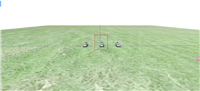



发表评论