fetcheventsource在大模型流式输出应用
先讲讲这个微软开发的可以使用post的sse的api,github链接:github - azure/fetch-event-source: a better api for making event source requests, with all the features of fetch()
fetcheventsource 是微软在 asp.net core 中引入的一个功能,它允许开发者以一种更简单和高效的方式处理 http 请求和响应。
这个功能是作为 asp.net core 的一部分提供的,它利用了 system.net.http.desktop 命名空间中的 fetchresult 类型。
在 asp.net core 中,fetcheventsource 通常用于处理服务器发送的事件(server-sent events,sse),这是一种允许服务器向客户端异步推送实时数据的技术。
使用 fetcheventsource,开发者可以更容易地创建和消费这些实时数据流。
使用 fetcheventsource 的一些关键点
- 创建 eventsource 客户端:开发者可以通过
fetcheventsource创建一个eventsource对象,该对象用于连接到服务器上的特定端点。 - 监听事件:一旦
eventsource对象被创建,就可以通过注册事件监听器来监听服务器发送的事件。 - 处理连接:
eventsource对象可以处理连接的建立、重连和关闭,以及可能出现的错误。 - 接收数据:当服务器向客户端推送数据时,可以通过注册的事件监听器接收这些数据。
- 断线重连:如果连接丢失,
eventsource对象可以自动尝试重新连接到服务器。 - 取消订阅:开发者可以取消对特定事件的订阅,或者完全关闭
eventsource连接。
以调用qwen大模型为例
import { fetcheventsource } from '@microsoft/fetch-event-source';
export default {
data() {
return {
output: '',
apikey: '$your-dashscope-api-key', // 替换为你的 dashscope api-key
url: 'https://dashscope.aliyuncs.com/api/v1/services/aigc/text-generation/generation',
body: {
model: 'qwen-turbo',
input: {
messages: [
{
role: 'system',
content: 'you are a helpful assistant.'
},
{
role: 'user',
content: '你好'
}
]
},
parameters: {
incremental_output: true
}
}
};
},
methods: {
async startsse() {
const headers = {
'content-type': 'application/json',
'authorization': `bearer ${this.apikey}`,
'x-dashscope-sse': 'enable'
};
try {
this.eventsource = await fetcheventsource(this.url, {
method: 'post',
headers: headers,
body: json.stringify(this.body),
onopen: (response) => {
if (!response.ok) {
throw new error('server returned an error');
}
},
onmessage: (event) => {
const data = json.parse(event.data);
if (data.output && data.output.choices) {
const content = data.output.choices[0].message.content;
this.output += content; // 将内容添加到输出中
}
},
onerror: (err) => {
console.error('eventsource failed:', err);
this.stopsse();
}
});
} catch (error) {
console.error('failed to start sse:', error);
}
},
stopsse() {
if (this.eventsource) {
this.eventsource.close();
this.eventsource = null;
}
}
},
unmounted() {
this.stopsse();
}
};这样就可以建立sse的链接了。
那么有小伙伴就要问了,那前端怎么实时显示接收到的输出呢?
onmessage: (event) => {
const data = json.parse(event.data);
if (data.output && data.output.choices) {
const content = data.output.choices[0].message.content;
this.output += content; // 将内容添加到输出中
}
}- 事件处理器声明:
onmessage: (event) => { // ... },这里定义了一个 onmessage 事件处理器。
当通过 sse 连接接收到消息时,会触发这个处理器。
- 解析接收到的数据:
const data = json.parse(event.data);
event.data 包含了服务器发送的消息内容,通常是以 json 格式的字符串。
json.parse 函数用于将这个 json 字符串解析为 javascript 对象。
- 检查输出数据:
if (data.output && data.output.choices) { // ... }这里使用 if 语句来确保 data 对象中存在 output 属性,并且 output 属性中存在 choices 数组。
这是一种防御性编程的做法,用来避免在数据结构不完整时出现错误。
- 获取消息内容:
const content = data.output.choices[0].message.content;
这行代码进一步从 choices 数组中的第一个元素(通常是最相关的或者默认的消息)中提取 message.content。
这通常是服务器推送的有用信息或数据。
- 累加内容:
this.output += content;
this.output 是 vue 组件实例的一个数据属性,用于累积从服务器接收到的所有消息内容。
这里使用 += 操作符将新接收到的 content 追加到 this.output 的当前值上。
整个 onmessage 事件处理器的作用是:当通过 sse 接收到消息时,它将解析消息内容,从中提取有用的信息,并将其追加到 vue 组件的 output 数据属性中。
这样,组件的模板中的 <pre>{{ output }}</pre> 就可以显示所有接收到的消息内容,保持其原始的格式。
总结
以上为个人经验,希望能给大家一个参考,也希望大家多多支持代码网。

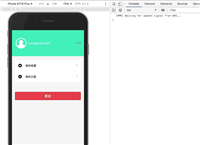





发表评论