1. 使用@value和@configurationproperties
这里不加赘述了,前面我也发过,这里就放个链接吧
@value获取值和@configurationproperties获取值用法及比较(springboot)
2. 使用@propertysource
创建person.java
package com.example.springbootdaily2.model;
import org.springframework.format.annotation.datetimeformat;
import java.util.date;
import java.util.list;
import java.util.map;
@component
@propertysource(value = "classpath:person.properties")
// 这个是前缀的意思
@configurationproperties(prefix = "person2")
public class personx {
private string name;
private character sex;
@datetimeformat(pattern = "yyyy-mm-ss")
private date birthday;
private integer age;
private string address;
private map<string, integer> maps;
private list<string> lists;
private dog dog;
public string getname() {
return name;
}
public void setname(string name) {
this.name = name;
}
public character getsex() {
return sex;
}
public void setsex(character sex) {
this.sex = sex;
}
public date getbirthday() {
return birthday;
}
public void setbirthday(date birthday) {
this.birthday = birthday;
}
public string getaddress() {
return address;
}
public void setaddress(string address) {
this.address = address;
}
public dog getdog() {
return dog;
}
public void setdog(dog dog) {
this.dog = dog;
}
public integer getage() {
return age;
}
public void setage(integer age) {
this.age = age;
}
public map<string, integer> getmaps() {
return maps;
}
public void setmaps(map<string, integer> maps) {
this.maps = maps;
}
public list<string> getlists() {
return lists;
}
public void setlists(list<string> lists) {
this.lists = lists;
}
@override
public string tostring() {
return "person{" +
"name='" + name + '\'' +
", sex=" + sex +
", birthday=" + birthday +
", age=" + age +
", address='" + address + '\'' +
", maps=" + maps +
", lists=" + lists +
", dog=" + dog +
'}';
}
}
创建person.properties
person2.name="李四"
person2.sex=男
person2.birthday=2022-02-07
person2.age=18
person2.maps.keys1=16
person2.maps.keys2=16
person2.lists=[12,24,57]
person2.address="保定廉耻"
person2.dog.name=${random.value}
写一个测试类
package com.example.springbootdaily;
import com.example.springbootdaily.model.dog;
import com.example.springbootdaily.model.person;
import com.example.springbootdaily.model.person2;
import com.example.springbootdaily.model.personx;
import org.junit.test;
import org.junit.runner.runwith;
import org.springframework.beans.factory.annotation.autowired;
import org.springframework.boot.test.context.springboottest;
import org.springframework.test.context.junit4.springrunner;
@runwith(springrunner.class)
@springboottest
public class springtest {
@autowired
personx personx;
@test
public void print4(){
system.out.println(personx);
}
}
输出结果:
person{name='"岳轩子"', sex=m,
birthday=sun dec 26 00:00:00 cst 2021, age=18,
address='"保定武汉"', maps={keys2=16, keys1=16}, lists=[[12, 24, 57]],
dog=dog{name='cdab390f55c9f8a6bbb420cd15607add'}}
注:如果显示乱码,设置文件编码为utf-8
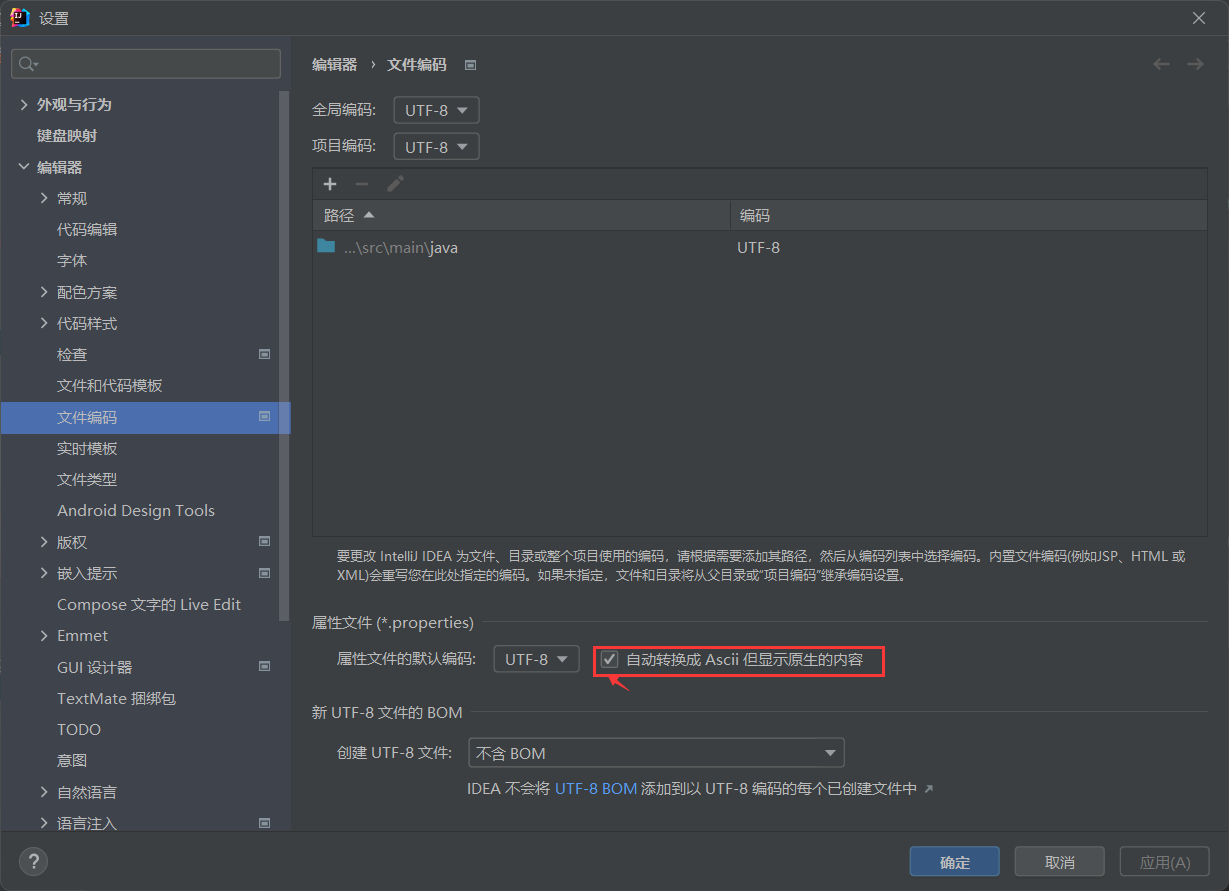
3. 使用@importresource
student类
package com.example.springbootdaily.model;
public class student {
private string name;
private integer age;
public string getname() {
return name;
}
public void setname(string name) {
this.name = name;
}
public integer getage() {
return age;
}
public void setage(integer age) {
this.age = age;
}
@override
public string tostring() {
return "student{" +
"name='" + name + '\'' +
", age=" + age +
'}';
}
}
创建beans.xml
<?xml version="1.0" encoding="utf-8"?>
<beans xmlns="http://www.springframework.org/schema/beans"
xmlns:xsi="http://www.w3.org/2001/xmlschema-instance"
xsi:schemalocation="http://www.springframework.org/schema/beans http://www.springframework.org/schema/beans/spring-beans.xsd">
<bean id="student" class="com.example.springbootdaily.model.student">
<property name="name" value="李四"/>
<property name="age" value="18"/>
</bean>
</beans>
在主类中引入
package com.example.springbootdaily;
import org.springframework.boot.springapplication;
import org.springframework.boot.autoconfigure.springbootapplication;
import org.springframework.context.annotation.importresource;
@springbootapplication
@importresource(locations = "classpath:beans.xml")
public class springbootdailyapplication {
public static void main(string[] args) {
springapplication.run(springbootdailyapplication.class, args);
}
}
测试
package com.example.springbootdaily;
import com.example.springbootdaily.model.*;
import org.junit.test;
import org.junit.runner.runwith;
import org.springframework.beans.factory.annotation.autowired;
import org.springframework.boot.test.context.springboottest;
import org.springframework.test.context.junit4.springrunner;
@runwith(springrunner.class)
@springboottest
public class springtest {
@autowired
student student;
@test
public void print5(){
system.out.println(student);
}
}
运行结果:
student{name='李四', age=18}
其他
我们可以导入配置文件处理器,以后编写配置就有提示了
<!‐‐导入配置文件处理器,配置文件进行绑定就会有提示‐‐>
依赖:
<dependency>
<groupid>org.springframework.boot</groupid>
<artifactid>spring‐boot‐configuration‐processor</artifactid>
<optional>true</optional>
</dependency>
以上就是springboot给类进行赋初值的四种方式的详细内容,更多关于springboot给类进行赋初值的资料请关注代码网其它相关文章!





发表评论